Firefox Focus browser with built-in ad blocking lands on Android
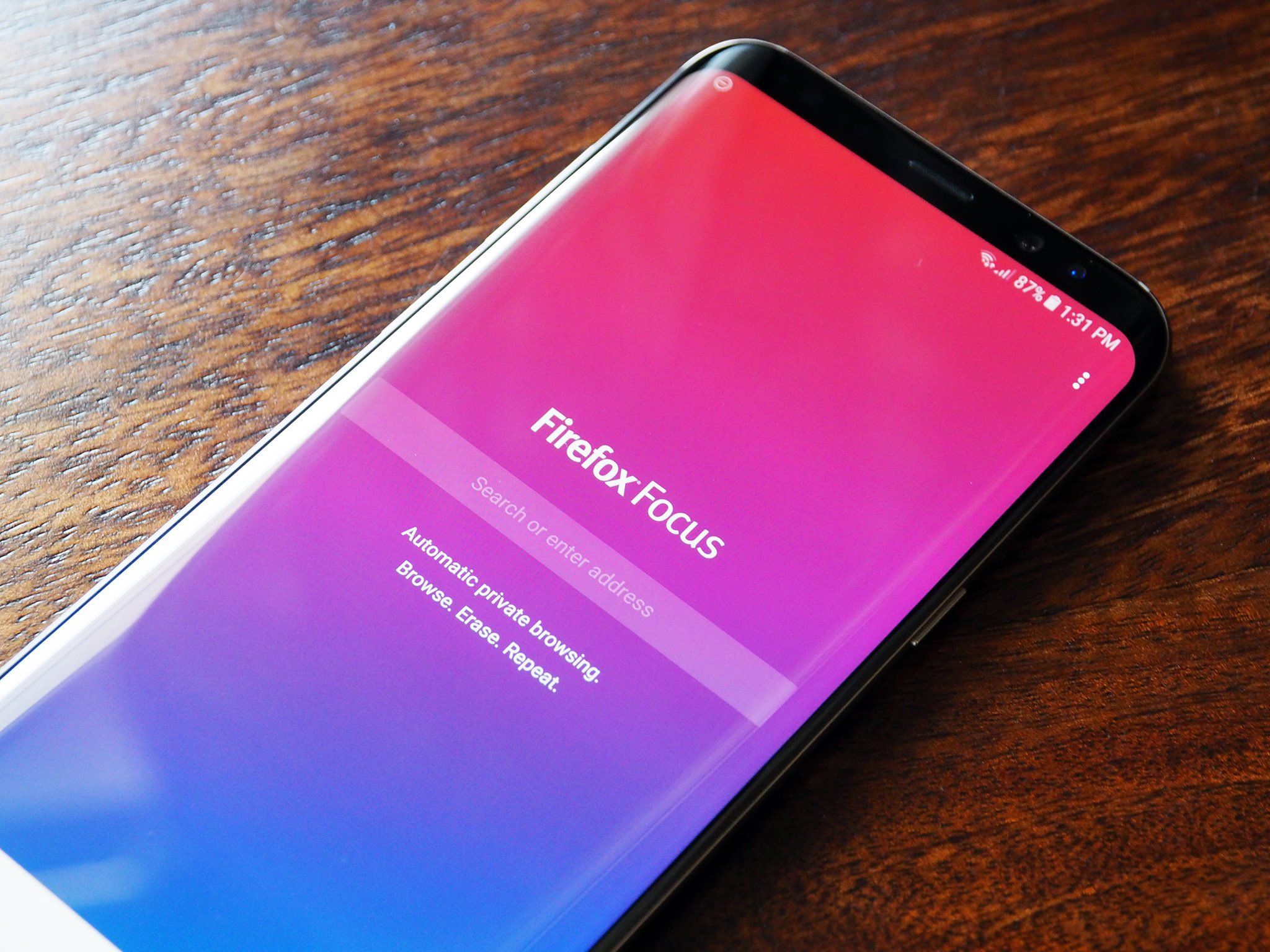
Get the latest news from Android Central, your trusted companion in the world of Android
You are now subscribed
Your newsletter sign-up was successful
The Firefox Focus browser made its debut last year on the iPhone and iPad, and now the company is bringing the privacy-focused browser to Android. The highlight of the browser is built-in ad blocking, which not only gets rid of ads on websites, but also prevents web trackers from serving you ads across the internet.
Ad blocking is enabled by default, and the home screen is sparse but for an address bar where you can enter the URL of the site you want to visit, and an action overflow button that gives you access to the browser's settings. Yahoo is the default search engine, but you can choose between Google, Amazon, DuckDuckGo, Twitter, and Wikipedia. You won't find any tabs, and there's the option to delete your browsing history with a single tap of the erase button located in the bottom right corner.
The browser automatically loads in "stealth mode," which disables screenshots and greys out whatever website you're viewing from being visible in the recent apps list. By automatically blocking ads, Firefox claims that it can deliver pages faster while consuming less data.
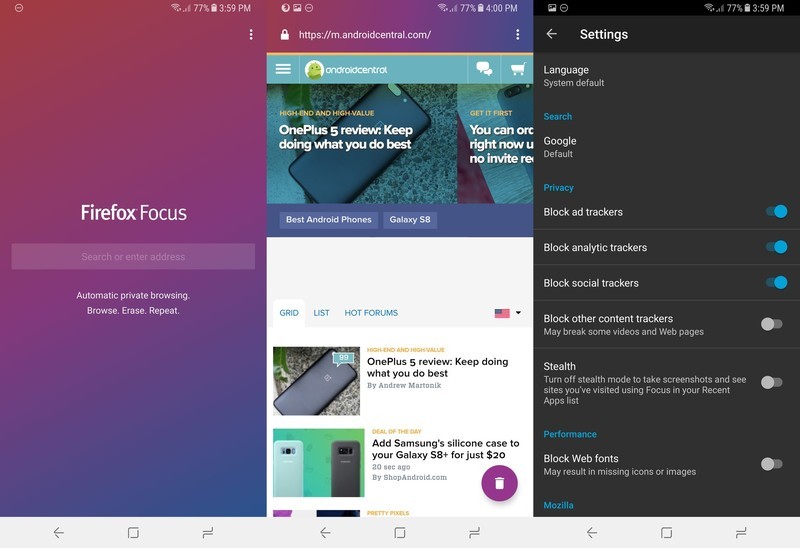
The Android version has a counter that shows you how many ad trackers that are blocked per site, and you can turn off the tracker blocker with a quick toggle if a particular page isn't loading correctly. Firefox will also deliver a notification if it detects that the browser is still running in the background. And you can also set it as the default browser on your phone.
There's certainly a lot to like here, particularly if you're interested in protecting your privacy online. The Firefox Focus browser is now available for free from the Play Store. Who's looking to give it a go?
Firefox Focus New to Android, blocks annoying ads and protects your privacy
Last year, we introduced Firefox Focus, a new browser for the iPhone and iPad, designed to be fast, simple and always private. A lot has happened since November; and more than ever before, we're seeing consumers play an active role in trying to protect their personal data and save valuable megabytes on their data plans.
Get the latest news from Android Central, your trusted companion in the world of Android
While we knew that Focus provided a useful service for those times when you want to keep your web browsing to yourself, we were floored by your response – it's the highest rated browser from a trusted brand for the iPhone and iPad, earning a 4.6 average rating on the App Store. Today, I'm thrilled to announce that we're launching our Firefox Focus mobile app for Android.
Like the iPhone and iPad version, the Android app is free of tabs and other visual clutter, and erasing your sessions is as easy as a simple tap. Firefox Focus allows you to browse the web without being followed by tracking ads which are notoriously known for slowing down your mobile experience. Why do we block these ad trackers? Because they not only track your behavior without your knowledge, they also slow down the web on your mobile device.
New Features for Android
For the Android release of Firefox Focus, we added the following features:
- Ad tracker counter – For the curious, there's a counter to list the number of ads that are blocked per site while using the app.
- Disable tracker blocker – For sites that are not loading correctly, you can disable the tracker blocker to quickly take care of it and get back to where you've left off.
- Notification reminder – When Focus is running in the background, we'll remind you through a notification and you can easily tap to erase your browsing history.
For Android users we also made Focus a great default browser experience. Since we support both custom tabs and the ability to disable the ad blocking as needed, it works great with apps like Facebook when you just want to read an article without being tracked. We built Focus to empower you on the mobile web, and we will continue to introduce new features that make our products even better. Thanks for using Firefox Focus for a faster and more private mobile browsing experience.

Harish Jonnalagadda is Android Central's Senior Editor overseeing mobile coverage. In his current role, he leads the site's coverage of Chinese phone brands, networking products, and AV gear. He has been testing phones for over a decade, and has extensive experience in mobile hardware and the global semiconductor industry. Contact him on Twitter at @chunkynerd.
