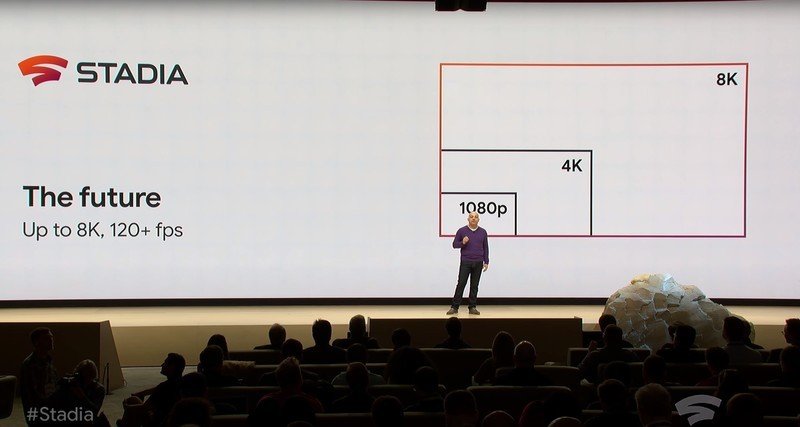Does Stadia look better on 120Hz phones?

Best answer: No, Stadia currently only supports 60 FPS. When Stadia rolls out support for 120 FPS you will see the benefit of a 120Hz screen. Until then, you won't see a noticeable difference between 60Hz and 120Hz screens while playing Stadia. The main limiting factor might be that the Chromecast Ultra only supports 60 FPS.
- Chromecast Ultra + Controller: Stadia Premiere Edition ($100 at Goolge Store)
- Just the controller: Google Stadia Controller ($70 at Google Store)
- A separate Bluetooth controller: Steelseries Stratus Duo ($50 at Amazon)
What you need to know about frames per second and refresh rate for Stadia
Google continues to roll out Stadia games and new phones are starting to add 120Hz screens. So will Stadia look better on these new screens?
To answer that, we'll have to talk about frames per second (FPS). Why am I talking about FPS when you are wanting to know about that fancy 120Hz display and what that means for refresh rate? That's because the refresh rate is how many times per second your screen, monitor, or TV can redraw everything on it each second. So a 120Hz screen updates 120 times each second; 60Hz is 60 times per second. FPS is the frame rate or how many times per second a frame is sent to the screen. If they match everyone is happy. If they don't, things will look like the lower of the two rates. If you are in the U.S. and using a Chromecast it most likely should be set for 60Hz TVs.
Most TVs in people's homes use 60Hz because that is what's supported by HDMI. Displayport can support 120Hz but isn't common among televisions. The Chromecast Ultra uses HDMI and is limited by this factor as well. Desktop monitors and mobile devices are where Stadia could utilize 120Hz but currently, Stadia only supports up to 60Hz. Stadia will still work fine on a 120Hz TV or screen but it will look the same as if it were on a 60Hz screen.
Fortunately, Stadia is preparing for future TVs, mobile devices, and desktop monitors. Head of Stadia engineering, Majd Bakar, explained at the launch that Stadia would stream 4K video at 60 FPS. However, Bakar also said:
"In the future, we'll be able to stream games in up to 8K resolution. We know that there are not that many TVs or homes in the world that have 8K today, but we also know that the widespread adoption of 8K is inevitable. We have built our platform to scale up with the highest-performing networks to deliver the visual quality demanded by gamers and game developers."
So it would seem that 120Hz might be supported in the future but only Google knows when that might be. With the recent launch of Chromecast with Google TV, Google has removed the Chromecast Ultra. With no official support for Stadia, Chromecast with Google TV support is likely a top priority. In the meantime, you can make sure you have a good 4K TV that works with Chromecast.
Get the latest news from Android Central, your trusted companion in the world of Android