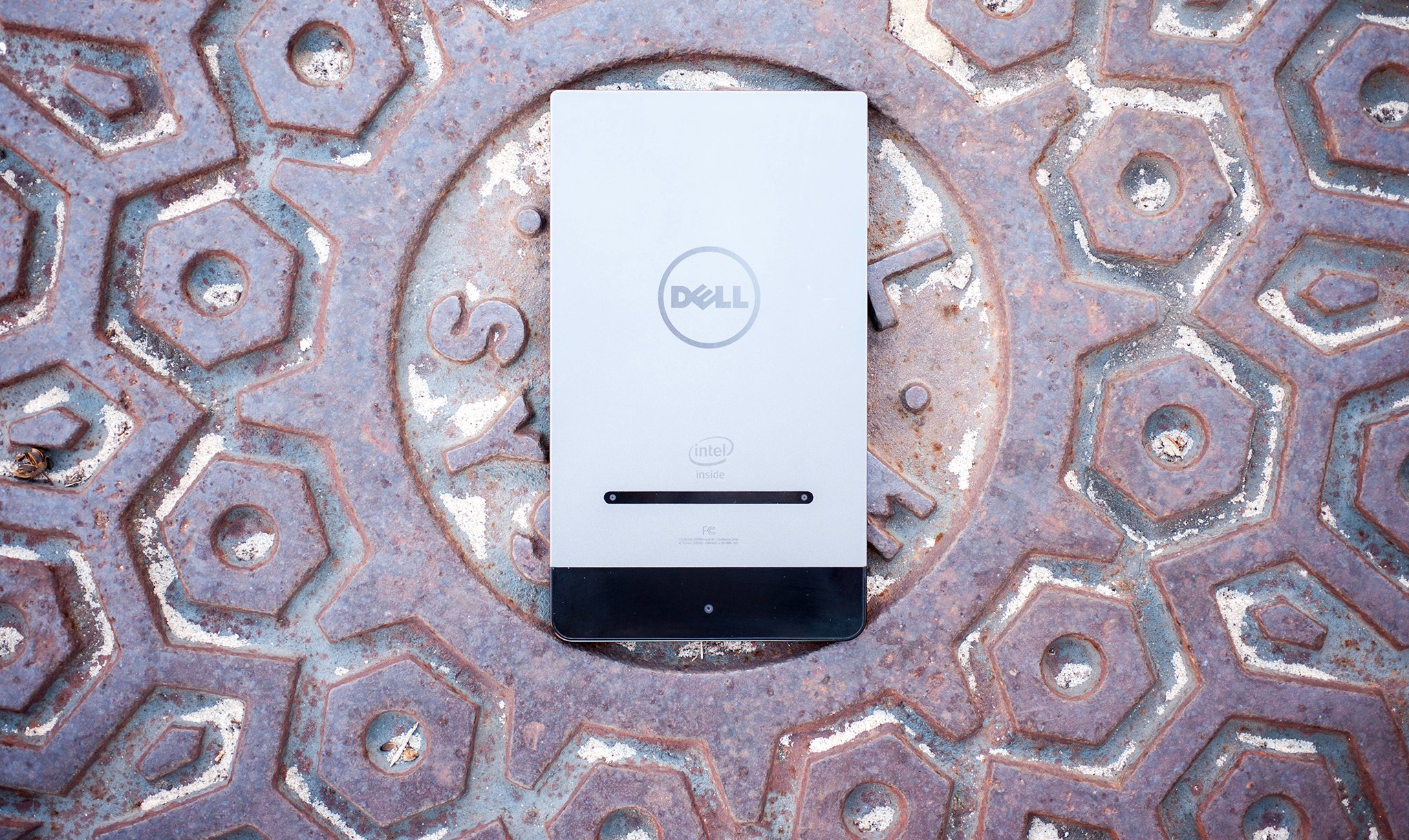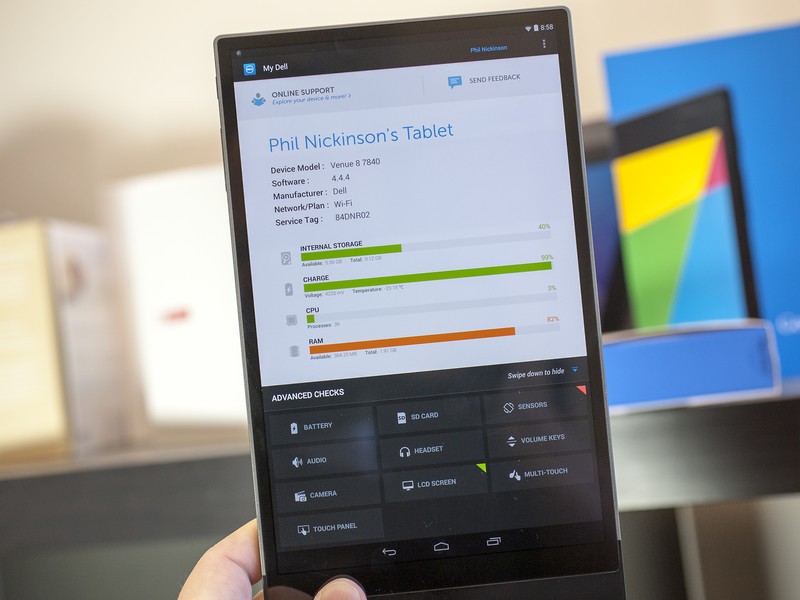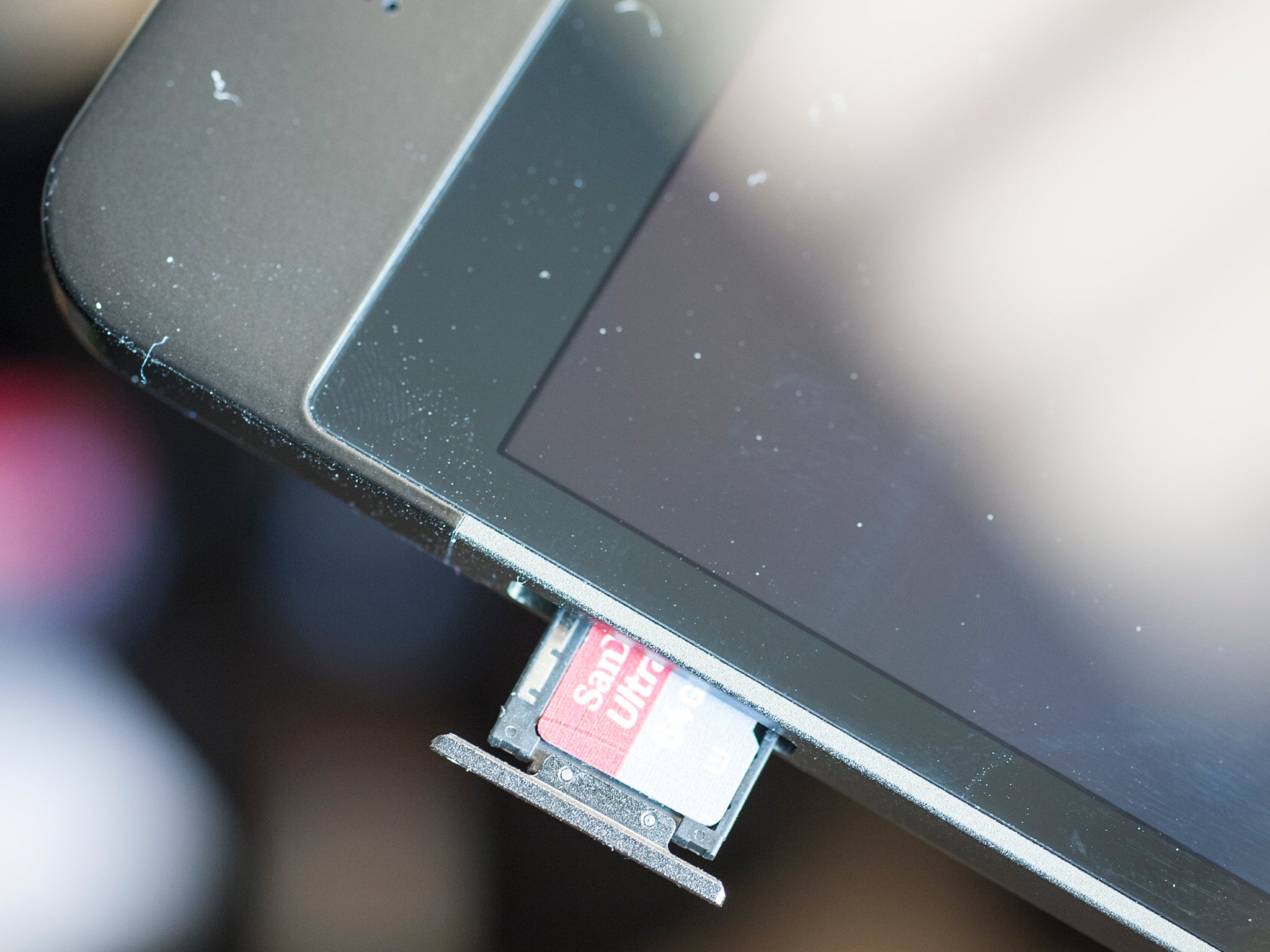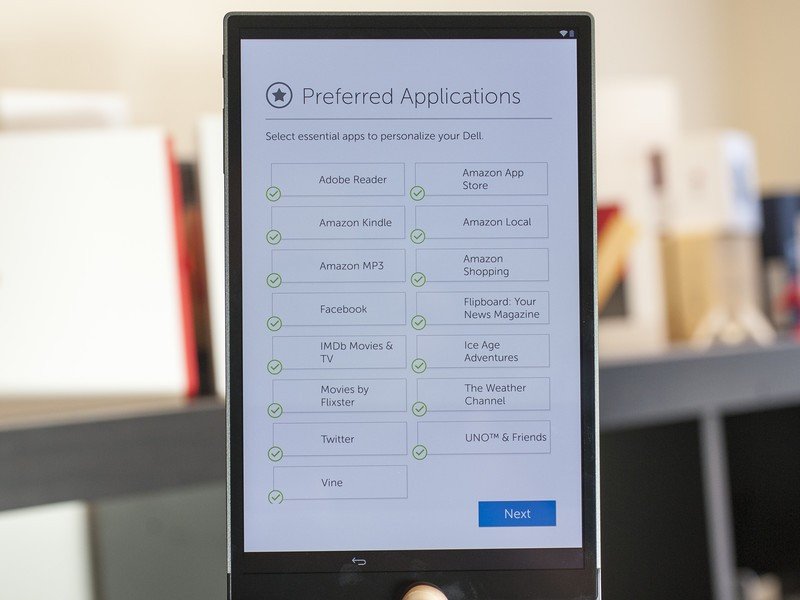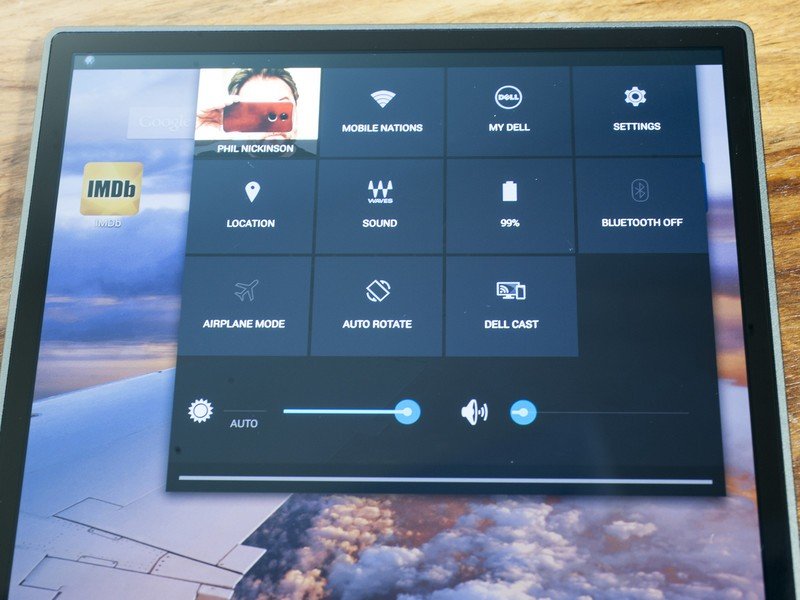One of the more exciting pieces of consumer hardware to come out of CES 2015 wasn't from the usual Android suspects. Not Samsung. Not HTC or Motorola or LG or even ASUS.
Nope. In 2015, we welcome Dell back to the Android stage with an awkwardly named but very-much-a-player Venue 8 7840 tablet — which you'll also see referenced as the Venue 8 7000 Series.
The broad strokes — it's an extremely thin, flat tablet running an Intel Atom chipset. It's extremely compelling — and also not without some head-scratching moments.
So here, now, is our review of this sleek little newcomer, the Dell Venue 8 7840.

Dell Venue 8 7840 hardware
It's thin, it's industrial, and it's thin — and did we mention it's thin?
You can't talk about the 7840 — also to be referred to in this piece simply as "the tablet," because c'mon, Dell — without talking about about how thin it is. That's the first thing you'll notice, and it's a definitely a standout feature. On paper it's 6 mm — that's 0.24 inches — thin, or just about the same as a No. 2 pencil. (It actually feels just a tad thinner.) That's also 0.1 mm thinner than the iPad Air 2, for those who enjoy such comparisons.
The thickness is also just the start of the conversation about how this tablet looks and feels. It's got extremely thin bezels above and to both sides of the display. The bottom of the tablet is the outlier, with a good inch-and-an-eighth or so before you actually get to the display. It's housing the camera and a stereo speaker down there in addition to whatever guts are packed inside.
Get the latest news from Android Central, your trusted companion in the world of Android
The plus side is obvious — it's a thin, sleek tablet that looks damned nice, if you can keep your eyes from being dragged down to the bottom end.
All that very much affects how you hold the tablet. The display bezels so thin, it's easy to accidentally trigger a touch if you're not careful. That pushes your hands down to the bottom of the tablet, where the thicker section is. If you hold it only by that bottom section, you're going to get a little tired of gravity taking hold of the other 90 percent of the tablet. It's just not a great long-term way to hold things. I tend to slip a thumb up the side, but it's still a little uncomfortable due to the thinness and those bezels.
Complicating matters a little further is the positioning of the power and volume buttons. We've established that you're going to be spending a good amount of time with you hands at the bottom. But then you're going to reaching back up top a bunch to turn the tablet on. (There's no double-tap to wake, which really should be standard on everything at this point, no? On the plus side, the tablet will wake itself when you pick it up.)
The stereo speaker at the bottom of the tablet is an odd beast. Front-facing speakers are pretty much a must on a tablet these days. It changes the way you use the thing, making videos and games much more immersive. And Dell's done good with its speaker. It's loud. It's got some depth to it. And it sounds pretty nice, so long as you're holding the phone vertically. But switch to the landscape orientation and your brain knows something's wrong. The left channel is suddenly the "down" channel. Right is "up." And it's all on one side of your head. And that's no bueno.
About this review ...
We're writing this review after spending more than three weeks with a retail version of the Dell Venue 8 7840 that we purchased from Dell.com for $399 and change. It's running Android 4.4.4 KitKat (Build BBP803A135500DEL) and for the most part has been a solid experience.
We still don't have official word on when an Android 5.0 Lollipop update will be available. Dell updated the Venue 8 7000 to software build BBO803A138500DEL) the first week of February, also enabling the tool that lets you measure items within images. We updated this review on Feb. 6, 2015, to reflect that.

The Dell Venue 8 7840 display
My god, it's full of pixels ...
Let's talk pixels. The Venue 8 7840 has a 8.4-inch OLED display at a resolution of 2560 by 1600. Just let that soak in for a minute. It's a 16:10 aspect ratio with about 359 pixels per inch. And it looks gorgeous.
In fact, it's almost too good. Dell's found itself with the problem of perhaps having more pixels than it should, with on-screen items sometimes being hard to read. It depends on the application (both in the usage and software sense). You get a ton of home screen real estate. But icons and their labels feel tiny. You can increase the system font size across the board, but then parts of letters get cut off in the app launcher. It's almost as if someone demanded the increased resolution but didn't care about the consequences or had ever heard about pixel doubling. (And, worse, didn't bother to fix them. This is Android, after all.)
It's an annoyance, but one we're almost willing to overlook because the damned thing just looks so nice otherwise.
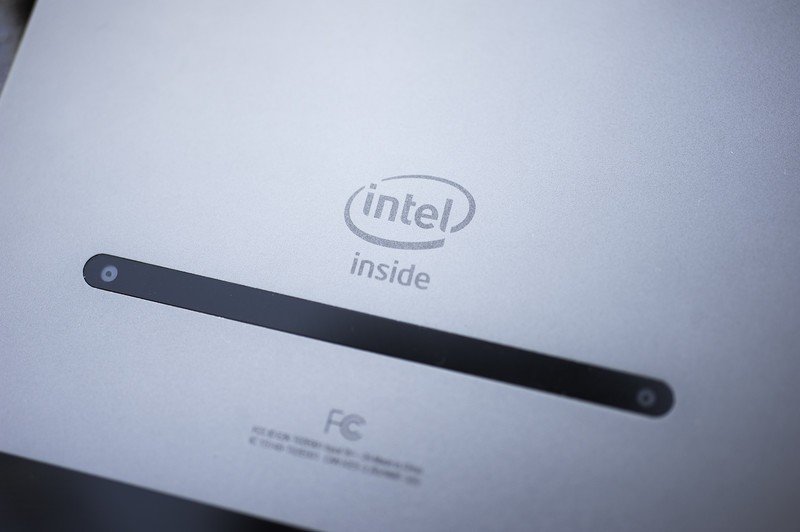
Dell Venue 8 7840 internals
What's under the hood? Intel (and Atom!) inside
There are a lot of pixels to push on the 7840, and pushing them is an Intel Atom processor — the quad-core Z3580, to be exact, which runs up to 2.3GHz and is paired with 2GB of RAM. That might raise a few eyebrows as Intel's not managed to get anywhere near the market share of Qualcomm in the Android space, or even NVIDIA. So the 7840 is as much a means for Intel to get the word out that it's alive and well in the mobile game as it is for Dell to, well, do the same.
Concerns about app compatibility aren't out of left field. But Android in 2015 is a new beast. And in running my usual suite of apps I've not had a single one that acted any differently than on Snapdragon or Tegra. (In fact, the only app I've had fail on me is 1Password, which is just as bad on the Nexus 9 with Tegra K1.)
So what's different about using Atom? From an end-user standpoint, probably not a whole lot, at least as far as day-to-day use goes. Games are as smooth as I'd expect. The user interface — save from the resolution quirks mentioned already — behaves as you'd expect.
Battery life from the 5900 mAh power plant is decent. A 90-minute viewing of Frozen at about 50-percent brightness kills 15 percentage points — about what you'd expect.
As far as thermals go, you'll notice the tablet heats up in spots when you're really pushing it. Despite the aluminum frame it's still a pretty localized spike, though. And if you're using the tablet in cooler environments, the metal makes that bloom much more noticeable. All in all, nothing out of the ordinary, or too troublesome.
As far as on-board storage goes, well, it's pretty disappointing. The tablet currently is only available as 16-gigabyte model. And of that, only a little more than 9GB is available to the user for things like apps, videos and music. (I've already chewed threw nearly half that, actually.) For as advanced as parts of this tablet may be, the storage is woefully lacking.

The Dell Venue 8 7840 software
It's stock Android, but Android 4.4.4
We're running Android 4.4.4 here. Such is life. But for the most part you've got a stock Android experience from Dell. But there also are a few annoying additions. By which we mean bloatware.
At setup you'll be presented with a number of apps that can be installed for you, without the hassle of having to go to Google Play and install them yourself, yo peasant. And, actually, it's not a bad list of apps. Adobe Reader, Amazon Kindle and MP3, Local, Shopping and App Store, Facebook, IMDB, Flixter, Twitter, Vine, Clipboard, The Weather Channel, and a couple games. So we won't blame you if you actually take advantage of that little helper.
Maxx Audio has its eq app on board (they've also teamed up with OnePlus). And that'd be OK — a decent speaker deserves a decent eq, we suppose — if the damned app wasn't preloaded without proper adjustments for the 7840's high-resolution display. And it's sporting a legacy menu button that hides nothing more than an About screen. And you can't hide the shortcuts for it that live in the notification area. Poor showing, Dell.
Also on the app front is Dell Cast — think a proprietary, $80 businessy solution for mirroring the tablet UI that you basically could do with a $30 Chromecast that I have absolutely no intention of using.
Dell's not done a bad job with the software here — it's just that it feels like an odd mix of consumer- and commercial-grade stuff. There's a very nicely done "My Dell" diagnostic app that shows you information about your tablet all in one place — storage info, battery charge (including voltage and temperature!), CPU and RAM performance, etc. There also are 10 "advanced checks that test things the light sensor and audio output and help check the display for dead pixels. Cool stuff, but if you have to have an entire consumer-facing app for that sort of thing it makes us wonder just a little about longevity. (There's also a "Quick Check" button that'll run through those things for you.)

Dell Venue 8 7840 cameras
Four cameras make for some interesting 3D-esque shooting
In some ways it's almost better to think of the 7840 as a reference device for Intel to show off just what this generation of Atom can do. And that's as apparent as anywhere with the cameras. Four of them, actually. The front-facing camera is a pretty standard 2-megapixel shooter. It's on the back where things get really interesting. This is where you'll find the "Intel RealSense Snapshot Depth Camera," which is a lot of words that mean "three individual lenses for a total 8-megapixel image." And as has been the case for the past year or so, multiple lenses means the hardware and software can work together to do some fun math and provide a number of post-processing effects.
Shooting pictures is a little odd — you're meant to hold the tablet upside-down, with the speaker end (and thus the three cameras) at the top, so that you're not covering them with your hands. (The camera app does a nice job of yelling at you if you're blocking them.) From there, you just shoot. Then the fun begins.
We're all pretty used to being able to refocus images after shooting them, and Dell and Intel (it's a little tough to discern just how much is the former versus the latter here) are definitely pushing that feature here. Basic editing and effects tools are built into the gallery app, as you'd expect, and Dell's done a good job of making the gallery itself easy to use, with the expected sorting options — date, location, face-tagging, etc., or you can just sort by albums in the file system.
Dell and Intel are also pretty proud of being able to use those three cameras to attempt to measure how the size (and even area) of objects in images. We've demoed that feature in pre-release units previously at CES, and Dell finally updated retail units with the feature in early February. Out of the box it appears to work OK. Some images it has a hard time getting a size on. Others work great. And the tablet early on told us that the cameras appeared to be out of alignment, but "We will fix this for you automatically as you take more photos."
But none of that changes the fact that you're still talking about tablet photography with a device that's already not exactly impressing with its ergonomics. And if you really need to know how big something is and you're already close enough to take a picture, you'll be better served by carrying around a much cheaper and much more portable measuring tape. The tech's cool — it's just not all that practical yet. (Get it into a smartphone, however, or perhaps a security camera, and we may well change that tune a tad.)
Some sample pics:





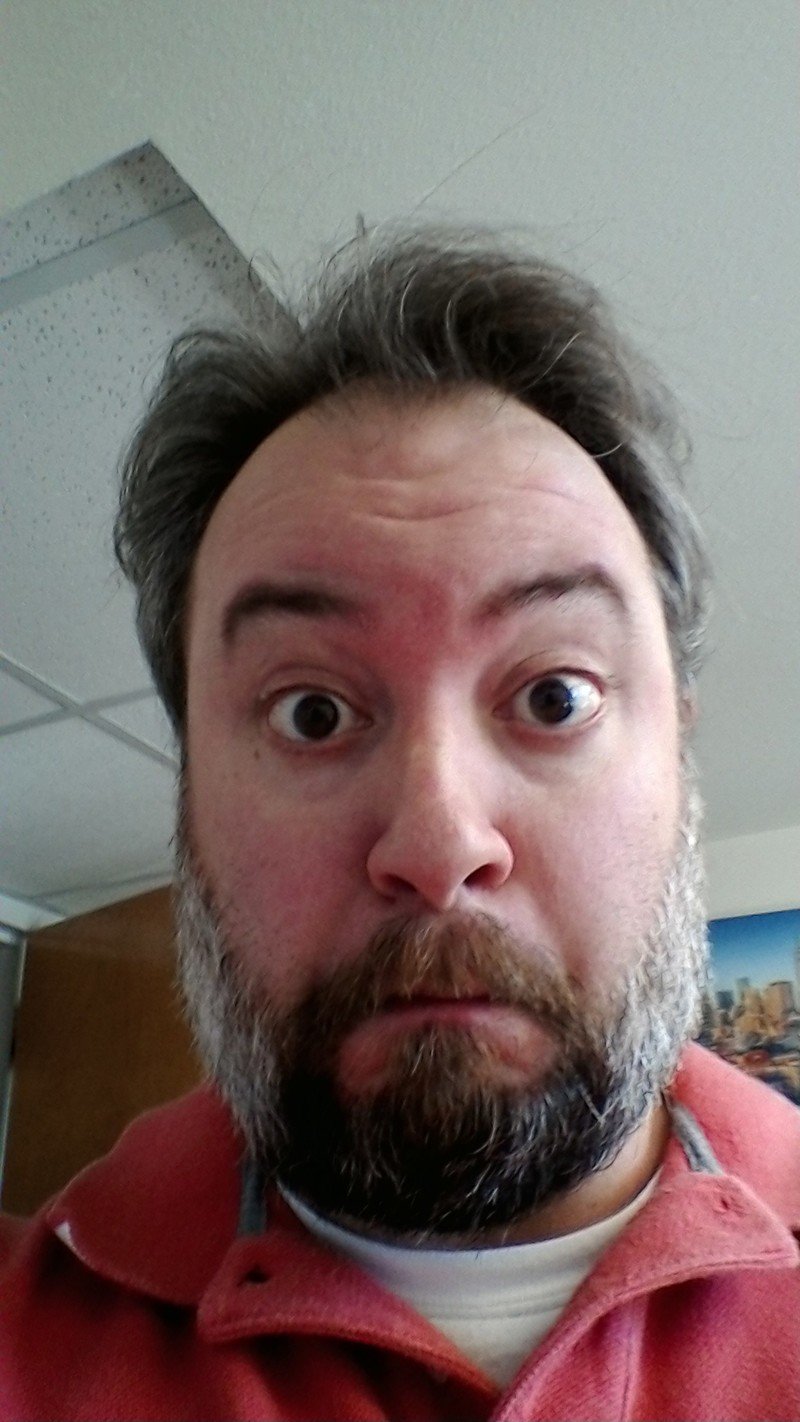

Dell Venue 8 7840 — the bottom line
A mostly fun but quirky $400 tablet
There's a lot to like in the Dell Venue 8 7840 tablet. The name is not one of those things. The display, however, most definitely is. Resolution quirks aside, Dell's got a gorgeous panel in this tablet. And the Intel Atom processor seems like it's pushing everything just as you'd expect a high-spec'd tablet to do. Battery life is pretty much on par with what we'd expect. And while on-board storage is close to shameful, Dell makes up for it with allowing for a massive amount of removable storage.
Dell's got a technological marvel here, with features that generally overshadow any quirks.
If there's anything holding this tablet back, at least from a usability standpoint, it's the ergonomics. This is another one of those cases in which thinner isn't necessarily better. And that's not to say that the 6 mm thinness isn't impressive — it most certainly is. It's just that the thinness combined with the sharp angles, bottom-heavy design and awkwardly placed buttons add up to an in-hand experience that's not all that great. It's not a deal-breaker, but it's just a constant annoyance that we don't get in using, say, the NVIDIA Shield Tablet or Nexus 9.
Then there's the matter of the software. Android 4.4.4 is still completely usable. In fact, I've not really run into any instances in which I thought "This would be so much better on Lollipop." But the simple fact remains that the Venue 8 7840 is a tablet launching months after the release of Android 5.0 Lollipop without that updated software. And we really have no feel for when Dell will get things updated.
Price-wise, Dell's pretty much in the thick of things. The 7840 lists for $399, same as the Nexus 9. (NVIDIA's Shield tablet shaves $100 off that.) On the whole (and Lollipop software concerns aside), I've found the Nexus 9 to be a slightly more enjoyable experience, mainly due to the ergonomic concerns, and also because of the speakers. Barring that, Dell's got a an interesting mix of consumer-ready and developer-platform tablet on its hands here.
Update: As of June 2016, Dell has discontinued its Venue tablet line, and will issue no further software updates to the tablets. Active warranties will be honored, but you will not receive future updates on a Dell Venue tablet.