Crank your volume to 11 with Volume+
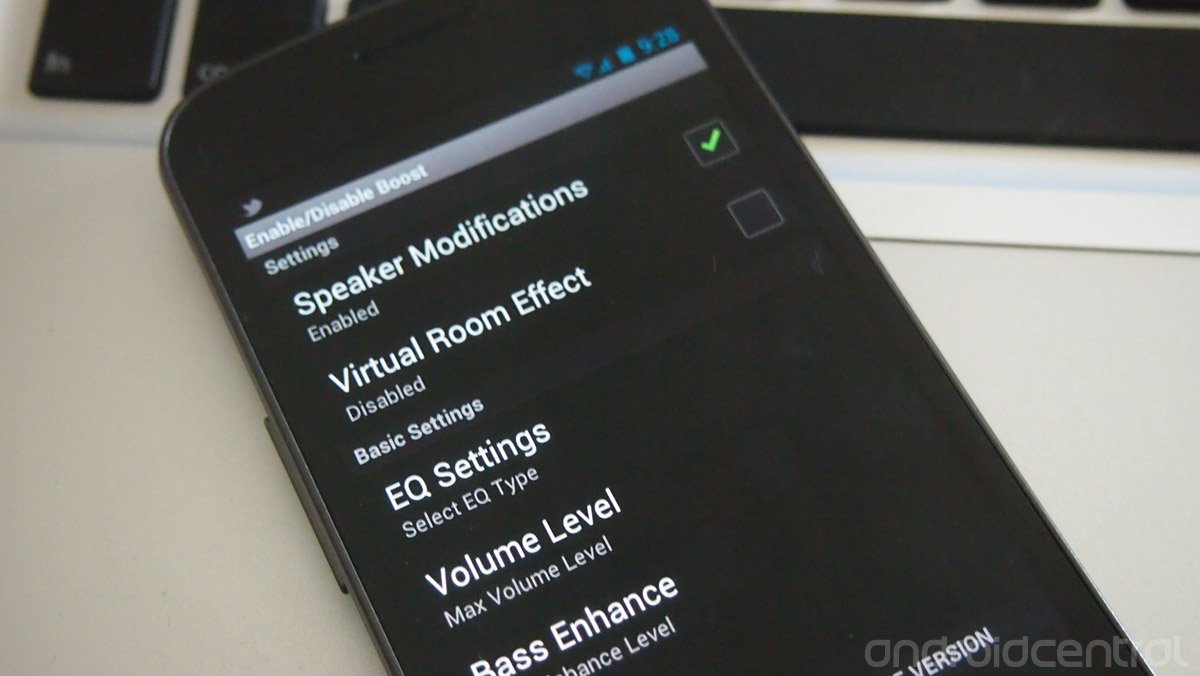
Get the latest news from Android Central, your trusted companion in the world of Android
You are now subscribed
Your newsletter sign-up was successful
Ever wish you could crank the volume on your Android device up to an 11 so you could actually hear the notifications or boost the volume during calls? After purchasing my Galaxy Nexus I found that the sound level was a little low for my preference, and I immediately began looking for ways to boost the volume. There are a bunch of sound applications in the Google Play Store, but unfortunately many of them just seem to help change the sounds, and not actually boost the volume. Luckily for me a search of the Android Central forums led me to a great application, Volume+, that just so happens to have a free and paid versions.
I began with installing the free version to see what types of enhancements it could bring me, and I was immediately pleased with the results. One the application is launched there are options to change speaker, headset or Bluetooth settings, as well as giving the option to upgrade to the full version. If you are looking to get louder notifications from the device speakers, or crank the music a bit higher, click on speaker modification then check the first option. Towards the bottom it gives you a volume level option in which you can add +1 - +4 to the sounds, depending how loud you want it to go. The paid version will bring you all the way up to +8, which is likely more than any of us will really need. In addition to volume enhancements you can change the bass levels and in the paid version there are EQ settings as well.
If you desire to have louder volume during calls on your headset or Bluetooth you can make modification to those in the same fashion as the speaker. This allows you to make things a little louder than the headset you are using wanted it to be, so proceed with caution while cranking this up. Overall the application is great, it is super simple and that is all it needs to be. Let those pesky quiet notifications be gone, and take control of your sound levels today!
Download: Volume+
Get the latest news from Android Central, your trusted companion in the world of Android

