While I'd consider my house to be "connected" — I can't say the same for my car. I currently drive a 2004 Mazda 3 that's slowly on its way to the grave, but I'm holding onto it as long as I can (it was my first new car purchase). It doesn't have any sort of connectivity built-in — no Bluetooth, no navigation system, no nothing. I've added some things in over the years like a standalone GPS unit, an XM radio receiver (which I've since stopped using), and even a BlackBerry Music Gateway to get a Bluetooth connection to the stock stereo. Most recently I've added the Automatic Smart Driving Assistant.
This little dongle connects to your car's OBD (on-board diagnostics) port and relays all kinds of fun info back to a companion app on your Android or iPhone device. With Automatic in use, you can track all of your car trips, miles per gallon, distance traveled, and even see where your car is parked. While driving, Automatic can also alert you to rapid acceleration, hard braking and excess speeds as well — which all have an effect on your driving score. Bad habits be gone!
Setting Up

To get started, you first need to download the Automatic app from iTunes or Google Play. Once installed, fire up the app, register and begin setting up your Automatic Link. The app walks you through the process of plugging the Link into your car, turning the car on, and pairing to your phone. Once you're done you're then free to go about your business. The Automatic app will connect to the Link in your car whenever you turn the car on — it's that simple. I actually forget I have it at times since there's nothing required other than to have Bluetooth enabled, which Automatic can do for you automagically if you'd like (it's annoying though so I don't use that option).
Hit the Road

While using Automatic, every time you start your car, the app will connect to your Automatic Link and report back to track your data. Currently the app tracks your fuel usage, trip times & locations, estimated fuel cost, miles per gallon, and where your car is parked. It also gives you a driving score on a weekly basis, which takes into account rapid acceleration, hard braking, and excess speed over 70mph. I learned a lot about my accelerating and braking habits, but anyone who's been to New Jersey knows that everyone drives over 70mph on the highway. Sadly there is no way to set the top speed for the app, so you're stuck with this as is. You can also choose to have audible alerts when each of these hazards occurs, but for me these quickly become annoying and can thankfully be disabled.
After you finish a trip — be it across the country or just down the street — the Automatic app records all the info so you can view it later. You can see the times traveled, location, MPG, fuel cost, where you last parked and even a map view of your trip — though sadly you can't actually expand the map to make it worth viewing. Under the map you can how many (if any) hard brakes, excess speed or rapid acceleration instances you had. The fewer you have over the course of the week, the better your driving score. Your score is based on these three factors throughout a 7 day period — steer clear of any bad driving habits and you'll score 100 for the week.
Get the latest news from Android Central, your trusted companion in the world of Android
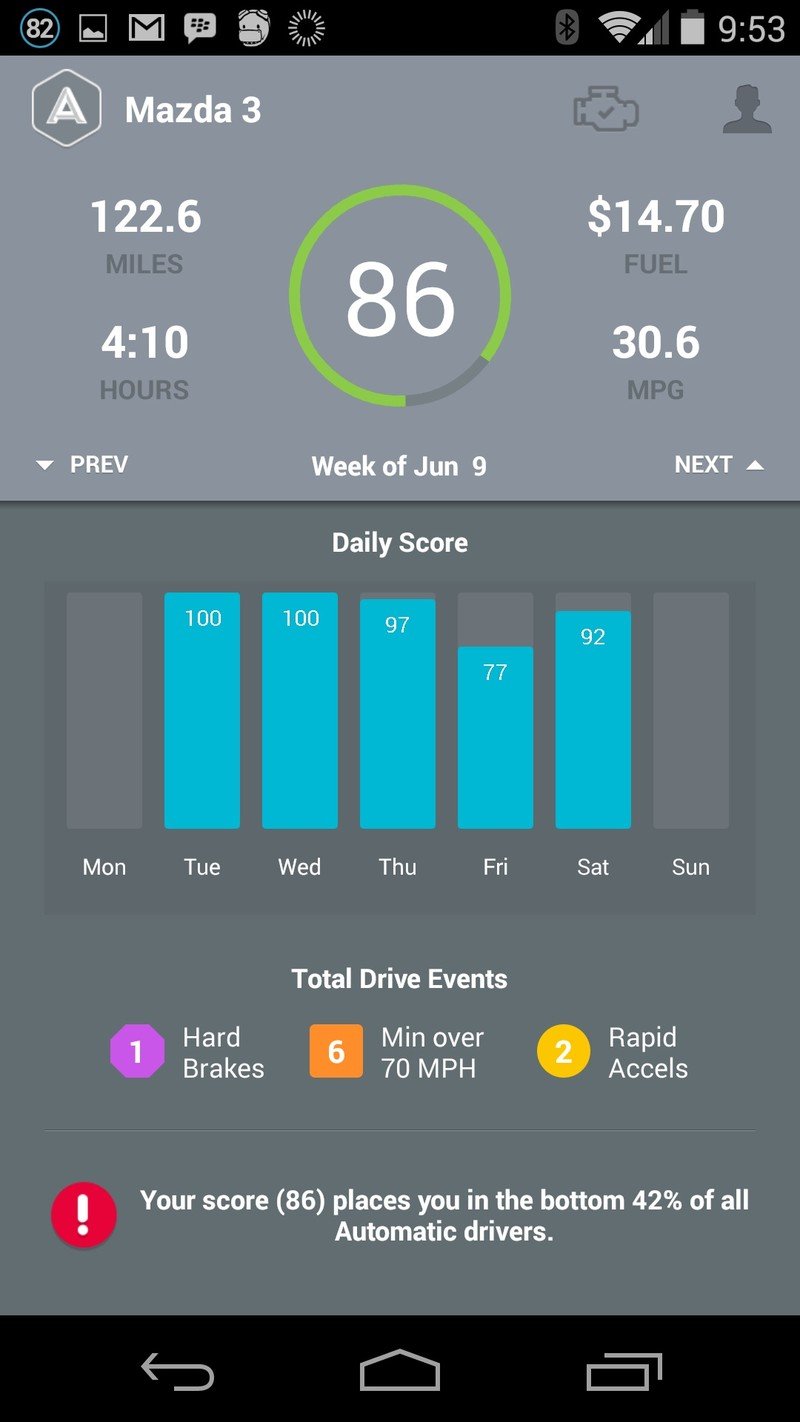
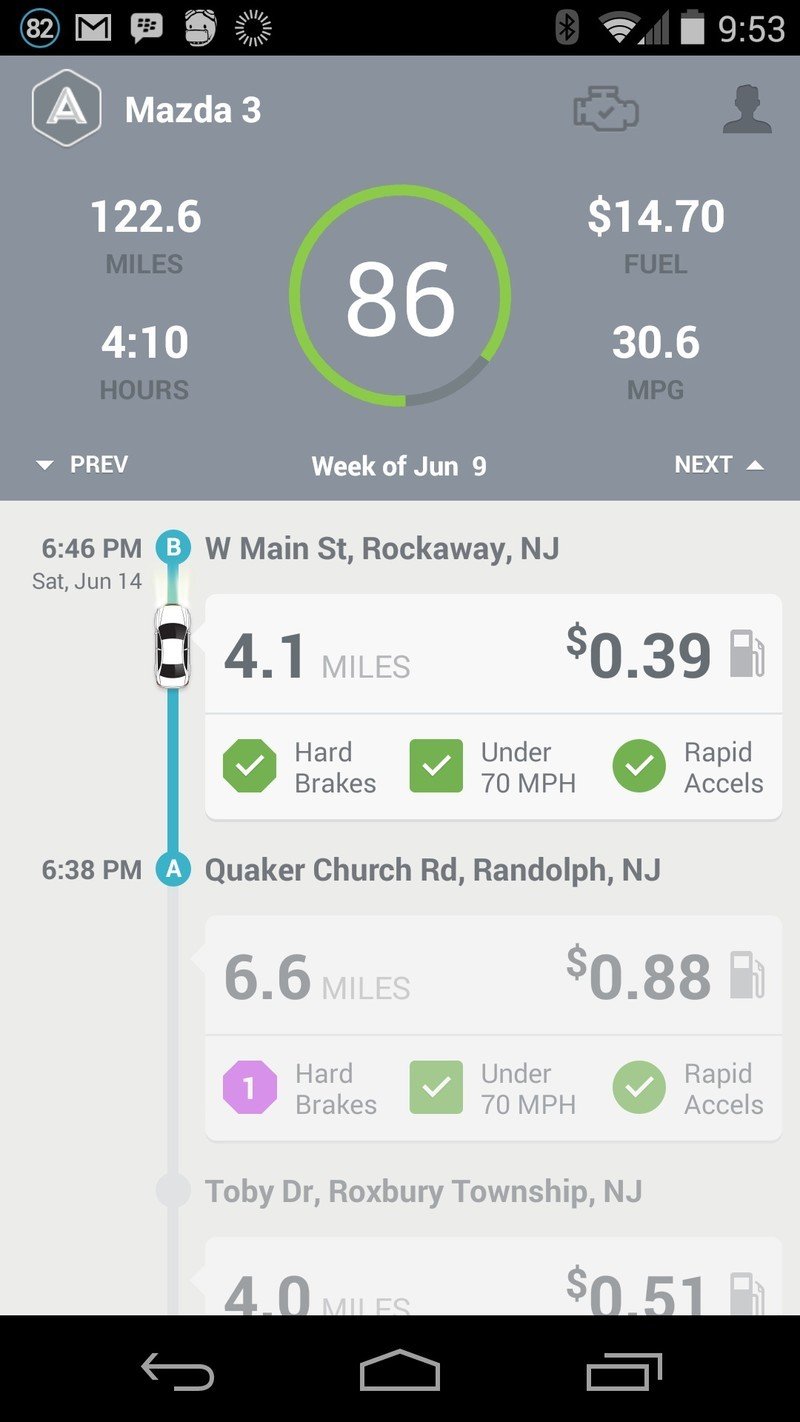
The driving info is the meat of the Automatic app, but there are a few other features that will come in handy to many drivers as well. The biggest of the bunch is the ability to check and clear engine codes on your vehicle. Automatic will keep an eye on your engine reports for things like check engine lights, low oil and the like, and alert you if anything needs attention. Many times you'll be able to clear the codes on your own, but if not, you can easily find and contact a mechanic directly within the app.
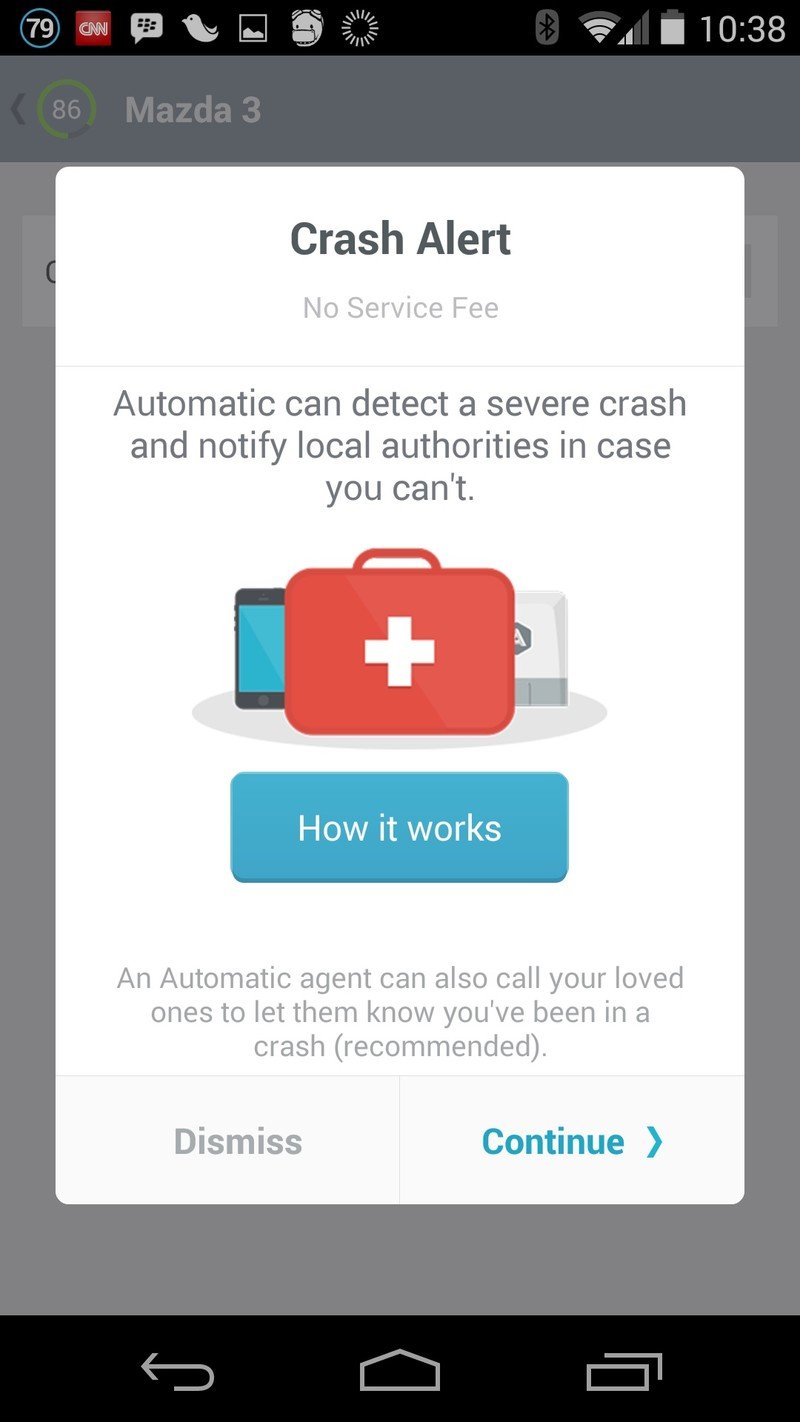
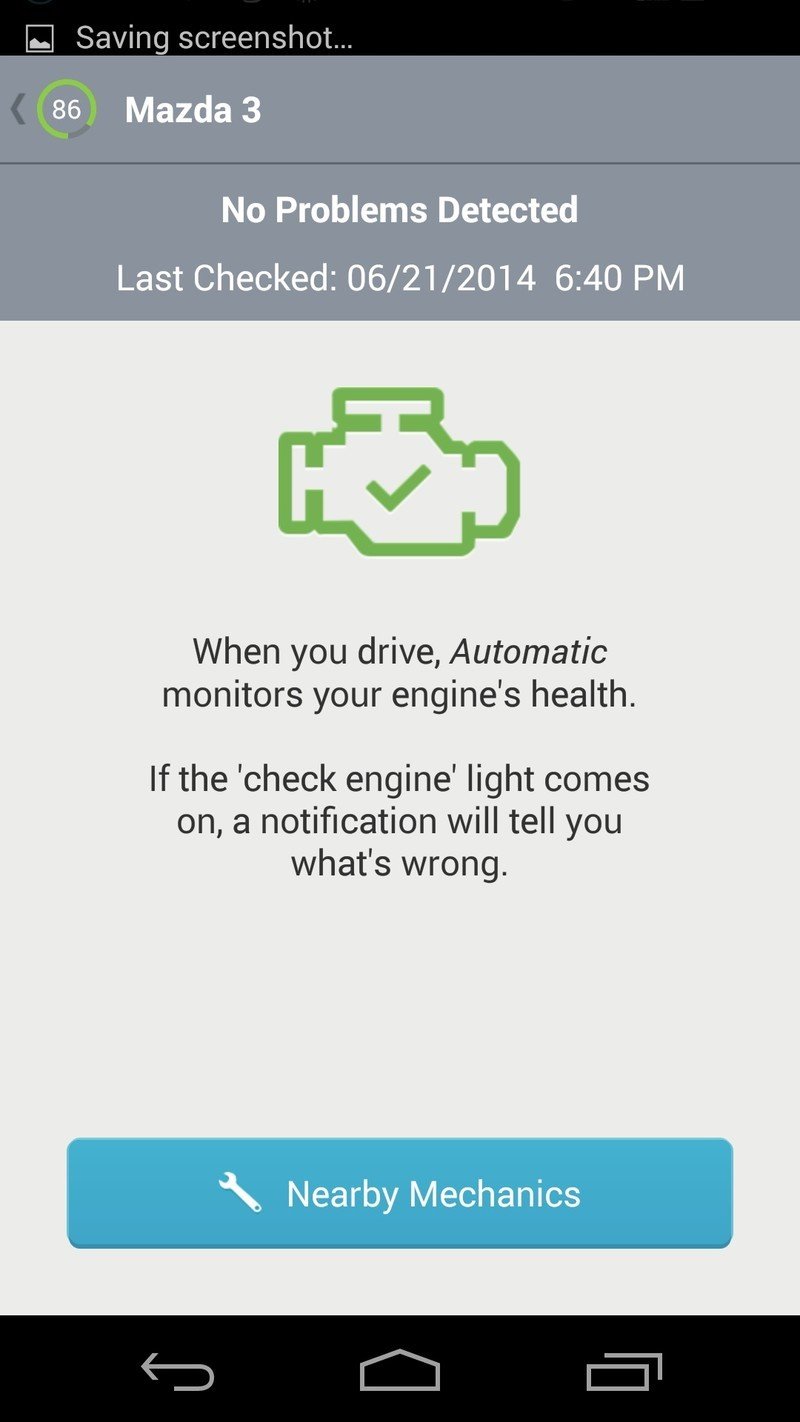
The last (and arguably most important) feature of Automatic is their built-in crash alert — a safety feature that will alert loved ones and the authorities should you ever be involved in an accident while driving. If you're in an accident, the Automatic Link will play an alert sound, at which point you can cancel through the app if you need to. After a 45 second countdown, the app sends details of the crash to the Automatic call center, then an agent will call you to confirm & dispatch local authorities. They'll stay on the line with you and also call your emergency contacts to let them know. Hopefully a feature that no one will ever have to use, but at least it's there if something does happen.
It's Totally Automatic

Overall I really like Automatic. It's something that I don't have to think about and it gives me some useful info that can help better my Jersey driving habits. Anyone who is hardcore into tracking mileage and MPG will certainly love to stalk the data reports after a drive. The built-in engine code feature is nice too, but I haven't been able to use it yet during my test. If something does come up I'll be happy to have the app to check things out, but it's one of those features that I'd prefer just not to have a need for. Same goes for the crash alert — I love that it's there, but I really hope to never need to take advantage of it. Also, there's no way to export any of this data (for right now at least) which is a pretty big deal. You can only view it in the app, not export it to a document for viewing elsewhere.
At $99 Automatic isn't cheap, but it looks good, spits out some great data, and just works well. Android users can still grab any number of inexpensive OBD readers and use an app like Torque to get much deeper into their car stats however, though you won't get the look and ease of use that Automatic provides. Automatic also integrates with other software and services, like IFTTT, so you can go beyond just looking over your car's data. Still, it's hard to justify the price for some features you may never use too, but it's one of those things that you may be thankful to have should you ever be in a bad situation.
Should you buy one? If all of these stats and mappy things are something you'd love to have, then go for it — but for $99 it's a bit much when there are other (but not necessarily better) options available.

Adam is the Editorial Director of High-Yield content at Future. Leading an outstanding team, he oversees many articles the publisher produces about subscriptions and services including VPN, TV streaming, and broadband. In addition to identifying new e-commerce opportunities, he has produced extensive buying guides, how-to-watch content, deal news, and in-depth reviews. Adam's work can be seen on numerous Future brands including TechRadar, Tom's Guide, T3, TTR, Android Central, iMore, Windows Central, and Real Homes.

