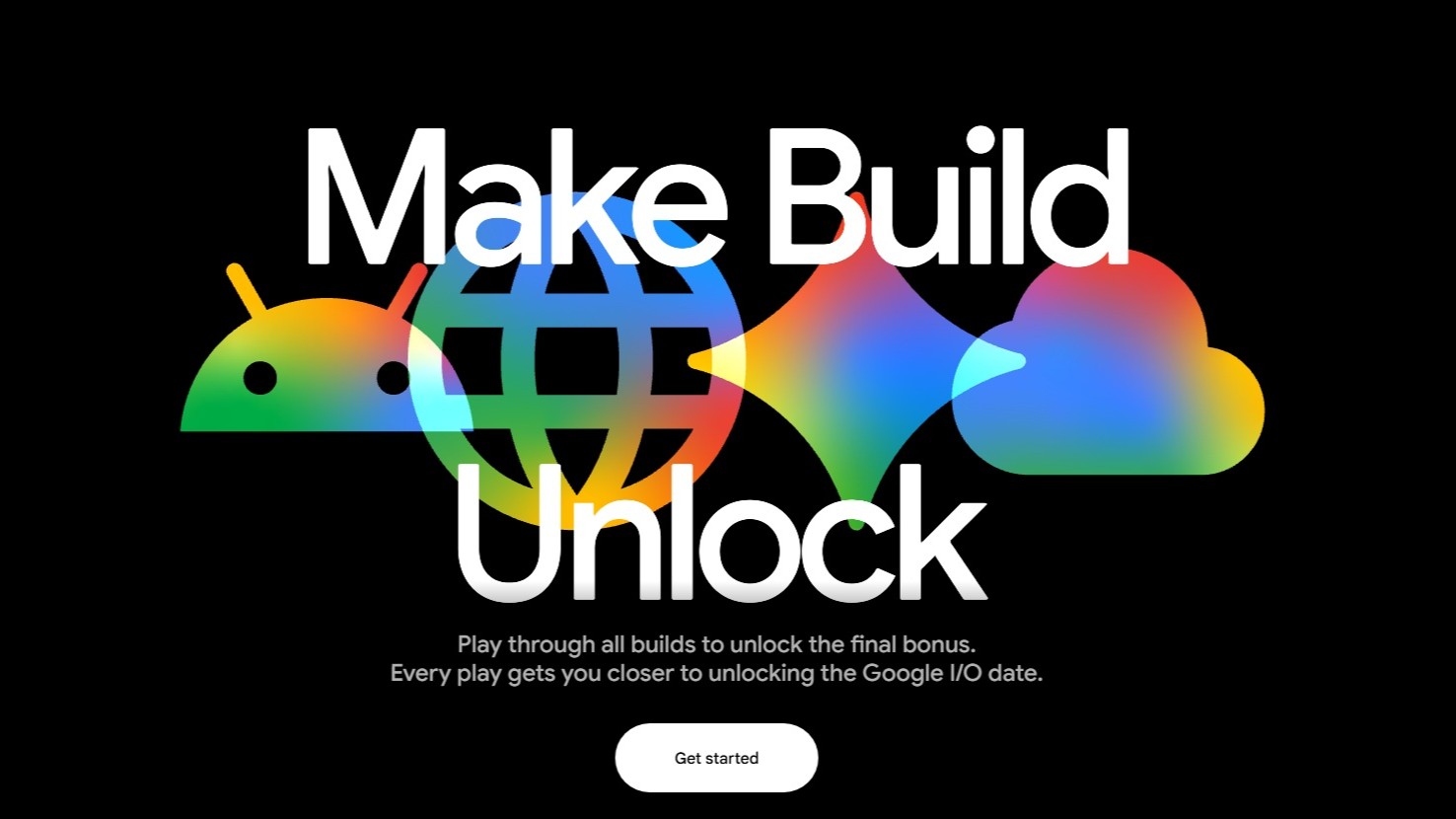Google Meet wants you to raise your hand before you speak
It's another push to make gestures popular.

Get the latest news from Android Central, your trusted companion in the world of Android
You are now subscribed
Your newsletter sign-up was successful
What you need to know
- A new feature in Google Meet can detect when your physical hand is raised, triggering the button automatically.
- The new way of raising your hand is rolling out now, but will only be available to users on select Google Workspace plans.
- This feature is turned off by default, but can be enabled in Google Meet settings.
Google Meet will now be able to detect when you've raised your physical hand in front of the camera. Raising your hand for a few seconds will let the meeting host and participants know you're trying to speak, erasing the need to click an on-screen button.
Google announced the feature via a blog post today, and it's rolling out to users now. Unfortunately, not everyone can take advantage of this new gesture. The hand-raising gesture detection will only be available for users on select Google Workspace business and education plans. At the moment, it's unclear whether this feature could be released to more users in the future.
Gesture detection works exactly the same way as clicking the hand-raise button in the control bar on Google Meet. After you've raised your hand, a new icon will appear above your camera feed that's visible to others in the meeting. The short-loading icon will give you time to back out of the gesture, but it only lasts about a second or two. Then, the hand raise icon will appear to other participants, just like using the control bar button.
Notably, Google will automatically turn off gesture detection for the active speaker. That means people who use a lot of hand gestures while speaking won't be subjected to a bunch of errant hand raises during a meeting.
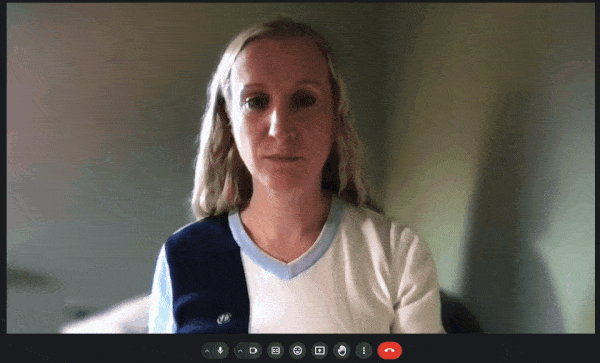
Gesture detection is turned off by default, and users will have to go out of their way to enable it in the Google Meet reactions menu. You can find the setting by clicking More options > Reactions > Hand Raise Gesture. This can only be enabled while you're in a Google Meet.
Google doesn't have any tricks up its sleeve for lowering your hand, though. If you lower your hand while the loading icon appears, your hand will now be raised. However, once your hand is raised, you'll need to press the hand raise button manually to lower it.
In order for the feature to work, Google says that one hand must be visible and should be away from the user's face and body.
Get the latest news from Android Central, your trusted companion in the world of Android
Gesture detection is rolling out now for Google Workspace business and education customers, but it could take a few weeks for some users to start seeing the new feature.

Brady is a tech journalist for Android Central, with a focus on news, phones, tablets, audio, wearables, and software. He has spent the last three years reporting and commenting on all things related to consumer technology for various publications. Brady graduated from St. John's University with a bachelor's degree in journalism. His work has been published in XDA, Android Police, Tech Advisor, iMore, Screen Rant, and Android Headlines. When he isn't experimenting with the latest tech, you can find Brady running or watching Big East basketball.