The Android 14 beta reaches a new milestone, now includes the Pixel 7a
We're on the homestretch.

Get the latest news from Android Central, your trusted companion in the world of Android
You are now subscribed
Your newsletter sign-up was successful
What you need to know
- Google release the Beta 3 build for Android 14 which builds upon user privacy, security, customization, and performance.
- With APIs and app-facing behaviors finalized, developers should begin reviewing their apps and preparing them for publication.
- Google has extended access to the Android 14 Beta 3 and future releases to the Pixel 7a, as well.
Google's next major OS release, Android 14, is moving into the final stages of its development. According to an Android Developers blog post, today's release of Android 14 Beta 3 means the software has moved into Platform Stability — the final stage before its stable launch.
This means APIs and app-facing behaviors have been finalized so developers can begin reviewing them in preparation for further integration into their apps ahead of the stable release later this year.
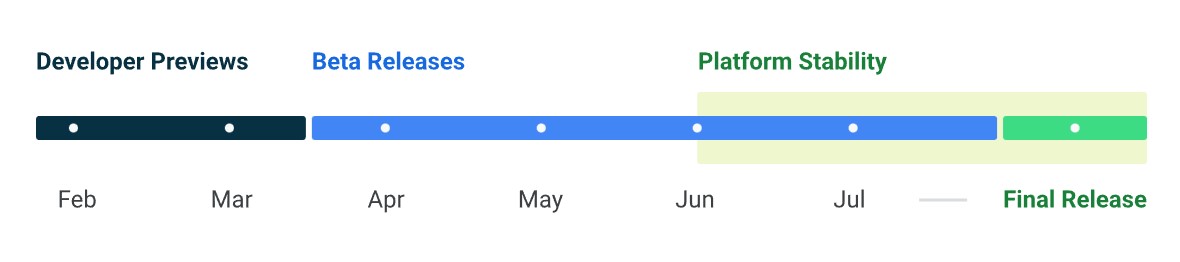
Google states Android 14 Beta 3 further builds on "core themes" regarding user privacy, security, performance, and user customization. The ability to grant partial access to photos and videos has been included as a result. Google states this will let users grant the app partial access to their device's media library whenever a developer's app requests permission.
This was a feature previously discussed during the Android 14 Developer 2 preview. It was shown that users should see options to allow an app to see every photo and video saved onto their device or only select photos for the sake of their own privacy.
Developers will find non-linear font scaling up to 200% by default which should aid low-vision users in enjoying their phones. Data and safety information has become more apparent with the Beta 3 build, as well. Google states users will be able to see a comprehensive view of changed data-sharing practices as observed by the developer of an application. Lastly, developers will find OpenJDK 17 updates to refresh core libraries.
IT'S ALL HERE! Android 14 Beta 3 for Pixel brings the new lock screen shortcut customization feature, the new lock screen clock styles, the new Wallpaper & styles design, etc! pic.twitter.com/EKQNVJ66aGJune 7, 2023
Additionally, Mishaal Rahman discovered some user-facing features in the build, such as customizable lock screen clocks. It appears as though users can experiment with altering the size of their lock screen's clock and find the right color that suits them. In regard to its size, the clock can be set to "dynamic" or small. If set to the former, your lock screen's clock will change size depending on the content displayed on it.
The "Shortcuts" feature was also spotted, letting users pick from displaying mute, do not disturb, Wallet, device control, flashlight, QR scanner, camera, video camera, or nothing. If you're interested in trying this out, Rahman explains you can long-press your device's lock screen, which will display a shortcut to hop into these new options.
Get the latest news from Android Central, your trusted companion in the world of Android
The Android 14 Beta 3 release has also expanded access to owners of the new Google Pixel 7a to go alongside the Pixel 4a and newer devices. Lastly, the release of Beta 3 will work to improve the experience of the OS on larger screens, such as tablets and foldables like the Pixel Tablet and Pixel Fold.
If you are enrolled in the Android 14 beta, you can update your device by heading to Settings > System > System update. With the Beta 3 build rolling out today, this leaves us with potentially two more beta versions before we see a stable Android 14 launch as detailed by Android Developers.

The Google Pixel 7a is the latest small smartphone you'll probably want to get a hand on. The Pixel 7a delivers a flagship phone experience courtesy of its Tensor G2 chip. The small phone is usually in the front of the line for new Android updates and is also treated to some Pixel-exclusive updates, too.

Nickolas is always excited about tech and getting his hands on it. Writing for him can vary from delivering the latest tech story to scribbling in his journal. When Nickolas isn't hitting a story, he's often grinding away at a game or chilling with a book in his hand.
