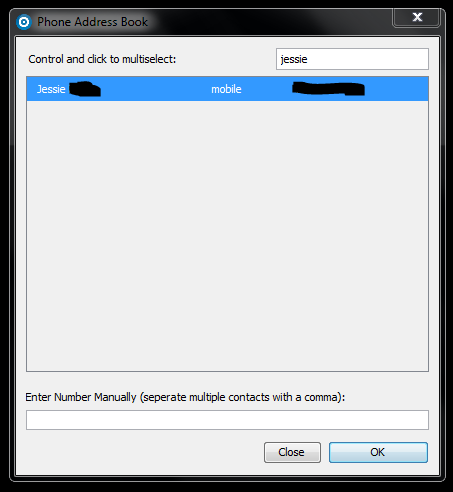Android Quick App: SMS2PC
Get the latest news from Android Central, your trusted companion in the world of Android
You are now subscribed
Your newsletter sign-up was successful
Like I mentioned in the Nov. 19 edition of our Editors' App Picks, I send a lot of text messages. Maybe not as much as some of you, but, it's not uncommon for me to have used over 3,000 text messages each month.
If you're a heavy texter who spends a substantial portion of your day in front of a computer, you might be surprised how much you'll enjoy SMS2PC. Respond quicker, and type faster -- without ever having to pick up your phone.
Join me after the break to dive a little deeper into SMS2PC, and get some download links.
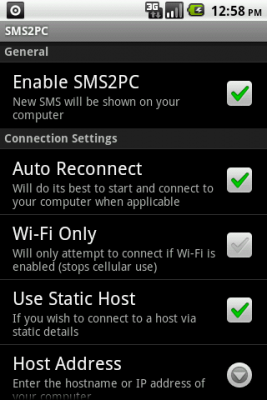
After you've downloaded SMS2PC from the market, the next step is to grab the desktop client for your Mac, Windows, or Linux PC from developer Scott Straughan's website. The installation is easy, and it provides some simple instructions on how to get SMS2PC up and running. After you've installed the desktop software, in most cases, you're finished. I use SMS2PC on two different computers, on two different WiFi networks, and in both cases, after I installed the desktop client, it was ready to go. It paired itself with the app on my Evo without me specifying any IP address, port forwarding, or making it search for my device. It just installs, and then begins working instantly.
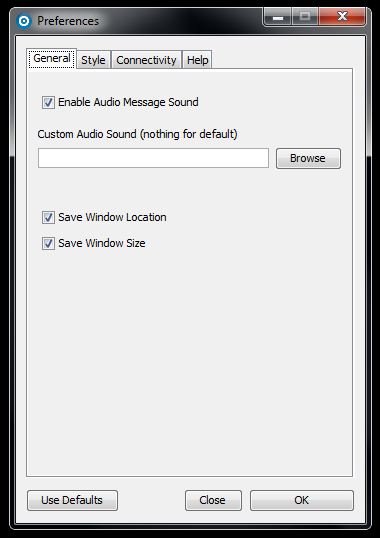
Once it's running, all messages will be pushed to your computer, and appear in an instant message type window, accompanied by a customizable audio alert. At this point, it doesn't even feel like you're texting anymore. It really feels like you're just chatting away in an instant message.
To compose a new SMS message, simply double click its tray icon to pull up your contact list, and either begin typing a recipient's name to filter out your contacts, select a person from the list, or manually type in a phone number.
It really is that simple. It doesn't support MMS messages, and sometimes you might encounter connectivity issues, but that's always remedied by a quick reboot of my phone. After that, it should be all set for the rest of your texting session. Any issues I've ever encountered came after long periods of non-use (i.e., overnight).
Get the latest news from Android Central, your trusted companion in the world of Android
And now the good news. At the moment, SMS2PC will cost you $3.95, which is a great price for an app that I get plenty of use out of. However, Scott Straughan recently announced on his blog that SMS2PC's price will drop to free-ninety-free, and will become open-source. Furthermore, he promised an update that will address some bugs, improve WiFi connectivity, and introduce Bluetooth support. Scott informed me that he's hoping to have the update live in two weeks, and within a week or two after that, he hopes to make it open source and drop its price to $0. So keep your eye on this app, because it's only going to get better.
In short, I love this app. There are alternatives on the market, but SMS2PC stands above the competition. Its ease of use, simple installation, and great functionality make it the right one for me. It's not without its slight bugs, but it works very well, and I wish I'd discovered it sooner. This is definitely one of those "Look what my phone can do" apps.