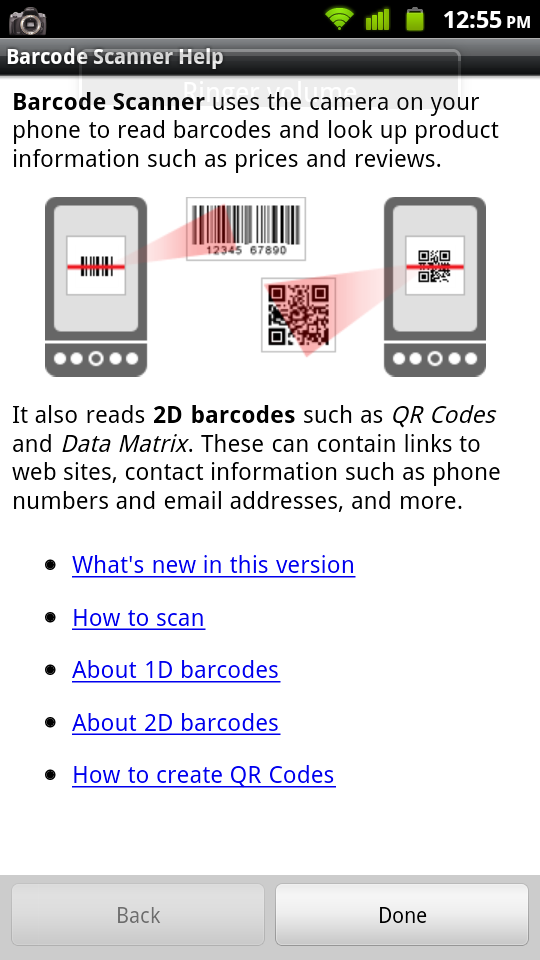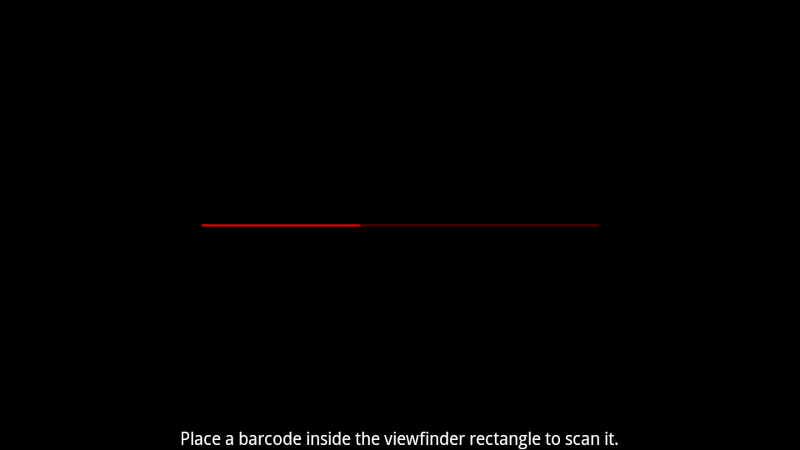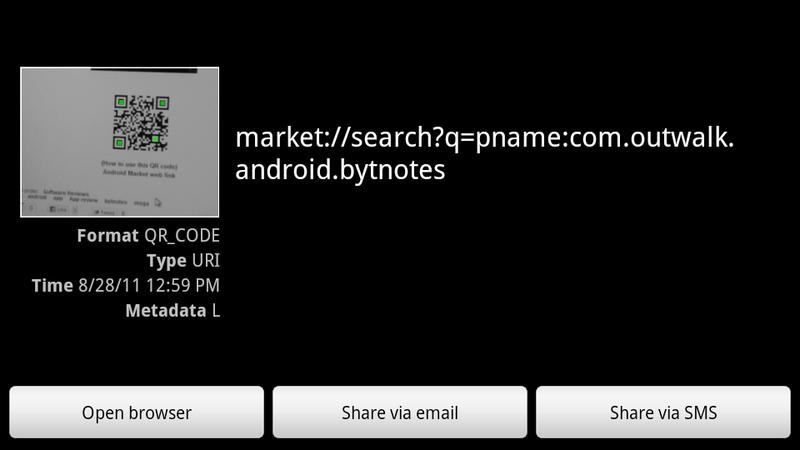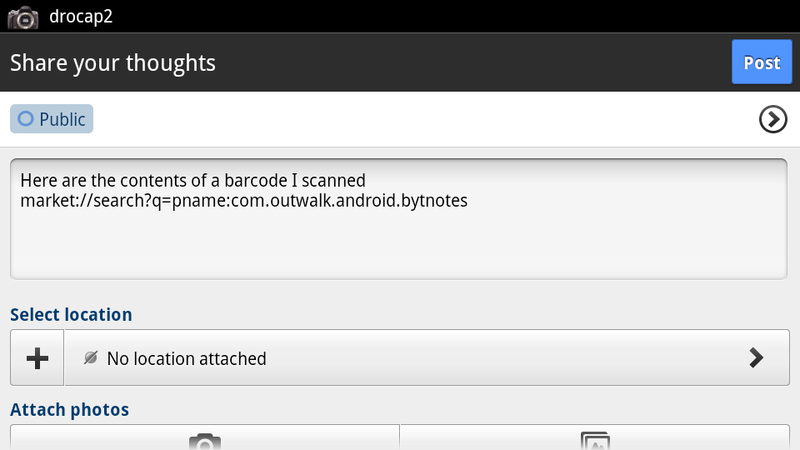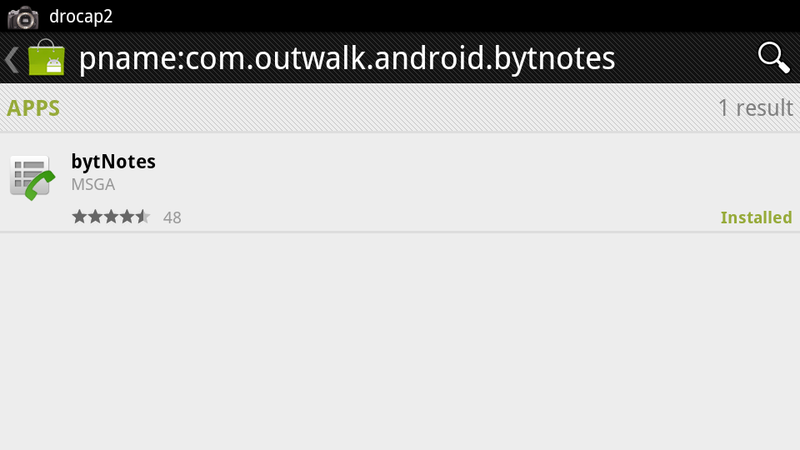Android App Review: Barcode Scanner

This one's a classic, and with 10 to 50 million installs, it should be. Most of you have probably heard of it, but for those who haven't, it's called Barcode Scanner and you're going to want to get it.
Barcode Scanner is pretty straightforward. Open up the app, line up a barcode in between the rectangular viewfinder, and you're off to the races. If you're scanning traditional barcodes, Barcode Scanner will give you price comparisons on whatever product you're looking at as well as user reviews.
What really makes Barcode Scanner something you'll want to download is the fact it scans and reads QR codes. For those who don't know, QR codes are those black-and-white squares found at the end of all of our app reviews. They usually contain data like a text file, or in this case, a link to an app on the Market. Having Barcode Scanner at your disposal means you can just scan the code and get taken to the app in the Market, no searching necessary.
Barcode Scanner also has some cool sharing options. You can send information you scan to someone via a text message or you can share it on any number of networks you've downloaded on your phone. That includes email, bluetooth, or in my case, Google+. It's another simple and intuitive way to get the word out about something you scanned and makes it easy on others trying to access the same information.
Barcode Scanner is completely free to download and totally ad-free as well. It's a small app with no frills about it. You can scan barcodes (and QR codes) and that's about it.
If you've got an Android phone, you probably already have it, but in case you don't, download links and a few more screenshots are after the break.
Get the latest news from Android Central, your trusted companion in the world of Android