Android 13 developer preview is now available with privacy and security updates

Get the latest news from Android Central, your trusted companion in the world of Android
You are now subscribed
Your newsletter sign-up was successful
What you need to know
- The first Android 13 developer preview is now available.
- It brings updated privacy features, themed icons, improved language controls, and new developer tools.
- Unsurprisingly, the first developer preview is limited to Google Pixel phones.
Google on February 10 released a developer preview of Android 13 for Pixel phones. As you'd expect, the new release doesn't introduce too many user-facing changes. Like last year, Google is focusing on three main themes with Android 13: privacy, security, and developer productivity.
Google says it developed Android 13 with privacy and security at the core. The first developer preview introduces a system photo picker, allowing users to share local and cloud-based photos more securely.

It works similarly to Android's document picker that lets users share specific documents with an app without the app requiring permission to view all media files stored on the device. The feature will also be making its way to devices running Android 11 and higher through Google Play system updates sometime later this year.

Another new privacy-focused feature that Android 13 brings to the table is a new Nearby device permission for Wi-Fi. The new NEARBY_WiFI_DEVICES runtime permission will be mandatory for any app that calls the commonly-used Wi-Fi APIs. It will allow apps to search and connect to nearby devices over Wi-Fi, without requiring location permission from users. Currently, apps need the device location to be able to connect to nearby Wi-Fi devices.
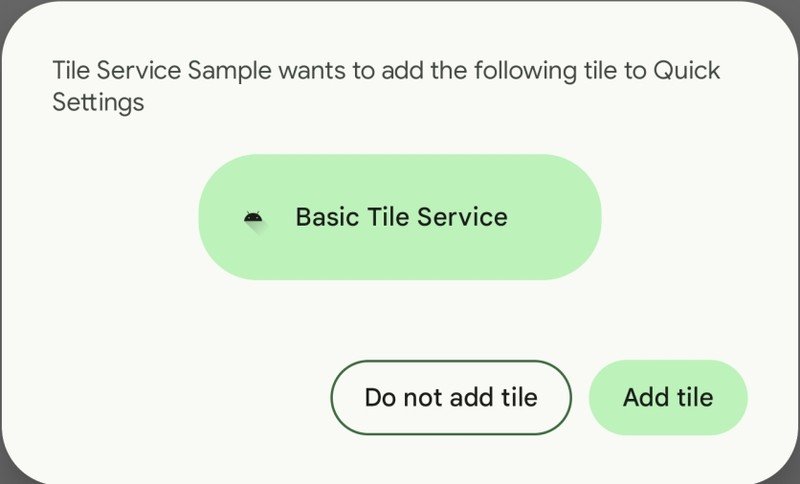
Along with privacy and security enhancements, Android 12 also adds new developer productivity tools. These include a new Quick Settings Placement API to let users change settings or perform quick actions without having to leave the context of an app, per-app language preferences, programmable shaders, up to 200% faster hyphenation, and OpenJDK 11 updates. Google is also extending its Material You dynamic color to all app icons, which means users will be able to "opt into icons that inherit the tint of their wallpaper and other theme preferences."

Developers can now get started with Android 13 by flashing a system image to any of Google's best Android phones.
Devices eligible for the Android 13 developer preview include the Pixel 6 Pro, Pixel 6, Pixel 5a 5G, Pixel 5, Pixel 4a 5G, Pixel 4a, Pixel 4 XL, and Pixel 4. Additionally, developers can try out the Android 13 features using the Android Emulator in Android Studio.
Get the latest news from Android Central, your trusted companion in the world of Android
Google expects Android 13 to reach the Platform Stability milestone in June, which means the official release might arrive sometime in the third quarter of the year. Last year, Android 12 had reached Platform Stability in August.

