Review: Boid Twitter client for Android
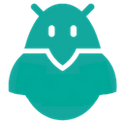
YouTube link for mobile viewing
I've always got my eyes peeled for the next great Twitter client on Android. Ever since I discovered Plume, I was hooked, but that doesn't mean I'm not open to the next best thing. Carbon looks like it'll give everyone a run for their money, but in the meantime, folks running Ice Cream Sandwich on their phones might want to direct their attention to Boid for Android, a Holo-themed, Android 4.0 exclusive that looks to tear you from the clutches of your favorite client and bring you to the Boid Side.
From the moment you open Boid for Android, the Holo look is immediately evident. Unfortunately, there's nothing to guide you through setup, either. After staring blankly at the screen for a few seconds, I realized the icon of a person next to a plus sign was my ticket in.
Adding an account is the same as with any other Twitter client (login via your browser into the Twitter website, grant access to the app), and from there, all the accounts you've added will show up on the screen. When you want to access a particular feed, you just tap that account. From there, the fun really begins.
You've got the requisite Timeline, Mentions, and Messages, but there's also a Trends feed on the far right. You move from column-to-column by swiping left and right. It's all very intuitive, looks absolutely great with the Holo theme, and for an alpha, is pretty darn stable, to boot. Refreshing is done via the "Pull to Refresh" mechanic made popular by other apps, and as far as I can tell, that's the only way.
At the bottom of the screen are your main Twitter commands: New Tweet, Search, and Profile. Each one of them acts just as you'd assume, and the New Tweet menu not only lets you write, but also lets you attach a picture, take a picture, and tag your geolocation. Sure, these are all standard Twitter functions, but to see it all in such an early alpha is excellent.
Tapping on someone else's Tweet pulls up a different contextual menu. From there you can reply, re-Tweet, check out their profile, or star the Tweet. When you're on someone else's profile you can also mention them, direct message them, or block them. I don't think Team Boid has yet implemented marking something/someone as spam.
Get the latest news from Android Central, your trusted companion in the world of Android
Overall, I'm very, very pleased with where Boid for Android is at. For a free app, it's polished, relatively stable, and has plenty of reasons to become your next Twitter app. The developers have big plans for the future, too. Says Team Boid:
Features coming soon: save position in lists, finished tweetcomposer (media and location attachment), font size customization, background notifications for mentions and direct messages.And later: a paid version (donation version), home screen widget (in the paid version), Twitlonger API (for posting tweets that are over 140 characters).
Not bad, right? Boid for Android is free in the Google Play Store. We've got download links after the break.

