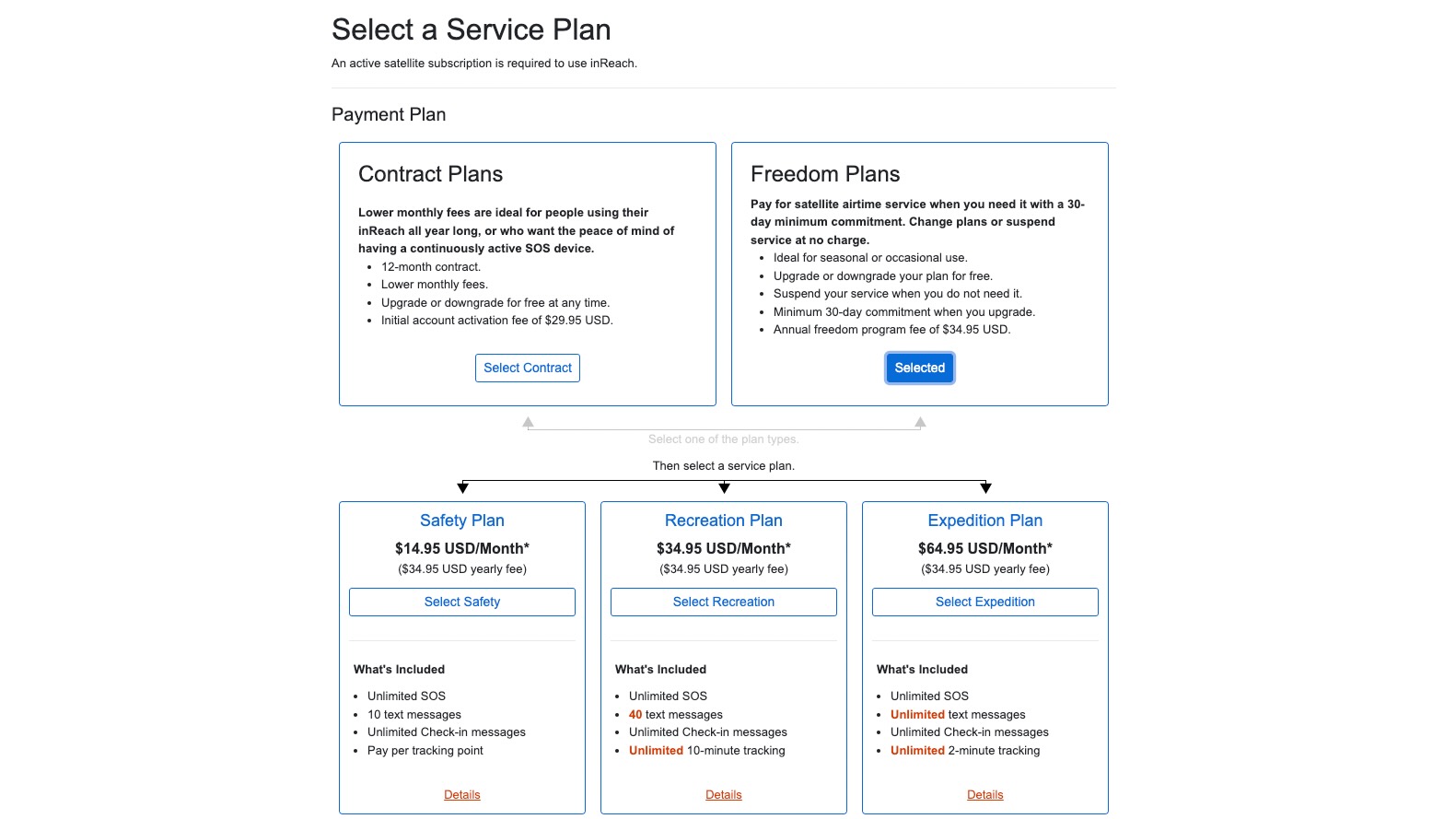Is the Garmin InReach Messenger worth buying?
More smartphones are getting limited satellite connectivity, but this tool goes well beyond emergency SOS calls.

How does the Garmin InReach Messenger work for SOS and messaging?
The InReach Messenger relays Garmin Messenger messages from your phone via Bluetooth or sends quick pre-written messages directly on the device, so you can contact someone via satellite when you have no cellular service.
You can also press and hold the SOS button on the device to trigger an automatic emergency response and rescue to your location. However, for both messaging and SOS, you'll need an active InReach subscription.
How the Garmin InReach Messenger works

The main function of the Garmin InReach Messenger is in its name: it lets you message people via satellite if you're somewhere without a cellular signal. Specifically, it uses an Iridium communication satellite traveling in low orbit, which isn't as strong as GPS and won't penetrate thick obstacles like buildings or mountains — meaning it won't work indoors and will transmit more slowly through thick tree cover. But it will penetrate most natural obstacles pretty dependably.
The InReach Messenger listens by default for messages every ten minutes, so family members can stay in contact, and you can check manually for messages or send your own at any time.
To use InReach Messenger, you'll need to download the Garmin Messenger app, sign in to your Garmin account, and share your phone contacts with the app, making you easily findable to other users. You can then send Garmin Messages via SMS or email, as well as through the app itself. (Note: You can also send quick messages through the app on your Garmin watch of choice.)
You can use Garmin Messenger to send or receive messages for free anytime you're within cellular range. Otherwise, for sending satellite messages, you'll need a subscription; we'll explain more about costs and restrictions below. Basically, any subscription will give you unlimited SOS signals to emergency services and 3 default "check-in messages" like "I'm okay" or "I'm ending my trip" to reassure loved ones; but you'll have to pay more to send, and receive custom messages or your location data.
As a side note, Garmin used to let you customize your three preset messages, and its unchangeable check-in messages seem like a frustrating way to force you to spend money instead of letting you script more natural and useful messages like "I'm stopping for the day." You'll also be charged every time you receive a message over satellite, so you'll want to warn your loved ones not to text your Garmin account unless it's vital.
| Category | Garmin InReach Messenger |
|---|---|
| Dimensions | 3.1 x 2.5 x 0.9" (7.8 x 6.4 x 2.3 cm) |
| Display | 1.08" diagonal (160 x 68 pixels) sunlight-readable, monochrome, transflective memory-in-pixel (MIP) |
| Weight | 4 oz (113.9 g) |
| Water protection | IPX7 |
| Battery (Message or location sent every 30 minutes) | Up to 46 days (23 with tree cover) |
| Battery (10-minute tracking interval) | Up to 28 days (14 with tree cover) |
| Battery (2-minute tracking interval) | Up to 6 days (3 with tree cover) |
| Sensors | Receiver, GPS, Galileo, QZSS, BeiDou, Compass |
| Reverse charging | ✔️ (USB-C) |
You can technically use the Garmin InReach Messenger without a phone in a pickle, but it only has three physical buttons — left, right, and OK — that are pretty rigid and tough to press, which makes scrolling through an alphabet to select each letter in a message frustratingly slow.
That's why you'll want to make sure your phone is fully charged since you can type a message on the Garmin Messenger app and send it through the InReach Messenger device via a Bluetooth connection. Otherwise, you'll need to rely on those generic check-in messages.
Get the latest news from Android Central, your trusted companion in the world of Android
After everything is set up, you can set the InReach Messenger to send your messages to specific people in your contact list, as well as send your location data at regular intervals that your friends can see on your Mapshare page. You can adjust the regularity of your location check-ins from every few minutes to every few hours, which you can choose if you want to preserve its battery life.
If something were to happen to you and you couldn't call SOS, your contacts could see where you stopped moving and send emergency services themselves. Otherwise, you can press the dedicated SOS button — which is hidden under a flap so you can't press it accidentally — and the 24/7 Garmin Response Team will send your location and information to the closest local emergency services, while also attempting to contact you. Help will come whether or not you respond, but you can answer a call on your connected phone or send messages on the InReach Messenger to explain your situation.
How much does using the Garmin InReach Messenger cost?
In addition to the $299 cost of the Garmin InReach Messenger, you'll need to pay for a satellite subscription. You can either choose an annual "Contract" plan or a "Freedom" plan that lets you pay for just a month or more at a time, giving you more flexibility if you only travel to remote areas during specific times of the year.
We've outlined the major differences between the plans below:
| Plan | Cost | SOS | Messaging | Tracking | Weather |
|---|---|---|---|---|---|
| Safety Plan (Contract) | $11.95/month + $29.95 activation fee | Unlimited | 10 texts + unlimited check-ins; $0.50 per text over limit | Charged $0.10 per tracking point or location request | Basic weather report for 1 text message; $1 for premium report |
| Safety Plan (Freedom) | $14.95/month + $34.95 activation fee | Unlimited | 10 texts + unlimited check-ins; $0.50 per text over limit | Charged $0.10 per tracking point or location request | Basic weather report for 1 text message; $1 for premium report |
| Recreation Plan (Contract) | $24.95/month + $29.95 activation fee | Unlimited | 40 texts + unlimited check-ins; $0.50 per text over limit | Unlimited 10-minute tracking and location requests | Basic weather report for 1 text message; $1 for premium report |
| Recreation Plan (Freedom) | $34.95/month + $34.95 activation fee | Unlimited | 40 texts + unlimited check-ins; $0.50 per text over limit | Unlimited 10-minute tracking and location requests | Basic weather report for 1 text message; $1 for premium report |
| Expedition Plan (Contract) | $49.95/month + $29.95 activation fee | Unlimited | Unlimited texts | Unlimited 2-minute tracking | Basic weather report free; $1 for premium report |
| Expedition Plan (Freedom) | $64.95/month + $34.95 activation fee | Unlimited | Unlimited texts | Unlimited 2-minute tracking | Basic weather report free; $1 for premium report |
So in addition to the high cost of the InReach Messenger itself, the minimum you could pay to use it for a trip would be either $50 for a month or $170 for an annual contract, with the cost only rising in exchange for more premium plans.
Who needs the Garmin InReach Messenger, and why?

Anyone with an iPhone 14 Pro will note that it can send emergency SOS messages via satellite at any time for free. And we've heard strong rumors that Android satellite phones will soon arrive, too. It may be a feature that only comes to pricier phones, but InReach Messenger isn't a smartphone replacement for outdoorsy types (or anyone), so is it still worth buying on top of your phone?
Here are a few reasons to consider it: you can't use an iPhone 14 Pro's satellite connectivity for regular messages or tracking check-ins. An iPhone battery will die in a day or two at most, whereas the InReach Messenger can last about 28 days with infrequent location tracking and messaging.
Plus, the InReach Messenger has perks like a durable water-resistant design, reverse charging to give your phone some emergency juice, and Tracback routing that points you back to your starting point if you get lost — all great perks when you're roughing it.
In other words, the rugged Garmin InReach Messenger will be more likely to survive some catastrophic damage or retain battery life than a phone, will give emergency services more exact information about your location, and will be better for "casual" check-ins with family if you're frequently stuck in dead zones away from wi-fi or cellular networks.
These are all excellent perks to have in your pocket in an emergency, but the high cost of entry and bulky design means that it's something we'd recommend only for serious hikers and adventurers who spend an unhealthy amount of time off the grid but don't want to be unsafe about it. Otherwise, with phones like the Galaxy S23 tipped to receive satellite connectivity this year, more casual outdoorsy types who rarely spend time in dead zones may not need something so specialized.

Send your family regular check-ins about how you're doing and your current location, even in spots where cellular networks can't find you. The SOS button will call emergency services if you ever need them; and the tough design and powerful battery will ensure the InReach Messenger is always ready to help.

Michael is Android Central's resident expert on wearables and fitness. Before joining Android Central, he freelanced for years at Techradar, Wareable, Windows Central, and Digital Trends. Channeling his love of running, he established himself as an expert on fitness watches, testing and reviewing models from Garmin, Fitbit, Samsung, Apple, COROS, Polar, Amazfit, Suunto, and more.