Android Central Verdict
The Redmi Pad Pro shares a lot of features with the Xiaomi Pad 6, but it is much more accessible. You get a massive 12.1-inch LCD panel with good colors and HDR integration and 120Hz refresh, and it is ideally suited for entertainment. What sets the tablet apart is the 10000mAh battery; it lasts significantly longer than Xiaomi's other budget tablets, and you get 33W charging. Xiaomi is rolling out a decent keyboard case and stylus alongside the Redmi Pad Pro, and that extends its versatility considerably. There's a lot to like on the software front as well, and overall, the Redmi Pad Pro is a terrific budget tablet.
Pros
- +
Massive 12.1-inch 120Hz LCD panel
- +
Outstanding battery life
- +
Good software features
- +
Decent accessories
- +
Sturdy build quality
Cons
- -
Huge bezels
- -
No fingerprint authentication
- -
No cellular model
Why you can trust Android Central
After a brief hiatus, Xiaomi reentered the tablet segment with the launch of the Pad 6 last year. That particular model was aimed at the mid-range category, and continues to be a solid choice if you want a large tablet with powerful hardware and stellar battery life. The brand's more recent Pad 6s Pro 12.4 has even better hardware and a 3K panel with 144Hz.
But Xiaomi is always at its best when making budget products, and this is true when it comes to tablets as well; last year's Redmi Pad was one of the best budget tablets around, and the latest Redmi Pad SE has a few tweaks to the design and upgraded hardware. Xiaomi is building on that foundation with the introduction of the Redmi Pad Pro, which has a larger 12.1-inch panel with an increased QHD resolution, 10000mAh battery, and a new design that uses aluminum liberally.
What's interesting is that Xiaomi has retained the 3.5mm jack and MicroSD slot, and the Redmi Pad Pro is still aimed at the budget segment, making it one of the best value-focused tablets you can buy today. My favorite feature is that it runs Android 14 out of the box; Xiaomi has been underhanded in this regard, launching several devices — including the Redmi Pad SE and Redmi Note 13 Pro+ — with Android 13 so it wouldn't have to roll out as many software updates, and that thankfully isn't an issue with the Redmi Pad Pro.
If you're looking to buy a budget tablet with a massive screen, here's why the Redmi Pad Pro may just be the best option currently available.
Redmi Pad Pro: Pricing and availability
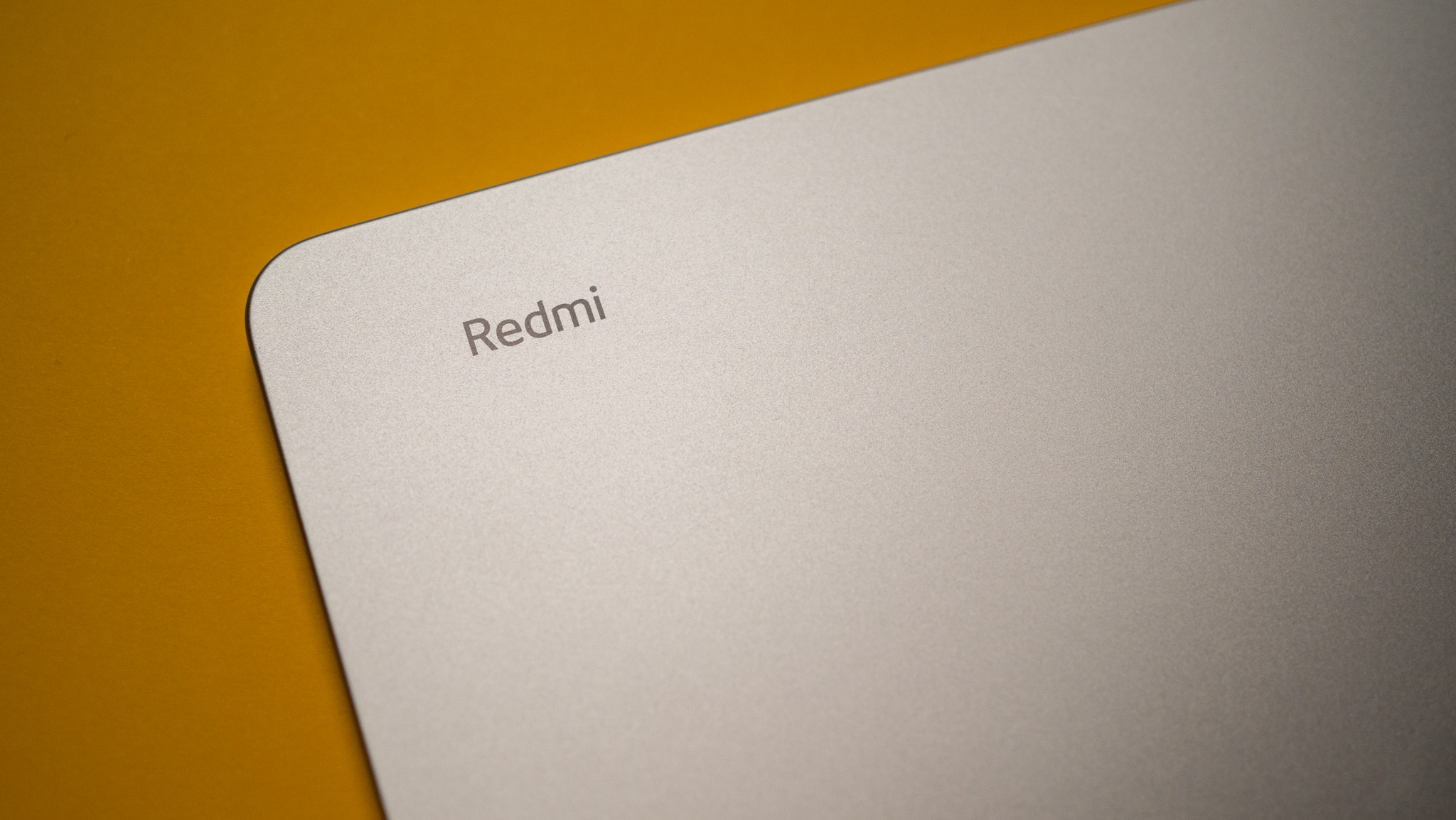
Xiaomi unveiled the Redmi Pad Pro in China on April 10, 2024, and the tablet made its global debut on May 20. It is available in three configurations: a base model with 6GB of RAM and 128GB of storage, an 8GB/128GB version, and a model with 8GB of RAM and 256GB of storage.
Xiaomi sells the Redmi Pad Pro with the keyboard case and stylus as a bundle in China, but that isn't the case in global markets. The tablet starts at £269 ($340) for the 6GB/128GB version in the U.K., going up to £299 ($380) for the 8GB/256GB model. Xiaomi is bundling a case as well as the Redmi Buds 5 with every order in the U.K. The stylus costs an additional £59 ($75), and the Redmi Smart Keyboard is debuting at £89 ($113).
In other countries in the region, the Redmi Pad Pro is set to start off at €299 ($325), with pre-orders kicking off May 21 and general availability from June 3. Xiaomi will launch the tablet in India, but as of now, there's no telling when that will be the case.
Get the latest news from Android Central, your trusted companion in the world of Android
Redmi Pad Pro: Design

The Redmi Pad SE has a distinct resemblance to the Xiaomi 12 series, and while the Redmi Pad Pro has a similar aesthetic, the new camera housing is visually distinctive. The oversized rings around the camera evoke memories of the Zenfone 10, and they dominate attention at the back.

There's a single 8MP camera at the back, so the LED flash gets the same adornment, and considering the camera lens and flash module are rather small, the outsizes housing looks almost comical. But what matters is that it doesn't protrude too much from the chassis, so there is no wobble when using the Redmi Pad Pro on a table.

Xiaomi sells the Redmi Pad Pro in three color variants — Grey, Mint Green, and Ocean Blue — and the green and blue models have very subtle pastel shades. That's understandable given that tablet designs tend to be more conservative, and to Xiaomi's credit, there are absolutely no issues with the build quality.

Although the tablet is aimed at the budget segment, you get an aluminum chassis that feels great to hold and use. The rounded edges and beveled sides make a big difference in this area, and while it is heavy at 571g, the tablet balances the weight evenly, so it doesn't get uncomfortable with extended use.

The power button is located at the top, with the volume buttons on the right. You don't get the ability to slot in a SIM card and connect to cellular networks, but there is a MicroSD slot that lets you extend the storage by an additional 1.5TB. What I like is that the Redmi Pad Pro has a 3.5mm jack, and there are no issues when using IEMs like the Fiio FA19.
On the audio side of things, Xiaomi offers four speakers on the Redmi Pad Pro — two on either side — and they sound great in their own right. Overall, the tablet gets a lot right on the design front, and it doesn't feel like a budget product.
Redmi Pad Pro: Screen

The Redmi Pad Pro comes with a 12.1-inch IPS LCD panel that is ideal for streaming content. The panel has a resolution of 2560 x 1600 with a standard 16:10 ratio, and it has Dolby Vision integration and a layer of Gorilla Glass 3. The maximum brightness isn't particularly high at 500 nits, but I didn't have any issues using the Redmi Pad Pro outdoors. The tablet goes up to 600 nits in HBM mode, but there's no noticeable difference when streaming videos.

On that note, the Redmi Pad Pro has Widevine L1, and it is able to stream 1080p and HDR content from the likes of Netflix and YouTube without any hassle. While color fidelity isn't obviously as good as an OLED panel, the Redmi Pad Pro has plenty to offer in this area, and Xiaomi's factory calibration continues to be among the best around. The default Vivid mode has vibrant colors and good contrast, and you can tweak the color balance according to your tastes.

Larger tablets are great for reading, and the Redmi Pad Pro includes Xiaomi's excellent Reading mode. The feature allows you to change the intensity of the colors, or switch to a monochrome palette, and this is ideal if you want to read an e-book. The tablet is decent enough when it comes to playing games as well — you can connect a Bluetooth controller with ease — but the hardware doesn't have as much grunt, limiting the potential to enjoy demanding titles.
The best part about the screen on the Redmi Pad Pro is that it has a 120Hz refresh rate; navigating the UI is smooth, and the difference is noticeable even when switching from the 90Hz Redmi Pad SE. That said, you'll need to go into the settings to enable 120Hz mode, as it is set to Auto out of the box.

I don't have any issues with the panel on the Redmi Pad Pro, and my only quibble has to do with the considerable bezels around the screen. I get that this is a budget tablet, but Xiaomi should have done more to trim the bezels. Talking about the bezels, the front camera is located on the leading edge, and while it isn't the best I've used, it holds up well in video calls.
Redmi Pad Pro: Hardware

Xiaomi outfitted the Redmi Pad Pro with a Snapdragon 7s Gen 2, and although the chipset is good enough in daily use, it isn't exactly powerful. I noticed lag sporadically in mundane tasks like browsing in Chrome or switching between apps, and while it doesn't hinder usability too much, it is irksome.
The memory and storage modules are similarly dated, with Xiaomi using LPDDR4X modules with both the 6GB and 8GB models, and UFS 2.2 storage across the board. Thankfully, there's Wi-Fi 6 this time around, and you get Bluetooth 5.2. There's no NFC, you don't get any high-res codecs, and there's no ingress protection.
| Category | Redmi Pad Pro |
|---|---|
| PCMark Work 3.0 (Overall) | 12296 |
| PCMark Work 3.0 (Web Browsing) | 10859 |
| PCMark Work 3.0 (Video Editing) | 6867 |
| PCMark Work 3.0 (Writing) | 14612 |
| PCMark Work 3.0 (Photo Editing) | 22420 |
| Geekbench 6 (single-core) | 950 |
| Geekbench 6 (multi-core) | 2926 |
Annoyingly, you don't get fingerprint authentication on the Redmi Pad Pro either; you'll need to use face unlock or the usual passcode to log in to the device, and that's annoying. Xiaomi uses a side-mounted fingerprint reader that's baked into the power button on plenty of its budget and mid-range phones, and that would have been ideal on the tablet. That said, face unlock has been reliable, and while it isn't as secure,
The cameras are strictly average as well, and outside of video calls, the 8MP camera at the front doesn't have much utility. The 8MP camera at the back has a dedicated Night mode and takes usable shots in daylight, but you're better off using your phone cameras instead.
Switching over to the battery, the Redmi Pad Pro has a 10000mAh unit that is among the largest in this segment. I haven't used the tablet enough to judge battery life, but in less than a week of usage, it has lasted considerably longer than the Redmi Pad SE and any other budget tablet I used recently. I also like the fact that it has 33W charging, and while it takes nearly two hours to charge, it is noticeably faster than the 18W tech that Xiaomi offers on the rest of its budget tablets.
Redmi Pad Pro: Accessories

Xiaomi sells two accessories with the Redmi Pad Pro: a standard folio case that has decent protection, and a keyboard accessory dubbed the Redmi Smart Keyboard. I used the Xiaomi Pad 6 extensively with its keyboard case, and Xiaomi is doing things a bit differently with the Redmi Pad Pro; the case doesn't connect to the tablet using pogo pins at the back, instead relying on Bluetooth.



Pairing the case to the Redmi Pad Pro is about as seamless as it gets; there's a toggle on the right that enables Bluetooth connectivity, and it automatically shows up in the device list. The case securely holds the Redmi Pad Pro, and the keys have good tactility. There's no backlighting, but outside of that, the Redmi Smart Keyboard nails the basics.
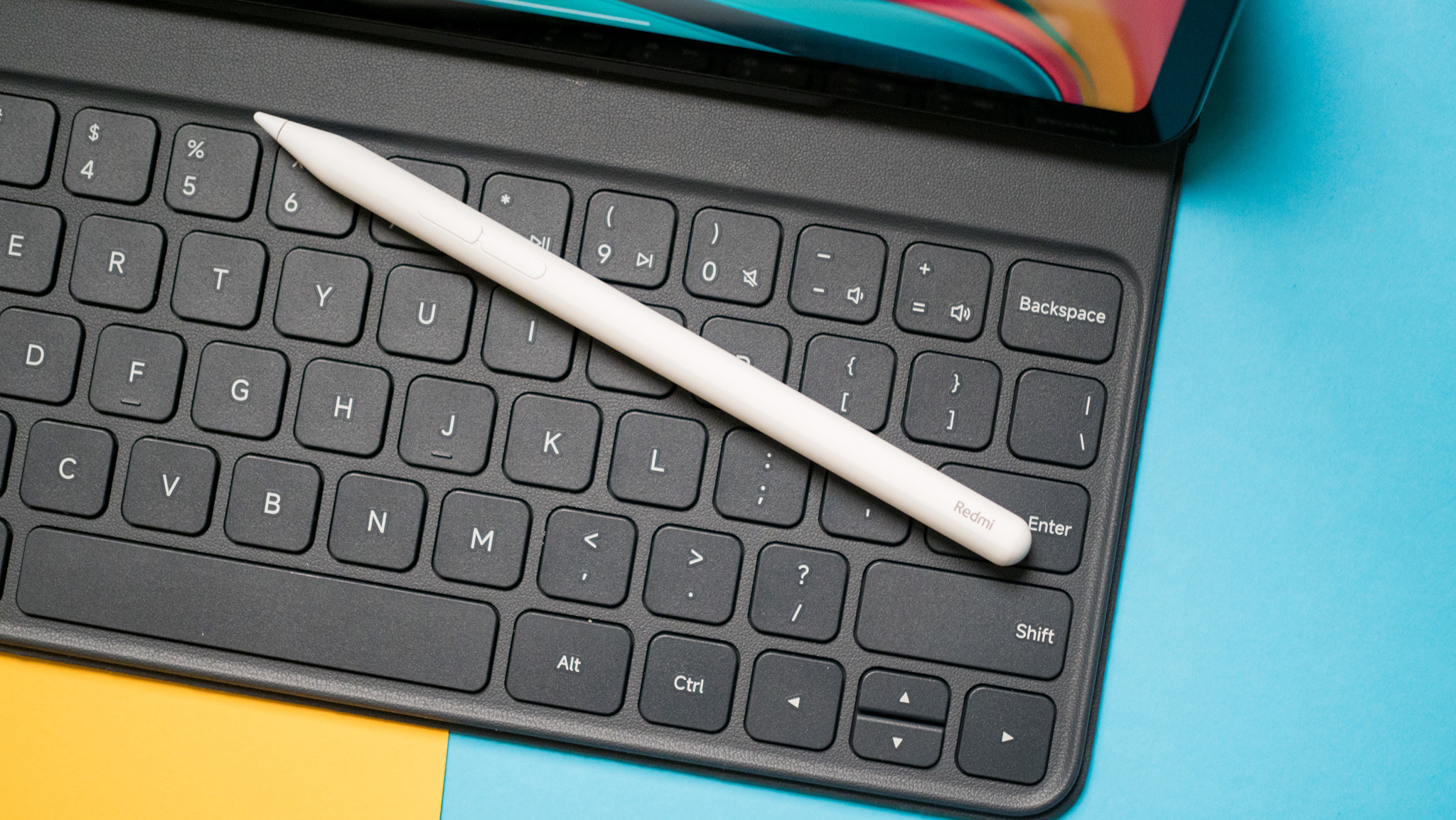
The other accessory is a stylus called the Redmi Smart Pen, and it is similarly decent. It has 4096 levels of pressure sensitivity, and there's no noticeable latency when using the stylus to take notes or doodle. The bundled sketching utility is pretty basic, but you can use something like Infinite Painter and make detailed sketches.

While the stylus itself is quite good, it doesn't attach magnetically to the Redmi Pad Pro, and that limits its usability. I also noticed connectivity issues, and had to toggle the Bluetooth modem on the tablet to be able to use the stylus again.
Redmi Pad Pro: Software

There isn't too much to talk about on the software side of things, with Xiaomi offering HyperOS 1.0.3.0 based on Android 14 out of the box. That in itself is a big deal, as Xiaomi has thus far been unwilling to pre-install Android 14 on its 2024 budget devices.
You get most of the same features as the phone build, and there is a decent amount of customizability. Xiaomi doesn't include many tablet-focused utilities; you still get a split notification pane with the toggles accessible via the right side, and there isn't a gesture to launch split-screen multitasking.

You will need to press down on an app card within the overview menu and select the mode manually, but once you pull up two windows side-by-side, you can easily resize and change the width of each window, and close both at the same time. The overview menu uses Xiaomi's standard vertical configuration, and there isn't a setting to switch it to horizontal scrolling.

The leftmost pane shows Google's Discover feed, and there's no way to disable it. The interface is in need of a visual overhaul, but it is better optimized than MIUI; Xiaomi now needs to turn its attention to polishing the visuals. On the whole, it is easy to navigate and use, and although there is a lot of overt styling, it isn't anywhere as cumbersome as previous versions of the skin. My biggest quibble is that the toggles in the Control Center don't have any labels.
When it comes to updates, the Redmi Pad Pro will get two platform updates along with three years of security updates. That is in line with other budget tablets, but considering Xiaomi's lackadaisical attitude when it comes to platform updates, the tablet is unlikely to make the switch to Android 15 sometime this year — or even in Q1 2025. That said, at least you'll get the update at some point, as well as Android 16 when that becomes available.
Redmi Pad Pro: The competition

There's no shortage of budget tablets, and if you're looking to maximize value, Xiaomi's Redmi Pad SE ticks a lot of the right boxes. It also has a large screen, and while the hardware isn't as powerful as the Redmi Pad Pro and you miss out on the accessories, it is much more affordable.
If you need powerful hardware, the Xiaomi Pad 6 is still a great choice in 2024. It has a brighter panel, is terrific at gaming, and while the battery doesn't last as long, it has a leg up over the Redmi Pad Pro in all other areas.
Redmi Pad Pro: Should you buy it?

You should buy this if:
- You need a large tablet
- You want the best battery life in this segment
- You want a good keyboard accessory
You shouldn't buy this if:
- You need biometric authentication
- You want long-term updates
Xiaomi did all the right things with the Redmi Pad Pro. The switch to a larger screen, 120Hz panel, and increasing the battery size gives the tablet a distinct advantage over the Redmi Pad SE. While it won't dethrone the iPad, it is noticeably better to use than most budget tablets, and that in itself is a sizeable achievement.
The Redmi Pad Pro does a great job at the basics, and while you don't get the accessories bundled with the tablet, the keyboard is worth the investment if you need a budget tablet for productivity. In a similar vein, the stylus is a good choice if you want to sketch on the go.
I don't have many negatives to share; the hardware isn't ideal for gaming, and the lack of a secure authentication system is irksome. But outside of that, there really isn't much missing here, and if you need a reliable budget tablet with a 12.1-inch screen, the Redmi Pad Pro is a standout option.

Harish Jonnalagadda is Android Central's Senior Editor overseeing mobile coverage. In his current role, he leads the site's coverage of Chinese phone brands, networking products, and AV gear. He has been testing phones for over a decade, and has extensive experience in mobile hardware and the global semiconductor industry. Contact him on Twitter at @chunkynerd.
You must confirm your public display name before commenting
Please logout and then login again, you will then be prompted to enter your display name.


