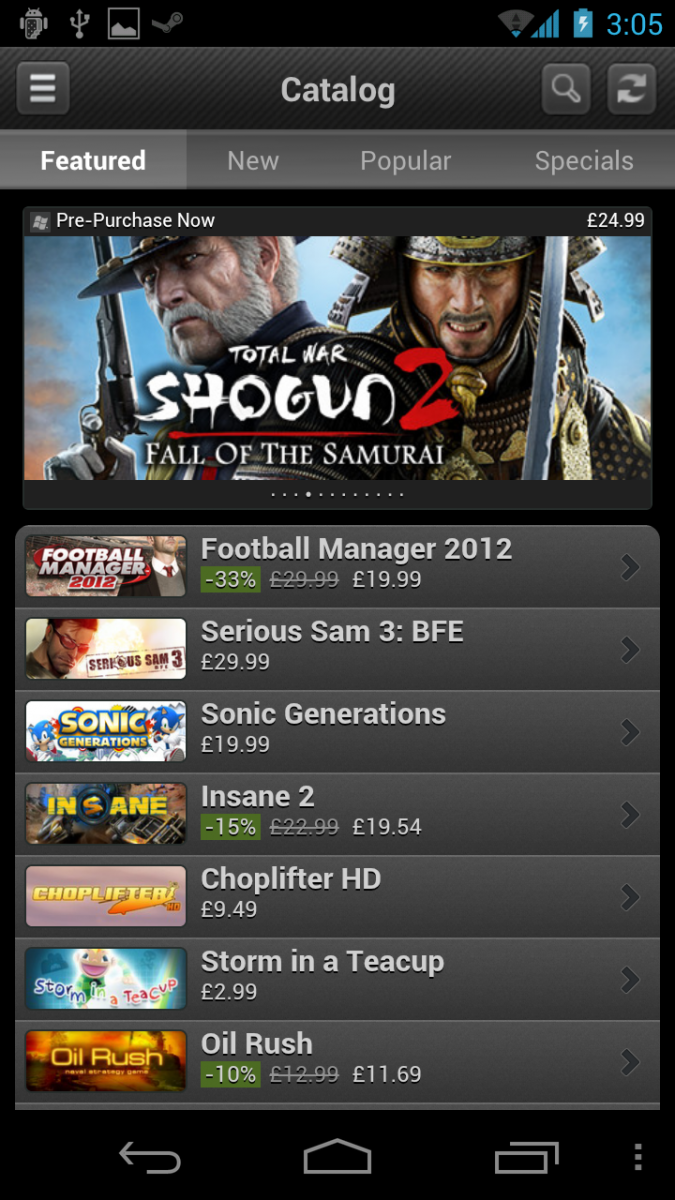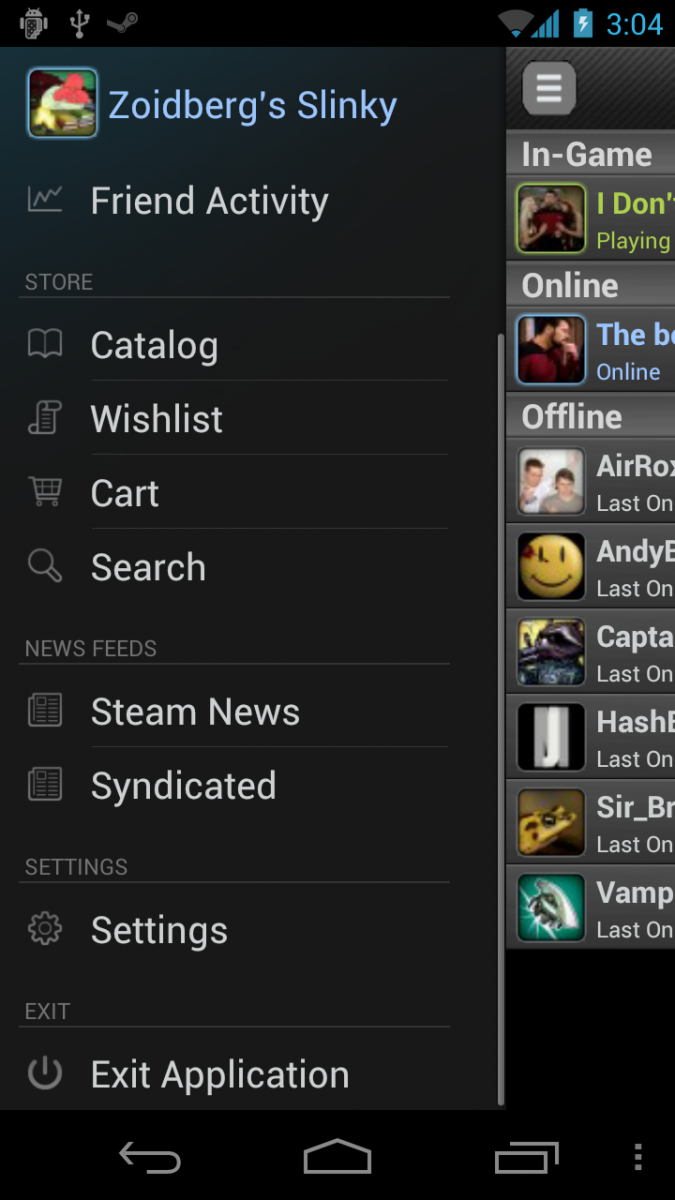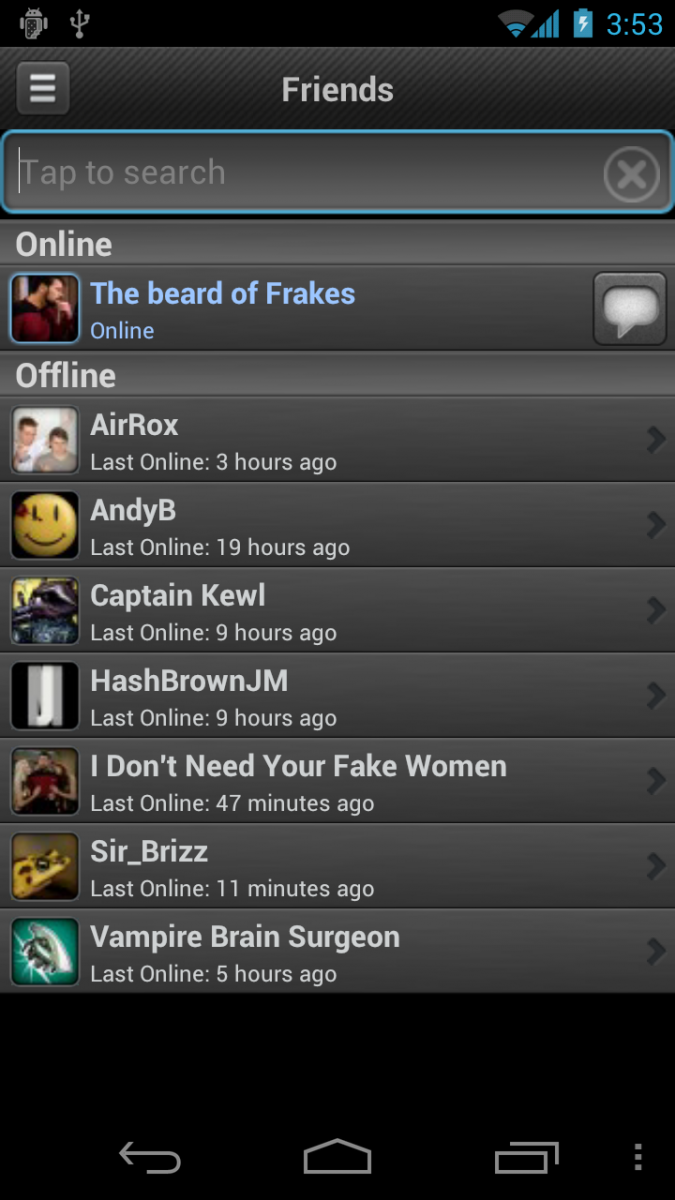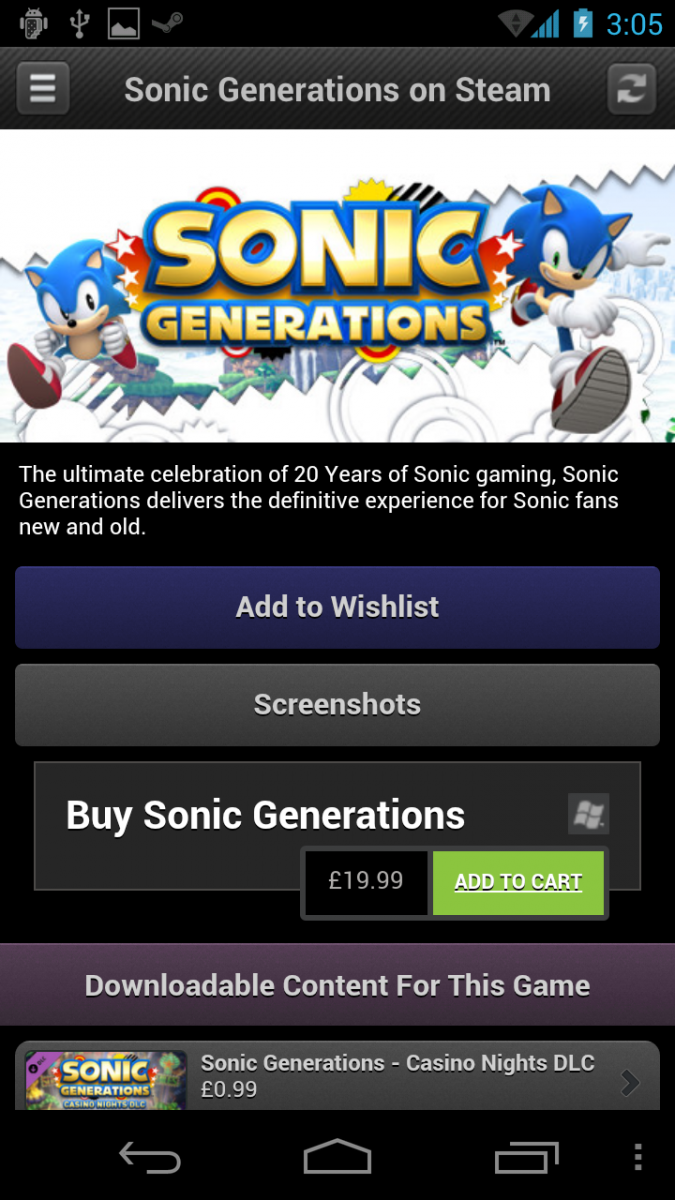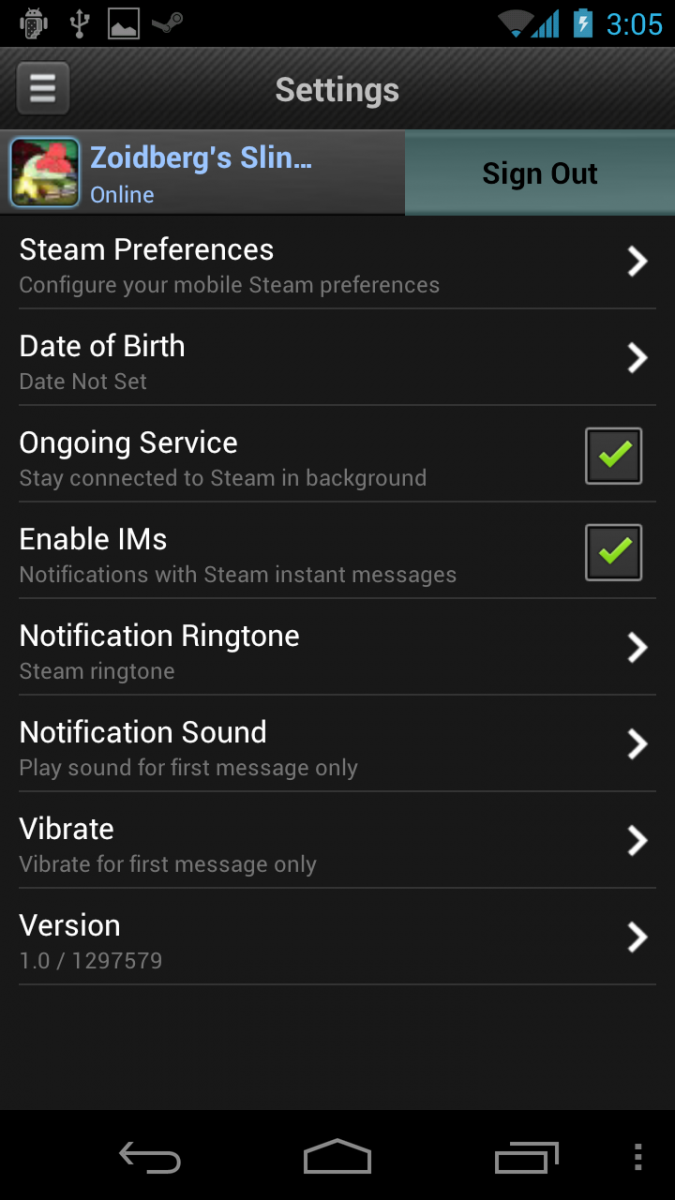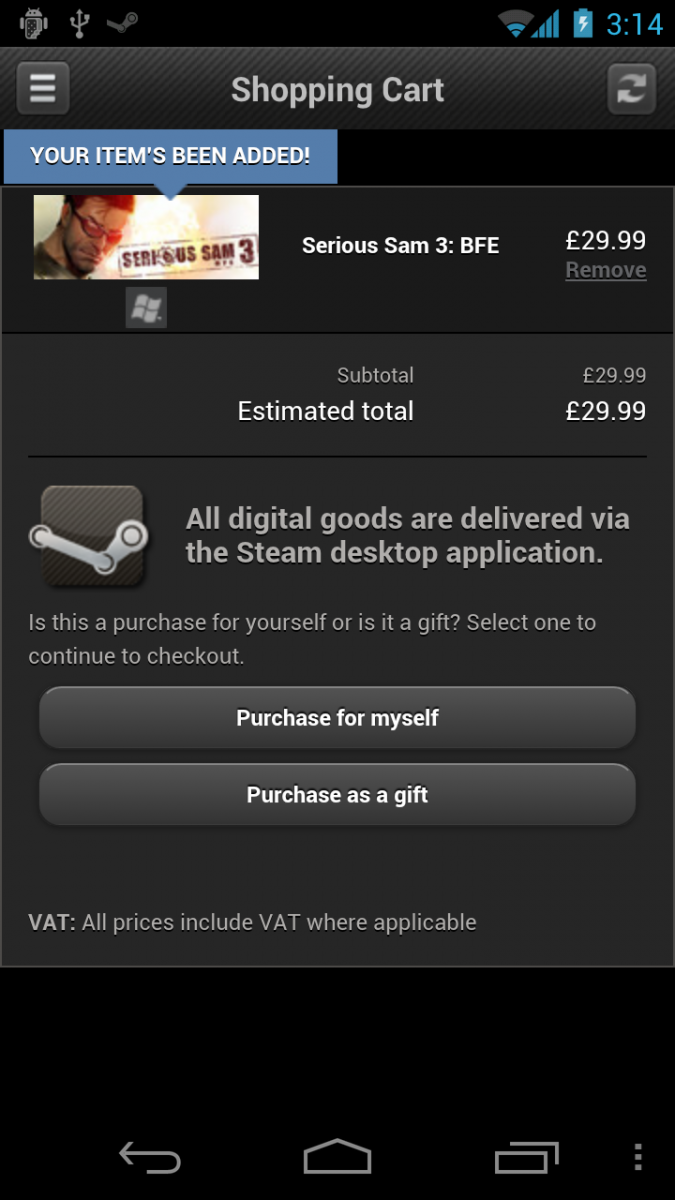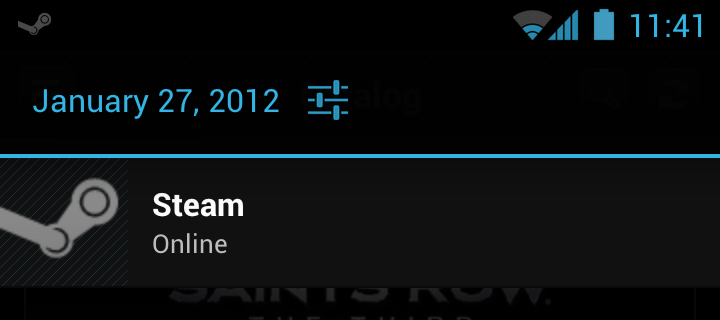Steam mobile app beta invites now rolling out; we go hands-on

As we reported on Thursday, Valve Software recently took the wraps off the Steam mobile app for Android (and iOS), as part of a limited beta. Steam users could register their interest by downloading the app and entering their details, and over the past day or so, the first beta invites have started to roll out.
Steam is a big deal in the world of PC and Mac gaming, which makes the launch of an official mobile app a big deal for Android. As such, we decided to take this initial beta version of the Steam Android app for a spin. We've got more words and pictures for you after the break.
Firstly, we should note that this app only allows access to the store and community features of Steam. While you can buy games through the mobile app, you'll still need a PC or Mac to play them -- so anyone hoping to play Team Fortress 2 on an ASUS Transformer Prime will be disappointed. However, the functionality that is offered by the Steam Android app is pretty well-executed all-round.
The app is split into two main areas -- the social side, which lets you communicate with your Steam friends and groups, and the store, where Valve is no doubt hoping you'll be tempted into a few impulse purchases on-the-go. Steam for Android is arranged similarly to the Facebook mobile app. Navigation is controlled via a menu which slides out from the left side of the screen when you press the menu button. From there, it's possible to jump between any part of the community or store features, change settings, or directly exit the application.
Community
The central focus of the Steam app, at least from the user's perspective, is its ability to hook you into the Steam community. The friends list is the first thing you see when you sign in, and it lets you send and receive messages just like the Steam desktop client. If they're in-game, you'll also be able to see what they're playing, though you'll have the obvious disadvantage of not being able to join them. You'll be able to see exactly what you're missing out on, though, as the friend activity stream is included, letting you see game purchases and achievement unlocks from your friends.
Steam groups are included too, though some functionality, such as group chat, is missing in the initial release. Similarly, a couple of areas in the "My Profile" page are marked as "under construction", including the areas for viewing your screenshots and videos.
Store
The Steam store works much the same as it does through the desktop client or web interface. The "Catalog" section lets your browse and search for titles, and provides special tabs for new games, popular games or special offers. Familiar options like the browsing by genre or price have also made the transition over to the mobile app.
Get the latest news from Android Central, your trusted companion in the world of Android
If you've got a Steam wishlist set up, you can also browse and manage it through its own tab. Purchasing games for yourself, or as a gift for someone else, is just as quick and painless as it's always been on Steam. Simply add whatever you want to your cart, then check out and make your payment. Easy.
Other Stuff
As standard, the Steam app sets itself to run in the background, and unless you're among the most hardcore of Steam fans, we'd recommend turning this off in the settings menu. If you choose to leave it enabled, you'll be reminded that Steam is running through a on-going notification, which you can tap at any time to return to the app.
We noticed a few performance hiccups, particularly while scrolling down lists, on our Galaxy Nexus. However that's a problem which is by no means exclusive to the Steam app (we're looking at you, Twitter for Android). Fortunately, all the Gingerbread devices we tested managed to produce a lag-free experience.
Overall, Valve has made a great start with its Android app, and we look forward to seeing additional functionality patched in as the app matures. At face value, though, the app does exactly what it says on the tin, letting Steam fans access their community and the Steam store through a convenient and well-designed interface.
Have you listened to this week's Android Central Podcast?

Every week, the Android Central Podcast brings you the latest tech news, analysis and hot takes, with familiar co-hosts and special guests.

Alex was with Android Central for over a decade, producing written and video content for the site, and served as global Executive Editor from 2016 to 2022.