Stay on track with the Driver Watch Face on Android Wear

Get the latest news from Android Central, your trusted companion in the world of Android
You are now subscribed
Your newsletter sign-up was successful
Accessing all the info you need by just glancing down at your Android Wear device saves you time everyday. The Driver Watch Face gives you the time, date, and two readouts of the time along with 3 customizable widgets for the rest of your info. Combined with a design that gives you options, it's got undeniable style.
The Driver Watch Face has a clean, and fairly simple design. The top of your screen has 3 widgets, all of which can be adjusted in the settings. The bottom right quarter gives you the battery readout for your Smartwatch, a digital readout of the time, and the date. The rest of the watch face is analog, with a second counter around the edges.
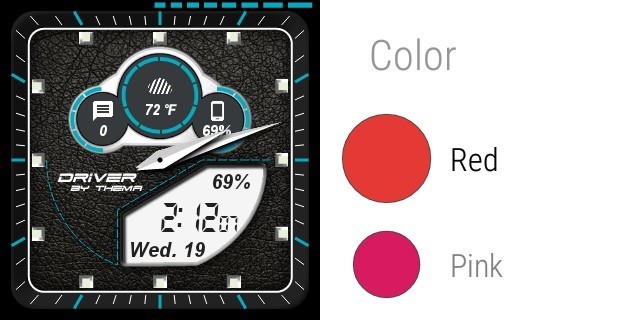
From your watch there aren't many editing options. The ability to change colors is all you get. All of the real settings are available only through your phone. Your options are all on the same vertically scrolling menu, with a preview of what the watchface will look like with your changes. Driver Watch Face is jam packed with options, so that you can adjust things until they are a perfect fit. As far as appearance goes you can change the background of the watch, the dials that hold the widget info, the type of hands on the analog face, and the color of the borders, background and text. Those are just the beginning.
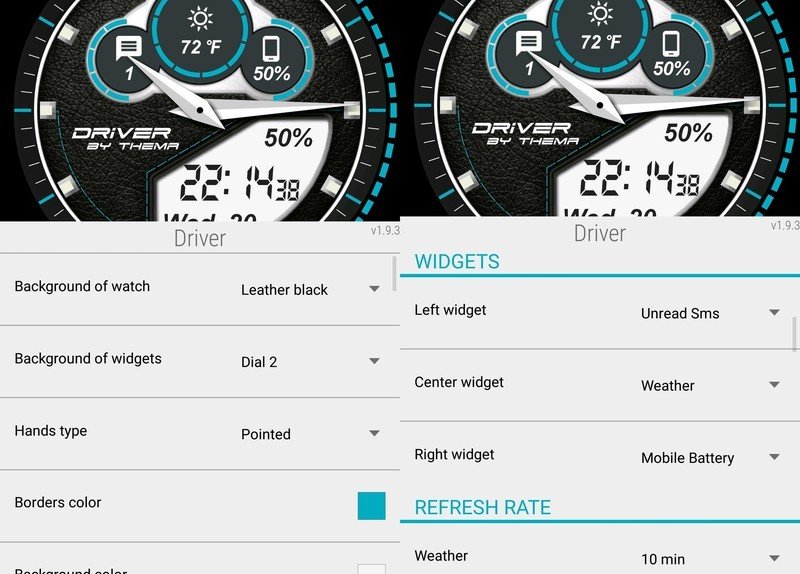
Scroll down and you'll find you can change the Widgets that are displayed at the top of the watch face. You can set the widgets to show you your daily step count, the number of unread Gmail messages, number of missed calls, the weather, your Smartphone's battery and plenty more. You can also adjust how often the Driver Watch Face will refresh for weather, or heartbeat info. The last few settings are at the bottom in general settings. This includes changing the timezone on the digital display, choosing your weather unit, deciding between 12/24 hours, and several more as well.
Driver Watch Face is available on the Google Play Store for $0.99 and considering all the options, it's certainly worth checking out. Everything works quite well, and depending on the settings you choose you can easily change the look of the face drastically and keep it looking new. In ambient mode the only info that isn't visible are your widgets, and even that can be adjusted in settings. If you've been looking for a watch face that gives you tons of information, options to tweak it on style and presentation, and does it all with a great design then you should definitely check out the Driver Watch Faces.
Get the latest news from Android Central, your trusted companion in the world of Android

Jen is a staff writer who spends her time researching the products you didn't know you needed. She's also a fantasy novelist and has a serious Civ VI addiction. You can follow her on Twitter.
