Playing your PlayStation 4 games remotely on your Sony phone is really cool

If you're a gamer, you probably already have a preferred way to enjoy your games. Whether that means that you're fiercely loyal to your platform, or that you've spent the money and gotten yourself a sweet setup. Games, and the way that we access them are changing, and it seems like Sony is trying t be on the forefront of that change. They've already announced PlayStation VR, but now they've also given gamers the ability to play their PlayStation 4 from compatible Sony phones.
PS4 Remote play streams gameplay from your PS4 console direct to your phone or tablet. This app is built so that you can pair a Dualshock 4 controller, and play your PS4 from your phone — so long as you are connected over Wi-Fi. There's no need to learn new controls, since you'll be playing with a normal controller and for the most part this app and its features work beautifully. For anybody who has lost control over the TV (or fallen asleep in the living room while playing on the PS4), this is a pretty awesome deal. So if you've got a Sony Xperia Z5, Xperia Z5 compact, or Xperia Z4 tablet, then you're good to go.
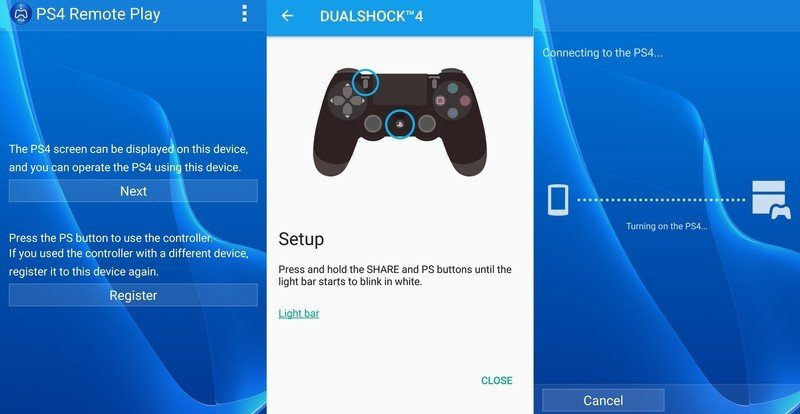
Setting up Remote Play is really easy, and the app will walk you step-by-step through the process. You'll need to pair your Xperia device to a controller, and then connect your device to the PS4 system you plan on using, and make sure that you are connected to the internet via Wi-Fi. The actual setup takes five minutes at most before you have access to your console.
After you've gotten set up and paired, it's time to play some games on your phone. I mean, you can watch Netflix from anywhere, but when was the last time you had the opportunity to sit outside and play video games if you wanted? Playing a game here is almost the exact same experience as you would get from your television. Considering that your TV is typically significantly larger than your phone or tablet, we were pretty pleased with the experience.
PlayStation Remote Play can chew through 15 percent of your battery in just an hour.
You also have the choice to bypass using a controller entirely and just use your phone. The controls will show up on the lower half of your screen, with less than half of the screen being taken up by the game that you are playing. Unless you are using a tablet we really don't recommend this. It didn't work as well as using a controller, but the bigger problem was how small the gameplay area was using this method. Holding your phone vertically will give you bigger controls but a tiny screen to play in, while rotating to landscape gives you controls that are literally superimposed over the game.
Unlike some mobile games you may have played, where the writing is illegible, or it's hard to navigate, you get a gorgeous experience when using a controller. The entire screen of your phone becomes a TV, and the quality is on par as well. Your console is streaming over Wi-Fi to your phone, which means your phone isn't doing the heavy lifting. The Xperia Z5 has some slight problems with heating up when you try playing heavy mobile games, but that doesn't seem to be a problem when using remote play. Keeping an eye on your battery is a good call though, because this app can chew through 15 percent of your battery in an hour.

The biggest problem, I'm sad to say, was lag. Since you are connecting to your PlayStation 4 console over your home Wi-Fi, you may not always get a solid connection. If you're the only person using the internet at home, you should be safe, but you'll start to see issues if there are multiple people all using that same Wi-Fi. While we were only actually disconnected once, the warning popped up pretty regularly when there were multiple devices online. The lag can be especially frustrating for anyone playing a multiplayer game.
Get the latest news from Android Central, your trusted companion in the world of Android
We ran into severe pixelation, characters moving counter to our commands, frozen screens, and the pain of catching back up to where the game was when it got over the lag. None of these issues lasted for too long, usually it was a 5-15 second aggravation that quickly fixed itself. However, when you're in the middle of inflicting a massive bloodbath and you suddenly can't move your character at all ... it's a problem. In fact, it's enough of a problem that after a serious lag in Destiny we switched games.
Lag can be an issue, but it's usually brief enough that you can wait it out and keep playing.
While there were connectivity issues on both Destiny and Last of Us, they were less of a serious problem in the latter, a single-player game that doesn't depend on reactions with other players over the internet. When you're playing a single-player game, you can just wait out the lag and then keep playing uninterrupted. While that's obviously not an ideal situation, it still works quite well, and is a serious win for anyone that's had to surrender control of the TV to somebody that doesn't appreciate console gaming as much as you do.
To really get the most of Sony Remote Play though, you'll probably want to order a Game Control Mount. This will let you mount your phone right above your controller and by far gives you best Remote Play experience. It turns remotely playing the PS4 into an experience similar to a handheld game system with the controls and your screen right next to one another. The mount isn't a necessary accessory to enjoy PS4 Remote Play, but it does make things far less awkward.

Overall PS4 Remote Play is a great app for anyone who happens to own both an Xperia phone, and a PS4 console. It would be nice to see more phones with the ability to use this, but it isn't surprising that Sony is keeping it exclusive to their own devices. The app functions well for the most part, but you'll probably want to go ahead and steer away from multiplayer games if you've got roommates using the Wi-Fi. While lag and battery use were somewhat problematic, it didn't end up being a large enough issue to make the experience enjoyable.
Are you going to give PS4 Remote Play a shot? Do you think that Remote Play should be available for more phones and tablets? Let us know what you think about it in the comments!

Jen is a staff writer who spends her time researching the products you didn't know you needed. She's also a fantasy novelist and has a serious Civ VI addiction. You can follow her on Twitter.
