How HTC Sense 4 handles your private data - a Q&A
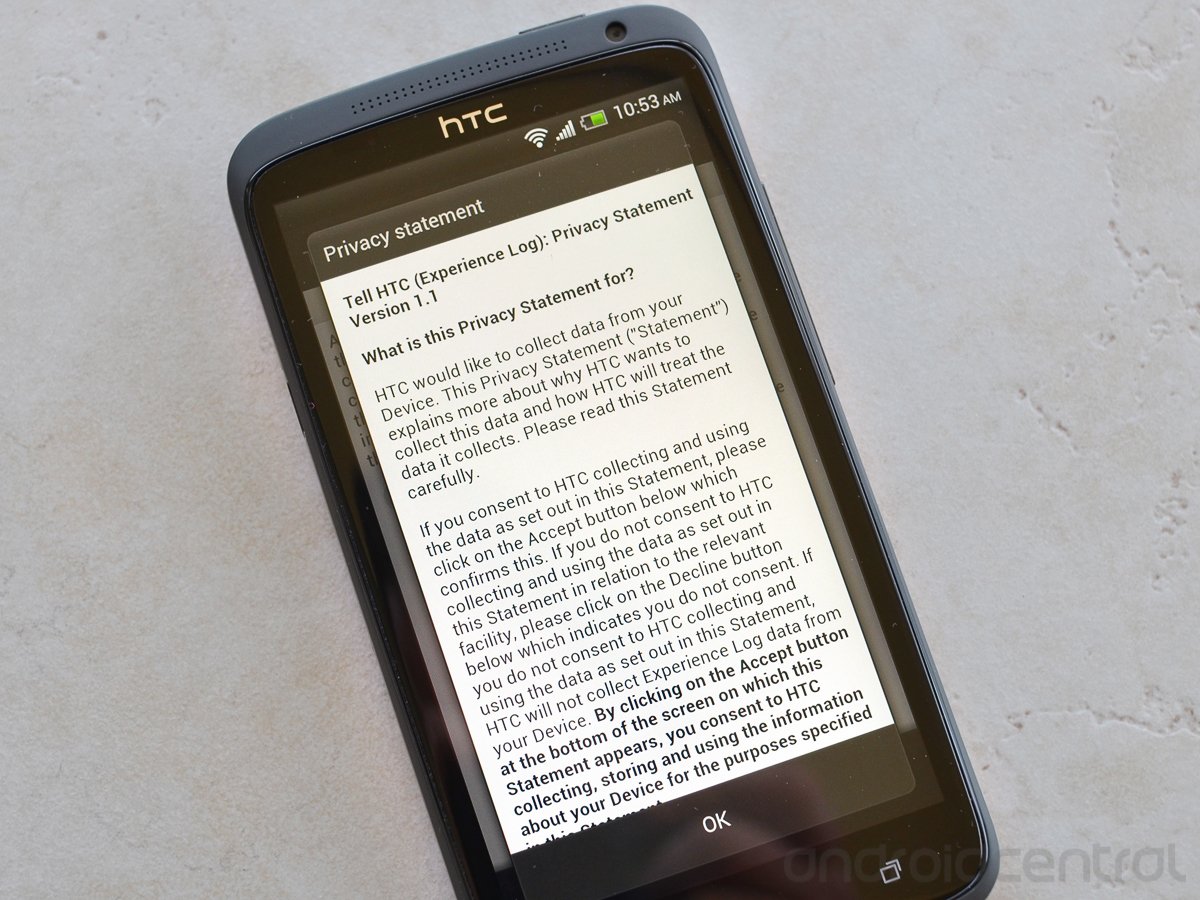
Privacy is on the tip of everyone's tongues these days, whether it's news about breaches, or applications overstepping their bounds, or buggy operating system-level software that could possibly give a peek into your data. Regardless, it's more important than ever for us, the users of these devices, to at least attempt to understand how our data's being used, and how it's being protected.
HTC found itself in the midst of the privacy firestorm on several occasions in 2011. Most of that was in conjunction with the Carrier IQ analytics software, which some U.S. carriers used to track network and device usage, to the chagrin of many. HTC, responding to a congressional inquiry, said that some 6.3 million devices included Carrier IQ code. The crux of the hatred toward the likes of Carrier IQ and other analytics and tracking tools is that users never explicitly gave their permission for them to be used. Only, that's not exactly true. Every phone ships with a privacy policy. And every setup sequence asks you to agree to terms before using the device.
To that end, we've been poring over the Tell HTC (Experience Log) Privacy Statement that's included in the HTC One S. Following is a Q&A based on what we've seen.
Q: Where can I find the HTC privacy policy?
A: HTC's privacy policy, called the Tell HTC (Experience Log), lives at https://account.htcvive.com/legaldoc. We've been told it'll be getting a new home after HTCSense.com closes down on April 30. We'll be sure to update this point when that happens.
Q: Where can I find it on my phone?
A: When you go through the setup sequence in Sense 4, you'll have a few questions about location consent and the Tell HTC privacy policy. (We have a better look at that section here.) There's a link there (same as the one in the previous answer) that lets you read the privacy statement on your phone.
Get the latest news from Android Central, your trusted companion in the world of Android
Q: Do I really need to read it all?
A: Yes. We're going to answer a lot of questions in this Q&A, but you should still read it yourself. It's not that long.
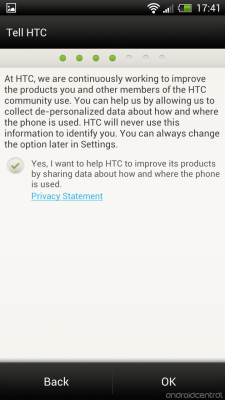
Q: I'll read it later. So what's the big deal here?
A: HTC's using something it calls "Tell HTC (Experience Log)" that it describes as "software that runs in the background on your phone that allows HTC to collect specific data from your phone about how you use your phone." HTC says that the data it collects will not be able to personally identify you.
Q. I don't want HTC to use my data. Can I opt out?
A: Yep. There's a little checkbox on the screen in the Tell HTC section of setup. Just uncheck it and keep going.
Q: But I totally didn't pay attention to the setup process and I still don't want HTC to use my data! Now what?
A: See? This is why we say you need to read this stuff. Couple options here. One is to go through the setup process again. There's an app for that in the app drawer, conveniently called "Setup."
The other is to toggle the Tell HTC settings in the settings menu. Go to Settings>About>Tell HTC and error reporting. That's where you'll also find the option to toggle reporting your usage to HTC.
Q: What, exactly, does HTC want to collect here?
A: The list is pretty long. (Again, we recommend reading it yourself.) But it's things like which apps and shortcuts you use, how many times you use them, how long you use them, how you use them, etc. In addition, Tell HTC can see your IMEI number (which it first makes anonymous), and your network and country codes. There's more info about your phone, including which language you use, your city and county location, how many calls you receive or make, how many SMS/MMS messages you send and receive, and how many you keep on your phone.
Nope, not done yet. Tell HTC also takes a look at how many e-mail accounts you sync to your phone, if you're using Exchange Active Sync, server and port settings, how many e-mails you have in your account, how big the e-mails are, and how long it takes to sync the accounts. HTC says it does not look at message content, attachments, who sent you the e-mail or who you're sending e-mail to.
Then there are your downloads. Tell HTC checks what you download, when you downloaded it, whether you share your downloads,and if (and when) you un-install or delete the downloads.
Using Wifi? Tell HTC is curious about that, too, though it simply wants to know if it's enabled.
Chances are you have contacts on your phone. Tell HTC checks the number of pieces of info attached to each contact, where those details came from (i.e. imported from Google, Facebook, Twitter, etc.) and the number of contact groups you have set up. HTC explicitly says in its privacy policy that it does not look at individual contact details.
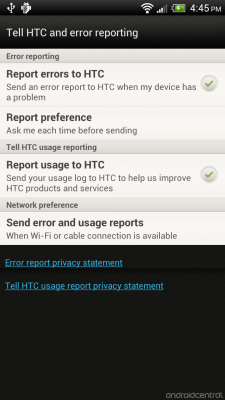
How about your camera? Tell HTC looks at whether your camera is off or on. It checks the number of photos and videos you've taken. It does not collect copies of photos or video.
As for music, Tell HTC looks at the number of songs you have stored on your phone.
And, finally, it checks the status of your battery, and wakelock info, which could prevent your phone from switching to a low-power mode when battery is running low.
Q: ZOMG, that's a lot of stuff! Why does HTC want to know need to know this much about how I use my phone?
A: Yeah, it is a lot of stuff. But it also makes sense. HTC wants to know how you use your phone, and how you use its software, so that it can make it better in future versions. You know all those changes from Sense 3 to Sense 4? This sort of thing is what helps HTC decide what needs to stay, and what needs to go.
Q: Sounds like it'd be a lot of data. Am I going to be paying for that out of my monthly limit?
A: Tell HTC's privacy policy doesn't say how big a file size it'll be transmitting, but chances are it's fairly small. (You'll recall that Carrier IQ was only sending 200kb or so at a time.) And by default, Tell HTC won't send any data unless you're connected to Wifi. If you're feeling generous, you can change that setting so it'll send over a cell connection.
Q: How often will HTC collect and send data?
A: The privacy policy says it collects and sends once a day or so, but that time may vary.
Q: Will this slow down my phone? Or slow my data? Can I tell when my information is being sent?
A: No, no and yes. HTC says you shouldn't notice that data's being collected and that it shouldn't have "a significant effect on the battery life of your phone" (we imagine that line's hedged a little bit, just in case, and that any battery drain is miniscule).
HTC sends the data over HTTPS (secure HTTP). It'll be linked to a unique ID number that doesn't directly identify your phone, but that is used to identify all the data from a specific phone.
Q: Where does it keep all my priceless data? And how long does it keep it?
A: HTC says it can keep it in the U.S., Taiwan, the Netherlands, Singapore or "any other country in which HTC or its service providers maintain facilities." We'd take that to mean just about anywhere.
Data is kept for a year, organized by that unique anonymous identification number. After that, it'll be unlinked from the unique ID.
Q: Does HTC share my data with anyone?
A: The short answer is "yes." The longer answer is that it can share this data with "third parties with which HTC has contracted for the third party to provide a service to HTC." It uses its leasing of servers from AT&T as an example. It also says it can disclose data as part of doing business, such as a merger or acquisition, or bankruptcy. It might also share share the aggregated data with carriers. HTC does, however, lead off its disclosure section by saying that it doesn't "except as provided in this Statement or otherwise as permitted by law, disclose the data to third parties (other than HTC affiliate entities) without your consent.
Q: What if I root my phone?
A: What of it? Really has nothing to do with this. HTC's made things pretty simple here. If you don't want to participate in Tell HTC, you can just turn it off. (Or not turn it on in the first place.)
Have you listened to this week's Android Central Podcast?

Every week, the Android Central Podcast brings you the latest tech news, analysis and hot takes, with familiar co-hosts and special guests.

