Samsung Galaxy S9 slow motion tested and compared: We exploded beer cans for science

Like most modern smartphones, the Samsung Galaxy S9 offers a slow motion video feature. While many offer 240fps slow motion, Samsung is one of the first companies to offer an impressive 960fps recording mode by default (the others are Sony and Huawei). I spent a little while comparing this new slow motion with my experiences on the Google Pixel 2 and iPhone X, and the biggest thing I learned is how different Samsung's new feature — both in capture and output — is to the competition.
To take advantage of this feature, there's a few things you need to know about capturing and editing. With these tips, you'll be able to do some seriously cool things with the slow motion mode on your phone.
Yes, 960fps is noticeably better than 240fps

The biggest question I've been asked when exploring this new camera is whether the bump to 960fps actually matters. How big is the difference between what the Pixel 2 can do with slow motion and what the S9 can go with slow motion? As it turns out, the difference is fairly significant. To make it easy for you to see the difference, I recorded a few full cans of beer being fired at a target. For science.
Here's the Google Pixel 2:

The iPhone X:

And, finally, the Samsung Galaxy S9:
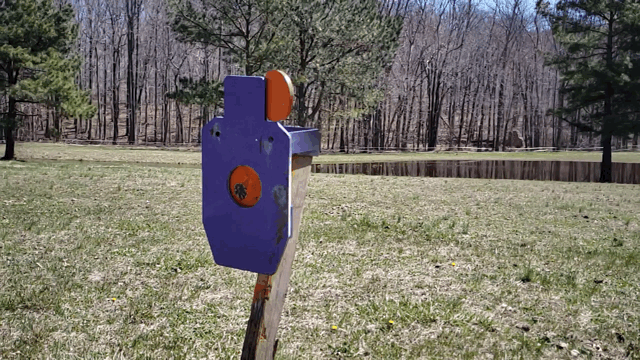
As you can see, there's a clear difference in how much slower the S9 is. The impact is way more noticeable, and the spray from impact is way more impressive at 960fps.
Get the latest news from Android Central, your trusted companion in the world of Android
The next question asked about this capture mode is if it matters as much that Samsung's 960fps capture only records at 720p, where the iPhone and others capture 240fps at 1080p. In most situations, I don't think it matters. Watching the different versions of these recordings on a 32-inch monitor didn't really feel like I was missing a lot of detail in 720p. Naturally, having the larger video size is nice to have if you're recording a whole video in 1080p to share, but the difference in video size isn't really noticeable when looking at these videos side by side.
You need lots and lots of light

While the Samsung Galaxy S9 has been rightly praised for its ability to capture amazing shots in low light, the slow motion mode plays by different rules. Capturing at 960fps means the video you are recording is going to be noticeably darker than most other photo and video modes. If you're planning to capture indoors, you need to make sure you are in a room with lots of light. Otherwise, the resulting video will be too dark to see much detail and in many situations terribly grainy.
If you're capturing slo-mo indoors, make sure you take lighting into account.
It's also important to be aware of the kind of light you are using. Some overhead lights, especially the tube lights hidden in ceilings, have a refresh rate just like monitors. When you capture this many frames in a second, you're going to see the refresh in your video as a flicker. It's going to be a noticeable strobe that wasn't there when you were looking through the camera to record the video. This effect is worse with different kinds of light, so make sure you know what kind of lighting you are recording in. Incandescent lights are always on and don't flicker. Lights with a ballast or transformer cycle and always flicker. Gas lights may or may not flicker depending on the design.
The best environment for super slow motion is going to be outdoors or near natural lighting. There are some kinds of indoor lights you can use if you need, but natural lighting doesn't refresh and you will know right away if the area you are in is bright enough to record in.
Auto capture makes a HUGE difference

With most cameras, you activate slow motion by pressing the shutter button and standing back. The camera will record for a couple of seconds, and then stretch those seconds out into a much longer video with everything slowed down. If you have a remote shutter, you don't have to be behind the camera when the thing you want to capture in slow motion is happening, but there's a chance the shot might not be lined up the way you want in that situation. If, for example, you have your phone relatively close to a big metal target you're about to fire a beer can at with a nontrivial amount of force, you probably don't want to be super close. More reasonably, if you want to record something going super fast and you want to make sure you capture all of it, relying on your reflexes to tap the shutter button at just the right moment isn't always going to get you what you want.
What Samsung introduced into the Galaxy S9 to address this is brilliant, and I hope it becomes a standard feature everywhere. The Galaxy S9 slow motion has an auto detect mode, where it chooses when to start recording based on the motion in the frame. The app gives you a bright yellow box in the middle of the screen, and when motion happens inside that box the video starts recording right away. You get the same couple of seconds of video, but you're able to perfectly line up your shot without having to rely on those clumsy human fingers to hit the shutter button.
Samsung's editor isn't great
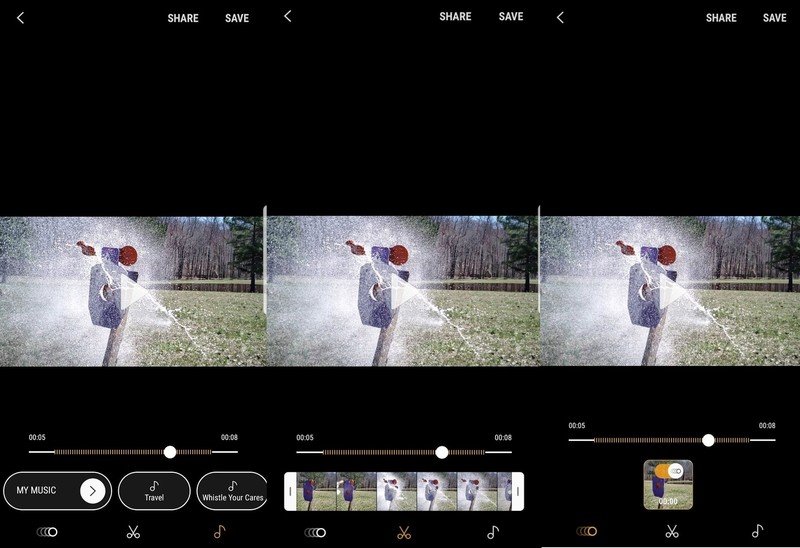
After you record something in slow motion, you naturally want to check it out and see how cool it is. The Samsung Gallery app will show you the video you've recorded, and a small progress bar reveals which parts have slow motion and which do not, but editing these videos isn't quite as easy. You don't have any control over where the slow motion mode is used, outside of the actual capture mechanism in the camera.
What Samsung does offer in its editor is the ability to crop the video you have recorded and add music, but that's about it. Even though Samsung's gallery app has tons of great features for converting normal videos to gifs and all sorts of other neat tricks, none of those tools exist in slow-motion mode.
Bottom line? If you want that nice visual effect of something slowing down and then speeding up at the end of the shot, you will want to get it all in one take and hope for the best. In this one aspect, the way Apple and Google allow you to manually control when slow motion happens in a capture is greatly appreciated over Samsung's tools.
Get a tripod

Recording 960 frames every second means lots of things that aren't super obvious on a normal video show up in huge ways all of a sudden. This is especially true when it comes to those of us who don't have perfectly steady hands. What would be a small shake on the screen in a normal video recorded on your phone looks like a huge wave up and down. At a minimum it can be very distracting, but in some cases, the movement can be enough to blur and distort the thing you were trying to record in slow motion to begin with.
You don't have to have a tripod when capturing slow motion, but it helps. If you're able to plan ahead enough to bring one with you, I'd recommend it. Any tripod will do, as long as you have a decent phone mount for it. I recommend this one.
The bottom line here is you can have a ton of fun with this camera, but especially the slow motion when used correctly can do things most other phones can't do right now. The next chance you get, you should give slow motion on the S9 a try.

