Smartphone-powered toys are not a new idea by any stretch, and there aren't many lists of the best in this category that don't include at least one of the little robots from Sphero. When the first trailer for Star Wars: The Force Awakens found its way to YouTube and the small soccer ball droid raced across the screen, several of us here at Android Central immediately thought of Sphero.
In fact, when we ran into a couple of Sphero folks at CES this past year, their awkward and somewhat coy refusal to answer any questions set fire to our imagination. After nearly a year of waiting, BB-8 by Sphero is real and ready for a spot in your home.
Here's our review.

slight learning curve
BB-8 by Sphero Driving Mode
As you might have suspected by its design and the company behind the project, BB-8 by Sphero is a rolling robot powered by your phone or tablet. Just like Sphero and Ollie, the app is designed to make an effortless connection to your robot and get you driving as quickly as possible. Just start the app, hold your phone or tablet near BB-8, and when it lights up you're good to go.

The driving portion of the app gives you a large virtual joystick and an orientation pad. Point the orientation dot to yourself, and whatever direction you slide the virtual joystick is the direction BB-8 will travel. The interface for driving couldn't be more simple, but since you're driving a rolling ball there's a bit of a learning curve. If you've ever used the original Sphero ball you've got the basics, but the addition of BB-8's head adds a layer of complexity in driving.
You can drive BB-8 on just about any flat surface, but things are a little different on each surface. On most carpets, BB-8 will be the most stable but not quite as fast when you first give a movement command. Hardwood and similar hard, flat surfaces are the best for BB-8 for movement, but it's easy for the robot to slide out of control for a moment or two. Gritty surfaces like pavement are the best of both worlds as long as the surface is nice and flat, but if you're on a road or a similarly imperfect surface, BB-8 tends to overcompensate any time there's a bump which frequently leads to pauses while the robot re-orients.
Get the latest news from Android Central, your trusted companion in the world of Android

As a brief aside, there's no need to worry about those gritty surfaces damaging the outer shell of BB-8 as long as it is driven on the ground. Like all Sphero robots, the outer plastic is tough and stands up to quite a bit of abuse. That having been said, one of the fastest ways to deal permanent damage to BB-8 is to drive it off of something and let it fall off a table or down a flight of stairs. As long as you drive it on the ground, and that ground is nice and flat, BB-8 is a lot of fun.
Above all else, BB-8 will try to keep the magnetically attached head connected to the body. This means it turns a little slower to keep the head on the top half of the body, and while its top speed is right around the same as a Sphero ball it takes a little longer to get there. If you're not happy with how long it takes to reach that top speed you can tap the boost button in the interface, but if you lose control and there are kids around the results can be a little on the traumatic side when the head goes flying. Fortunately, all you need to do to remedy the situation is set the head back on top of the ball.

The rest of the driving interface is accessories for making BB-8 feel more like the bot we'll see in the upcoming Star Wars movie. You can make it shake the head yes or no, spin all the way around, shake with fright, and perform simple movements like a square or a figure-8. Each of these actions is accompanied by some audio, much in the same way you'd hear R2-D2 chirp as it moved. These sounds all come from your phone, which is cool when you're in a small room where everyone can hear BB-8 but somewhat less exciting when outdoors. Ideally, BB-8 would have its own speaker for this sort of thing, but when it works the audio accompaniment is cute.

little rolly robot
BB-8 by Sphero Patrol Mode
If you'd prefer BB-8 drive itself, you can slide the app into Patrol Mode and tap the play button in the center of the instrument panel that keeps an eye on the robot while it rolls around without you. The Patrol Mode interface also has a couple of visual options for your phone, map readouts and gyro visualizations that are fun to cycle through. If nothing else, it's a fun thing to keep on your desk while the robot roams around. As long as the app is open and running, BB-8 will patrol the area you place it in. By patrol. we mean it picks a random direction and rolls around until it bumps into something.
This mode is really more for messing with you cat or surprising your kids, and as long as you have a large clean space with few obstacles it's a cute demonstration of how lifelike Sphero made some of the behaviors. When BB-8 bumps into a wall, it surveys the area and attempts to course correct. The behavior is almost like a Roomba, but when it gets stuck somewhere BB-8 will keep trying to wiggle out until the batteries are low.

"come in, BB-8"
BB-8 by Sphero Voice Commands and Messaging
While they weren't available at launch, it didn't take long for Sphero to sort out some bugs and bring voice commands to the BB-8 Android app. You can enable voice commands in the app settings, and in doing so you can call out "OK BB-8" or "Come in, BB-8" and the app will flip to a voice recognition screen to let you know it's time to speak your command.
The list of commands you have access to right now is a little on the slim side. You can instruct BB-8 to explore if you want a few seconds of random behavior, ask how it's feeling to get a yes or no animation, and a handful of other basic movement commands. It's a cute accessory for showing off to friends who don't have a BB-8 for themselves, but there's only so many times you can shout "it's a trap!" at your robot and watch it peel off in a random direction before you find yourself wanting either new commands or the ability to make your own.
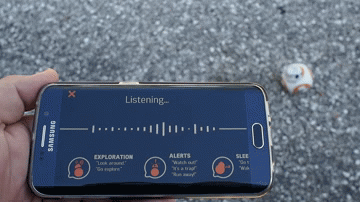
Included in the original announcement for BB-8 was a holographic messaging system, that looked as though you could record messages and send them to others to view on their BB-8 droids, but in reality the feature is a lot less exciting. You can record a message and view it yourself, or hand your phone to someone so they can see it, but the experience is currently a little underwhelming. It works through an augmented reality interface, the thought here being you can point your phone at BB-8 and through your camera and screen it will look like BB-8 is projecting a holo recording for you to watch.
In our extensive testing of this feature across multiple phones, it never really worked as advertised. The video frequently jumped around or failed to sync with BB-8, which quickly removes any lingering fascination with the ability to see a message in true Star Wars fashion. Hopefully this is something that will improve over time.

the movie isn't even out yet
BB-8 by Sphero Final Thoughts
It was difficult at first to separate the excitement over a Star Wars product you can drive with your phone with the excitement over another Sphero product. While it isn't lost on any of us just how weird it is to get excited over a toy verison of a Star Wars character none of us know anything about yet, there's something surprisingly emotional about using this toy. The familiar audiovisual experience when navigating the interface, the way BB-8 reacts when something goes wrong, and the highly personal way you interact with the toy make it easy to feel a desire to slam money on the counter that never really existed with the previous Sphero products, even though they are equally fun to drive and play with.
On a technical level, BB-8 does almost everything Sphero promises it will do. The battery lasts at least a full hour of constant driving, and with exception to the holo messaging feature everything works well. The most impressive part about that is knowing how great Sphero is at improving their products over time with software updates. Anyone who has ever owned a Sphero robot before BB-8 will tell you this is a toy that will undoubtedly get better with time, which is great.
It's a solid experience if you're a fan of phone-powered robots, and when we all get to see The Force Awakens later this year it's likely this will be the big toy everyone is trying to get someone for Christmas.

Should you buy it? YES.
Without a doubt, if you like Star Wars and robots and smartphone-controlled toys, BB-8 by Sphero is worth the $150. It's a genuine pleasure to use, looks nice, comes in quality packaging with a nice charger that looks good enough to display somewhere when it's not in use. While there's no denying the price is steep for a toy, even a Sphero toy, this experience deserves a spot in the home of any fan.


