I replaced my DSLR with this phone's camera for a week. The results surprised me
Some phone cameras are better than others, and U.S. users are getting the short end of the stick.

Packing for a work trip always involves trade-offs. Do I want to bring my Steam Deck for the long flight, or would it make more sense to use that space for the tea kettle I like to bring to hotels? Can I fit my DSLR and tripod, or will I have to figure out something else? Maybe I can just pack lighter and get away with not having to lug around a bunch of equipment.

Android Central Labs is a weekly column devoted to deep dives, experiments, and a focused look into the tech you use. It covers phones, tablets, and everything in between.
For my Meta Connect trip at the end of September, I decided the DSLR and tripod were staying home. Instead, I'd bring along the Vivo X100 Pro, a phone that quickly impressed me with its extraordinarily good camera that outshines even the Google Pixel 9 Pro in my testing.
Among the many things Vivo does well is a portrait mode that evokes the same feeling of photos taken from a DSLR with a nice, low aperture. Phones have attempted to do this for years but many fall short of clipping the subject out properly as we've proven time and time again in our camera reviews.
Did the Vivo X100 Pro effectively replace my DSLR? Yes and no, but I was quite happy with the results overall and would be comfortable repeating the experiment again for my next big event.
Why this phone?





Plenty of Android phones have excellent cameras, but I had heard the Vivo X100 series beat everything else by a country mile. Sure enough, when I got the phone in mid-September, I took it out for a spin to see what it could really do. The results blew me away and made me wonder if it could replace my main camera for something as important as work.
Don't believe me? Check out the shots above to see what I mean. The bokeh was as exquisite as the food I was about to feast on. The lighting was perfect, and the details were immaculate. If any phone could do the job, surely it was this one.
Changing workflows

Vivo offers both automatic and manual modes, plus the ability to output to JPG and RAW formats. I always shoot in RAW from a DSLR because editing RAW photos in Photoshop is the most effective way to get the best picture. It removes all the extra processing and allows the sensor to shine. Plus, it opens up editing layers that simply don't exist in the JPG format.
Get the latest news from Android Central, your trusted companion in the world of Android
During my hands-on time with the Meta Quest 3S, I made sure to take several photos in JPG and RAW to ensure I had enough good photos to work with. That would not only give me the ability to directly compare the quality between the two outputs but also deliver an extra layer of editing if I needed to fall back on the RAW photos.
After all, the entire point of this experiment was to pack lighter and reduce my photo editing workload for these trips, something that often takes a significant chunk of my time when writing up an article afterward. I was pleasantly surprised to see how close the JPG version of the photos came out, even if the RAW still delivered the best result.



The JPG version of the image required less editing but produced a slightly worse result because of the image exposure. Contrast is punchier, but there are also a few blown-out highlights on my shoulder and the side of the Quest 3S because both are bright white objects,
But it turns out that editing JPG vs RAW wasn't necessarily going to be the challenge in this particular hands-on session. It was the lighting that was the problem.
That's because the LEDs lighting the space all suffered from some serious PWM flicker, which ended up ruining several shots. Take this one of the Quest 3S controller, for instance. It's just one of dozens that's useless because of the horrible artifacts created by this effect.

The only way to combat PWM lighting showing up in a photo is to adjust the shutter speed. This becomes a problem in darker spaces because you have to make the shutter speed faster. Since less light comes into the sensor with a faster shutter speed, ISO has to be ramped up which creates noise.
Vivo's Pro mode made manual adjustments easy, but I don't think the UI is any better than similar ones on phones like the OnePlus 12. That's not a bad thing. In fact, I don't think there's any real room for improvement here.
This meant auto mode was pretty much out of the question and I definitely needed to be shooting in RAW so I can harness as much post-process editing as possible. I had to delete plenty of photos but that's not much different from the way it would have worked with a DSLR.
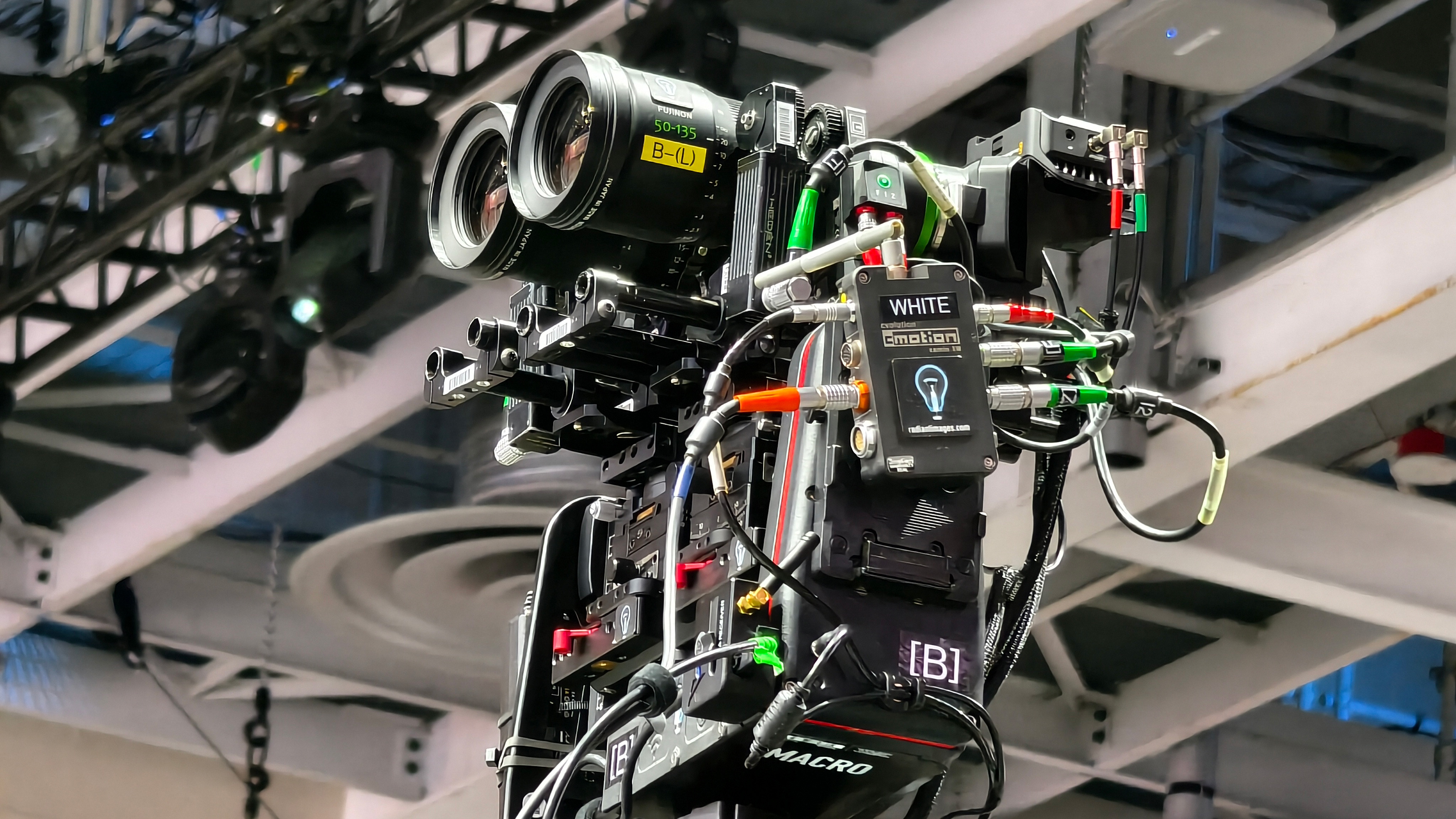
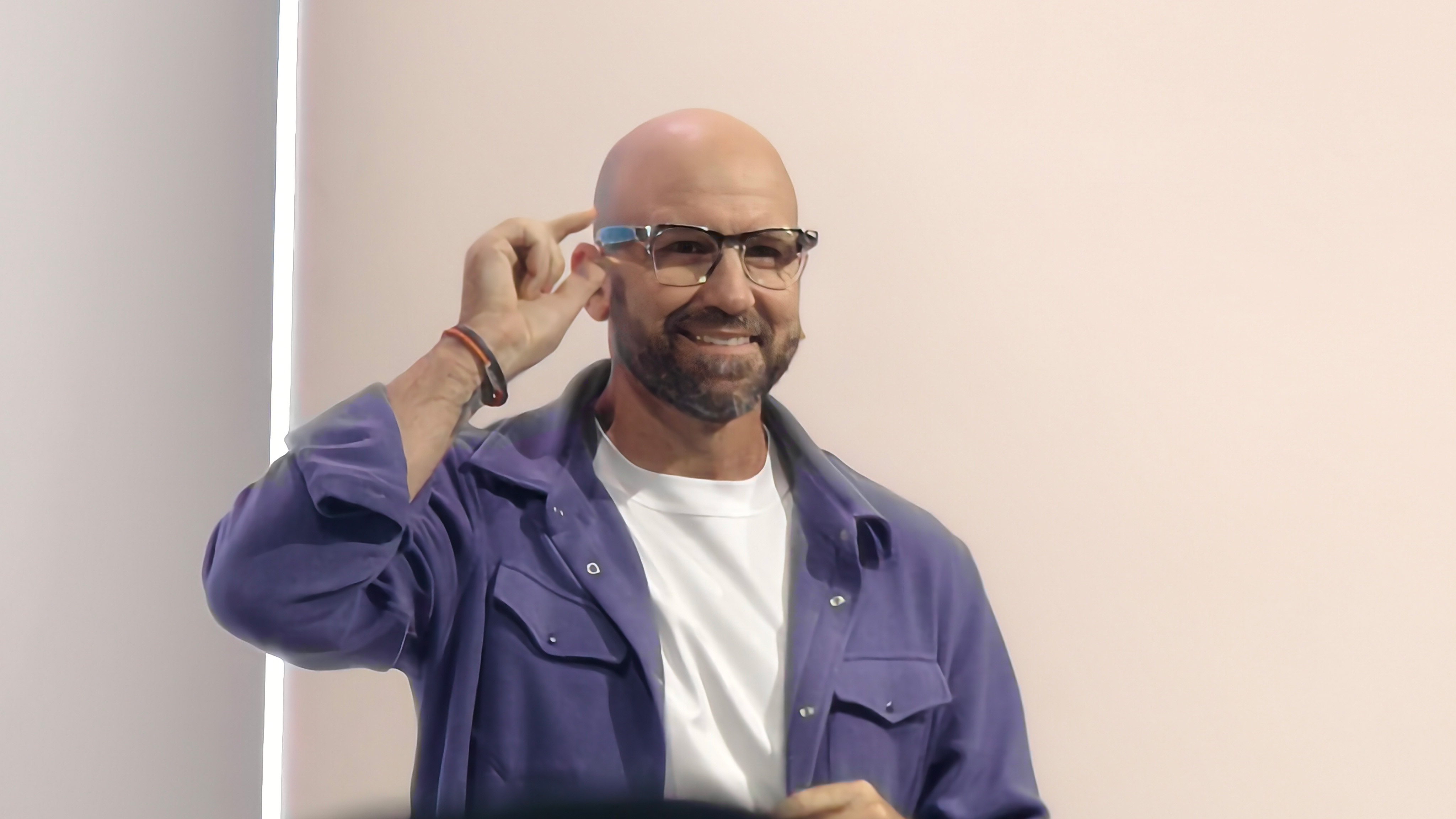


The next day, I used the Vivo X100 Pro to capture as much imagery as possible of the Meta Connect keynote. That included both stage shots and zoomed portrait shots of speakers on the stage. This is where I missed a DSLR with a dedicated zoom lens the most.
All four of the images above look really good on a phone screen, but zooming in or pulling them up on a larger display immediately shows the flaws. Whether or not most people will zoom in and pick them apart is a different conversation entirely, but this is where I found the difference to be the biggest between this excellent phone and a DSLR camera.
Quality check

On its own, I was extremely happy with what the Vivo X100 Pro delivered for that work trip, but how does it compare to a DSLR or the rest of the best smartphone cameras? I use a Panasonic Lumix GH5 as my main camera for work, but I don't typically lug it around with me outside of that.
Putting the Vivo X100 Pro against my DSLR proved that I really don't need a DSLR in most circumstances.







While there are some notable differences between the Vivo and my DSLR in the images above, you really have to zoom in and nitpick them. More importantly, all of the Vivo shots are taken from the phone's portrait mode without any additional processing. All of the shots from my DSLR were captured in RAW and edited after.
The fact that I can get something so close to a DSLR from this phone with zero editing afterward speaks volumes about its quality. I also included four of my favorite shots taken from the Vivo X100 Pro in the gallery above after the side-by-side comparison images to further illustrate the quality this phone's camera can produce.
So, what about direct phone camera comparisons? Our phone choices in the U.S. are pretty crappy, but Google Pixel phones typically win in blind camera tests, so I put the Vivo head to head-against the Pixel 9 Pro and the Samsung Galaxy S24 Ultra.

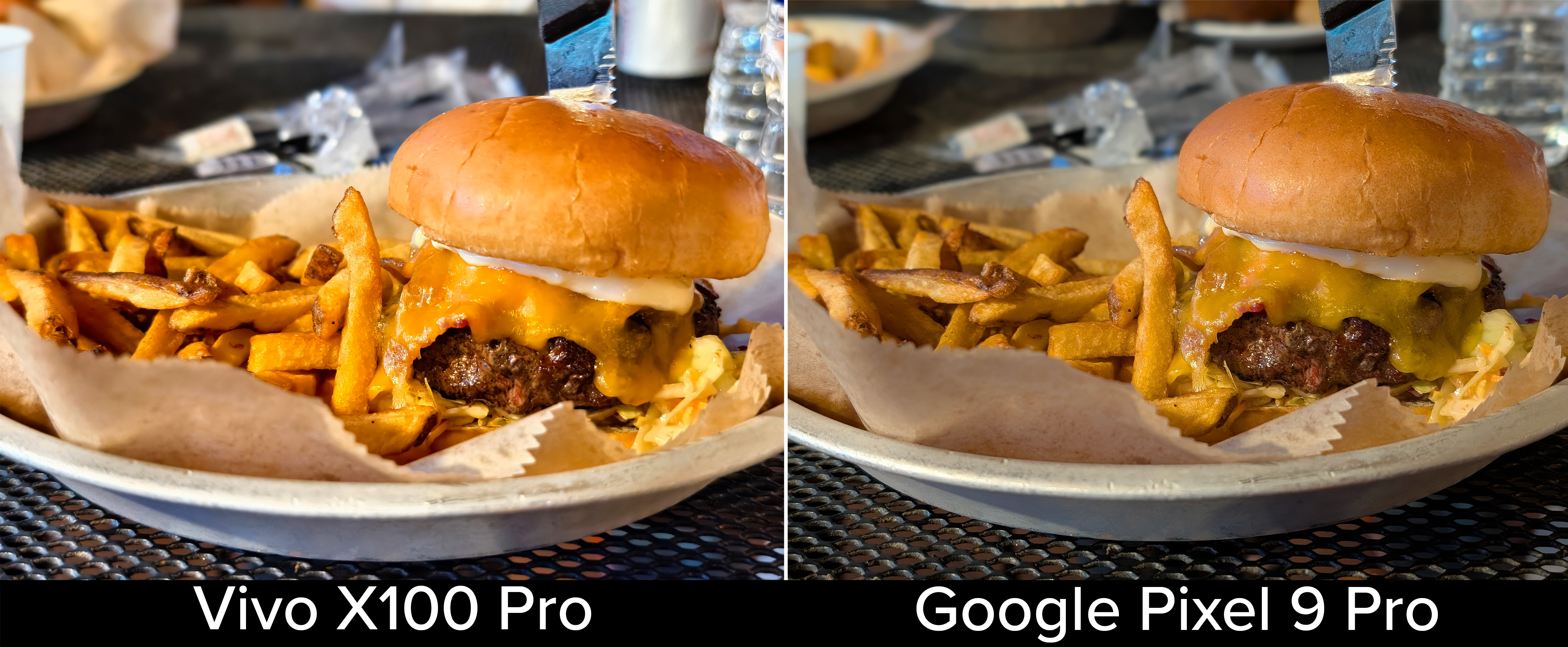



In my opinion, the Vivo X100 Pro handily won across the board, but it doesn't mean it did everything perfectly. The exposure and overall colors of the Google Pixel 9 Pro's photos are more natural than the Vivo X100 Pro's photos. The X100 Pro offers a Zeiss-tuned natural color option in regular photo mode, but portrait mode strips these options out.
It also slightly overexposed the photo of the restaurant, while the Pixel 9 Pro got it spot on. However, it proved to be a nice middle ground on the image of the backlit yellow tree, as the photo from the Galaxy S24 Ultra was unnaturally bright, and the photo from the Pixel 9 Pro was a tad too dark.
I also love the way the photo of the Halloween decorations came out on the Vivo X100 Pro. The exposure is just as good as the Pixel 9 Pro's photo, yet it has much more detail when you zoom in.
Additionally, the close-up photo of the orange Fall leaves has a much nicer background, blurring on the Vivo X100 Pro's shot compared to the Pixel 9 Pro. Google's portrait mode hasn't been particularly good for several years now, and a photo like this highlights the problems it has with background blurring compared to other phones.

Overall, I've been incredibly impressed with the Vivo X100 Pro's camera. It offers stunning quality with the best portrait mode I've used on any phone to date. Amazingly, this isn't Vivo's best phone in 2024. That award goes to the Vivo X100 Ultra, and Vivo just released the Vivo X200 series in China as well.
Suppose you live in the U.S. like I do, getting a phone like the Vivo X100 Pro isn't always straightforward. My unit came from an eBay shop that's well-known and respected, but it's uncommon to hop on Amazon and buy one with a full warranty from Vivo. This same problem exists with phones from Honor, Xiaomi, Oppo, and lots of other brands.
This begs the question: Is it worth investing in a phone like the Vivo X100 Pro instead of a new camera, or should you just stick with the best you can get in your own country? I'm comfortable paying for a phone like this, but if you do, I'd recommend keeping a backup around just in case something happens.
I've used many phones that are not sold officially in the U.S. and have never had a serious issue, but that doesn't mean issues can't crop up. I can safely say that this phone has replaced my need for a DSLR in many situations, giving it enough additional value to make it worthwhile for me. I will, without a doubt, be bringing it on other trips in the future, and that's a huge testament to how good Vivo's camera systems have become.

You must confirm your public display name before commenting
Please logout and then login again, you will then be prompted to enter your display name.
