Att
Latest about Att
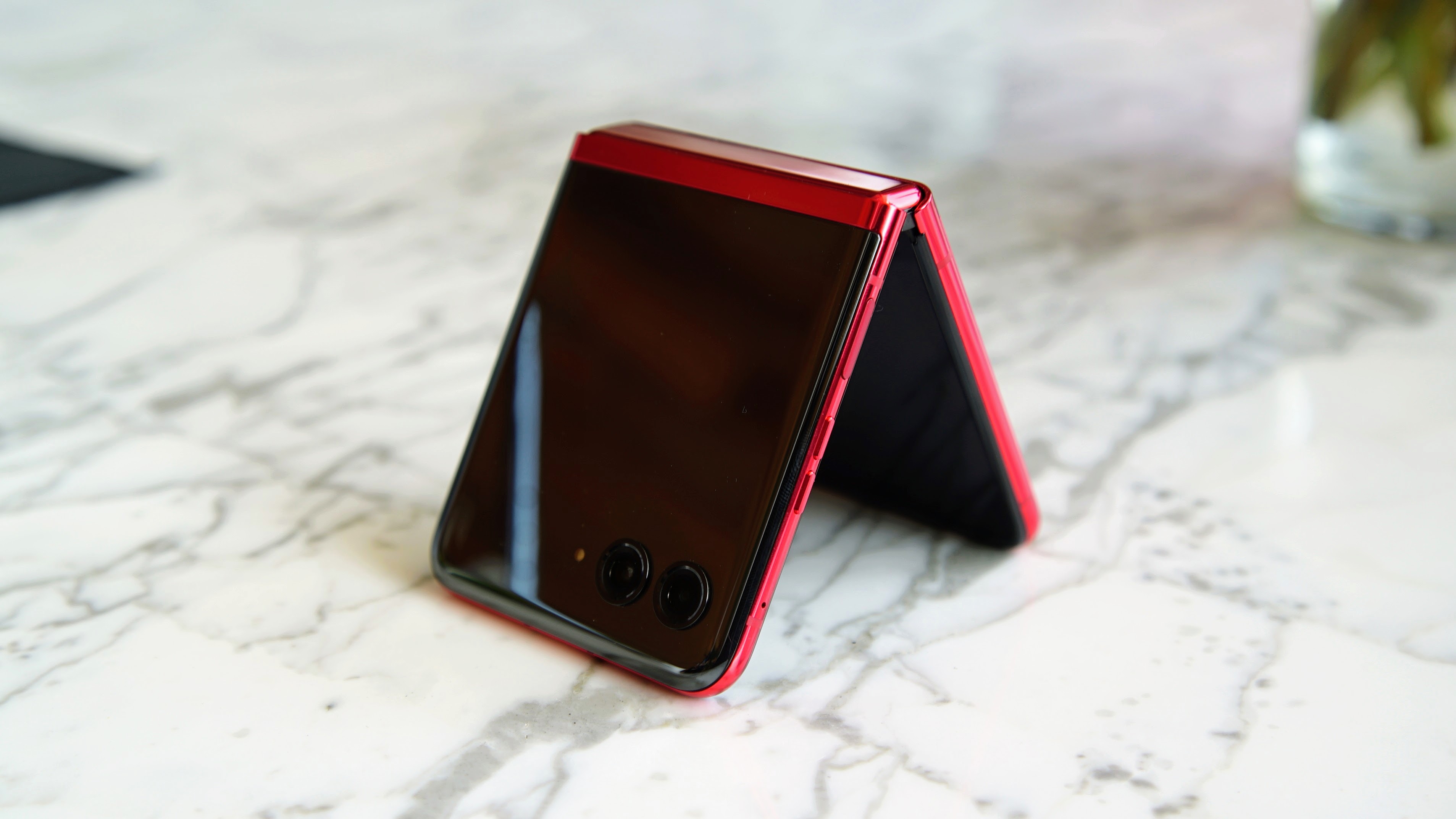
Forget the S24, I just scored a Motorola Razr Plus for $6 per month with this AT&T deal — no trade-in required!
By Patrick Farmer published
Foldable magic Sick of all the trade-in deals? Buy the Motorola Razr Plus (2023) from AT&T and sign up for an eligible line and you'll get the clamshell device for a mere $6/month for 36 months.

Verizon is raising its prices soon with higher administrative fees
By Samuel Contreras last updated
Your Verizon plan is getting more expensive.

Subscribe to the Android Central newsletter!
By Daniel Bader last updated
Get the best of Android Central in in your inbox, every day!

AT&T commences 3G network shutdown, forcing us to move on
By Derrek Lee published
AT&T goes through with the scheduled shutdown of its 3G network on Tuesday, February 22, as it hopes to repurpose the spectrum for 5G.
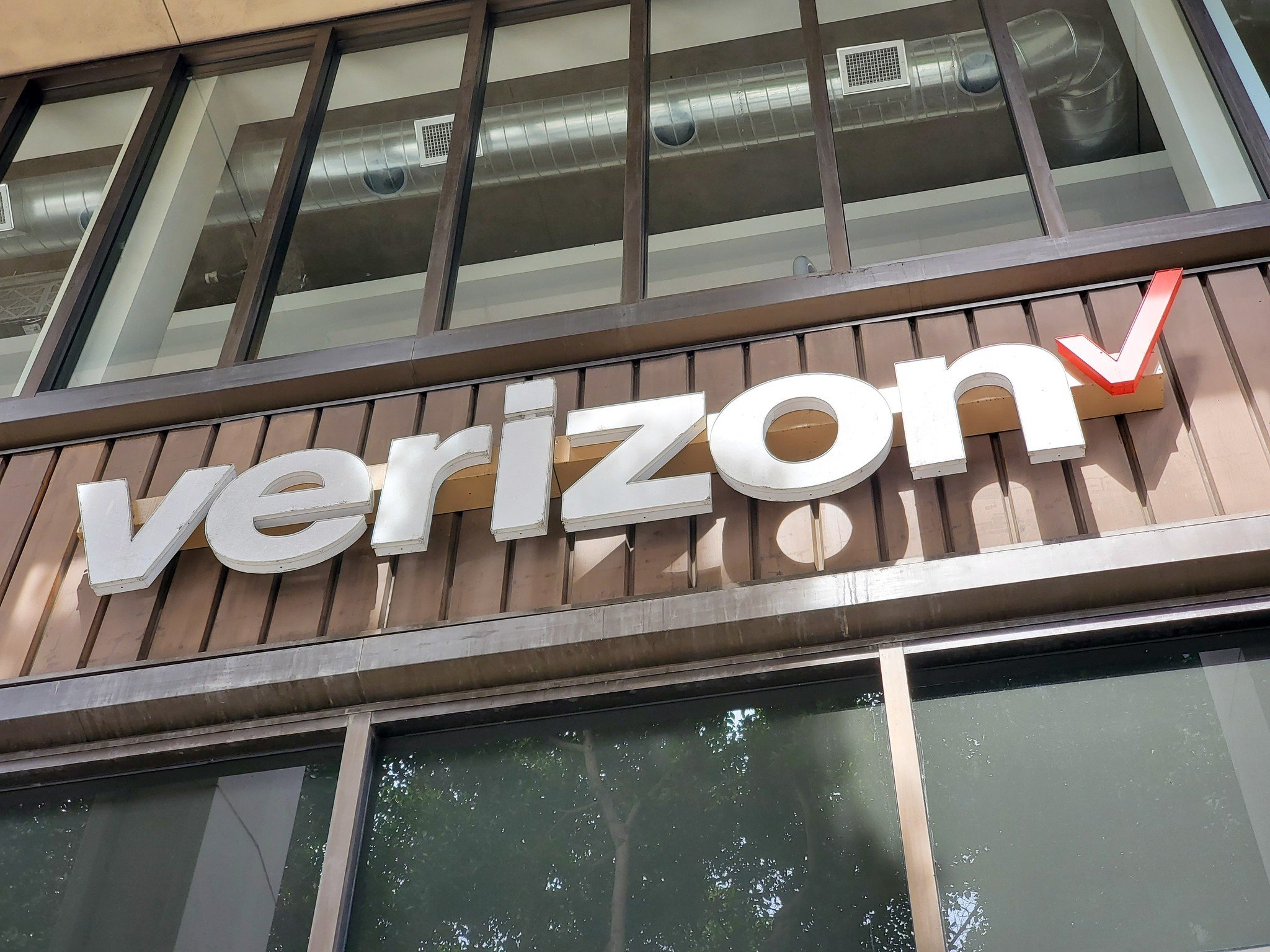
No, Verizon phones didn't get cheaper, you're just getting locked in longer
By Samuel Contreras published

AT&T's new Unlimited 5G prepaid plan is just $45 when activated at Walmart
By Samuel Contreras published

T-Mobile and other carriers still haven't covered rural areas, regardless of what they say
By Chris Wedel last updated

AT&T unleashes 5-gig internet for 5.2 million fiber customers in 70 markets
By Samuel Contreras published
Get the latest news from Android Central, your trusted companion in the world of Android




