The quick take
The strength of the LG G5 as an Android smartphone is as much overshadowed by its "modular" design. And the one module we have available in the U.S. isn't all that great. The other is great, but unavailable to us as yet. But even those hardware innovations are plagued by early manufacturing problems — and we have no idea of the long-term viability of these phone modules, or of LG's commitment to them. The G5 continues LG's long line of phones with excellent cameras, however. And the optional 360-degree camera is a world of fun.
The Good
- Innovative design, USB-C, QC 3.0 charging
- Excellent camera and fingerprint sensor
- Removable battery and microSD expansion
- Optional modules means additional functionality
The Bad
- Modular section may be ill-fitted
- Updated software is different, not better
- Long-term viability of "Friends" unknown
- Display is aggressively dark in auto
Intriguing, but with reservations
LG G5 Full review
You have to wonder if the LG G5 has a bit of an identity crisis. On its own, it's a pretty good Android smartphone. Above average, certainly. And absolutely intriguing, given that it's the first to switch to a "modular" system wherein the battery slides out of the butt of the phone — and in can slide a new bottom, adding new functionality. Is it a mere smartphone? Is it a mobile photography powerhouse? A portable hi-fi audio player? A window into a new vein of virtual reality?
It's all of those things, actually. And it's a reminder that LG is not (and has not been) afraid to do some relatively crazy things with its smartphone line. It moved buttons to the back. It was one of the first to experiment with glass backs. It's gone as svelte and as sleek — and as big and beefy — as anyone. It's as if iterating just isn't exciting enough for LG, even if that means an unpredictable experience for consumers (and, admittedly, journalists) year to year.
It some ways, with the G5, that's great. In others, we've got some serious questions about longevity and durability, especially considering the extra expense if the G5 is to truly live at the center of LG's new "Friends" ecosystem, full of easy-to-use accessories.
Get the latest news from Android Central, your trusted companion in the world of Android
This is our full review of the LG G5.
Watch this ...
LG G5 video review
About this review
I (Phil Nickinson) have been using the LG G5 in one way or another for more nearly a month. We've spent quality time with a pre-production unit sent by LG on March 11, but with non-final software, hardware details that weren't quite dialed in, and radio bands that weren't ideal for the United States, which affects battery life. It was good for getting an overall feel for the phone, but not great for review purposes.
On March 30 we received an official T-Mobile review unit (as well as some of the "Friends" accessories) from LG, as well as a retail unit from AT&T, which we purchased. The T-Mobile unit was used for the bulk of this review. It's running Android 6.0.1, build MMB29M, software version H8310a, with the March 2016 security patch.
We used the LG G5 with an LG Watch Urbane smartwatch during the review process.

Crazy, but it (sort of) works
LG G5 Hardware
Forget what you've known about LG's G series in the past. Just throw it all out. Gone are the curves of that made the last two generations of LG flagship such iconic devices. Gone are the rear volume buttons. Gone, too, is the overly plastic feel.
In their place we now have a metal body that doesn't feel like metal. A slightly smaller display. Volume buttons on the side of the phone. A couple cameras on the back. A detachable bottom end. A gently sloped forehead. A rear-mounted fingerprint sensor and power button. SIM card tray that doubles as a microSD slot. Infrared remote. USB-C. Laser autofocus.
You might well be expecting Frankenstein's monster. But LG has managed to do all this in a package that while maybe not as iconic as its past couple designs is more than passable. If anything, it's not boring. The single sheet of glass that makes up the entire front of the phone gives the impression that the 5.3-inch display is bigger than it truly is. (Even through the screen itself is smaller than its predecessor by two tenths of an inch) The chrome ring that separates the back from the body all but hides the breaks you'd normally see for antennas in this sort of design. (More on that in a minute.)
It's bit of a weird but powerful phone, to say the least. It's also more than a little worrisome. Let's get to it.
LG G5 specs
| Category | Features |
|---|---|
| Operating system | Android 6.0.1 |
| Processor | Snapdragon 820 |
| Display | 5.3-inch IPS quad-HD quantum display (2560x1440, 554 dpi) |
| Storage | 32GB UFS ROM, microSD up to 2TB |
| RAM | 4GB LPDDR4 |
| Rear camera | 16MP main, 8MP wide-angle (135 degrees) |
| Front camera | 8MP |
| Battery | 2800 mAh removable |
| Modules | LG Cam Plus (camera grip with 1100 mAh) LG Hi-Fi Plus with B&O Play |
| Dimensions | 149.4 x 73.9 x 7.7mm |
| Weight | 159 grams |
| Networks | LTE/3G/2G |
| Connectivity | Wifi 802.11a/b/g/n/ac USB Type C, NFC, Bluetooth 4.2 |
| Colors | Silver/Titan/Gold/Pink |
The LG G5 body — fit and finish and feel
There's a lot going on with the LG G5, in terms of how it's built, how it feels — and how well LG executed on both.
This is a big slab of a phone. Not quite a phablet, but it fits nicely between the Galaxy S7 and Nexus 6P in terms of size. It's relatively easy to grip — and in the fingerprint sensor/power button on the back leads your index finger to the right spot — even with its smooth, matte finish. The dual cameras and their accoutrements look a little funny, but they're quite useful.
The front of the phone is almost entirely a single piece of glass. The curve at the top of the phone is wonderfully done. Subtle, but unmistakeable. It's one of those features that LG pulls off that makes it stand out, even when there are more popular curved displays on the market. The earpiece is tucked up there of course, and there's an LED hidden in there as well.
That top curve also stands in stark contrast to the removable plastic section at the bottom of the phone. That's the modular butt, and it's easily the most polarizing feature.




It's metal on the inside, but doesn't feel like it on the outside.
Moving parts are always hard on a product like a smartphone. They add to the complexity of the device. They also add another avenue for error. We've used three LG G5s in writing this review. One pre-production model, one a retail unit supplied by LG, and one retail unit we purchased ourselves. All three have small but noticeable differences in the way the modular butts feel, and how well they fit into the phone. One model is practically sharp along the bottom edge, and is pretty uncomfortable when it rubs on a pinky finger. A couple of them have sharper edges on the USB-C port — which, again, rubs on the finger. One of our modules fits into the base of the phone just a little worse than the others. (But still better than the preproduction unit we had.)
The "metal body" used in the G5 also has been a source of consternation for some. The simple fact is that the G5 doesn't particularly feel like a metal phone. Certainly not in the way that the iPhone does, or in the way that HTC's phones do. Or in the same way that the edges feel on the Galaxy S7, or the LG V10. The G5 has a metal skeleton, and the back is covered by paint and primer. This is (partly) how LG managed to hide the antenna lines on the G5. The trade-off is that the phone doesn't really feel metallic. (And LG's marketing may be a little aggressive in its metallic message.) We've also seen a few instances in which the primer and paint aren't 100% even, leading to hints of the antennas below.

None of this is overly surprising, but it is worrisome. There's always a break-in time for any manufacturing process. Machines have to be dialed in. Tolerances have to be met. Early runs are almost never as good as later runs.
What absolutely does worry us is the durability of the paint-on-metal scheme. As we were filming our review video and swapping out modules we found a small crack in the paint, right in the middle of the phone at the end of the metal body where, without a battery inserted, there is opportunity for a good bit of flexing. Did we cause the crack through some sort of user error? Is there some sort of larger issue at play here? We're honestly not sure. But it's absolutely not anything we've experienced before, nor is it is something we'd expect to see happen in the first week of using a device — even one with as innovative a design as the G5.
If you're buying a G5, we'd take a close look at the bottom section and check the fit. If there are any sharp spots, or if it doesn't fit as well as you think it should, take advantage of the seller's return policy. Same goes for the paint job.
While this isn't quite a deal-breaker for us with the G5, it's a pretty major cause for concern.
The LG G5 display — always on, always blue, often dark
If there's one part of the LG G5 that's immediately a bit of a let down for me, it's the display. There's nothing inherently wrong with LG's IPS Quantum Display — it's a more-than capable panel. But it just doesn't hold a candle to what a high-quality AMOLED screen can do at this point.
That starts with whites not really being white — particularly on the T-Mobile model we've got here. The color temperature is more blue than we'd prefer, and the whole thing just has a soft look and feel about it. And there's a good bit of color shift as the phone's direction changes.
The auto-brightness setting on the G5 also is pretty quick to head to the dark side of things. That's good for battery life, maybe, but it can be pretty hard on the eyes. On too many occasions I found myself turning off the automatic setting and getting things back to a visible level on my own. That's not something I ever really want to have to worry about — particularly since the G5's brightness slider takes up more space in the notification pane. I'd prefer it just works well, and then I can remove the slider and get some space back.

That said, the 5.3-inch diagonal size has been fine for me. Yes, it's all of two tenths of an inch smaller than the G4. But you won't miss it. It's still a ton of real estate — more than you get on the Galaxy S7, less than what's on the Nexus 6P. I haven't had anything I'd consider to be real LCD light leakage, either. (For that, I'll point you to my Nexus 9.)
Another good change has to do with the polarization of the display. As anyone who wears polarized sunglasses knows, the screen on the G4 was useless in portrait — kind of a bad thing when trying to take pictures outside in daylight. LG has changed things on the G5 so that you can still wear your sunnies and see the display vertically as well as horizontally. There's a pretty major color shift, but it works. And that's better than not working.
Like Samsung, LG also has added an always-on feature this year. Hit the power button and the screen goes dark. But the date and time pop up nearly immediately.
That is, once you turn the feature on. It's off by default on our two retail models, which seems sort of silly considering that it was one of the tentpole features when the G5 was announced. Now? It's not even mentioned on LG's product page.
Regardless, it's there, and it works. You can't do a whole lot with it — just notifications or a cute little "signature" — but at least it works with more apps than just LG's. (Which is something we can't say for Samsung's implementation of the same feature.)
Fingerprint sensor, meet home button
The G5 isn't the first phone from LG to sport a modern fingerprint sensor — that title goes to 2015's LG V10. Both were integrated into the power button. The difference? The G5's works and doesn't make you want to throw the phone into the ocean.

If you've used or read about any of the current fingerprint sensors from the likes of the Nexus 5X or 6P, or Huawei's other recent phones, you'll know you're in for a very good experience. The sensor is always polling, which means all you have to do to unlock and wake the phone is lightly press your finger to the circle. The power button is superfluous in that regard, though it still needs to be there for those who don't use the fingerprint sensor (as well as for other technical reasons).
That's pretty much all there is to say about that. It works extremely well, and it doesn't look too bad on the back of the phone. My accuracy is damned near 100% — close enough that it's still my go-to method of unlocking my phone. And like on other devices, it's kept me from using the Smart Lock function to bypass the lock screen when connected to a trusted device.
The fingerprint sensor also works with all of the native Android fingerprint functions. If it worked on another Marshmallow phone, it'll work on the G5.

Fun, with a caveat
The LG G5 Modules
The LG G5 — as a smartphone, that is — is almost secondary to this whole "modular" thing. You can remove the bottom portion of the phone, and replace it with a module that enhances the phone's capabilities. And the modules are part of the larger "Friends" ecosystem that LG is launching along with the G5.
There's nothing really subtle about popping out the battery, removing it from the base, and slamming in a new module. It needs to be a little rugged to stand the test of time, and it's definitely a little awkward. First you have to find and press the nearly hidden button on the side of the phone, which ejects the base ever so slightly. Then you have to slide it out and remove the battery, which takes a good bit of force. How that'll hold up after six months depends on how often you're swapping things out. It's a concern, but not anything we can answer just yet.
At the outset we have two modules to go along with the G5. They're entirely optional, but do add functionality to the phone. You keep speaker functionality with both. And the speaker is decent, though not anything we'd really write home about in any event.

CAM Plus — it's a camera grip, just not a good one
The first — and the one you're more likely to see at this point — is LG CAM Plus. It's a sort of grip that adds some physical camera buttons along with an extra 1,200 mAh of battery that trickle charges once you've pressed a button. It plugs into the bottom of the phone easy enough — and that's that.
Problem is it's not so much a "grip" — something you'd figure would be ergonomic, right? — than it is a huge battery hump with buttons. There's nothing comfortable about using it in that regard.
If you've seen any videos of anyone using CAM Plus, you'll see them almost gingerly using the scroll wheel with the tip of their index finger. That's because it's pretty horribly positioned on the outboard side. It scrolls easily enough, giving you a smooth transition through the 20 or so steps of electronic zoom. Scroll the other way and you'll eventually transition into the wide-angle lens, where you'll find another nine zoom positions. It's just really hard to get your finger on.




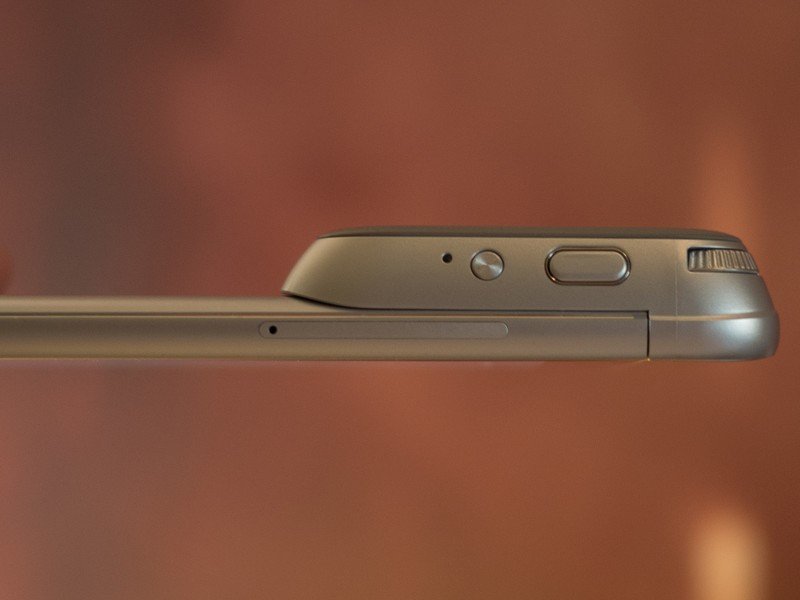
The two-stage shutter button is in a better position, though it's a little slow to function at the half-step.
CAM Plus runs $69 retail, but a number of places are giving them away when you purchase the G5 — which is about the only way we'd recommend it at this point. The good news is that even though it adds a good bit of bulk to one end of the phone, CAM Plus doesn't make the G5 too end-heavy. Nor does it feel all that weird in your pocket.

Hi-Fi Plus with B&O PLAY
The more exciting module is this one — Hi-Fi Plus with B&O PLAY. It adds a 32-bit DAC — that's a digital-to-analog-converter — and amplifier, powered by Bang & Olufsen for high-fidelity audio at 384 KHz. (For those of you who really worry about such things, it's got ES9028C2M and Sabre9602C chips inside.)
Before you get too excited, however, know this: Hi-Fi Plus has yet to be certified by the FCC. So you can't buy it in the U.S., and it doesn't yet work with U.S. models of the G5 anyway — you can't even power the phone on — so forget about importing one for now.
That said, it's a very cool module. (We used it on our European pre-production unit.) Swap it in and plug your headphones into it (instead of using the 3.5mm jack on top of the phone) and you'll instantly notice how things sound better. More crisp, more clear. Muddied kick drums stand on their own. Individual instruments can be made out more easily. It makes you wonder why this wasn't just built into the phone in the first place.



In any event, the module just adds a few millimeters of length to the phone. It's also black — a contrast to whatever color of G5 you come away with.
In a word, it sounds great.
Whether it sounds great enough for whatever price tag gets put on it — a wild guess on our part would put it around $200, if we're lucky — is entirely subjective, of course.
But Hi-Fi Plus isn't just a module for the LG G5. It's also a standalone DAC for anything that can connect to it via USB-C. That at least makes whatever the eventual price is a little more palatable.
Performance and battery life
The LG G5 is one of the first round of phones to use the new Snapdragon 820 processor from Qualcomm. And while LG mostly escaped the drama surrounding 2015's batch of Snapdragon 810 processors (in no small part due to using a custom 808 in the LG G4 and V10), this processor also has gotten a lot of hype. And therefore folks are paying a lot of attention to it.
Performance-wise, we've not seen any red flags. Any heat has barely been noticeable. The interface runs without hiccups, as do all of our daily apps. (A full 4GB of RAM certainly doesn't hurt with that.)
Snapdragon 820 may not change your life, but Quick Charge (and/or the removable battery) will.
There's been quite a bit of teeth-gnashing over the slightly smaller battery in the G5. As we've written previously, however, we're only talking about a 6% drop in capacity, to 2,800 mAh. The G5's (somewhat literal) ace in the hole remains that you can remove the battery and swap it out for a new one.
That's likely going to remain a selling point for a lot of people. In our time with the G5 we've averaged between 12 and 15 hours of daily usage before needing to charge. Some days were a little less, if we really pushed things and didn't spent much time on Wifi. Other days we didn't need to charge until bedtime — but just barely.
That's on par with what we've seen from the other major Snapdragon 820 phone — the Samsung Galaxy S7. It's also maybe a little disappointing given Qualcomm's claims of "2 times the performance and up to 2 times the power efficiency" of its Snapdragon 810 processor. But then again we're talking about phones, and not chips in a lab, and there's more to battery drain than just the processor. Real-world is what matters here.
And so don't expect the G5 to be a multi-day phone. If you're going to have a long one, you'll probably want to top up at some point. That's easier than ever thanks to Qualcomm's Quick Charge feature, though. And the G5 has QC3.0 — the newest iteration. We've taken the phone from 3% battery up to about 60% battery in just 30 minutes while using a Tronsmart QC 3.0 charger. An extra 20 minutes or so on top of that will get you topped off completely. That's not bad at all if you don't want to deal with extra batteries. (Choice is a good thing.)
As far as storage goes, you can get the LG G5 in any sort of flavor you want, so long as it's 32GB. That's the only option available for internal storage, a move other manufacturers have taken, too. You can, however, add on a microSD card for addition external storage — though do note that LG also has chose to eschew the Adoptable Storage feature available in Marshmallow for standard extended storage, so you can still pop the card out of the phone and into any other reader and get to your files.
Back to the internal storage — you'll have about 20GB (give or take) left over for your own data once the OS has done its thing.

And then there's this ...
LG G5 Software
Fun fact: Nobody who uses words like "user interface" likes the software that comes on any phone that's not "stock." Such is the way of the world. And everyone else probably doesn't ever change their home screen anyway.
Relax. It's just a default user interface. You can (and should) change it.
And so it's been somewhat amusing to see the nerd-hate for LG's new UX 5.0 that's making its debut on the G5. LG has decided to do away with the app drawer and move to the "Springboard" way of doing things, wherein all of your apps live on a single layer, and you just keep swiping through to find things instead of having a home screen and then a separate app drawer.
The nerds were not amused.
It's completely usable, though — but you'll want to do some extra customization. The home screen settings give you the option to sort apps alphabetically. This will be the quickest way to find things that aren't on the first page. A long press on an app lets you quickly uninstall or rearrange things, and a long press in empty space brings up options for your widgets, home screen settings — and a separate section for apps that you recently uninstalled, should you want to quickly reinstall them. (Apparently that's a thing.)
If you just have to have an app drawer and just have to have it come from LG, it's made available a previous version — LG Home 4.0 — through its own SmartWorld app.
This is all just noise about a launcher, though. If you know anything about launchers, you know that there are a lot of good third-party apps available that improve or reinvent your phone's home screens in one way or another. (We've got a great list here.)
More: What you need to know about LG's app drawer alternative
LG is making a much bigger deal about its "Friends Manager" app, which brings together all of the accessories in the "Friends" ecosystem. I've used it just twice — when initially setting up the 360 CAM — and that's it. (You'll also use it to download the LG Hi-Fi Plus Manager app, which is used to update that module. But it's not necessary to actually get the high-def sound — and, again, it's not yet in the U.S. anyway.)
There's a whole mess of preinstalled software on the G5, of course. LG continues to use its own suite of apps — calendar, email, music, etc. — and a whole smattering of LG apps, really. And if you have a G5 from a U.S. operator, get ready for the bloat. T-Mobile has poisoned its G5 with Lookout security, as well as Sling TV, "App Source" for yet another app store, a trial Whitepage-powered caller ID that costs $3.99 a month after the first week (remember that the next time John Legere boasts about doing things different), T-Mobile TV, and others. AT&T's version of the G5 is crapped up even worse.
Finally, LG's quick settings area is worth a mention once again, if only because it continues to take up more room than it needs, cutting into the space for your notifications to live. You can hide the brightness, volume, screen sharing and file sharing options — which is a start — but one of these days the other manufacturers need to realize that Google is the only one doing this right.

A quick word on security and updates
LG doesn't exactly have the best track record when it comes to regular updates for its phones. While it's beholden to the carriers as much as any other Android manufacturer, there is room for improvement.
Previous-generation phones needed four or five months to be updated to Marshmallow. Monthly security updates haven't been publicly discussed by LG. And we really don't have a feel for how the G5 will fare in that regard. When you think timely updates and regular security patches, LG phones are not ones that come to mind. We'd like to see that change.
That said, the G5 is encrypted by default, and asks you during setup to require a PIN before the phone will even boot. That's the right way to do things.
More little tweaks all over the place
Stock keyboards can be a crapshoot. Just go ahead and do yourself a favor and download anything else. It's not that LG's is awful — aside from the prediction and ridiculously small secondary function. And don't you dare turn your phone sideways. Other than that, it's fine.
LG's also added in those badge notifications for specific applications, wherein you see the number of unread things on the app icon. It's not all that useful if you're the sort of person who always has unread notifications, and I've only seen it in Twitter so far. But it's there.
A long press of the recent apps key still serves as an old-school menu key, and the back button still refuses to rotate when the keyboard is open as a reminder that you can hit it to hide the keys. (Not that that's really a great way of doing things either.)
And if you're looking for the old QSlide button — which lets you float some of LG's apps atop everything else — it's hidden away in the Home Touch Button settings (under button combination).
Point is there's a lot going on in the G5, with a lot of features (that you might or might not want) turned off by default. You'll need to do some exploring.

Two lenses, no waiting
The LG G5 Cameras
As has been the case the past several years, the cameras are where LG really shines with its phones. The LG G4 was easily in the top one or two or three smartphone cameras over the past year. The LG V10 essentially had the same setup — only it added manual video controls, too.
The G5 shakes things up a little bit by adding a second, wide-angle lens, shooting at 135 degrees. Flipping between the two is just a single tap on the screen, or you can let the phone handle that on its own as you move through the full range of the zoom. The transition is a little slower than we'd like, but so long as you know that going in it's OK.

As is always the case you've got a bevy of modes to make your way through. Auto is the one you'll probably spend most of your time in, of course, and there's a "simple" mode that makes things even easier. If you really know what you're doing you can use the manual controls and tweak things like ISO and shutter speed and aperture yourself.
Shooting modes include panorama, time lapse and slow-motion. Popout and multi-view take advantage of the wide-angle lens, with the former giving you a sort of picture-in-picture effect, and the latter taking a regular, wide-angle and finally a selfie before combining them into a single frame. Snap takes short clips of video and stitches it all together.
And LG now has nine film-style filters that give your pics and videos an old-school look. (Kids, ask your parents what film was.)
The proof, as always, is in the finished product:
LG G5 sample pictures



















LG G5 sample video
Using the camera has been exactly what I've come to expect from an LG phone. The camera app isn't the best out there, but it's easy enough to shoot with. I do miss the larger volume buttons on the rear of the phone for quickly launching the camera app (you can still do it with the volume button on the side), but that's a small thing.

Potential, both good and bad
LG G5 Bottom line
It's easy to get sucked into the internet vortex of hate when it comes to smartphones. Little issues tend to be magnified. I didn't have a real issue with the G5's metal body not really feeling like metal — until it became a problem and somehow grew a crack where the modules meet the phone. I can deal with LG's software just like I can deal with any manufacturer's software. It's maybe not great, but it's really no worse. The carrier bloatware is a shame — but LG is at least selling unlocked versions through retailers like B&H, so it can (and should) be avoided. The G5's camera is great. The 360 CAM is a lot of fun.
The G5 just feels like too many unfinished (and expensive) thoughts in one phone.
The question is whether all of that adds up to a compelling phone. In and of itself, there's a good bit to like about the G5. The large sloped glass on the front of the phone is gorgeous. The fingerprint sensor works flawlessly. The dual-camera system is very well done. And while it looks a little funny on the back of the phone, it performs great and is a very cool option to have. And for many, the removable battery remains a must-have option.
But the modular system isn't yet a fully formed thought. The camera grip isn't all that useful, the hi-fi audio is great but not yet available, and in any event might be worth more as a standalone DAC than something you have to swap into a phone and reboot before using.
Will there be more modules in the future? And will LG support them in its next flagship smartphone? Or is this going to be a one-off purchase? Those are big questions that impact our overall take on this phone, good as it may be.
This isn't an awful phone to use. Not by any stretch of the imagination. It's just that there are better phones out there — and also really good phones for less money.
Wait for it ...
Should you buy it? We'd wait
If you've been cautiously eyeing the LG G5 as a potential purchase, we'd recommend waiting for a little while. If the manufacturing process still needs to be dialed in a bit (and that happens to basically every phone), then the extra time could pay off. If it's already dialed in and what we're seeing is symptomatic of the metal-primer-paint scheme, then we'll certainly hear about it from folks in our LG G5 forums.
Then there's the modules themselves. The CAM Plus grip just isn't that compelling. The Hi-Fi Plus module isn't yet available — and we don't yet know when it will be, or how much it'll cost. The 360 VR goggles — well, we haven't even mentioned them in this review because they're not available yet either. (Nor is the Friend we're really waiting on — Rolling Bot!)
Arguments for buying the G5? It's got a great camera. But then again so does the V10 and last year's LG G4 — to say nothing of competing manufacturers' phones. If you need a removable battery, however — just have to have one — this will be a phone to look at. But for now it has its limitations. Whether it grows into something else — the center of a complete ecosystem — well, we'll just have to wait and see.
Money money money money
Where to buy the LG G5
If you're going to throw caution to the wind and go ahead and buy a G5 just because you want one — good for you! Hope you enjoy it! And we have some handy links to some of the best places to pick one up in the U.S., UK and in Canada.
Where to buy the LG G5 in the U.S.
Where to buy the LG G5 in the UK
Where to buy the LG G5 in Canada

LG 360 CAM review
Among the various "Friends" that LG is releasing alongside the G5 is the 360 CAM. This is a 360-degree camera that uses two 200-degree degree cameras to capture nearly the entire world around you. You don't even need a smartphone to control it, though you get much more out of it if you use the companion app. And it's not just limited to Android — 360 CAM works on iOS as well.
The question is how good it's going to be in the first-generation crop of affordable 360-degree cameras.


