Here's how Google Assistant works on Android Wear 2.0

It's everyone's vision for the future, right? Talking into an electronic wrist watch to command your every whim. Well, I hate to break it to you, but we're still not there yet — especially not if we're using Android Wear as the example.
Sure, Android Wear 2.0 is the best version of Android's wearable operating system to come forth thus far. And yes, Google Assistant is totally the most coveted feature of the Pixel and Google Home because of its contextual usefulness. But that doesn't change the fact that Google Assistant is still pretty sub-par on a smartwatch, especially if you're sporting one of the more basic ones.
What works
It's not all bad news bears. The Google Assistant you're getting with Android Wear may only offer a fraction of the functionality, but it still works. On the LG Watch Style, which is what I used to test the latest version of Android Wear 2.0, you call up Google Assistant by holding down the exterior crown. Assistant will then ask you how it can help, and that's when you can speak your query.
In many situations, Google Assistant on Android Wear is just as helpful as whipping out your phone and typing it in yourself. You can use it to do things like find out the time somewhere else on the planet, or do a quick conversion for foreign exchange rates. You can use it to send a message as you're running through an airport, or start tracking your actual run through town.
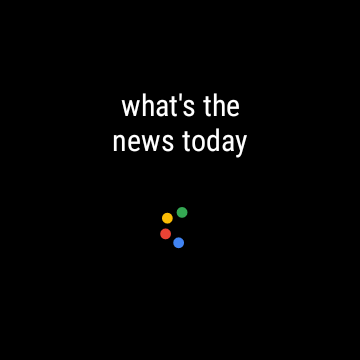

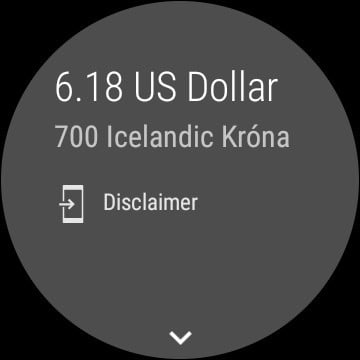
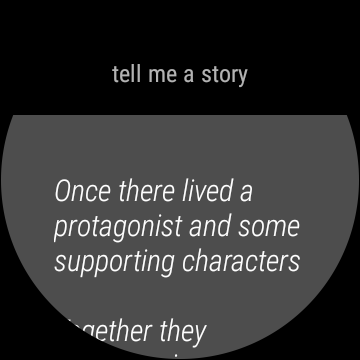
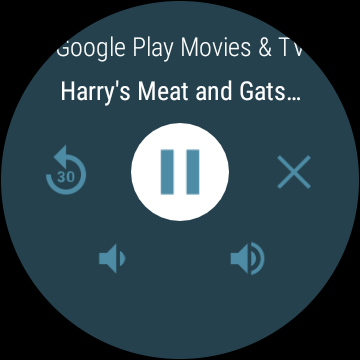
Google Assistant on Android Wear is typically successful with very basic commands. The key to using it on the watches is to keep it simple — anything between the realm of "send a message" and "set a timer." Queries that are more complicated involve specific app commands and you won't always get a desired result if you go that route. For instance, when I ask Assistant to tell me about my next flight, it defaults to the Google Calendar app rather than launching TripIt. Conversely, shouting "launch TripIt" will launch the app, and you can quickly scroll down with the crown wheel to your itinerary. Of course, you can do neat tricks with Google Assistant, too. Ask your watch to tell you a story, for instance, and Assistant will regale you with a tale of most plots.
Assistant is also the binding thread that keeps your device connected to Android ecosystem, so if you're watching Chromecast upstairs, for instance, you can use the device that's already strapped on your wrist as a remote control of sorts. Assistant lets you control any compatible smart home devices, too, like Samsung Smart Things or a NEST Thermostat, but I'm still in a mere "dumb home" and wasn't able to test that on my own.

If you require more context or more granular controls over what Google Assistant can do with on Android Wear, there's a helpful settings panel available in the Android Wear app. Curiously, you can't access this panel from the Home app. There's also a Shopping list option for you to set up a Google Keep post-it so that you can easily dictate your shopping list when you think of it.
Get the latest news from Android Central, your trusted companion in the world of Android
"Okay, Google. Add chocolate muffins to my shopping list."
What doesn't work
That chocolate muffin example doesn't actually work so well on the Watch Style. I'll ask Assistant to add the aforementioned to my master shopping list, which is pinned to the top in Google Keep. Once Assistant parses what I'm asking for, it replies, "Oops, I can't do that right now." It's a simple example of why Google Assistant has been frustrating to use, particularly for an early adopter like me, who is trying hard to integrate the functionality into her daily life. When Assistant repeatedly doesn't understand commands, I'm remiss to even try. It's not a fun party trick if no one's impressed.

It's also unfortunate that the ability to command apps and services via Assistant on Android Wear hasn't caught up to our future-facing fantasies. I can't call an Uber through Assistant like I can through Google Home. (In fact, I can't call an Uber, because the app still isn't fully compatible with the Wear platform, even though Google teased the ability to do so at I/O a few years back.) I can't even get Spotify to do something relatively simple, like play a specific playlist. That would be an amazing ability to have while squashed in between people on public transportation. Instead, I can only ask it to play music and then I get to pick from the last few albums I've fired up.
The other issue with Google Assistant on Android Wear is that it doesn't always hear me. Sometimes, I'll have to repeat my request once or twice over before the smartwatch is aware of what I'm asking. I have an inkling that this experience differs depending on the device you're wearing, but the times I've attempted to speak to the Watch Style — in the middle of the grocery store, for example — has been mostly marred by all the failed attempts. It's nice that the built-in keyboard functionality is there for when dictation isn't an option.
Look ahead
In its infancy, most technology is finicky and ripe with hiccups as it susses itself out in various iterations. However, in the case of Google Assistant, which comes off as an effective re-branding of functionality that already existed for some time, it seems like it's still awkwardly learning to walk.
Virtual assistants and artificial intelligence still have a journey to traverse before they're the technology of our dreams, but I was hoping that Assistant would be slightly further along on the smartwatch. For now, think of Android Wear 2.0 and its Assistant functionality as an accessory to an already fulfilling Android life, especially if you've got a Google Home and a Pixel in your arsenal. And if you don't, then it's merely an entryway to the future of Android as one circular ecosystem.

Florence Ion was formerly an editor and columnist at Android Central. She writes about Android-powered devices of all types and explores their usefulness in her everyday life. You can follow her on Twitter or watch her Tuesday nights on All About Android.
