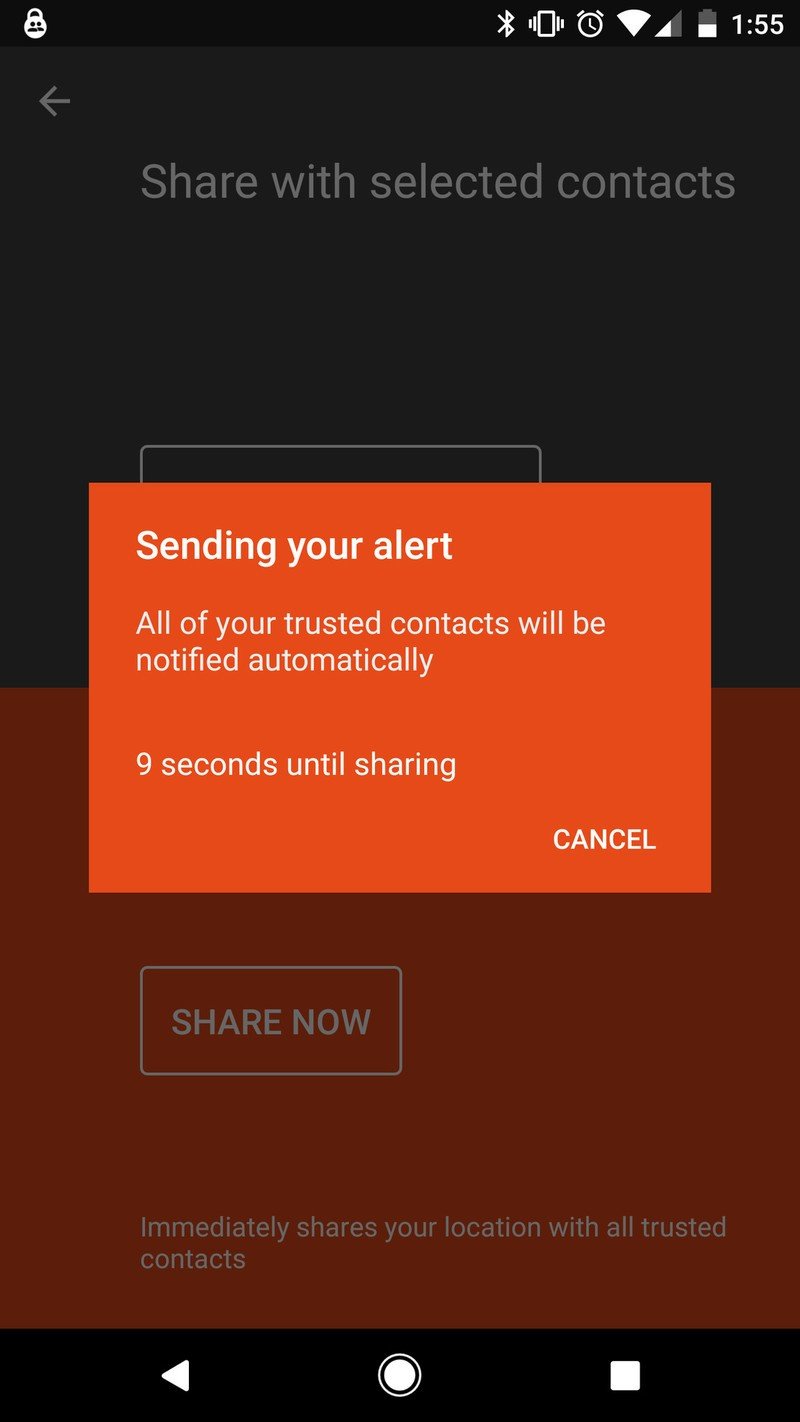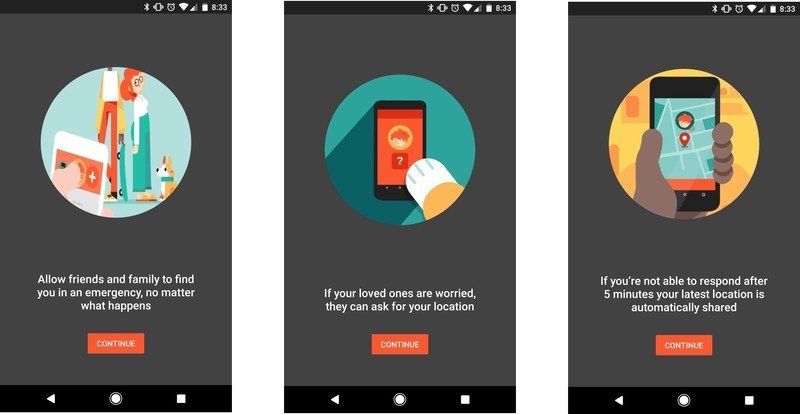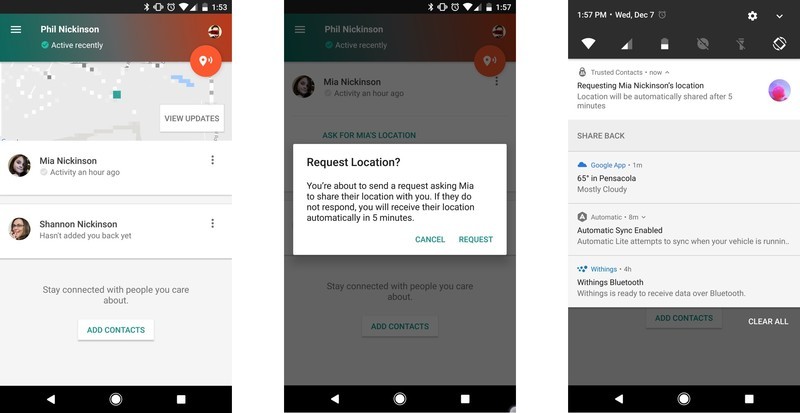Google's Trusted Contacts is a simple way for families to have some peace of mind
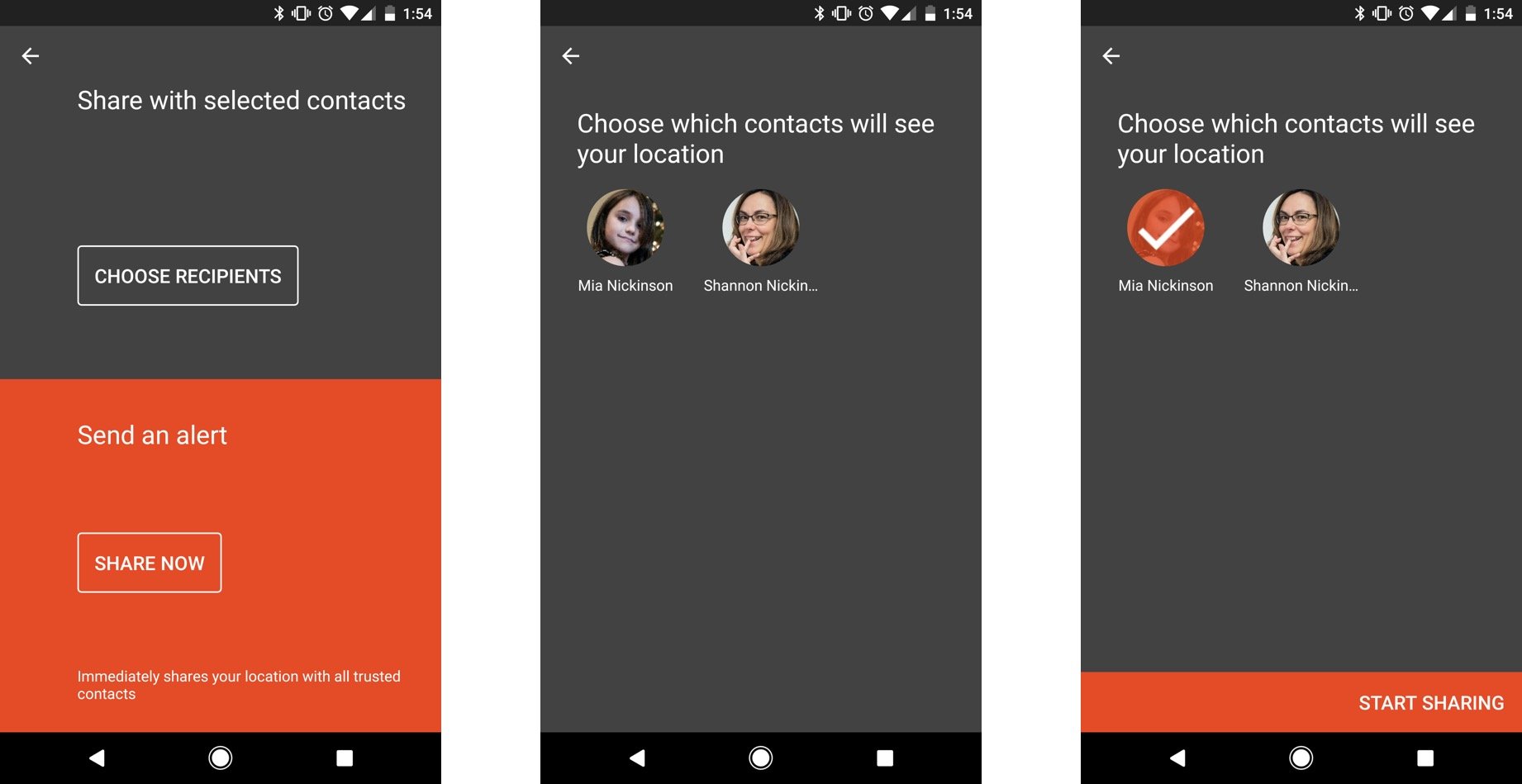
Getting your child their first phone is maybe as exciting for the parent as it is the kid. It's also scary as hell, yeah, but part of the idea of putting a computer in their pocket is so that you can keep in touch with them as they start branching out into the world — especially if things go wrong. (And they will at some point, right?)
Now emergency contact apps are nothing new. Various manufacturers have had them baked into their phones for some time now. (See Motorola Alert for one, and Samsung's SOS service for another. Google — which makes this little operating system called Android — has oddly been missing from that equation. Until now, with the release of Trusted Contacts.
Here's how it works.
Fire up the Trusted Contacts app and you'll get a short walkthrough of what to expect. And the app is easy enough to use that you probably won't need too much more instruction than that. First you'll select some contacts you want to use as your "Trusted Contacts." Add them, and they'll be sent an email that lets them know you think so much of them you want to put your wellbeing in their hands. (Presumably you've already done this anyway, but whatever.) They have to approve your request before anyone gets notified of anything.
Once that's done they'll show up in your list of Trusted Contacts. (Do note that at launch Trusted Contacts only works on Android, though iOS support is coming. But that won't keep you from adding someone who uses an iPhone — and they'll still receive notifications by email.) You can pin your contacts so that they're always present in your notification area, if you really want to keep track of things.
From there you have two basic options — share your location with your contacts, or request (nay, demand!) the location of your contacts.
Sharing your location
You've got a couple options for sharing your location with your contacts. You can do in the normal, non-emergency way, which allows you to select who will get to see where you are. Or you can send out an emergency blast (after a 10-second "are you sure?!?!" period) to every single person in your Trusted Contacts. They'll be notified on their phone, as well as by email. Simple enough.
Get the latest news from Android Central, your trusted companion in the world of Android
Requesting a location
You also can ask your contacts to share their location with you. Basically as a "Where are you, are you OK?" sort of thing. They'll get a big, bright pop-up stating that you want to know where they are. If they approve, they'll be sharing their location for 24 hours, or until they manually stop sharing. If they don't respond back within 5 minutes their phone will automatically share its location for the next 24 hours.
There are limitations here, of course. It's possible for your phone to be somewhere other than where you are. Phone batteries die. This isn't the be-all, end-all of keeping folks safe, for sure. And it's really meant as more of a safety thing than a snooping thing. It doesn't hide the fact that someone can see where you are at all.
And you also have to have installed the Trusted Contacts app in the first place. For my money I'd love to see it baked in to Google's default suite of apps, unless it's going to conflict with a manufacturer's version. Because this is a basic safety service that really should be employed by anyone with a phone.
Need more Modern Dad? Hit us up on the your social network of choice!