Google Play Movies & TV finally gets Android TV playback right in new update

It seems odd that the Android TV apps I liked the least were Google's own.
But nevertheless, it was. Sure, all my purchases are in Google Play Movies & TV and all my subscriptions are in YouTube, but pausing was a two-click job, and seeking with any precision was a nightmare. As someone who does a lot of rewinding and scene-skipping, that made my viewing more complicated, as I'd often overshoot my marks or stop short thanks to the seeking system in place.
No more.
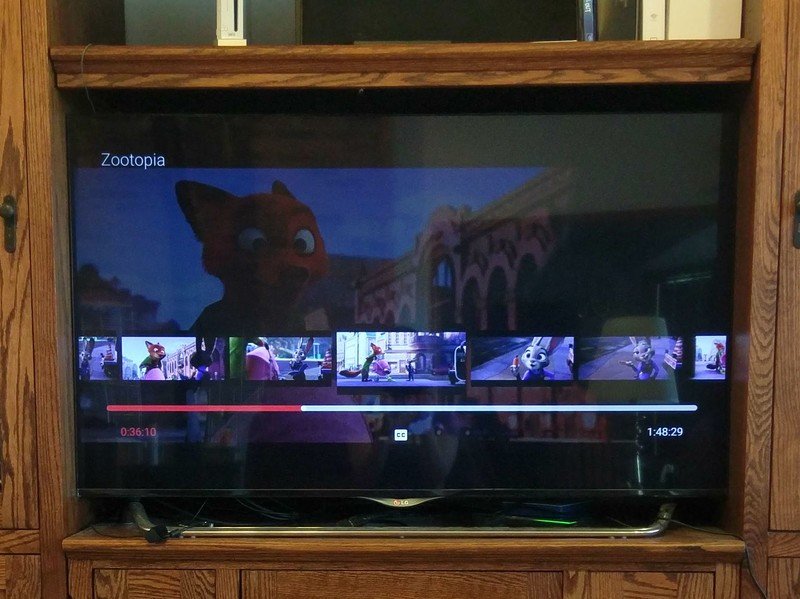
Last week, Google began pushing out an update to its Play Movies & TV app for Android TV. It got rid of the complicated playback controls we had before and replaced them with a simple timeline and an option beneath for captions. Rather than tap back and forth between playback buttons then activate them with Enter/A, your simple tap left and right to seek and tap Enter/A to pause/play.
This makes rewinding just a few seconds a single tap on your remote, in case you just missed the last joke because someone was talking over the movie. It's great, it's glorious, and I've only got one question now: when is is coming to YouTube?

Yeah, YouTube still has the old controls, with its extra taps and its awkward seeking. YouTube is even worse because there's one or two carousels below the playback controls as well. I often accidentally switch videos when all I really wanted to do was restart my video. It's over-complicated. It's annoying. It needs to change.
The new playback controls from Play Movies & TV will fit in nicely with YouTube, in fact they're quite similar to the new timeline on the YouTube Android app. The new controls are also more in line with the controls we already know and enjoy in Hulu, Netflix and other streaming apps.
Get the latest news from Android Central, your trusted companion in the world of Android

The other change in this update is minor; the Play Movies & TV app got a new banner for your home screen. Hooray! (Or not, if you preferred the old one.)
So what are you thoughts on the update? Any other binge-watchers out there rejoicing over the new controls?
Ara Wagoner was a staff writer at Android Central. She themes phones and pokes YouTube Music with a stick. When she's not writing about cases, Chromebooks, or customization, she's wandering around Walt Disney World. If you see her without headphones, RUN. You can follow her on Twitter at @arawagco.

