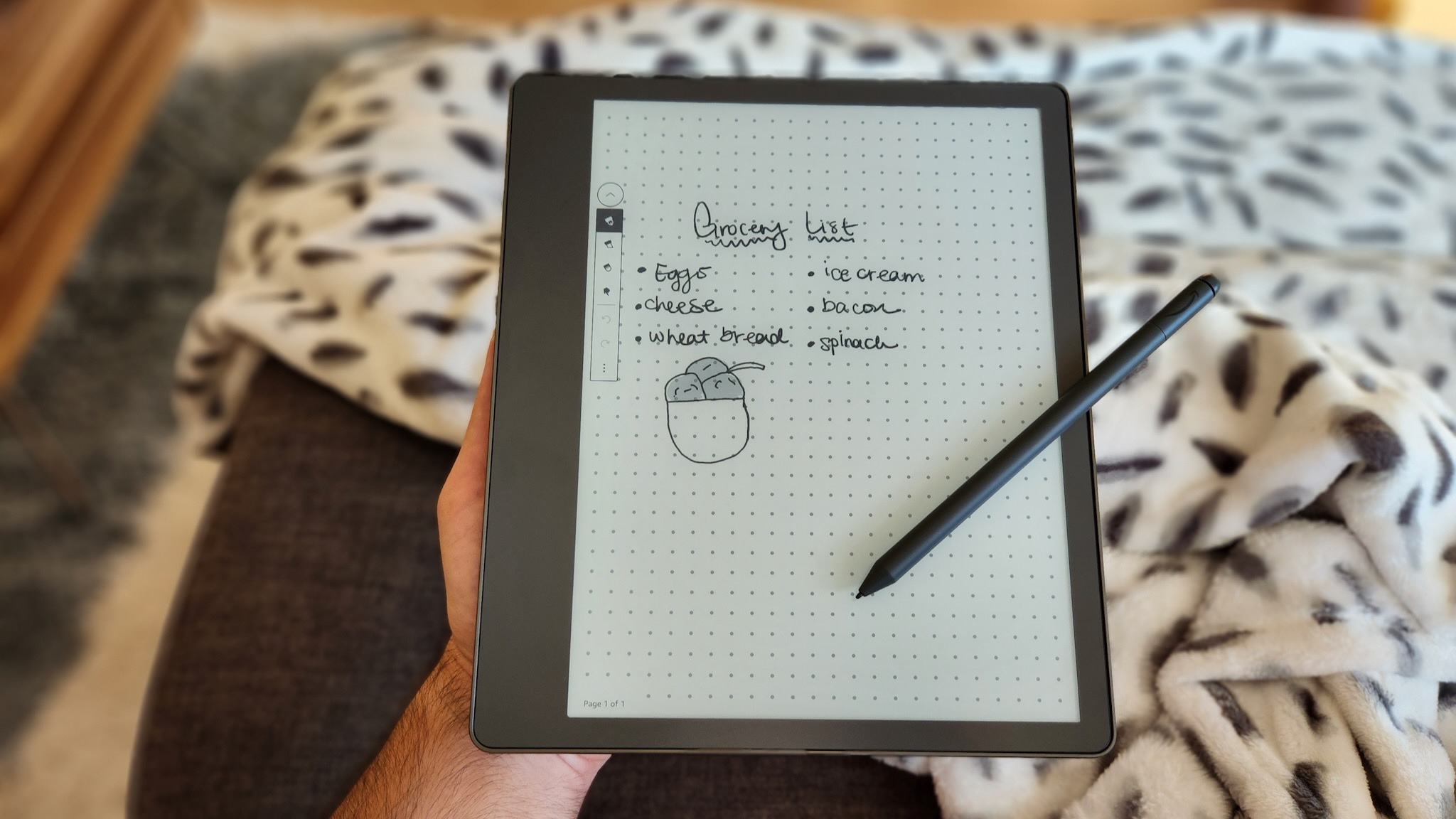Google Family Link vs. Coolpad FamilyLabs: Which should you use?

Google's Family Link provides a full suite of parental control functions across a wide range of devices, but it's not the only solution out there. Coolpad is in the process of building FamilyLabs, which hits many of the same points and then some. Let's look at them side by side and figure out which has the edge.
Let's start with where the two are roughly equivalent. The big one is managing which apps kids have access to. Google Family Link allows you to block certain apps from running and even hide them altogether from Play Store listings. It will recommend kid-friendly apps to you, and let you remotely begin the installation of apps you want your child using. You can also keep tabs on the permissions these apps are asking for, so you can decide if one is getting a little too aggressive. FamilyLabs provides essentially the same functionality by letting parents outright block certain apps from running.
Screen time limits are another major source of frustration from parents. There's a general consensus that kids shouldn't be spending too much time with their nose in their phones, and both Family Link and FamilyLabs provide hard stops for daily screen time.
| Feature | Google Family Link | Coolpad FamilyLabs |
|---|---|---|
| Manage apps | Block, hide, manage in-app purchases, install remotely, view permissions being used | Block |
| Monitor activity | ✔ | ✔ |
| Content filtering | Search and YouTube Kids | Web domains |
| Screen time limits | ✔ | ✔ |
| Location tracking | Location tracking | Location tracking and geo-fencing notifications |
| Manage approved contacts | ✘ | ✔ |
| Alarms and reminders | ✘ | ✔ |
| Hardware | None | 6-inch smartphone for child |
| Price | Free | Starts at $99 |
Location tracking is massively important for parents. While Family Link lets you see where your child is whenever you want, FamilyLabs goes an extra step with geo-fencing notifications. So, parents can get pinged whenever their kid enters or leaves a specified zone.

While we're seeing feature parity so far, FamilyLabs pulls ahead thanks to a few exclusive features. For one, there's contact approval. This way you can ensure your child is only talking to people they and you know, not sketchy folks your kid meets on the internet. Then there are alarms and reminders. Being able to remotely add these to your kid's phone means they don't have any excuses for not getting up early enough in the morning, or forgetting to take out the trash.
Finally, there's dedicated hardware. As part of the Coolpad Indiegogo campaign, FamilyLabs is offering a phone that's built specifically for kids, with all of the control of FamilyLabs baked right in. This means pricing starts at $99, but you do get a phone out of it.
Which is better?
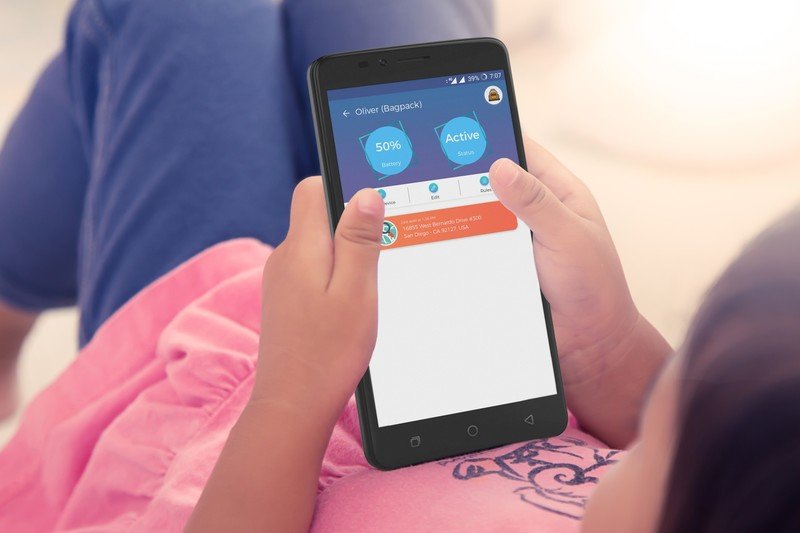
Google offers an awful lot for the low, low price of free, and coming from a recognizable brand whose ecosystem you're already steeped in, it's easy to slide into Family Link. However, with a relatively low price point, Coolpad offers a handful features that you won't get from Google, provided they follow through on their Indiegogo commitments.
If you're ready to get started, visit Coolpad's crowdfunding site below to get in on FamilyLabs.

Coolpad FamilyLabs
The FamilyLabs app aims to give parents more control over how their kids use their devices. Location tracking, locking out certain apps, and filtering web content are just some of the features the software suite has to offer.
Get the latest news from Android Central, your trusted companion in the world of Android