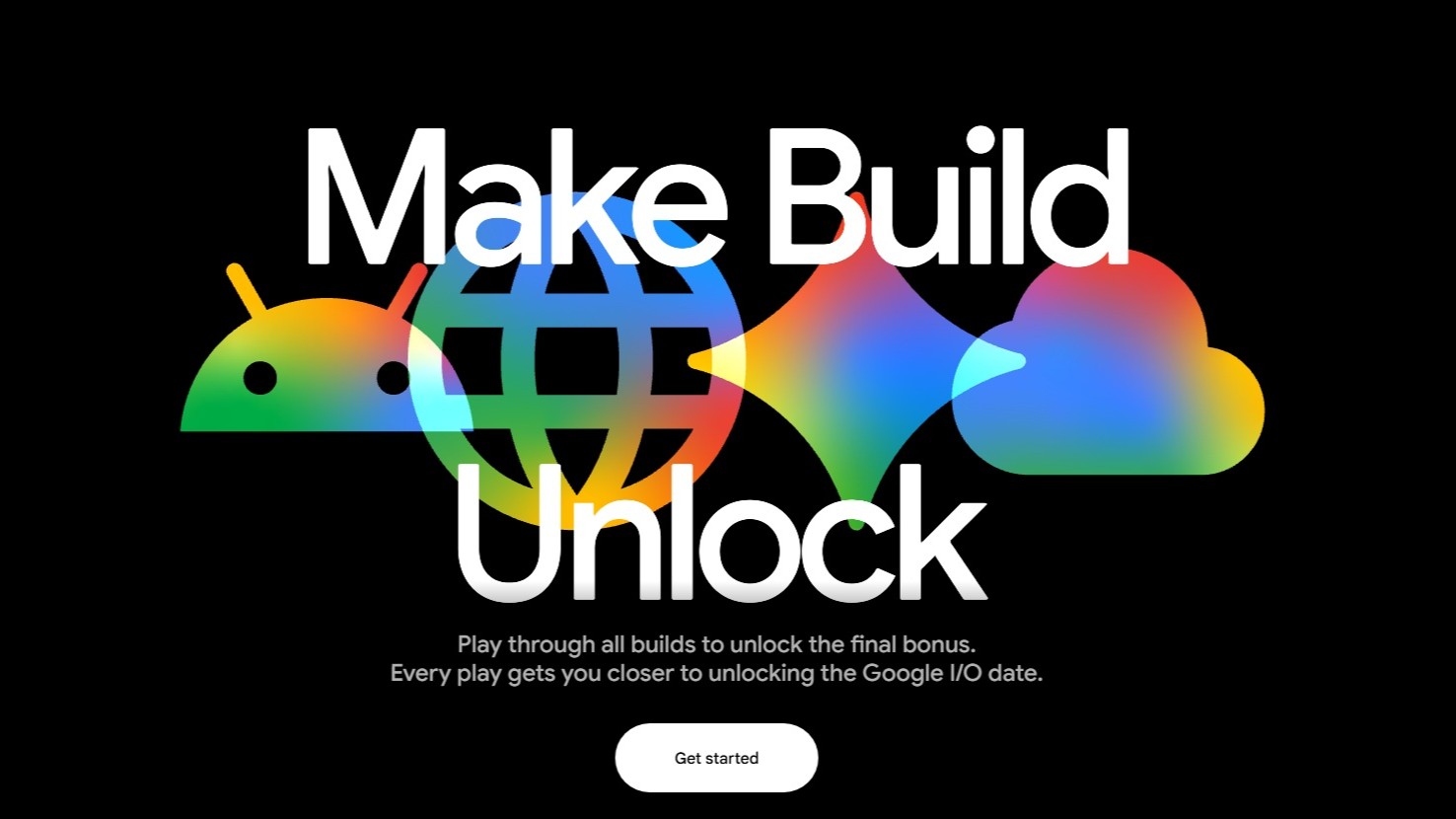A new update just made the PSVR 2 ready for PCVR, but there's a catch
We're just waiting on an adapter and official driver support.

Get the latest news from Android Central, your trusted companion in the world of Android
You are now subscribed
Your newsletter sign-up was successful
What you need to know
- The latest PSVR 2 headset firmware update enables a direct PC connection via the built-in USB-C cable for supported PCs.
- Sony hasn't released a software driver yet, which means official support isn't quite ready.
- The headset requires a unique 12V connection, meaning most PC users will need some kind of adapter.
Sony regularly updates the PS5 and all its accessories, including headsets like the PSVR 2. The latest firmware update includes a nifty hidden feature that will soon unlock direct PCVR usage when plugging a PSVR 2 into a supported PC, but there's a catch: you'll need a 12V USB-C port for it to work.
Sony's PSVR 2 hardware is designed similarly to the Nvidia VirtualLink, a special VR-ready port used on the company's GeForce RTX 2000 series of graphics cards. Nvidia no longer outfits cards with this special port in the 3000 and 4000 generation, meaning only users with a GeForce RTX 2000 series card and a VirtualLink port might be able to directly connect a PSVR 2 and use it as a PC headset.
While this portion of the equation has been known for some time — you could use iVRy software on Steam for PSVR PC usage — the new firmware update makes it so PCs will no longer require some kind of workaround software solution to make the headset work.
Now, all we're waiting on is an official Windows driver, according to iVRy on X (formerly Twitter). Once Sony has that driver ready for consumers, a PSVR 2 headset should be usable as a PCVR headset without any hacky workarounds.
The final part of the equation, of course, is how to get around that VirtualLink port requirement. It's surmised that Sony is developing an adapter similar to the PSVR to PS5 adapter that'll allow users to plug a PSVR 2 into it and then into a PC for easy wired PCVR use. Sony has become increasingly friendly about providing its games on Steam in recent years, so it's entirely likely that we'll see a final official solution soon.
Get the latest news from Android Central, your trusted companion in the world of Android

You must confirm your public display name before commenting
Please logout and then login again, you will then be prompted to enter your display name.