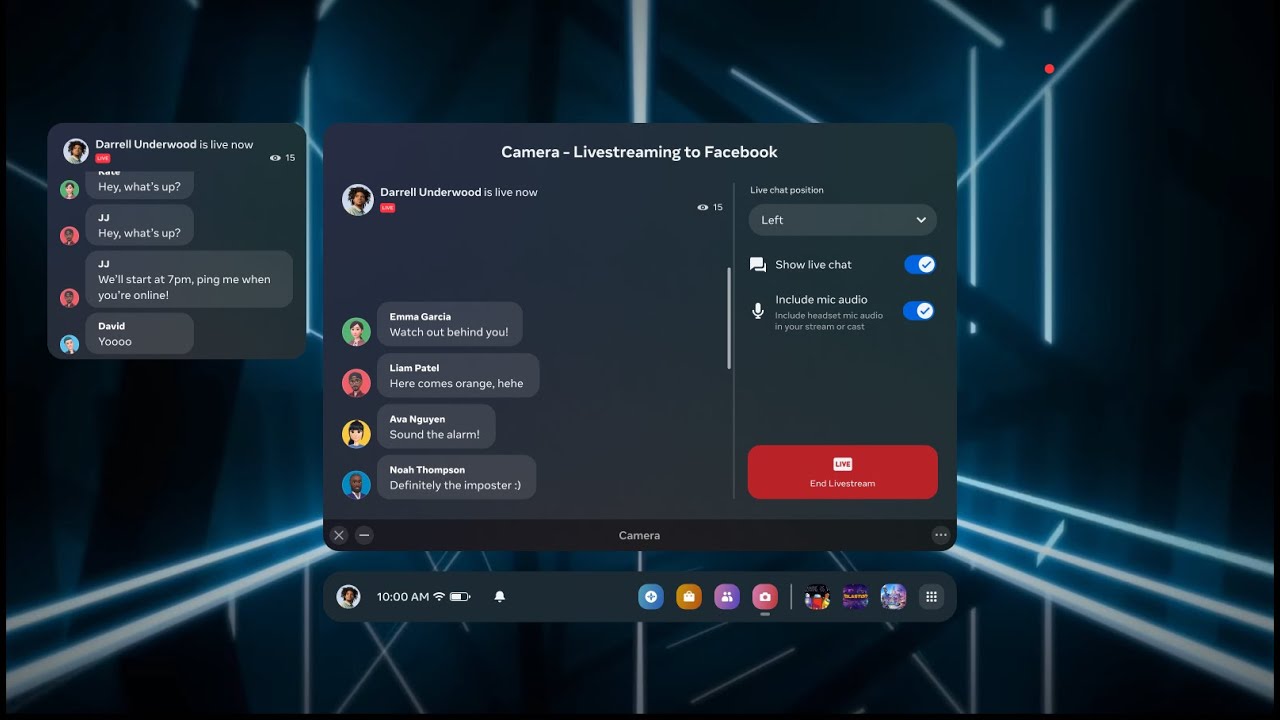We found even more Quest v56 update features that you're sure to love
Facebook livestreaming, actual auto-updates, and Quest Pro local dimming.

Get the latest news from Android Central, your trusted companion in the world of Android
You are now subscribed
Your newsletter sign-up was successful
What you need to know
- Meta Quest v56 is rolling out to Quest 2 and Quest Pro headsets starting July 20, 2023.
- Facebook livestreaming has been reintroduced after a long hiatus.
- Headsets will now power on and automatically update while charging, then power off when done.
- Quest Pro headsets now have access to local dimming for all applications and games.
Every month, Meta Quest headsets get better and better. July's v56 software update includes a bevy of features and is quite possibly the largest feature list update we've ever seen from Meta.
Aside from the great new input improvements and feature additions, Quest headsets are finally getting the ability to live stream their favorite Quest 2 games to Facebook once again after a long hiatus.
Facebook livestreaming used to be a popular activity when the Quest 2 first came out but. When Meta removed the requirement to have a Facebook account just to use the headset last July, Facebook livestreaming went the way of the Dodo. Just make sure your Meta and Facebook accounts are in the same accounts center and you'll have a shiny new Facebook livestreaming button in the share menu on your headset.
Gamers will also be pleased to know that they'll no longer have to deal with powering on their headsets only to find games in need of an update. A new feature lets Quest headsets automatically power on while charging, check for updates, then power down once those app or game updates are finished. This has been a huge pain point ever since the original Quest launched.
Lastly, Quest Pro users will be glad to know that they can enable local dimming for all apps and games system-wide. Head on over to the experimental section in your headset's settings menu and enable local dimming to get the deepest black levels and best contrast the headset's QLED display can deliver.
Previously, apps and games had to be specifically updated to support local dimming. Keep in mind that local dimming creates haloing around bright areas, so while this setting enhances contrast and black levels, some folks might find the haloing to be a poor trade-off.

Yes, the Meta Quest 3 is just a few months away but it'll be almost twice the price of the Quest 2. Don't want to spend $500 to get into VR? Then you need a Quest 2.
Get the latest news from Android Central, your trusted companion in the world of Android