The Quest 3 finally solves these huge comfort problems
Proper IPD adjustment, no more foggy lenses, and plenty of space for glasses.

What you need to know
- The Meta Quest 3's lens spacing can be adjusted with a simple wheel on the underside of the headset.
- Glasses users can better enjoy the headset thanks to a built-in glasses spacer.
- The new facial interfaces now have vents, helping keep lenses from getting foggy.
The Oculus Quest 2 was a massive step forward for standalone VR in many ways, but Meta had to take some shortcuts with the headset to ensure it was able to launch at $299. As you might expect, the $499 Meta Quest 3 doesn't cut the same corners and, instead, uses that cost buffer to improve a lot of comfort problems the Quest 2 had unless you spent extra money on the best Quest 2 accessories.
Interpupillary distance — better known as IPD — is the spacing between your eyes, and it's important this spacing matches up with the distance between lenses on a VR headset. Otherwise, you'll get headaches and eye aches while playing. The Quest 3 has a proper IPD wheel on the underside of the headset, which makes adjusting this spacing as simple as possible. You'll see it in the picture below to the left of the nosepiece.

Meta is shipping a new and improved facial interface padding with the Quest 3 that gives users the choice between silicone and fabric materials.
Anyone who has used a Quest 2 for any period of time will know how badly the lenses can fog up. This isn't just an annoyance, though. It makes it extremely difficult to see in VR, and it can take a long time before the lenses get warm enough to stop fogging up. All of Meta's new face pads come with built-in glasses spacing adjustment and vents to prevent lens fogging.
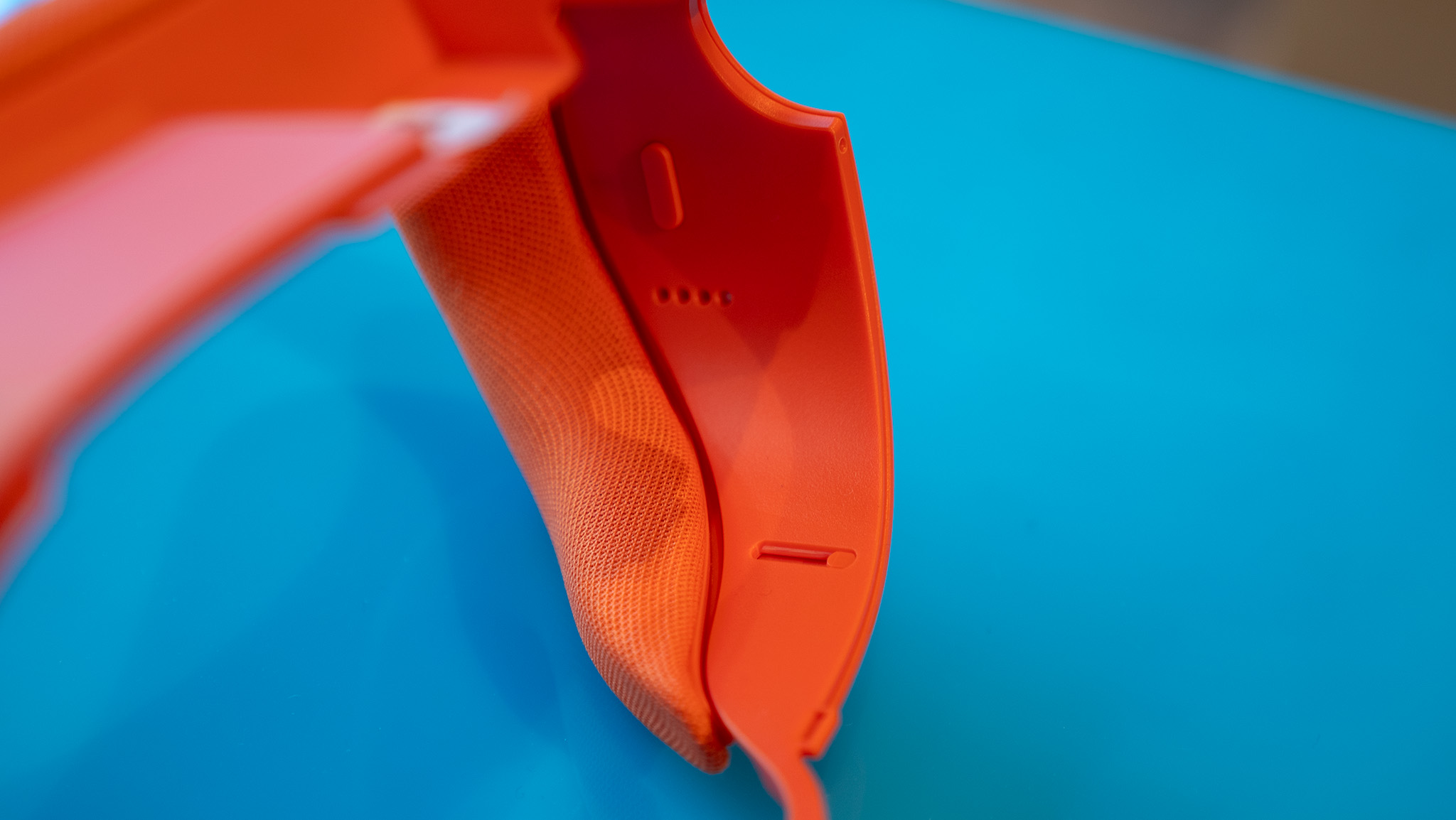



The built-in glasses adjustment spacer that lets users select from four different spacing options. You can see it in the image above, where a button sits just above four notches on the inside of the facial interface.
This is a nice upgrade from the glasses spacer on the Quest 2 that required users to attach the glasses spacer between the headset and facial interface. I can't tell you how many times I've used these and couldn't quite get all three parts snapped in properly.
The new design completely does away with this problem and still offers fitting solutions for all types of face sizes, shapes, and folks with glasses.
Get the latest news from Android Central, your trusted companion in the world of Android


