Did you remove your Note 10's pre-installed screen protector?
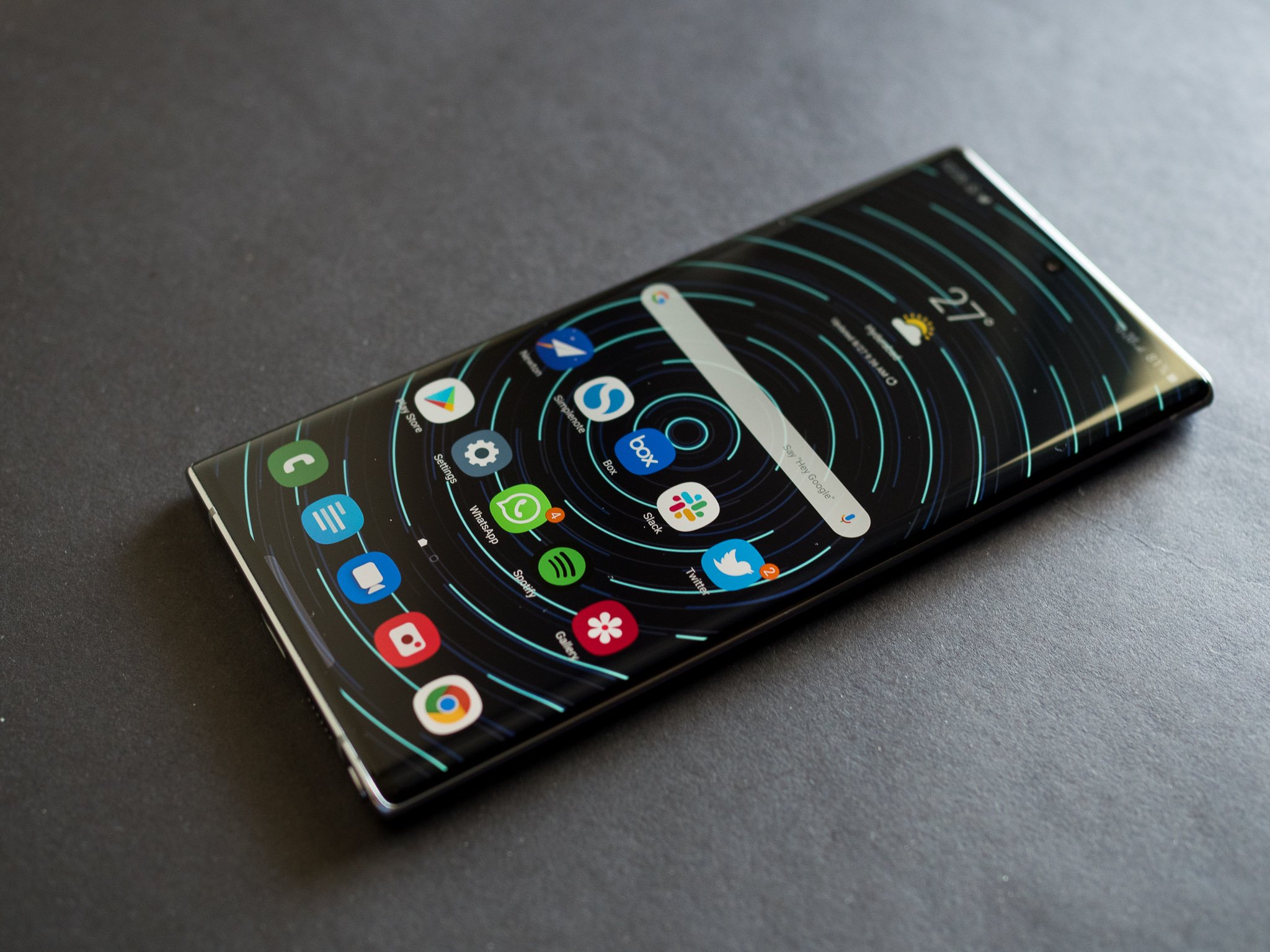
Get the latest news from Android Central, your trusted companion in the world of Android
You are now subscribed
Your newsletter sign-up was successful
If you've picked up a Galaxy Note 10 or Note 10+, chances are you've noticed something about its display. Yes, it looks incredible, but it also comes with a screen protector that's installed on it right out-of-the-box.
Samsung does this to ensure you can keep the Note 10's screen safe without compromising the in-screen fingerprint sensor, and for a phone that costs as much as the Note 10 does, it's a nice value-add.
However, the protector has picked up some flak for not being the best quality option out there, and as such, has caused some discussion in the AC forums about whether or not people are keeping it on the Note 10.
I have an unlocked Note 10+. I removed the one that came on it. It's very optional. I don't use screen protectors, myself, so I don't have any suggestions. I haven't had any issues with scratches.
Insp_Gadget
I have the built in screen protector on. Its been almost 2 months. No scratches. Just a few little bubbles because the application wasn't perfect. And if plan on getting another protector. I would recommend Rhinoshield or Ringke. Costs less than WSD and works well enough as long as its precise.
Hermes Hidayat
Bought unlocked direct from Samsung and the factory protection is still on and doing well won’t replace until it starts to peel.
o4liberty
My factory installed screen protector has a lot of micro scratches from the S-Pen. When it annoys me enough, I'll take it off and install my Whitestone Dome tempered glass protector I purchased the same day that I pre-ordered my phone. I used it on my Note 8 and loved it. When I removed it prior to trading in my Note 8, the screen underneath was pristine.
rabernet
Now, we want to hear from you. Did you remove your Note 10's pre-installed screen protector?
Join the conversation in the forums!
Get the latest news from Android Central, your trusted companion in the world of Android

Joe Maring was a Senior Editor for Android Central between 2017 and 2021. You can reach him on Twitter at @JoeMaring1.
