BlueStacks 4 review: Putting the best of Android onto Windows
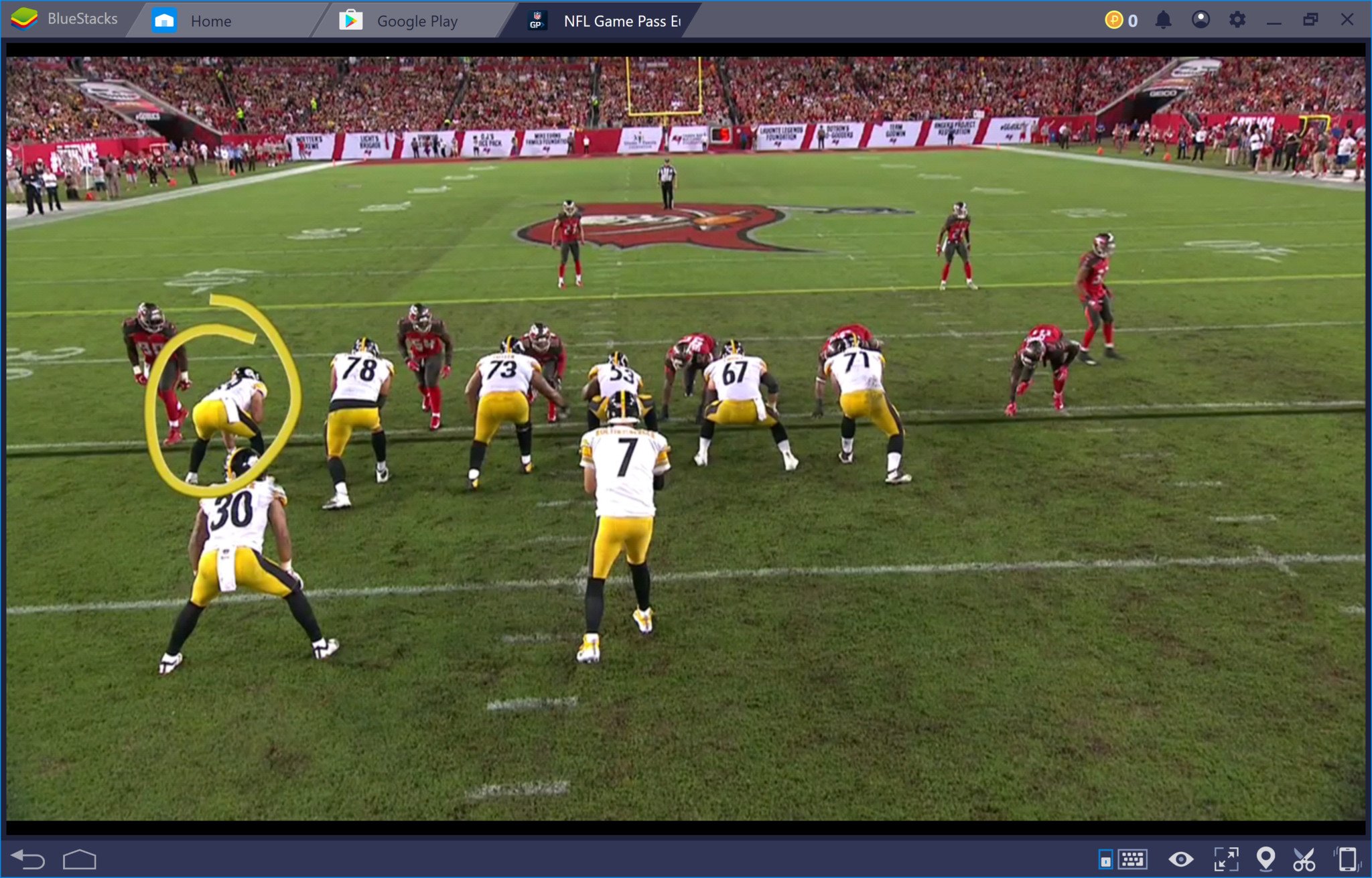
While Windows 10 has improved when it comes to game and app availability, it's still behind platforms like Android and iOS. BlueStacks is a well-known emulator that brings that latest version of Android to your PC, allowing you to play the latest mobile games and use popular apps.
The most recent update, BlueStacks 4, brings a number of feature additions and some serious performance boosts. BlueStacks' makers claim it's six times faster than the latest Android flagship. Those are big claims, but BlueStacks 4 delivers an excellent Android experience on Windows.
BlueStacks is free to download and is available on Windows and Mac.
Built for gamers

While you can download just about any Android application through BlueStacks, it's probably the most useful for gamers. The performance boost compared to BlueStacks 3 allows you to play games with less lag and stuttering and BlueStacks has a number of features aimed at helping gamers use mobile games on the PC.
One of the most important features for an emulator is keyboard mapping. BlueStacks 4 allows you to create custom keyboard maps to make sure that you can play mobile games with your keyboard setup. You can map keys on a per game basis, create custom tap spots on your screen that you can map to specific keys, and even use you mouse to aim and shoot (though many would consider that unfair). This is a great addition to BlueStacks and makes it easy to play games like PUBG, some would say too easy.
Performance of BlueStacks is going to vary depending on your hardware. I use a Matebook X Pro which isn't a powerhouse but does have an MX150 in it to give it a little extra oomph. I ran into a few stutters that affected my gameplay but for the most part, I could play Breakneck well, or at least almost every time I crashed was my fault and not BlueStacks'.
Get the latest news from Android Central, your trusted companion in the world of Android
Gaming is going to be the primary use case for many BlueStacks users and I think they'll be happy with it. The emulator runs smoothly and allows you to play popular titles with customized PC controls or your touchscreen. If there are mobile titles you want to play on your PC, BlueStacks more than delivers.
Closing the app gap
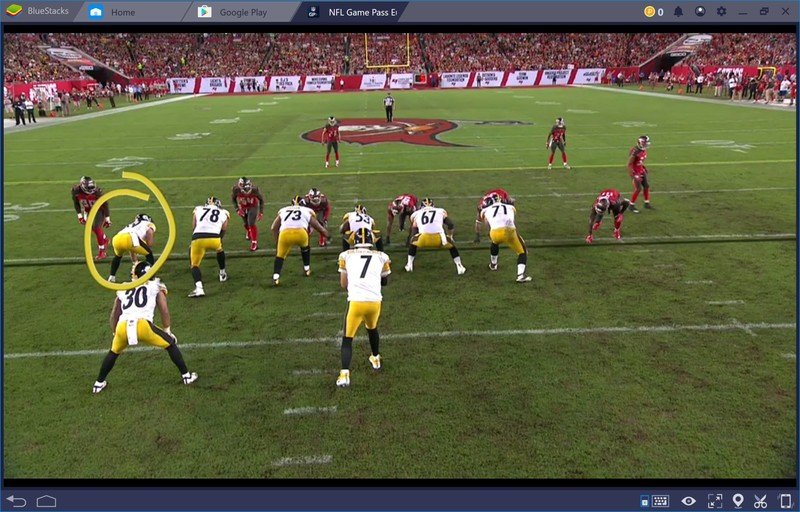
While I think BlueStacks is probably used most by gamers, it can also be used to close the app gap a bit on Windows 10. Most of the apps I use are available natively on Windows 10 but in some cases, there are more touch-friendly versions on Android. I tried a couple of these out and they worked very well. There were a couple stutters or delays when jumping back and forth between mouse and touch inputs, but the overall experience was impressive.
If there are apps that you need that are on Android but not Windows 10, BlueStacks is a great option and will help deliver a native-like experience of Android on your PC.
Performance
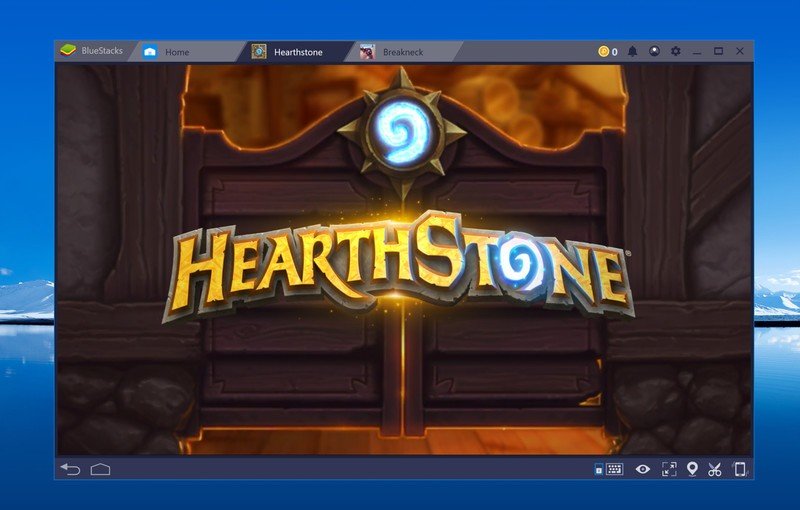
While there are significant feature additions in BlueStacks 4 when compared to previous versions, the two numbers that matter most are "six times faster than the Galaxy S9+" and "eight times faster than BlueStacks 3." The new BlueStacks is lighter weight and more powerful than previous iterations. This means you don't need to be on a superpowered PC rig to play mobile games.
In my testing I found BlueStacks 4 to run smoothly. There were occasional hiccups here and there, but the overall experience is positive. Trying out more taxing games such as Breakneck and Asphalt 9 helped me push it as hard as I ever would need to, and it responded well. The fact that it can run multiple games at once is very impressive.
Overall thoughts
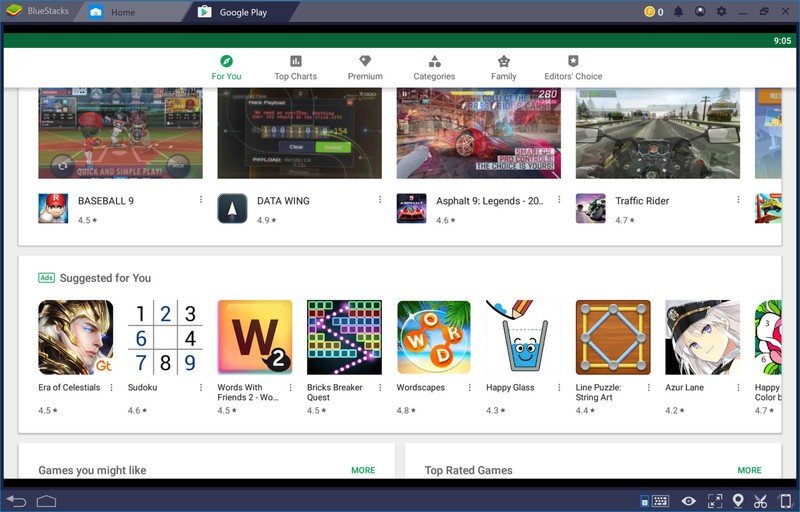
BlueStacks 4 is a significant step forward when it comes to Android emulation. It is multiple times faster than previous versions and high-end flagship phones. The additions of customizable gaming controls, a simplified interface, and the addition of the ability to run multiple apps or games at once all create an excellent experience for Android on your PC.
Rating apps and programs is always a bit difficult because some apps are lightweight, basic and nearly perfect while other apps are more ambitious and have some flaws. BlueStacks 4 still had some performance issues from time to time for me but I think it is a remarkable value considering that it's free. I'm honestly surprised you can get this level of emulation for free. It's also worth noting that my PC is good for what I generally use it for but isn't aimed at gaming.
Pros
- Custom keymapping
- Impressive performance
- Ability to run multiple games
- Sleek interface
- Free
Cons
- Occasional performance hiccups
4.5 out of 5

