How one carrier almost ruined a perfectly good Galaxy S7
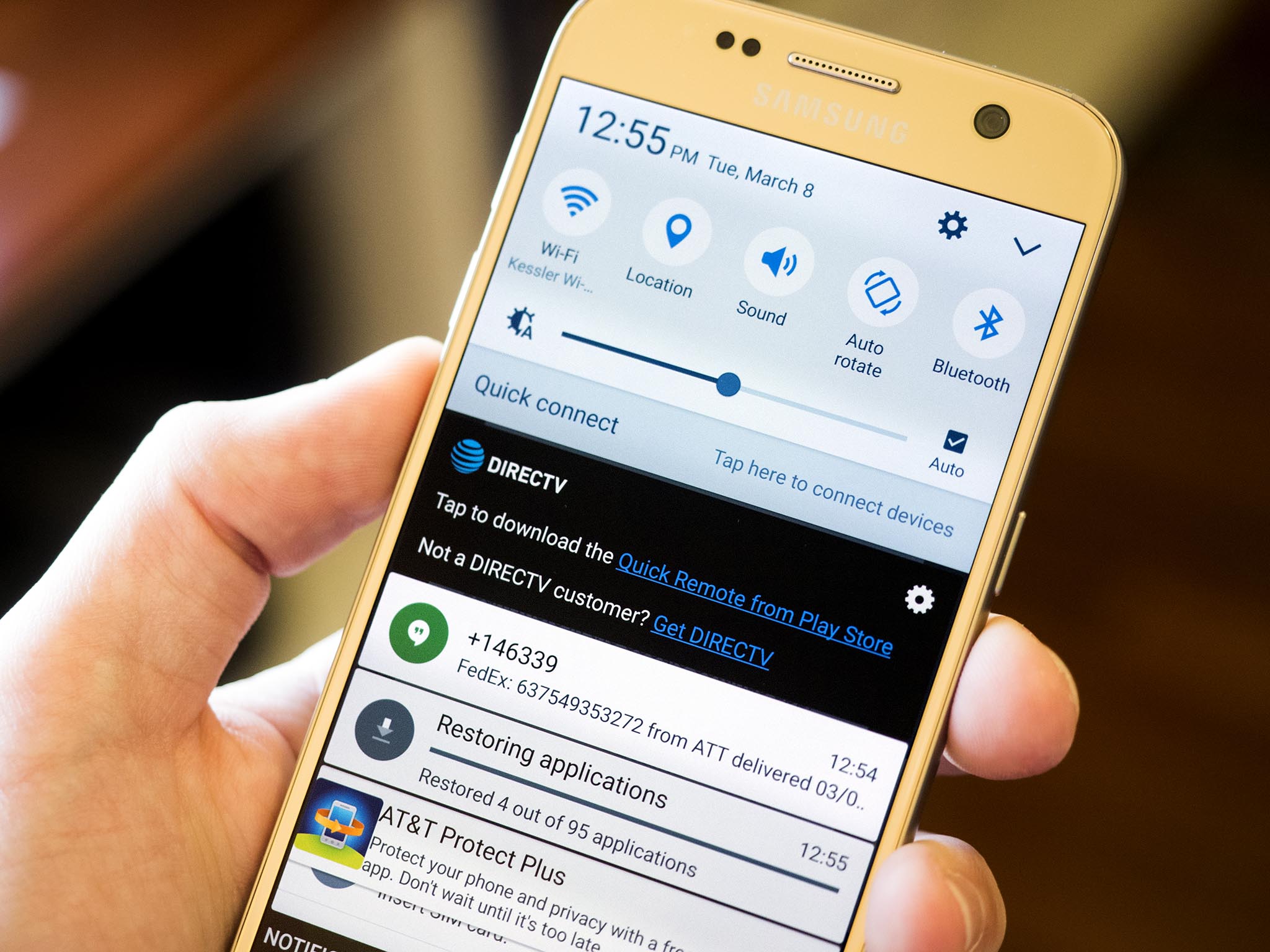
It should surprise no one that the carrier-branded versions of the Galaxy S7 come loaded with carrier-branded apps and software. In our reviews of the standard and edge versions of the Galaxy S7 we had Verizon devices and noted the software there, but AT&T decidedly has taken the crown with annoying crapware.
Here's what comes on an AT&T Galaxy S7, directly out of the box:
- AT&T Locker: Cloud storage from AT&T.
- AT&T Protect Plus: Cloud backups, device locator and "Pro Tech support."
- Device Help: Essentially a wrapper for the att.com help pages
- DirecTV: AT&T purchased satellite TV company DirecTV in 2015, and now their app is right here for you
- Drive Mode: Sets auto-replies to texts and calls straight to voicemail when moving faster than 25 mph
- myAT&T: Access your AT&T account
- Plenti: A rewards program in conjunction with Exxon, Macy's Hulu, and others
- Smart Limits: Parental controls on times, calls, data, and more
- Usage Manager: Track data usage by app
- Visual Voicemail: View your voicemails with your eyeballs
You can tell which apps are AT&T apps because they almost universally have terrible old icons and designs. With the exception of Usage Manager and Visual Voicemail, all of the apps are easily disabled, but none can be uninstalled.
You can tell which apps are AT&T apps because they almost universally have terrible old icons and designs.
But the real most amazing moment here? When you pull down the notification draw and sitting under the Quick Settings toggles, brightness slider, and Quick Connect prompt is a big black widget for DirecTV. It's not a notification — it doesn't get pushed down as more notifications roll in. No, this is an advertising prompt to download the DirecTV Quick Remote app (at least it's from Google Play) and sign up for DirecTV. And it doesn't go away until you act on it — either by downloading or signing up, or by tapping the gear icon in the top right corner and then tapping the Disable button.
We get it, AT&T, you spent a lot of money on DirecTV and want to make sure that your customers that have it get a good experience with the GS7, and those that don't know that it's an option. But this is a bit over the top — an ad should not be pushing notifications down past the upper half of the screen by default. And that's not even mentioning the janky AT&T Protect Plus notification prompt in there at launch too.
We've been begging for years for fewer and better apps from carriers. We're already coping with Samsung's duplicative options — I don't need or want third level installed-by-default choices for backups, cloud storage, security, rewards, and all that, and I suspect very few other subscribers do either. Focus on the unending task of improving your networks and customer service. Then we can talk about what apps you should be installing by default on my new phone.
Get the latest news from Android Central, your trusted companion in the world of Android

Derek Kessler is Special Projects Manager for Mobile Nations. He's been writing about tech since 2009, has far more phones than is considered humane, still carries a torch for Palm (the old one), and got a Tesla because it was the biggest gadget he could find. You can follow him on Twitter at @derekakessler.
