TikTok's warning labels won't ease parental concerns over the app — and they shouldn't
Apps full of interesting and entertaining content naturally draw kids in, but still might not be safe for children.

I have two kids, aged six and nine, so I've written frequently about gadgets and tech with children in mind. Typically the devices I recommend have excellent parental controls with kid-specific content libraries. Unfortunately, not all devices offer dedicated software layers to protect kids from harmful content.
This often leaves it to parents to handle policing what kids do or don’t see. App developers can attempt to create these features, but even massively popular apps like TikTok or YouTube can’t completely fix the problem.
No matter what device a child uses, it should be the guardian’s job to ensure it is safe — both physically, and in terms of content. I admit that it's just easier to rely on what a company makes and the parental controls they provide. Even so, it ultimately falls on my wife and I to review what my kids see and ensure we are doing our part.
Some apps do parental controls right

When kids are younger, the type of content they like and the rules parents have to use are less complex. However, as they get older, their social circles expand, which leads to exposure to more things both in and outside the digital world. This can lead to kids wanting to learn more, explore things, try to be part of what they see on TV, or, more importantly, what their friends do.
This can lead to some difficulties in using products that are made for kids because of the multiple parental control layers built in as they grow up. Devices like the excellent Amazon Fire Kids tablets, smartwatches like the TickTalk 4, and smartphones like the Pinwheel, all have dedicated software that restricts access to the internet, inappropriate videos, and even the ability to add contacts.
Pinwheel is one of the smaller companies outclassing Google in its mission to provide software that allows kids to explore tech safely. The software provides excellent parental controls that can grow with your child by including access to third-party apps that the guardian has to approve.
Pinwheel's phone isn't anything special; it offers a couple of options that fit into the grown-up line of great budget smartphones, but the software is custom-built for fine-tuning parental controls. Parents can see what apps are used, the time of use, content can be filtered automatically or specifically as a guardian chooses, and so much more.
Get the latest news from Android Central, your trusted companion in the world of Android
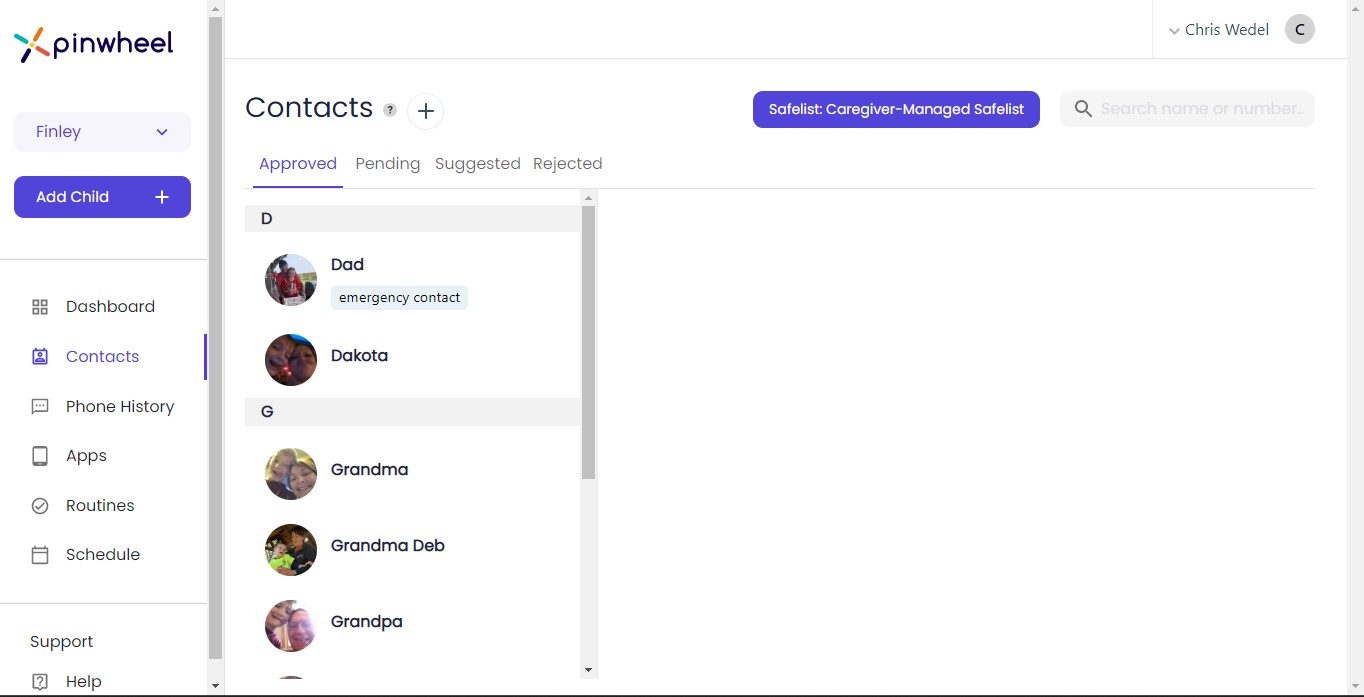
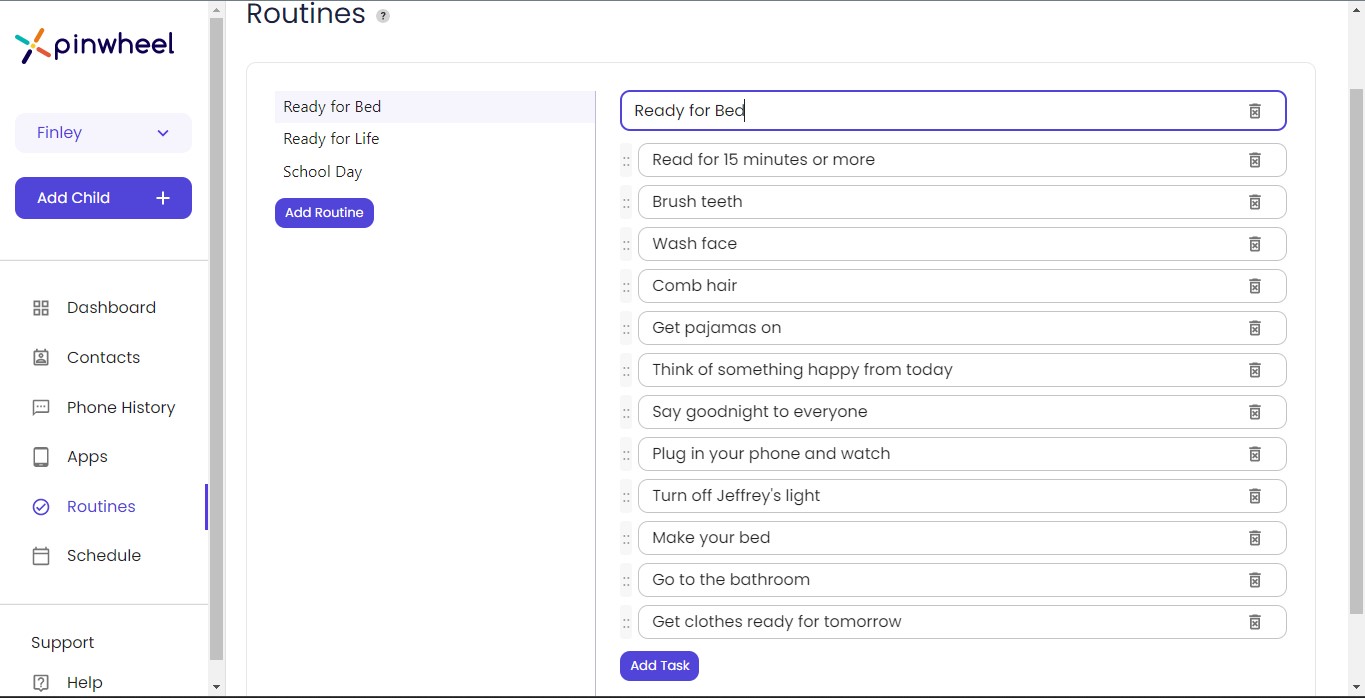
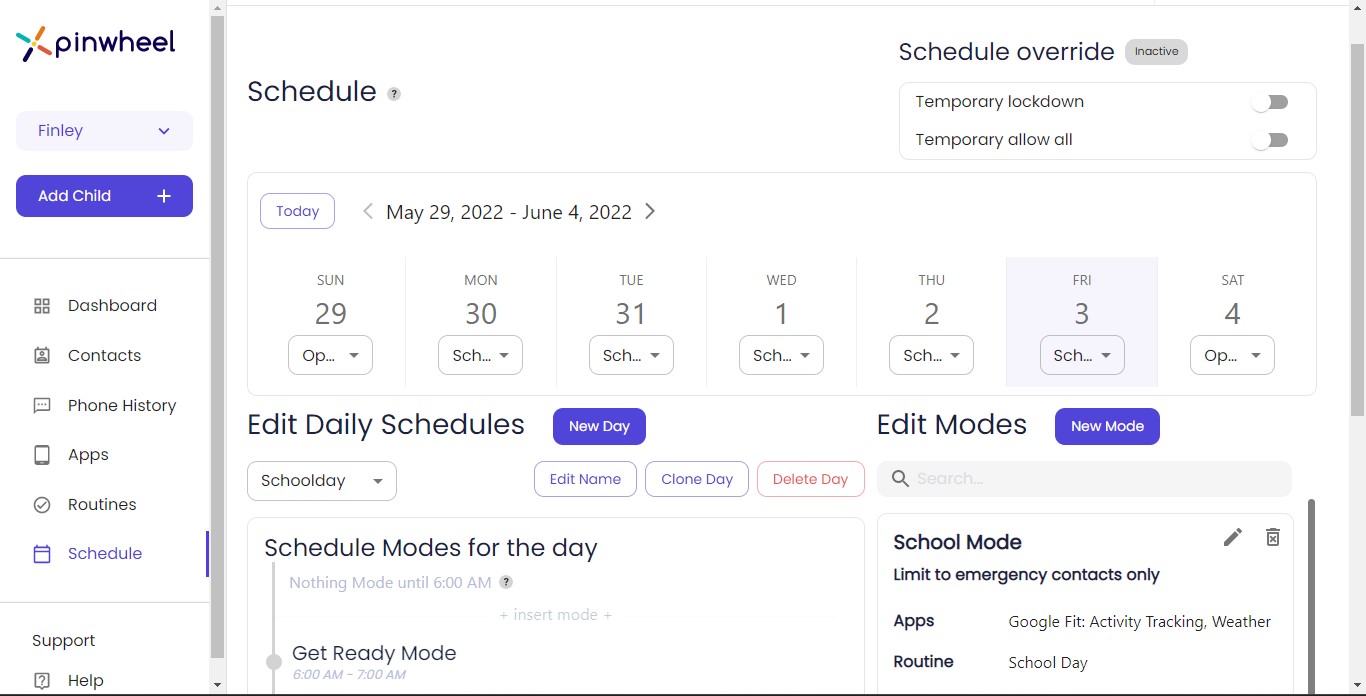
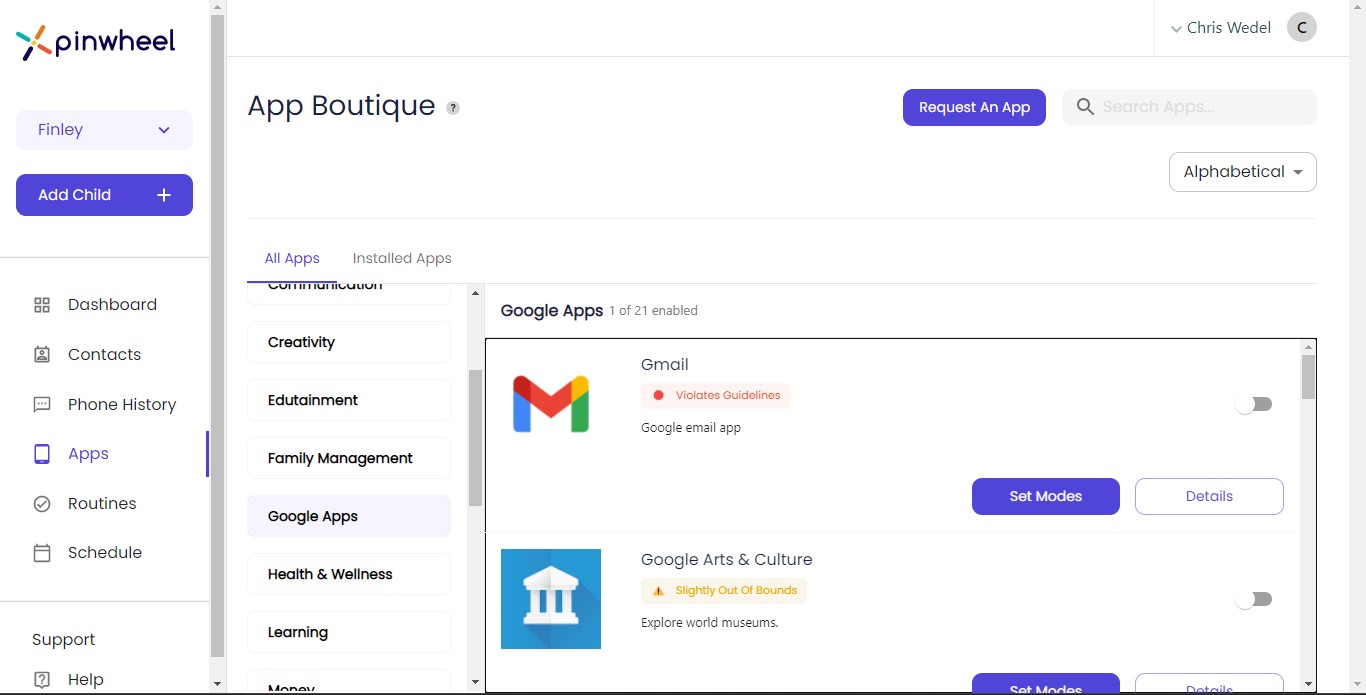
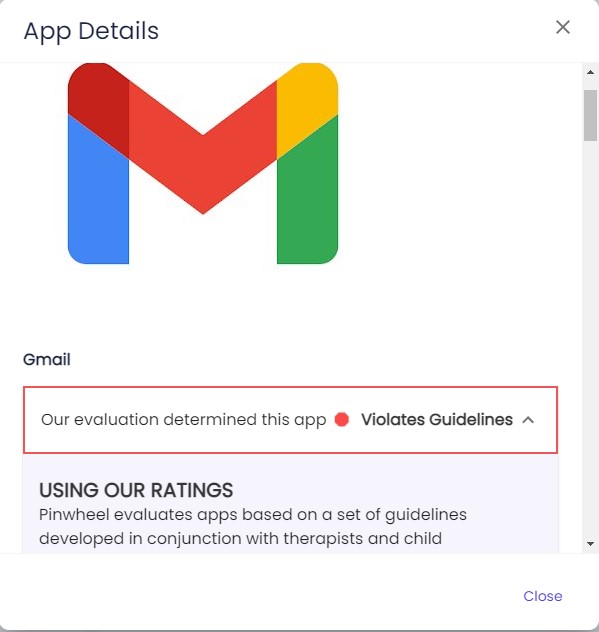
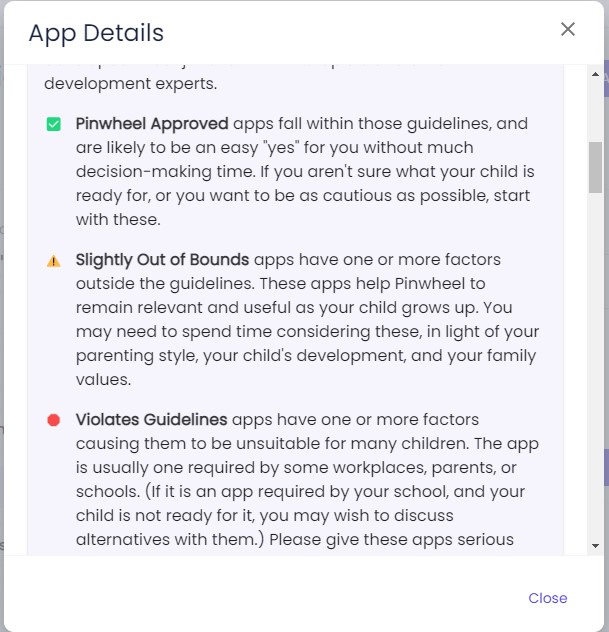
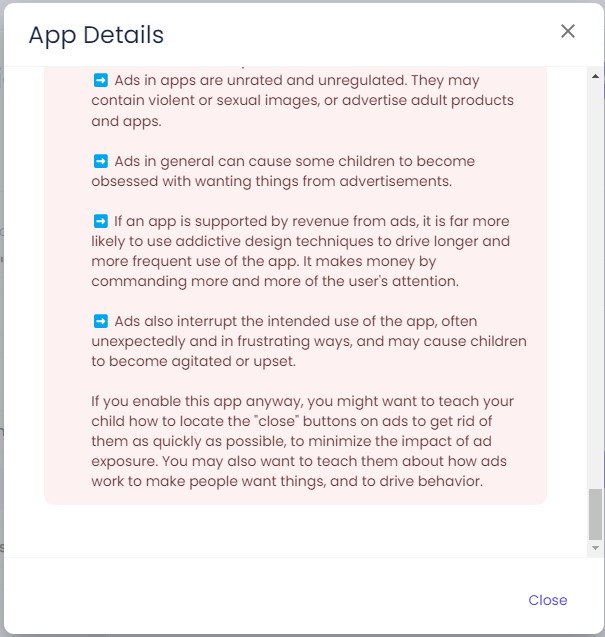
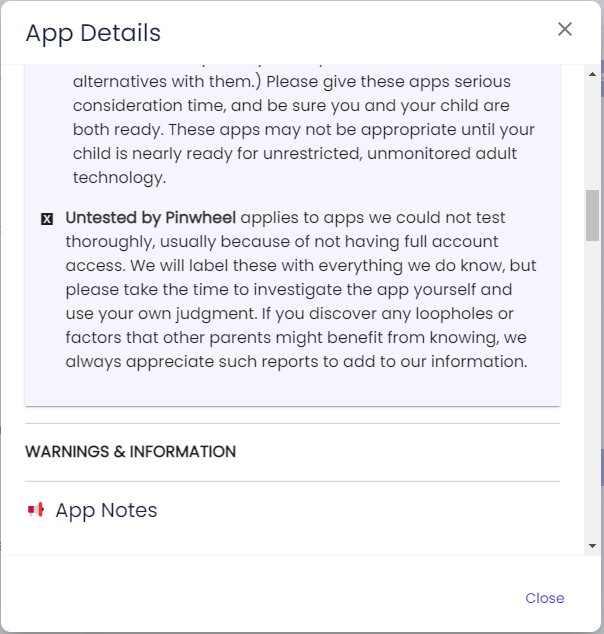
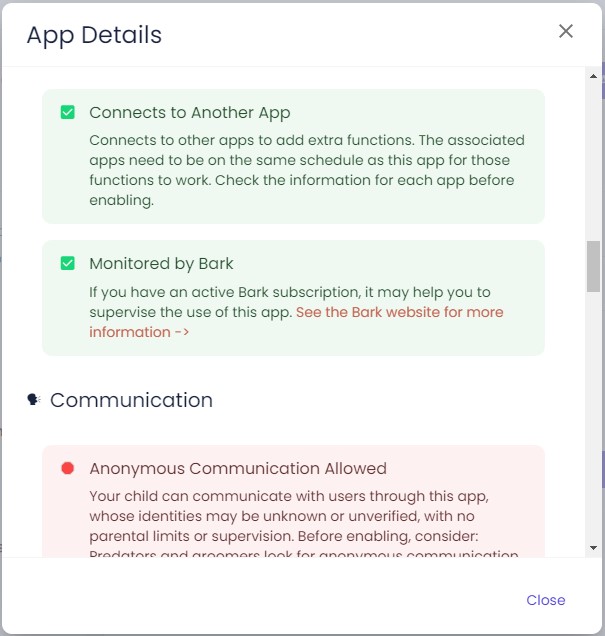
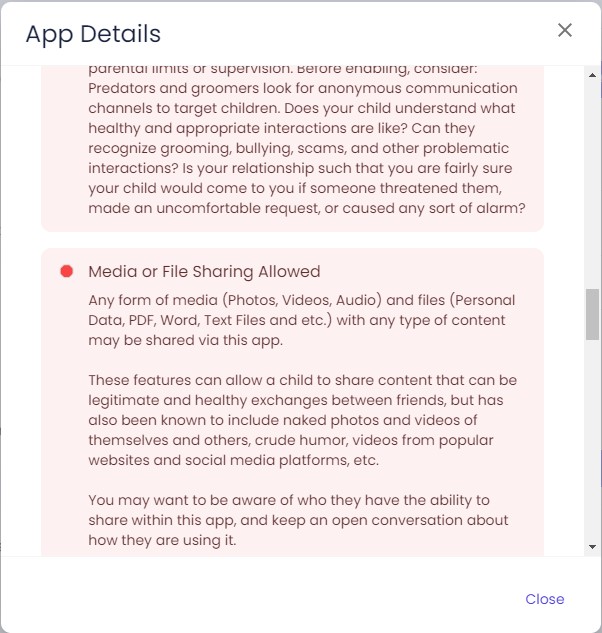
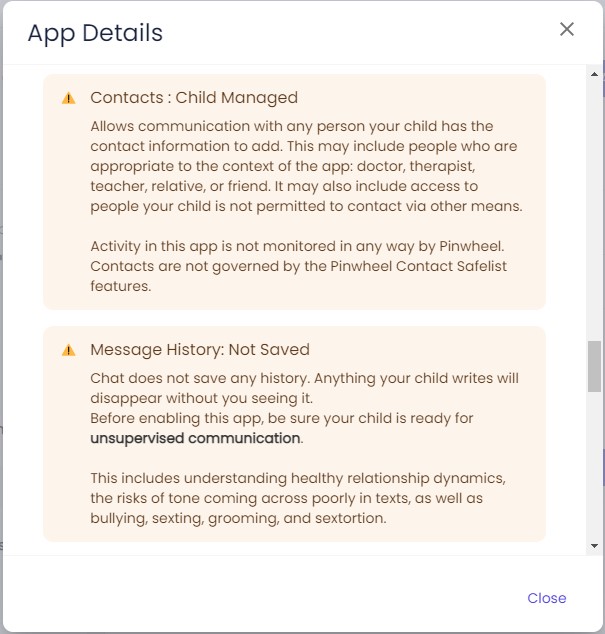
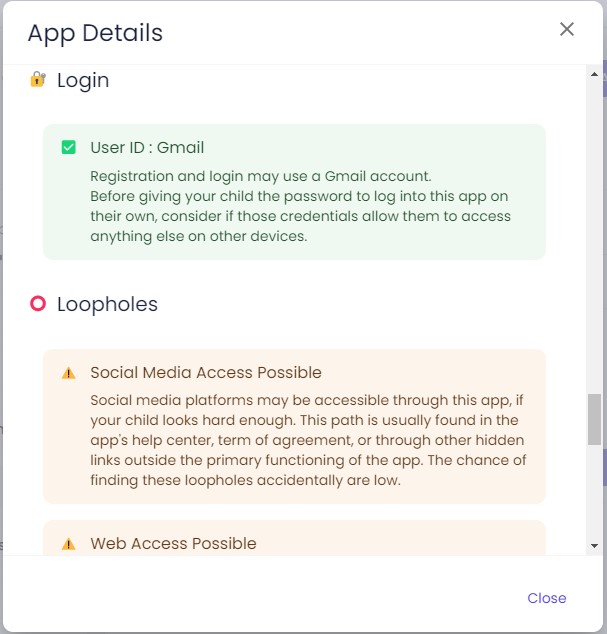
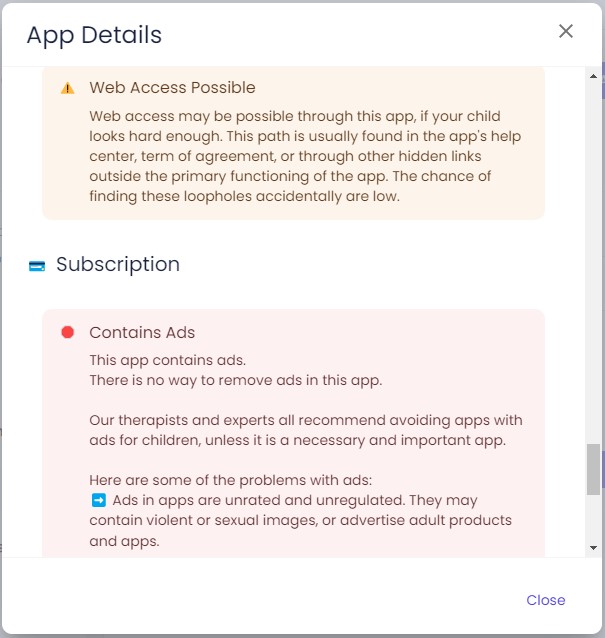
I'm singling out Pinwheel here, but I'm the parent of a child that is out of the PJ Masks and Bubble Guppies world and beginning to be more and more aware of apps in the social media realm. I like that this product lets me have the flexibility to keep plenty of safety walls still up, but can also start to open up a few gates to let more apps onto his phone.
I'm not saying that other companies don't offer parental control options. Amazon's Kids+ is excellent on its products, mainly because it operates much like Pinwheel's, where it's a custom version of Android with parental control integration from the start. Google Family Link is better than nothing but lacks more granular controls than others. This is disappointing, considering Google makes Android and should have a better system for parental controls.

Google has made some improvements to the way Family Link works, and even added an interface to tablets called Kids Space that makes using those devices better for kids. But for the times that I've let my kids use a Chromebook or test out Family Link on a phone, I've always had complications.
Sometimes it's because the apps don't work properly because I wasn't sent a notification to approve it. Other times, I'll watch my oldest be able to access apps or sites I'd rather he couldn't. I could go in and block every URL, but that is a massive task for a parent, and honestly, there are ones I'm sure I don't even know about.
But what if your child wants to use the apps like TikTok and YouTube? Well, you better be ready for a lot of talks and content reviews. Regardless of those apps' efforts, there will be plenty of content that gets missed, and it just can't.
Big apps like TikTok can't do much for kids safety
We'll be focusing on YouTube and TikTok here today, but they aren’t the only two apps that parents need to watch out for. While both apps have deployed some content filtering and parental controls, neither is near good enough. In all honesty, anything that has a social or user-generated content aspect to it will require a more hands-on approach.
Neither of my kids is old enough to use TikTok, but I decided to set my app to Restricted Mode to see if there were any content differences. However, I only saw a couple of changes: I lost the ability to search, and the For You Page and Following tabs disappeared. Otherwise, I was getting almost the same content as I did in the regular mode.

TikTok recently announced it would begin adding warning labels to videos, much like we see on movies and TV shows. This is in addition to Family Pairing, a system that provides multiple content filtering features, including a Restricted Mode that attempts to filter out inappropriate content and the ability to control who can message or follow your kid.
Don’t get me wrong. I’m glad that the app is getting features like this, but unless there is a major bit of magic that TikTok has over nearly every other app, it won’t matter.
YouTube, Facebook, Twitter, and others have all “tried” to solve the issue of inappropriate content on their platforms for years. They struggle with it for adults, not just for kids. This is why I have little faith that these new efforts by TikTok will make a real dent in trying to provide an app that allows for a safe and age-appropriate content platform.

TikTok, like Google, requires that kids be at least 13 years old to have their own account. Google has Family Link that allows parents to set up an account for their child with some parental controls. But as we all know, that won’t stop a kid who isn't of age from setting up an account. This is why parents must be involved and do their best to stay up with online safety for kids.
Stay diligent parents
It was a real struggle to let my son use Facebook Messenger Kids so that he could stay in touch with friends from school over the summer. I don’t know when I’ll feel comfortable with letting my kids loose on YouTube, TikTok, or other social media sites. I know that the time isn’t remotely close that I can allow them onto these apps, and some warning labels aren’t going to fix that.

