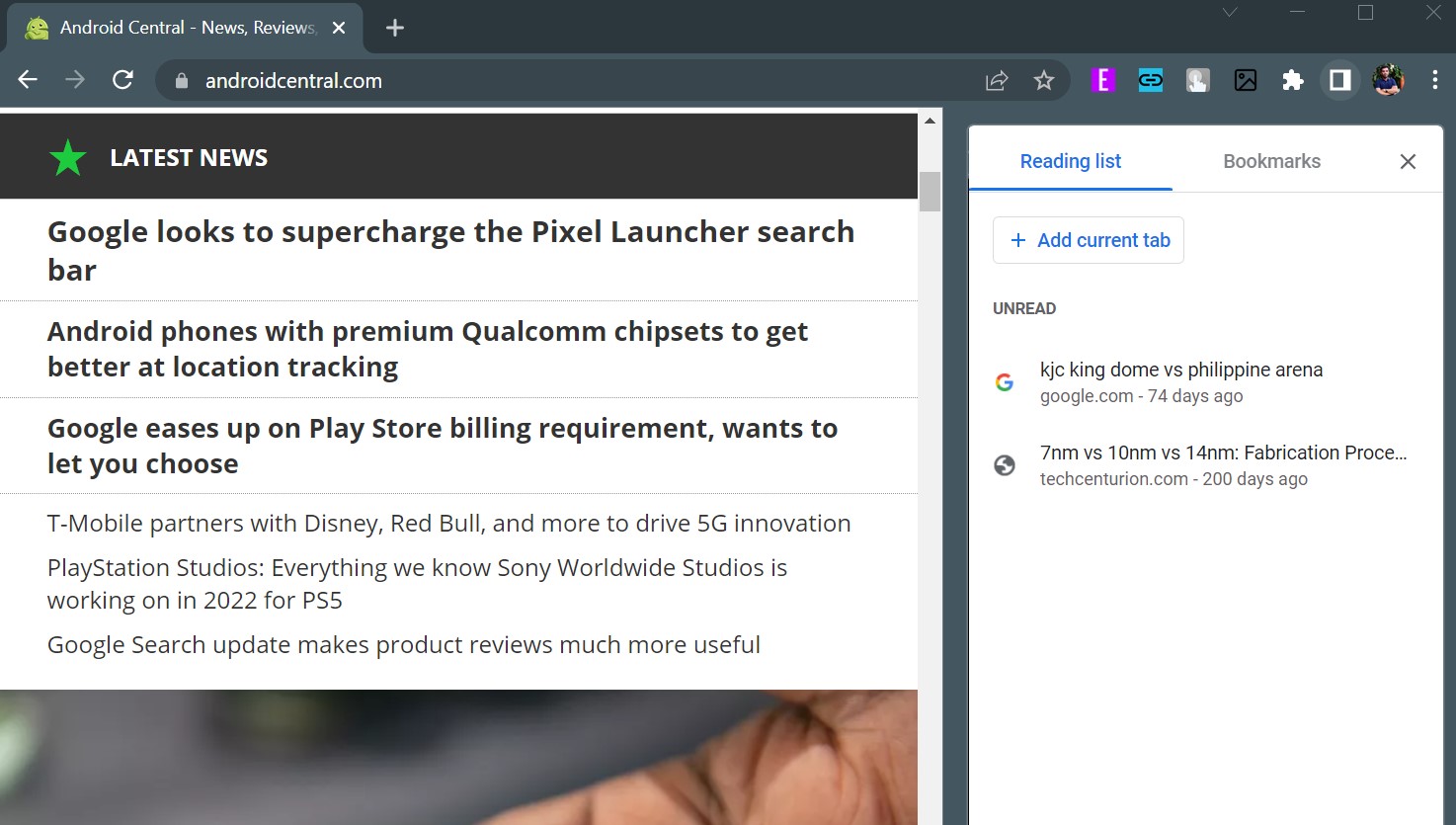Google Chrome's new side panel gives your bookmarks and reading list a fresh UI

What you need to know
- Google Chrome's new side panel for your reading list and bookmarks is rolling out on stable builds.
- The fresh update combines your reading list and bookmarks into a two-tab panel for quick access.
- It is available on Windows and Mac devices with the latest stable version of Chrome.
Google Chrome has finally rolled out a new side panel UI that gives both your bookmarks and reading list a new home. It's available as part of the Chrome stable release 99, and it eliminates the need to always display your bookmarks bar.
Chrome's new side panel can be accessed by clicking the icon in the top right corner to the left of your profile avatar. This was where the button dedicated to your reading list used to be.
When you click on that button, a two-tab panel appears, displaying your reading list and bookmarks side by side. Your current page then resizes to make room for the panel, which has enough space for your saved pages.
The panel remains open while you switch between tabs. You can just as easily hide it by simply clicking on the icon again or the small "x" button to the right.
The reading list tab retains all of the capabilities found on the old interface, including the option to add the page you’re currently viewing to the list, mark items as read, or remove a page.
To the right side of the reading list is the bookmarks tab, where you can see all of your saved pages. This arguably makes the bookmark bar at the top redundant and less useful.
Per 9to5Google, Chrome's new side panel UI is available on the best laptops out there, including Windows PCs and Mac computers.
Get the latest news from Android Central, your trusted companion in the world of Android
That said, there's an option to revert to the old reading list button by opening chrome://flags/#side-panel and then switching off the side panel feature.
The side panel is only one of the handy features included in the Chrome 99 release. The browser's latest version also added a download shortcut at the top and an easier date picker, among other nifty capabilities.

Jay Bonggolto always keeps a nose for news. He has been writing about consumer tech and apps for as long as he can remember, and he has used a variety of Android phones since falling in love with Jelly Bean. Send him a direct message via X or LinkedIn.