Android Auto's 2019 update is dramatically better, and makes me love it all over again

Get the latest news from Android Central, your trusted companion in the world of Android
You are now subscribed
Your newsletter sign-up was successful
Android Auto launched over five years ago, and has only received minor tweaks and updates. But the first major redesign of the platform is here now, and it integrates feedback and a plethora of new ideas to make it an undeniably better platform to keep you informed, connected and safe while driving.
The update is rolling out to everyone over the next few weeks, but I've been using it for a week now — here's what it's all about, and why the latest update is making me love Android Auto all over again.
Better in every way on your car's display



No part of the Android Auto experience went untouched.
The best way to experience Android Auto has always been on a bigger screen in your car, so it makes sense that that's the only place this new design is rolling out. (Google Assistant Driving Mode will replace Android Auto on the phone later this year.) Google has fundamentally changed the paradigm of how Android Auto looks and operates, and no part of the experience went untouched. The biggest theme of the update is simplicity and reducing the amount of interacting you have to do with the car to get things done.
Android Auto no longer starts up to a home screen, and instead jumps straight to Google Maps (or Waze) to bring you just a tap away from navigating to your destination. And if you already had directions loaded up on your phone, it will pick up and start navigating immediately. It also automatically resumes media you were listening to on your phone, if you opt to keep the default setting turned on.
The navigation bar changes are useful for everyone, but particularly so if you don't have a touch screen.
The navigation bar is now dynamic, and dramatically more useful. No matter what you have pulled up on screen, the bar will change to show you the next-most-relevant bit of information. For example, if you're navigating in Maps, the bar will show controls for whatever media is playing. If you pull up a media app like Spotify or YouTube Music full-screen, the bar will show the next step in your navigation. If a phone call comes in, you'll get phone controls in the bar with Maps on the main screen. An app icon for the navigation bar shortcut lets you jump to that app if you want to switch. This saves a ton of time because you don't have to switch back and forth between full-screen experiences to get just a tiny bit of information or perform a single action.
In cars like my Mercedes that don't have a touch screen (yes, even in 2019) and rely on a rotary controller, the new interface is simpler to navigate with fewer twists and clicks to get to most-used features. Rather than going to the bottom bar, switching apps, then moving up to controls in that app, I can simply drop one click down to the bar and get the same thing done directly, then be right back in the main app I was using. The process easily takes less than half the time it did before.
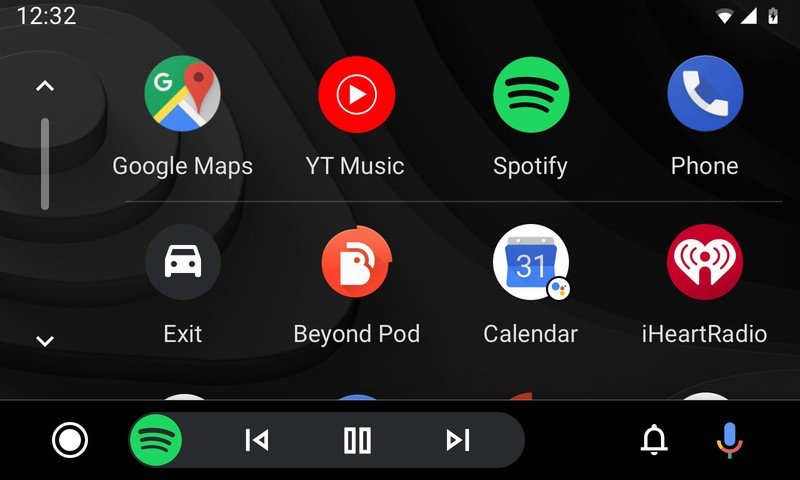
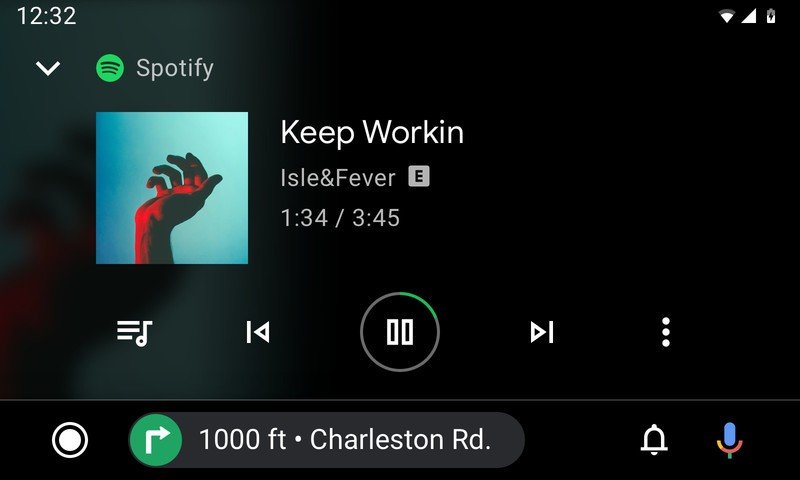
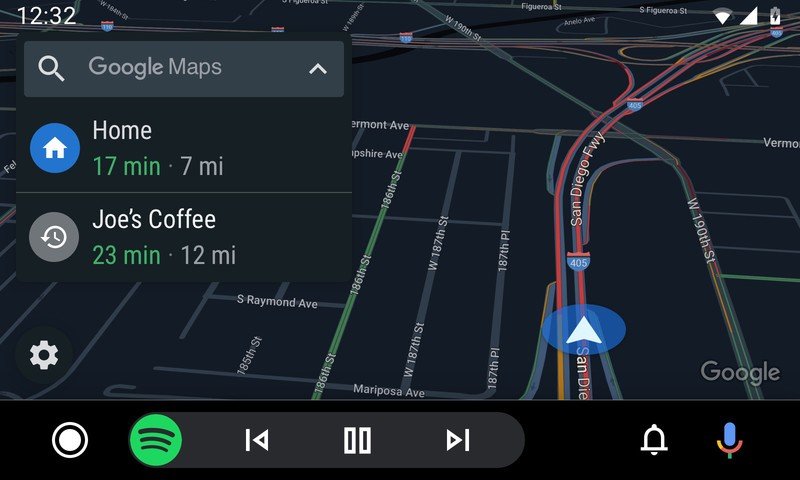
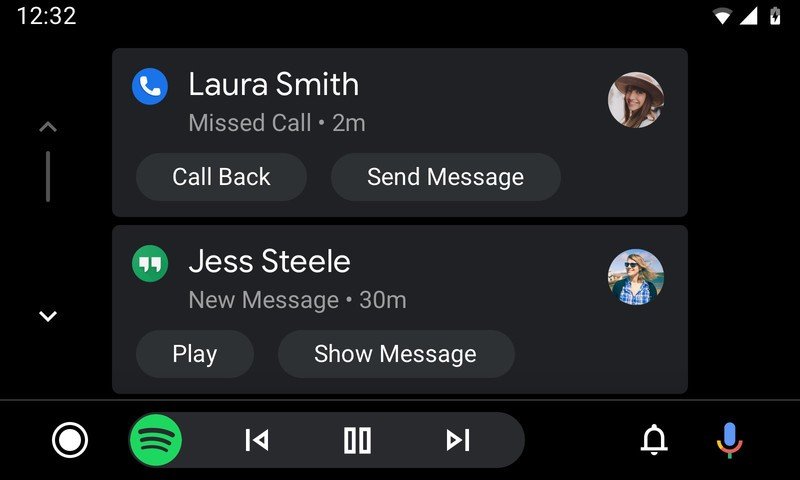
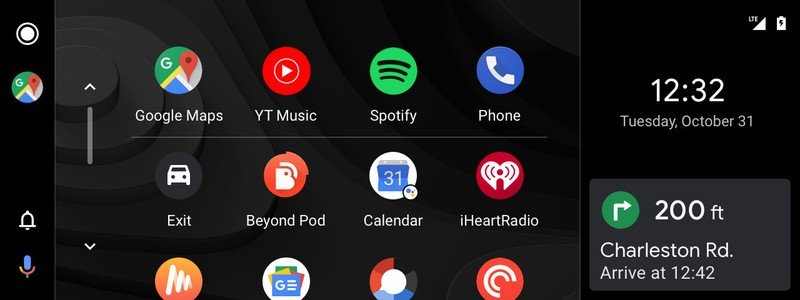
Apps and notifications have their own distinct areas where you can quickly select what you want.
Google says it's working with manufacturers to change the layout even more in cars that have extra-wide displays — Jaguar, Lexus and Mazda are already on board. Certain models with upgraded ultra-wide displays will see side-by-side information rather than just a main app and the navigation bar.
Get the latest news from Android Central, your trusted companion in the world of Android
There's still a "home" button, which takes you to an app drawer with easy-to-select app icons. Your favorite mapping app, the dialer, and two most-used media apps are pinned at the top. Alongside apps are shortcuts to Google Assistant commands, like asking about the weather or upcoming calendar events, which you can trigger with a tap (or click) rather than with your voice. You now also have a voice command button in the navigation bar, if you'd prefer to not use "Ok Google" or it's unavailable in your car model.
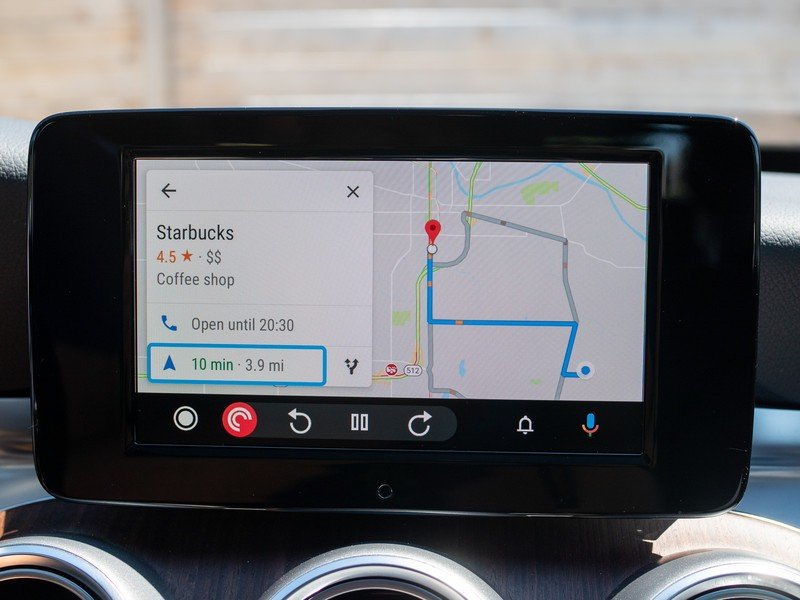

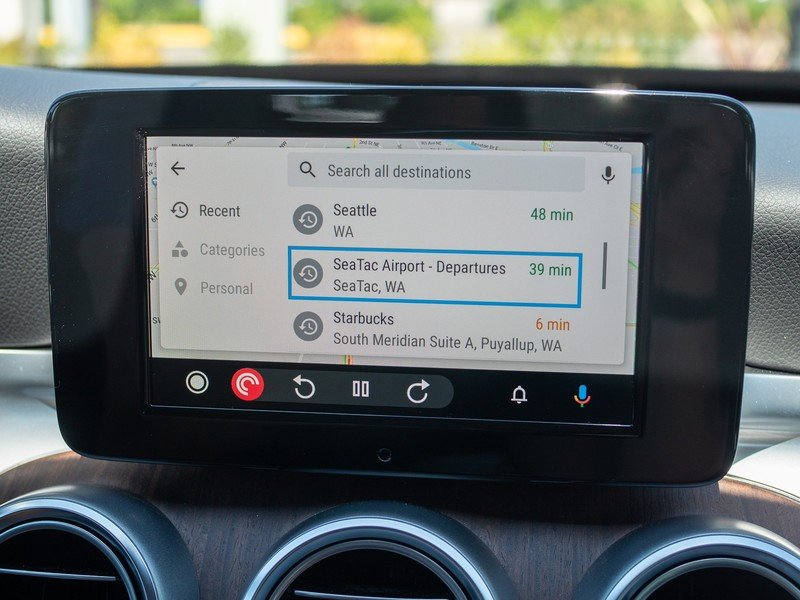
You still get pop-over notifications for certain high-priority apps, but there's also a dedicated notification center (accessed from the navigation bar) where you can scrub through everything that's arrived since you started driving. You obviously shouldn't be doing much notification management while driving, but having things in a dedicated place makes more sense than having to choose whether to act on them right away. There's still an odd variety in which apps can and can't (or won't) display notifications in Android Auto, but hopefully that continues to improve as developers add support.
The latest Android Auto is a massive upgrade that every Auto user will be ecstatic to get in their car.
Matching the simplified interface layout is an overall sleeker design. Google paid particular attention to using more contrast and easier-to-read fonts, which together make it easier on the eyes and generally safer to use while driving. And there's a new dark mode if that's your sort of thing. With the straightforward paradigm of a full screen app and dynamic nav bar, an easier-to-read font, and focus on helping you access the most-used functions quickly, the latest Android Auto is a massive upgrade that every Auto user will be ecstatic to get in their car.
The great part of this Android Auto update is that it can simply be pushed via the Android app on your phone — it doesn't require any sort of update on your car's end. All that was required was unplugging and re-plugging my phone, and I had the new interface on my in-car screen. And having used it now, I'm glad that's the case — I wouldn't want to delay getting this new interface for a moment longer.
Accessories to simplify your driving time

Anker Powerline+ USB-C to C cable (6 ft) ($14 at Amazon)
An extra-long USB-C cable is a great accessory for any car. Use it for Android Auto, or pair it with a car charger for those times when you're not navigating — it'll even reach to the back seat.

AUKEY 18W USB-C PD car charger ($17 at Amazon)
This is a super-compact USB-C car charger you can plug in and forget it's there until you (or your passenger) need to charge your phone at top speed. Now that's handy.

Anker Nylon USB-C to A cable (3 ft, 2-pack) ($11 at Amazon)
Sometimes when you're just putting your phone in a center console to use Android Auto, you'd prefer to have a shorter cable. Anker's braided nylon cables are just three feet long and are perfect car companions.

Andrew was an Executive Editor, U.S. at Android Central between 2012 and 2020.

