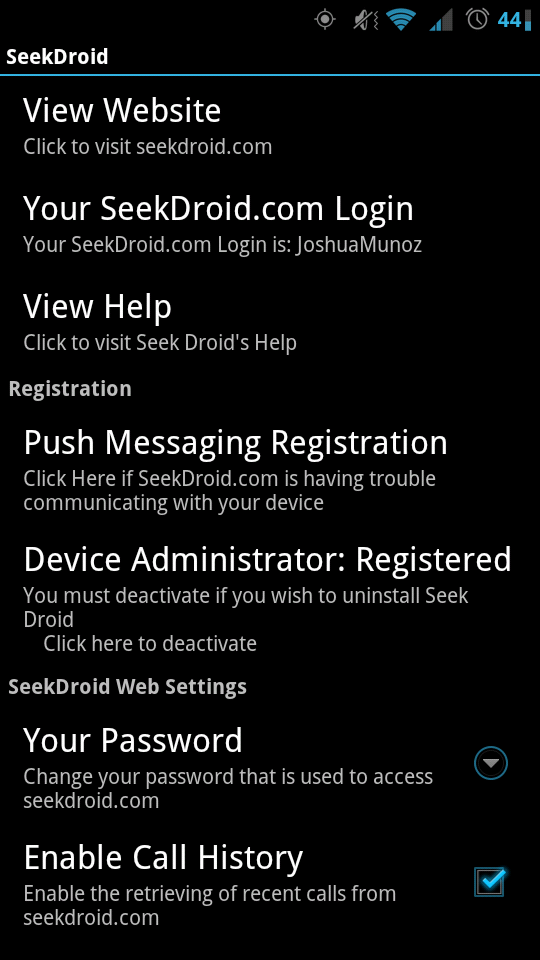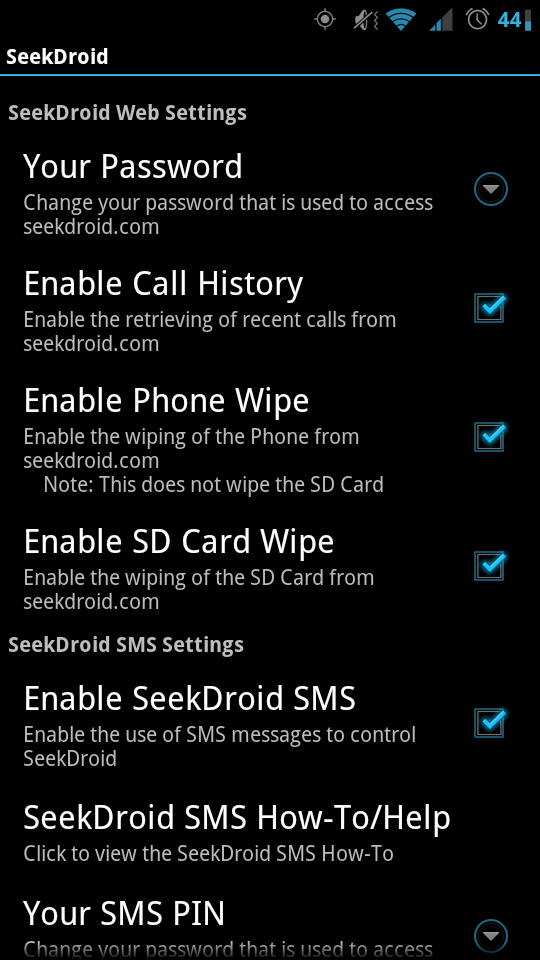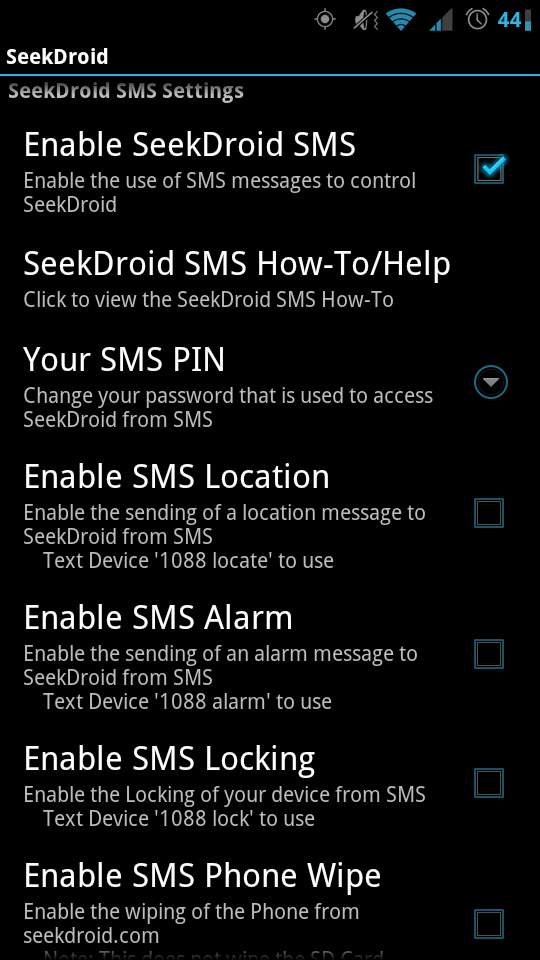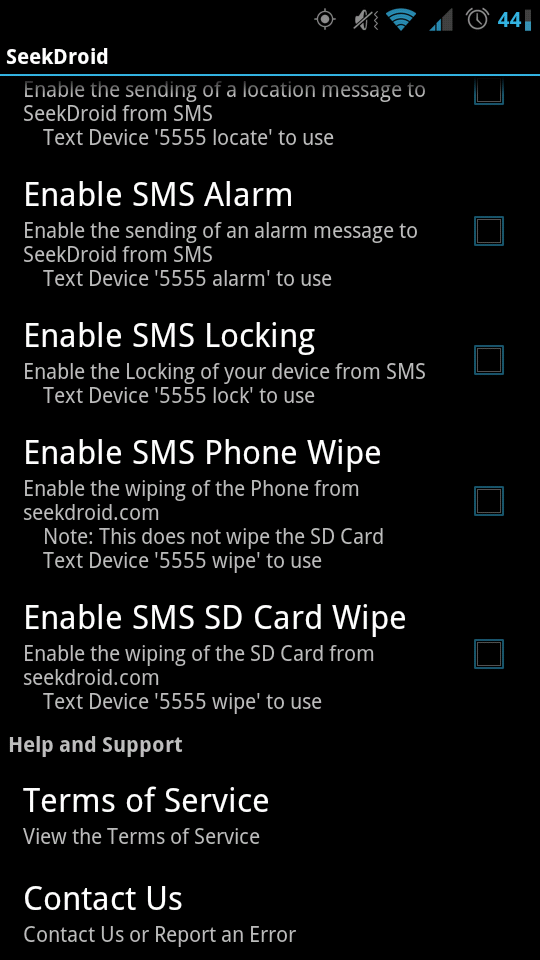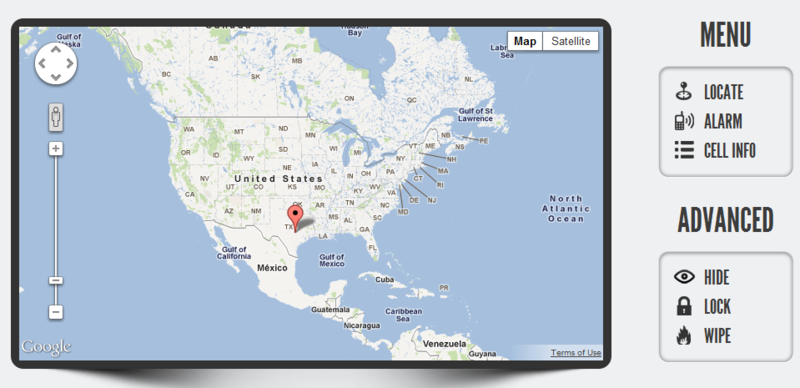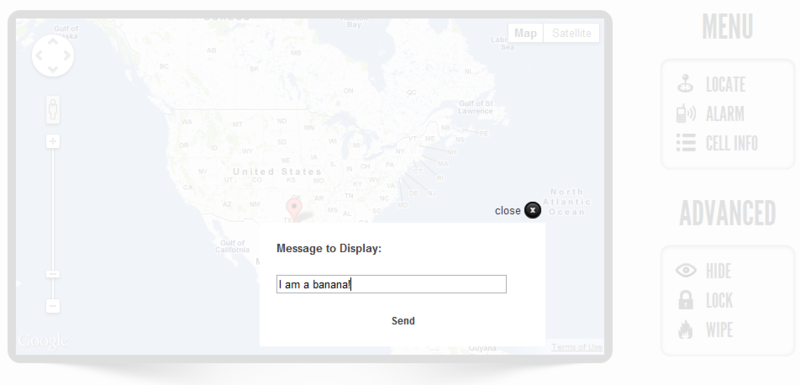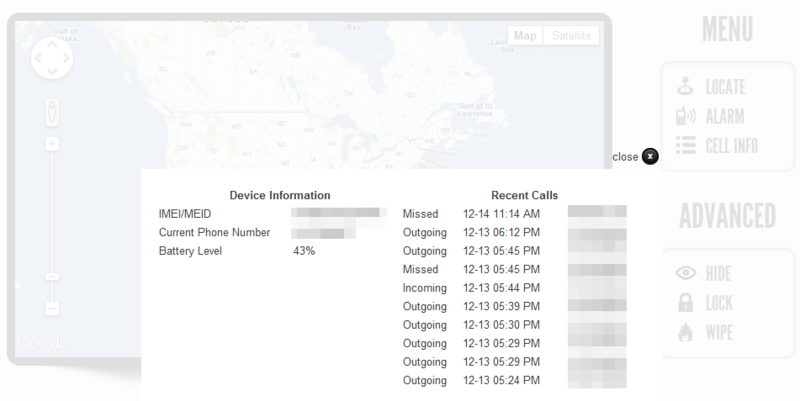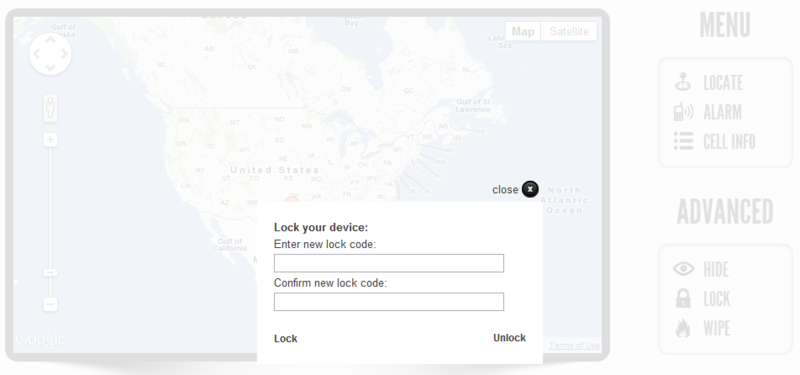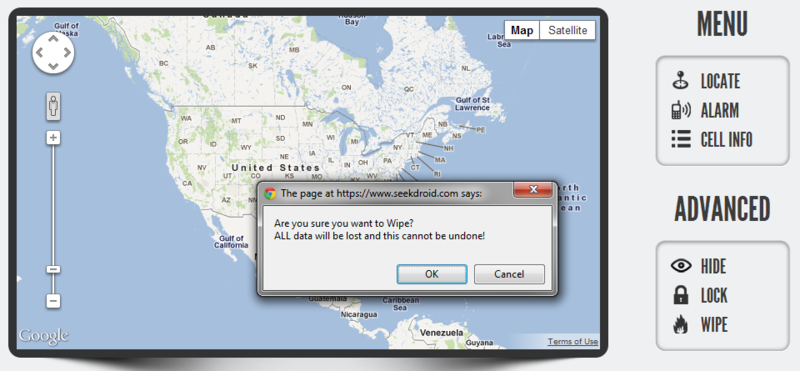Android App Review: SeekDroid

Get the latest news from Android Central, your trusted companion in the world of Android
You are now subscribed
Your newsletter sign-up was successful
Keeping your phone safe and sound is a pretty big deal to all of us, I'd say. We cover our thin, svelte devices in cases, slap screen protectors on them, and make sure they're always in a pocket, purse, or holster. In the odd event you've misplaced your phone, or even worse, it was stolen, it feels like the sky is falling.
Important emails, financial information, texts, pictures, all of it is AWOL. You're freaking out, trying to retrace your steps, get your phone, and secure your information. It's no good for anyone. To alleviate some of the stress you feel in situations like this, I'd like to introduce y'all to SeekDroid.
SeekDroid is your one-stop shop for everything related to keeping your phone safe. It's a two-step process (installing the app, then controlling everything from the web), but once you see the total package, you'll wonder how you ever lived without it.
Once you've installed the app, you have to sign up for SeekDroid's website with a username and a password. Make sure you never lose it, because if you forget your password, you need to uninstall the app, reinstall it, and sign up with a new name. There's no password recovery to speak of.
The app itself is pretty Plain Jane, nothing more than a settings menu. From here you can set SeekDroid as a device administrator, change your SeekDroid password, and enable a slew of security settings. This is where all the preliminary decisions get made, so make sure you choose wisely.
You can enable or disable call history retrieval, remote phone wiping, and remote SD card wiping, plus there's also SMS settings to control your phone in case you can't get to a computer.
First you set up your SMS pin, then select what options you're giving SeekDroid power over (similar to the web interface), but here, you'd text your phone your PIN and a keyword, like locate, to enable SMS location. You can also activate an alarm, lock your phone, wipe it, or wipe the SD card, all using SMS.
Get the latest news from Android Central, your trusted companion in the world of Android
What else does SeekDroid have to offer? When you're on the web interface, quite a bit. You can locate your phone using GPS and get a pinpoint accurate location, conveniently placed on Google Maps for you. There's also the option to send an alarm to the device (with a custom message), and the alarm still sounds even if the phone is on silent.
You can also actually lock the phone, wipe it, or wipe the SD, barring you set those permissions earlier. The web portal is quite slick, well designed, and easy to use. I tested each of the options (except for wiping), and needless to say, they work like a charm.
If you're looking for peace of mind in the event your phone goes missing, SeekDroid is definitely where it's at. Yes, it costs $4.99, but for a one-time fee and the ability to track any Android device I install it on, I could not be more pleased. It's easy to set up on your phone, even easier to use the web interface, and that nets it a strong recommendation from me.
We've got pictures and download links after the break.