Android Central Verdict
The WRX560 is a dual-band Wi-Fi 6 router that delivers outstanding performance. It has a modern design, has an exhaustive feature-set and can even double as a NAS server, and if you have a large home, it works in a mesh configuration as well. It is easy to set up and manage, has excellent parental controls, and while you miss out on the latest Wi-Fi tech, if you need a reliable router with excellent connectivity, the WRX560 is a great choice for under $250.
Pros
- +
User-friendly interface with plenty of addons
- +
Excellent performance
- +
Modern design with integrated antennae
- +
Class-leading parental controls
- +
Doubles as a NAS server
- +
Can be used as a mesh network
Cons
- -
No Wi-Fi 6e
- -
Misses out on Link Aggregation
Why you can trust Android Central
Synology is best known for its home NAS servers, but the Taiwanese manufacturer is increasingly turning its attention to home networking. Last year's RT6600ax Wi-Fi 6 router was an underrated gen, delivering excellent connectivity and extensive software feature-set that was a class above its rivals.
Synology is following it up with the release of the WRX560. Subaru-esque branding aside, the router has a lot going for it: you get fast Wi-Fi 6 coverage with 160MHz channels, 2.5 Gigabit Ethernet LAN port that can be switched to a WAN connection if needed, and the same class-leading parental controls and software features as the RT6600ax.
Furthermore, the WRX560 gets a much-needed design refresh with hidden antennae, giving the router a cleaner look. The best part is that at $249, the WRX560 is a great value for the feature-set and connectivity on offer. So if you're looking to get your hands on one of the best Wi-Fi routers for under $250, here's why you should consider the WRX560.
Synology WRX560: Pricing and availability
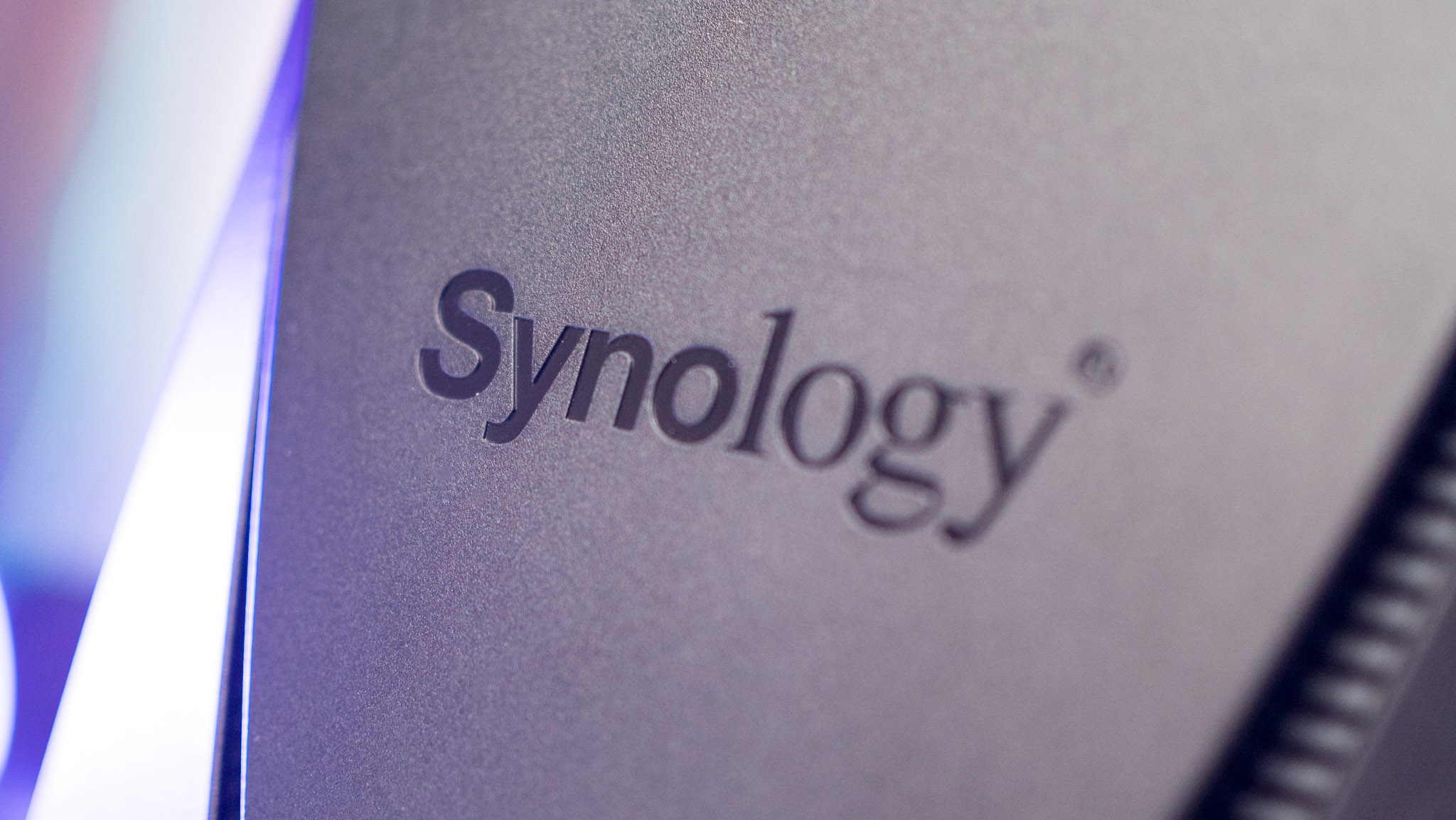
Synology launched the WRX560 in November 2, 2022, and the router went up for sale starting later in the month. The WRX560 is available in all markets where the brand has an official presence, and in North America, it is sold at all major retailers for $249. It costs £209 ($255) in the UK, and made its debut in India in January 2023 for ₹22,352 ($273).
While the brand's best NAS models have a three-year warranty as standard, the routers get a two-year warranty instead, and the WRX560 is no different.
Synology WRX560: Design and features

The RT6600ax had a lot going for it, but design wasn't one of them. Thankfully, Synology paid a little more attention to the design of the WRX560, and the result is that the router looks modern. The key difference is that the WRX560 has hidden antennae, making it look that much more pleasing visually.
It is made out of the same plastic material that the brand uses on NAS servers like the DiskStation DS723+, and the modern design allows the WRX560 to blend in a little better — it definitely isn't an eyesore. That said, the router is significantly taller than the RT6600ax, so you will need to factor that in if you're interested in the WRX560.
Get the latest news from Android Central, your trusted companion in the world of Android


The router has a vented design with good passive airflow, and there's a side-mounted USB 3 Gen 3.1 port that allows you to connect a drive. You'll find the ports at the back, and there is a lot to like here. The WRX560 has a Gigabit WAN port, three Gigabit LAN ports, and a 2.5GbE LAN port that doubles as a WAN port.
An area where the router misses out is Link Aggregation; a glaring omission considering the target audience that's most likely to use the router would already have the brand's NAS servers.

That said, a feature that's particularly great here is the ability to use two WAN connections with the same router. This has been a mainstay on all Synology routers going back to the RT2600ac, and it's good to see the feature intact on the WRX560. What's also great is that there's 2.5GbE connectivity, and with multi-gigabit fiber now a reality, this makes the router a little more future-proof in this regard.
Synology WRX560: Configuration and software
Setting up the router is about as straightforward as it gets. You'll need to use DS router on your phone — it's available for Android as well as iOS — for initial configuration and management, and installation takes just five minutes. I didn't see any issues in detecting the router or setting it up in my home network, and you can assign an SSID, configure guest mode, and have the WRX560 up and running with a minimum of hassle.
DS router is also great for port management, traffic control, monitoring real-time network statistics, and seeing the number of devices connected to the router. Where the WRX560 particularly shines is with the software feature-set; it uses Synology Router Manager (SRM) 1.3, and just like the DiskStation Manager software that does a great job on the brand's NAS servers, SRM is phenomenal for routers.
You get an exhaustive list of features, and for a majority of users eyeing the WRX560, DS router should be more than enough to manage the router on a daily basis. But if you need all the features that the WRX560 has to offer, you'll need to sign in to the web interface. Just point the browser to your gateway, log in with your credentials, and you'll be view all the options.

I like features like Smart Connect, where the 2.4GHz and 5GHz radios merge to create a single SSID that switches between bands intelligently based on where your device is in the house. You also have the ability to set up various VLANs, a must-have if you use smart home products — a good rule of thumb is to create a unique VLAN solely for IoT gear.
Another great use case is turning the router into a NAS server, and this is feasible by connecting an external drive into the USB port. You don't have the ability to run Plex on the router, but the Media Server package comes with a lot of the same features and works reliably for streaming media to connected devices in your home.
Synology's Threat Prevention service continues to be a valuable addition, and easy-to-use parental controls let you assign usage limits for individual devices, block access to specific sites, and so on. This is an area where the WRX560 pulls ahead of its rivals, and if you want a feature-rich router that doubles as a NAS, the WRX560 is a fantastic choice.
Synology WRX560: Performance

As for the hardware itself, the WRX560 is powered by a 1.4GHz quad-core chip and has 512GB of RAM along with 256GB of flash storage. For wireless connectivity, there are six hidden antennae that deliver 4 x 4 MIMO over the 5GHz band and 2 x 2 MIMO over 2.4GHz. This is a Wi-Fi 6 router, and you get the wider 160MHz channels as well.
A key point of differentiation between the WRX560 and RT6600ax — and why the former is a little more affordable — is that it has dual-band connectivity, so you get one 5GHz band and one 2.4GHz band. That said, you still get plenty of throughput here, with the 5GHz band going up to 2400Mbit, more than enough for home use.
Having used the RT6600ax for several months in 2022, I was keen on seeing how the WRX560 would measure up, and it did an admirable job. It delivered close to the same figures as the RT6600ax, with a variance of under 10%. A single unit was able to blanket my 1,960 sq. ft. house with a reliable Wi-Fi signal, but if you have a two-story house, you can always turn the WRX560 into a robust mesh system by adding another unit.
I saw bandwidth of 122Mbit over the 2.4GHz band at a distance of 10ft, and over 5GHz I reliably saw bandwidth of 843Mbit in the same location. The master bedroom is the furthest away from the router at 75 feet, and here I got 338Mbit on average. I tested the router with the Pixel 7 Pro, Galaxy S22 Ultra, and a slate of Windows notebooks and iPads, and it did a great job delivering a rock-solid connection.
There are no issues around long-term reliability as well, and I didn't see any slowdowns in the three weeks I used the router. All things said, the WRX560 is one of the fastest dual-band Wi-Fi 6 routers you can buy at the moment.
Synology WRX560: The competition

The RT6600ax uses a tri-band configuration and has better coverage, so if you have a larger home, it is a better choice. You also get double the amount of RAM at 1GB, and while the design isn't particularly modern, the six omni-directional antennae do a brilliant job delivering whole-home coverage. The RT6600ax also has 160MHz channels and works over Wi-Fi 6, and you get a 2.5GbE port that can be used with either LAN or WAN.
If you need a traditional router, the ASUS RT-AX86U is still a reliable choice. The router also comes in at $249, and you get whole-home coverage, plenty of ports, and a dedicated game mode that prioritizes bandwidth for games. The software isn't as extensible and you don't get the same set of features, but AiMesh allows you to use the RT-AX86U in a mesh configuration.
Synology WRX560: Should you buy it?

You should buy this if:
- You want a mid-range Wi-Fi 6 router with stellar connectivity
- You need extensive software features
- You want the best parental controls in this category
- You need multi-gig Ethernet connectivity
You shouldn't buy this if:
- You need a router that works with Wi-Fi 6e
- You're looking for Link Aggregation to use with a NAS
- You want a tri-band router
The WRX560 nails the basics, and you are getting a lot of value for your money here. The sheer number of software features alone makes it a strong contender, and if you're looking for robust parental controls and usage access, there isn't a better solution for under $250. The design is also much better this time, and I like the modern aesthetic — it does a good job blending into the background.
I had zero issues on the connectivity front, with the WRX560 delivering a stable connection to all corners of my home. The only downside in this area is that the router misses out on Wi-Fi 6e, and with Wi-Fi 7 on the horizon, you'll need to consider what you need out of a router in 2023 and beyond. The WRX560 is a fantastic choice for today (and will be for a few years), and if the initial wave of Wi-fi 6 routers were any indication, Wi-Fi 7 will carry a significant premium at launch.
So if you just need a reliable Wi-Fi 6 router with excellent connectivity and software features that can also double as a NAS server and work in a mesh configuration, the WRX560 is the best overall option for under $250.
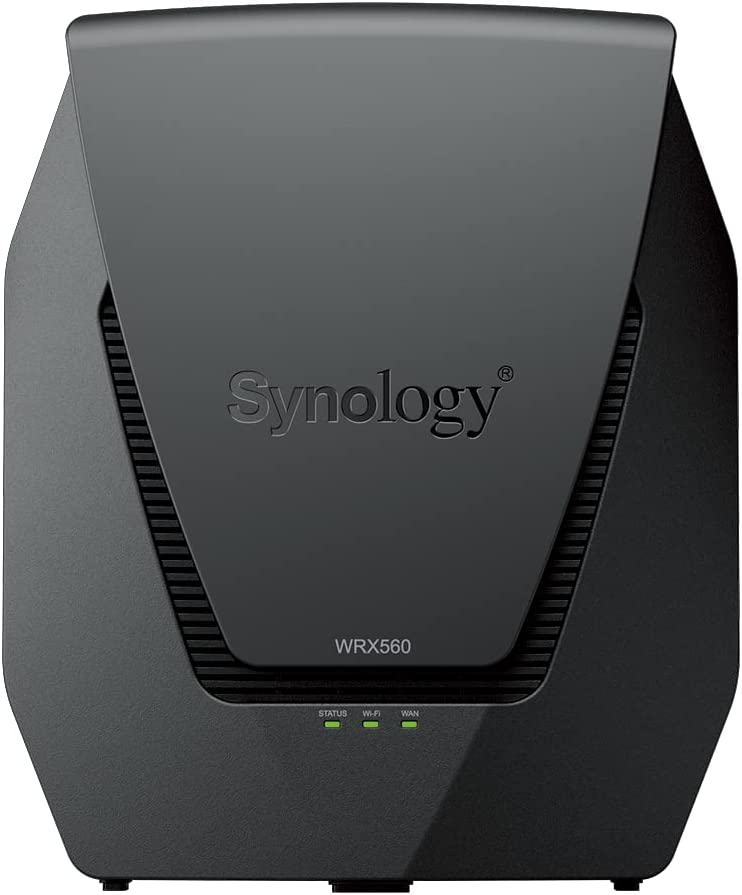
The WRX560 is the best dual-band Wi-Fi 6 router you'll get for under $250. It delivers stellar connectivity, has a robust software feature-set, and has a modern design that looks great.

Harish Jonnalagadda is Android Central's Senior Editor overseeing mobile coverage. In his current role, he leads the site's coverage of Chinese phone brands, networking products, and AV gear. He has been testing phones for over a decade, and has extensive experience in mobile hardware and the global semiconductor industry. Contact him on Twitter at @chunkynerd.


