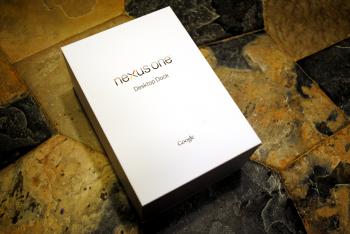Review: Nexus One Desktop Dock
OK, we'll come right out and say it: Doing an unboxing video and review of a desktop dock is a bit much, even for us. But given that this is the first official accessory for Google's Nexus One (see our review), and that Google is doing all of the retail itself, we're going the extra mile on this one. It's for the kids, really.
So, after the break, a brief look at the desktop dock for the Google Nexus One.
We're all for nice packaging and branding these days, but this is getting to be a bit much. The Nexus One desktop dock comes in the same-style box that the phone itself does. Same color scheme around the border, same plain Google logo and Nexus One. Inside: A user guide, warranty and other legal stuff, a new miniUSB wall plug and a 3.5mm-to-RCA audio cord. The dock does work just fine if you plug it into a standard 3.5mm cord -- i.e., headphones or computer speakers.
Plug in the dock and put the Nexus One on it for the first time, and it automatically pairs itself over Bluetooth. No settings menu, no nothing. It just works. Bluetooth automatically disconnects once it's off the dock -- likely its the charging contacts that tell it to. That also means that you're not going to be streaming music from your phone unless it's connected to the dock. Sorry. Update: Ah ha! You can force the Nexus One to connect with the dock from the Bluetooth settings, which means you can steam music while it's not actually in the dock. (Thanks, usman!)
You're also greeted with a pop-up asking if you want to use the dock to play audio. After that, the phone immediately goes into the clock application when placed on the dock. There are icons at the bottom for setting alarms, going directly to a photo slide show, the default music app and the home screen.

The dock itself is about as simple as it can get. The Nexus One sits on top of it. No rails, no plugs to match up. The three gold-colored contacts on the bottom of the phone charge it.You don't have to worry about the dock falling over -- it's weighted just fine. But you do have to be careful adjusting the volume on the phone, as there's absolutely nothing holding the phone in the dock. So it's easy to accidentally pull forward and off of the charging contacts. Bluetooth music playback is just fine. No static. Again, it just works. Do note that this dock does not sync the phone to a laptop of PC. (In fact, the instruction pamphlet warns you to never connect the dock to a computer.)
So for $45 (at google.com/phone), is the Nexus One Desktop Dock worth it? If you want a stylish (dare we say professional) way to charge your phone and play music, then, yes. For Google's first official Nexus One accessory, this one's a winner.
Get the latest news from Android Central, your trusted companion in the world of Android