Ask AC: How many installs does an app really have?

As Gmail passes 1 billion downloads, we take a look at what that actually means
Gmail has surpassed 1 billion downloads on Google Play, and Vincenzo on Twitter asks a fair question: Does that count app updates?

That's an easy answer, actually, but we'll go one further and explain exactly what you're looking at when you see an app's download numbers in the Google Play listing. There are downloads, and then there are downloads. There are installations. There are uninstalls. There are folks who use the same app on more than one device. Gmail, for instance, is on every device that has official access to Google Play. Same for Google Maps. And other apps.
So what counts as a download? And what do all the numbers mean when you're trying to judge whether you want to install an app?
Developers get to see way more than most of us
What you see on Google Play is the number of times an app has ever been downloaded. Forever-ever.
First, let's think of two kinds of users. "Developers" — that'd be folks who have a developer account with Google Play and can upload applications — and then "everyone else." Developers have quite a few tools at their disposal for app statistics. We'll get into those in a minute.
If you're not a developer, you really can only see one number one number for an app: the "downloads" listed in Google Play. And even then, you don't see a specific number listed. What you get is a range of downloads — say, 10,000 to 50,000. Or 100,000 to 500,000. (Gmail is currently in the 1,000,000,000 to 5,000,000,000 range. So it has between 1 billion and 5 billion downloads.)
But there's a catch. Or two, really.
Be an expert in 5 minutes
Get the latest news from Android Central, your trusted companion in the world of Android
Total installs versus current installs
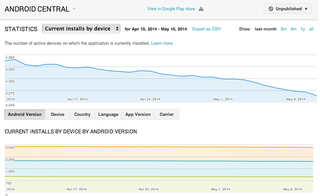
(No, that's not the current Android Central app. But it does show you what developers get to see.)
"Regular users" get to see a very rough estimate of how many times and applications has been installed. But there's another catch. That rough estimate you see in Google Play is "total installs by users," and not necessarily an accurate count of how many people are actually using the app. Developers see a second number in their Developer Console alongside the total installs. That number is "current installs by device." And chances are the two numbers don't match up.
A more important number for developers might be the number of 'current' installations. They get to see it; the public doesn't.
Let's put it this way: Say I've made an app, and it's been installed by 10,000 total users. That'd put the app in the 10,000 to 50,000 category for public-facing purposes, even though it's on the low end of that scale. As a developer, I'm fine with that ambiguity. I'd love for folks to think my app actually has more downloads than it does.
But uninstalls happen. So it's possible our app with 10,000 total users actually has far fewer current users. There's no real way of knowing exactly what the current/total install ratio is without being the developer. I could have 10,000 total installs but only 2,000 current installs — a 20 percent keep rate. Not nearly as exciting.
What counts in the "total installs?" Google says it's "the number of unique users who have ever installed this app. We only count one install regardless of how many different devices they installed it on. It includes the users who have later uninstalled the app."
Current installs by user is marked as "the number of users who have the app currently installed on at least one active device." That one's simple enough.
Reports, reports and more reports ...

(Also not statistics for our current app.)
Developers actually have a number of other tools at their disposal for tracking how their apps are doing. When you first log in to the Developer Console, you see current installs by device next to total installs by users. So you see how many devices your app is on versus how many users have ever installed it. Once you drill into your app statistics, you get even more options. Here's the full list:
- Current installs by device.
- Daily installs by device.
- Daily uninstalls by device.
- Daily upgrades by device (this is the number of devices that updated from an older version of your app).
- Current installs by user.
- Total installs by user.
- Daily installs by user.
- Daily uninstalls by user.
So we can see how many users download our app. And how many devices our app is on. And how many uninstalls we see, both per device and by user.
Developers have a lot of tools at their disposal. Those browsing Google Play are left to guess a bit more.
And that's just download numbers. Google also tells us what version of Android users are running. (For context, 50 percent of folks using the Android Central App are on Android 4.4. We can get rough looks at which devices are being used. (Though that's a bit of a crapshoot as many don't properly report themselves.) We can see what country users are in. We can see what languages they default to. We can see how many users are on the older versions of our app. Or what mobile operator they're using.
It's pretty powerful stuff. If you're a developer, it's worth spending some time with.
And if you're a regular user, just remember this: The download numbers you see in Google Play are total user installs. That is, how many users have ever installed any version of the app. It's not an accurate look at how many are actually using it.

