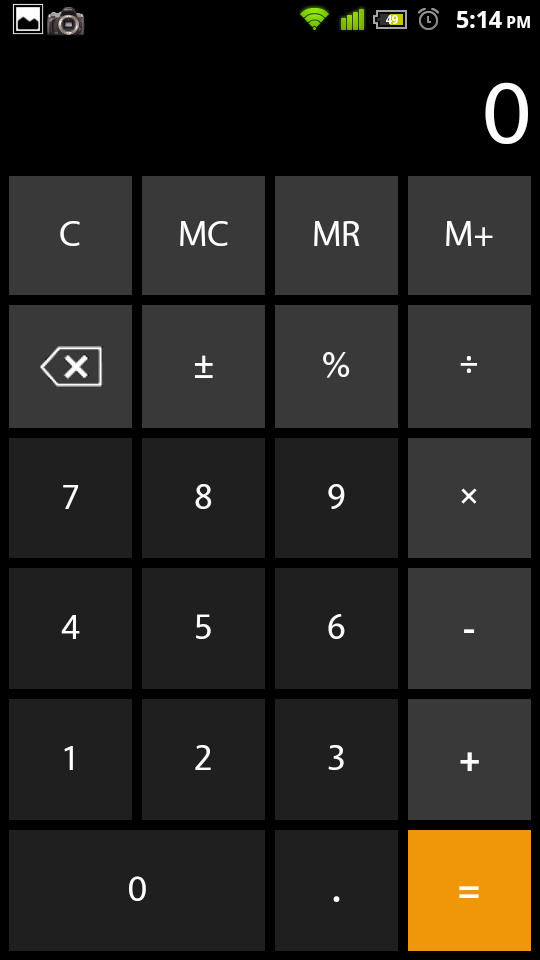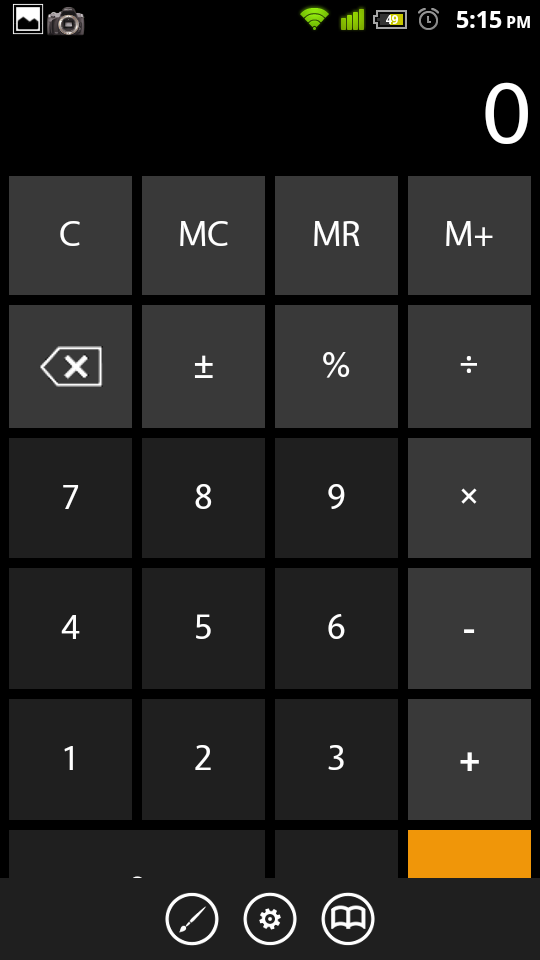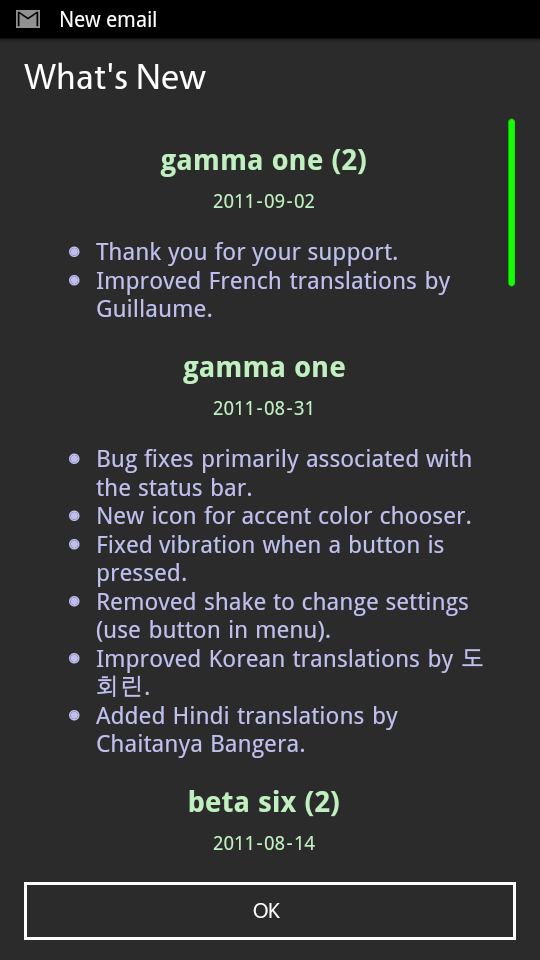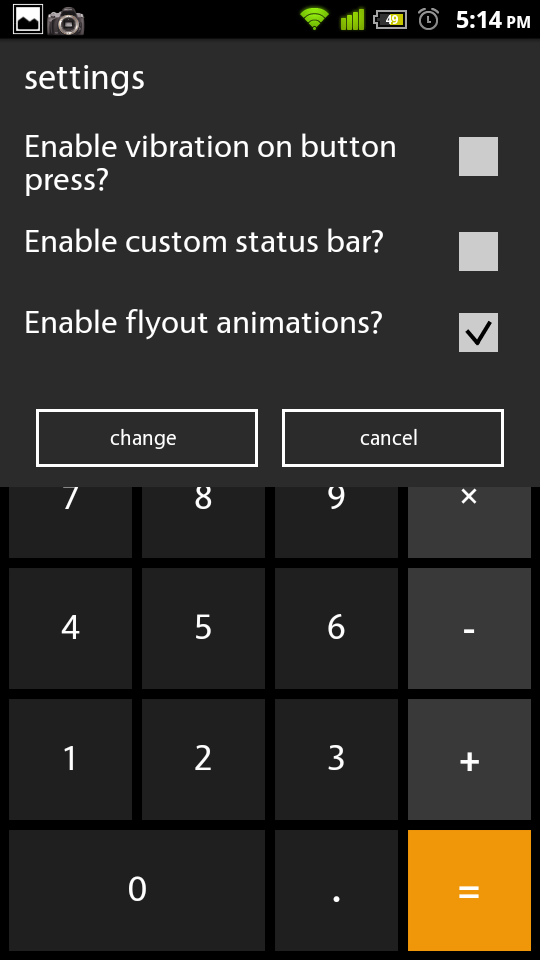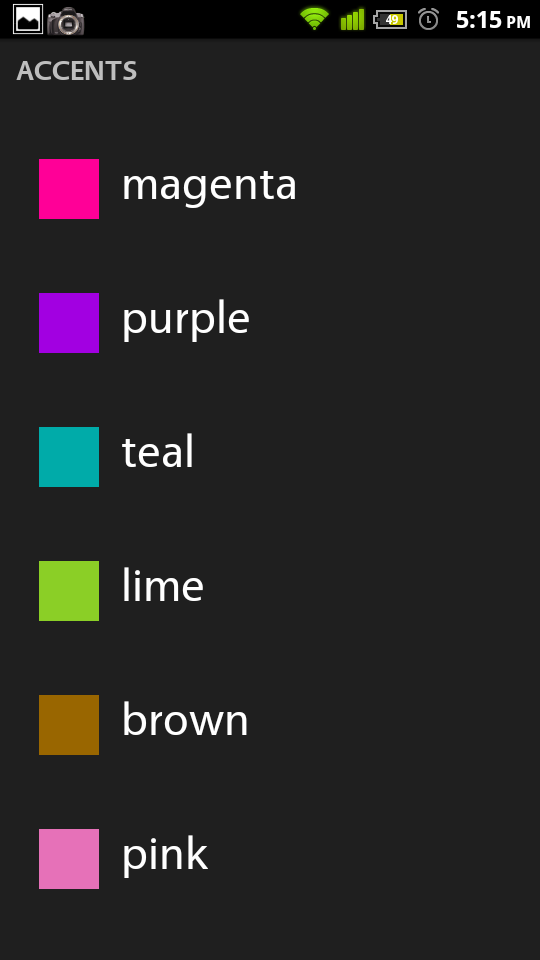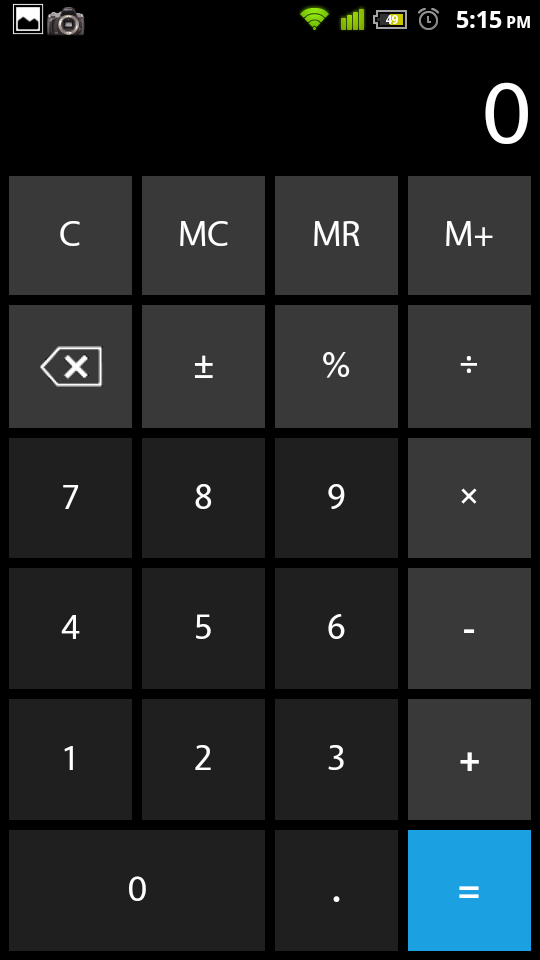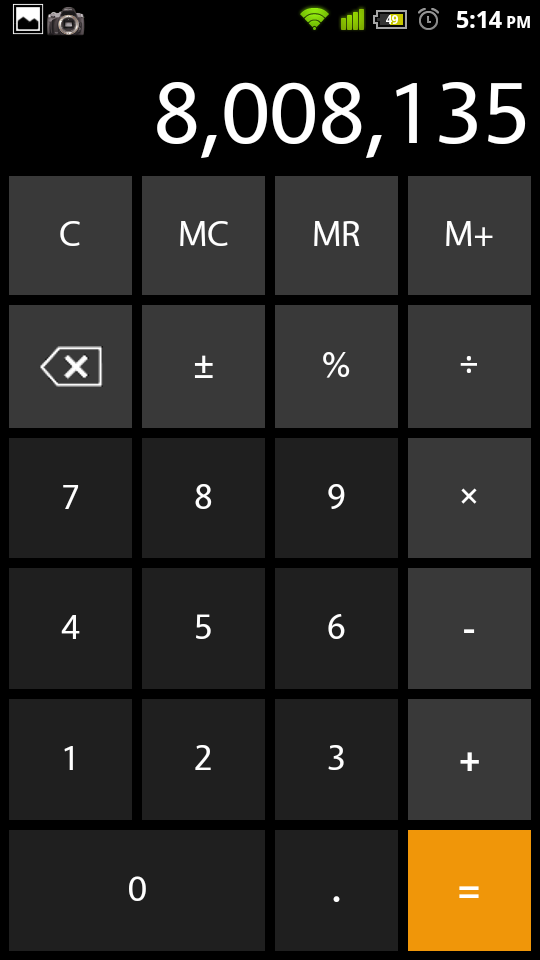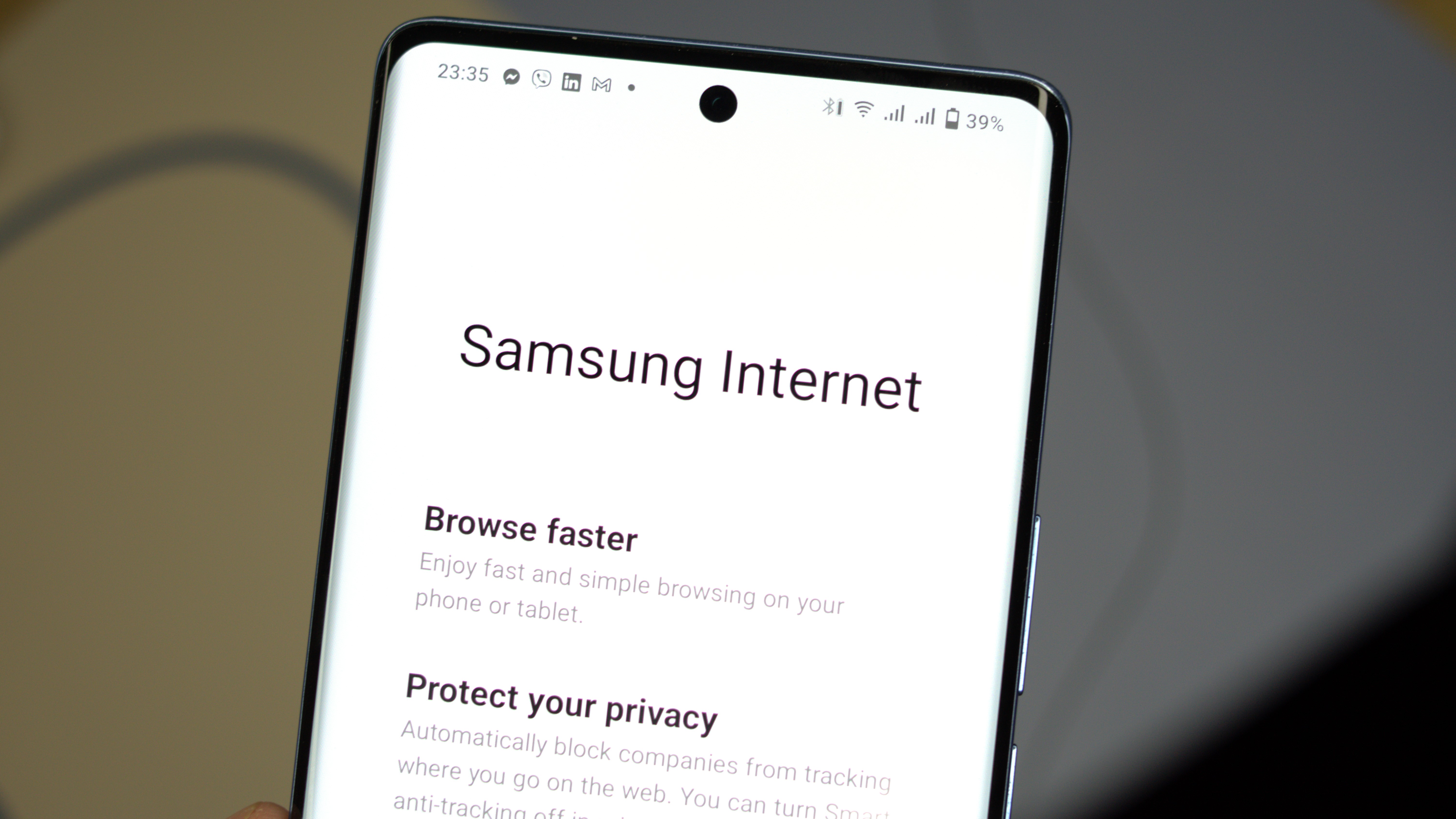Android App Review: Seven+ Calculator
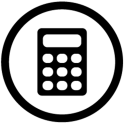
Continuing our line of Windows Phone-inspired apps, we find ourselves looking at Seven+ Calculator. A calculator is a funny thing, because it's one of those apps we never think to download, it comes preinstalled on our phones, and at one point or another, we're going to need it.
While the typical calculator apps are basic in function (and Seven+ Calculator doesn't deviate from this model), Seven+ at least has a bit more slickness and cleanness to it's look.
When you first open Seven+ Calculator, you're greeted by not only the calculator, but the settings menu, too. The settings menu doesn't have much (three options), but it's nice to have this all provided upfront, so you don't have to go digging later to change something you don't like that was enabled by default.
Other than that, the only truly notable and unique function is the history option. It looks like a little book when you press the menu button, and when you press it you're taken to a list of all the recent equations you've done. Is it necessary? Probably not, but it's still cool to see.
The last option you can mess with is the color of accented keys (like the equals sign). By default, orange is picked, but there's a semi-long list built into the app, so you'll be sure to find a shade of something you enjoy.
Overall, Seven+ Calculator is pretty neat. Sure, it's just a calculator replacement, but I still think it's much nicer looking than the default Android one. Maybe that sound blasphemous, but it's how I feel. A final tidbit I should leave you with is that the app only goes by "Calculator," so if you install it, you'll have two apps with the same name. I appreciate that, because now I can uninstall the default one and not have to go scrolling down to the "S" section to open this up. Bravo.
Seven+ Calculator is free, although there is a donate version in the Market for 99 cents.
Get the latest news from Android Central, your trusted companion in the world of Android
Download links and more pictures are after the break.