TwitPic review - how the mighty have fallen
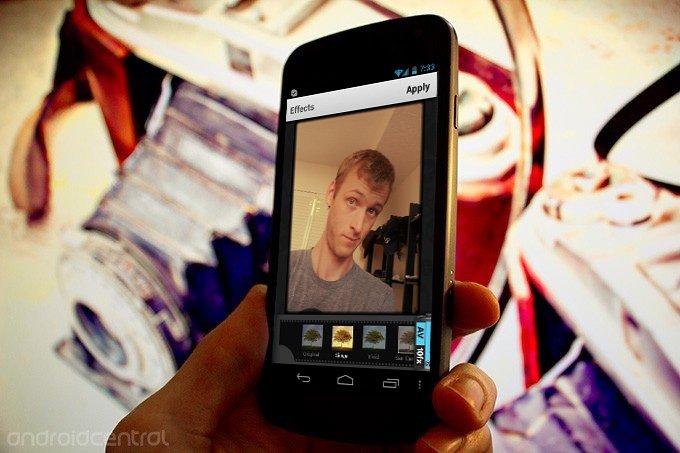
Twitpic, one of the venerable forerunners of image sharing on Twitter, now has its own dedicated mobile app. Of course, it might seem a little extraneous since most Twitter clients have folded in Twitpic sharing as an option, or have simply opted for Twitter’s own native image service. Twitpic has been around for ages, but what else can it offer at this point?
Style
There are quite a few visual problems with the Twitpic app. For one, the bar along the bottom of the main screen was plainly stretched out to fit the screen on my Galaxy Nexus, resulting in pancaked buttons. On top of that, they’re plainly in the iOS style, which isn’t a lineage you don’t really want to be rubbing in an Android user’s face. Profile picture thumbnails are really low-res, and can’t be viewed any larger.
Function
The core functionality works as advertised. Tapping the big button in the middle at the bottom pops up a native-looking menu from where you can grab new photos or video from your Android device’s camera, or dig up something that’s already stored locally.
There are some clear functionality gaps in Twitpic for Android. For one, captions or view counts for images aren’t shown in the timeline view - both useful things to have at a glance. Tapping through on some pictures would simply replicate the cropped version shown in the timeline view rather than the full-resolution picture. Performance-wise, I was less than impressed; scrolling wasn’t fast and navigating to user profiles usually involved at least a second of loading screen. There’s a Popular section featured prominently, but they’re rarely anything interesting.
There are quite a few image editing and effects options, luckily. Custom cropping can be adjusted manually or set to a particular aspect ratio. The usual selection of filter effects are available, though you can make more realistic adjustments with the Enhance, Orientation, and Brightness buttons. This is probably the best part of the app, even though it was outsourced from another app called Aviary.
Pros
- Decent selection of picture filters and adjustments
Cons
- Undercut by Twitter clients which upload images directly to the service
- Multitude of performance and usability problems
Conclusion
It’s too bad that Twitpic hasn’t brought their A-game to their mobile app, since the brand is quickly running out of life. Though it’s tempting to say they haven’t changed at all from their early days, they have introduced face tagging, but unfortunately it doesn’t find its way into the mobile app. Besides that, there’s a lot that Twitpic on Android fails to do that should be considered standard. Sharing to Facebook, maybe? How about albums? Geotagging? Nope? Nothing?
Free as it may be, you can probably get by without Twitpic taking up room in your app library.
Get the latest news from Android Central, your trusted companion in the world of Android

