The top 5 things you need to know about the Blu Vivo Air

Thinking about getting a Blu Vivo Air? Here's what you need to know
So you're wondering if the Blu Vivo Air is the right phone for you, eh? Well, you've certainly got some questions, no doubt, and we're here to help answer them for you.
The Vivo Air is a unique smartphone, with some eye-popping specs and a surprising price tag. But there's more to it than just being thin and affordable. And so, here's what you need to know about the Blu Vivo Air.
1. The Blu Vivo Air is really thin

This: 5.15 millimeters.
Or 0.203 inches, if you prefer your measurements quantified in the imperial set. From front to back, that makes the Blu Vivo Air the thinnest smartphone that you can buy in the Americas. It's not the thinnest in the world, sure, but we're talking about fractions of a millimeter here. It is notably thinner than any top-tier flagship, though, so there's that.
Unlike some other so-called thin phones — looking at you, Samsung Galaxy S5 and iPhone 6 — the Vivo Air attains its svelteness without a camera lens jutting or bumping out on the back.
And unlike some other phones that are shooting for the "world's thinnest" title, the Vivo Air doesn't compromise by dropping things considered to be standard features, like a 3.5mm headphone jack.
That said, the thinnest and flatness can make it slightly more difficult to pick up off of a similarly smooth and flat surface.
Get the latest news from Android Central, your trusted companion in the world of Android
2. The price is really small, too

This phone is just $199. That's the off contract price. Yeah, a $200 phone, and it's not half bad.
That said, you get what you pay for. A $200 phone that's also 5.15mm thick means that there are compromises that had to be made. Most of them are fairly obvious things, like the lower-end MediaTek processor (sure, it's an octa-core chip), a 720p screen (still decent) instead of 1080p. It also means no LTE, and even the HSPA+ radio is limited to 21Mbps instead of 42Mbps.
So it's not a barn burner by any means, but that's not what we expected for a phone that costs $200 outright.
But still, a stack of the 40 $5 bills you would need to buy a Blu Vivo Air? That stack of Lincolns would be right about as thick as the phone itself.
3. But the phone's not that small

Is the Blu Vivo Air incredibly thin? Yes, it certainly is.
Is it a small phone? No, it really isn't.
It is thinner than any other phone on this side of the planet, and one of the thinnest around even when you do include the entire planet. But with a 4.8-inch display up front and tall bezels on the top and bottom (gotta put those soft keys somewhere), the Vivo Air's footprint is still considerable.
To put the 139.8mm x 67.5mm size of the Vivo Air into perspective, it's roughly slightly shorter and narrower than the Galaxy S, HTC One M8, and the Sony Xperia Z3. It's actually almost exactly the same width as Apple's iPhone 6 and a bit taller.
At least the side bezels are relatively narrow.
4. The Blu Vivo Air's slated to get Lollipop in June

If you buy a Blu Vivo Air today, it'll run Android 4.4.2 KitKat. There's nothing terribly wrong with that — there are a lot of phones out there running KitKat, and many of them aren't ever going to see an update.
Blu, however, has committed to releasing Android 5.0 Lollipop for the Vivo Air and several other smartphones in their line-up, and they're planning on pushing that update in June 2015.
5. It has some surprising features built in
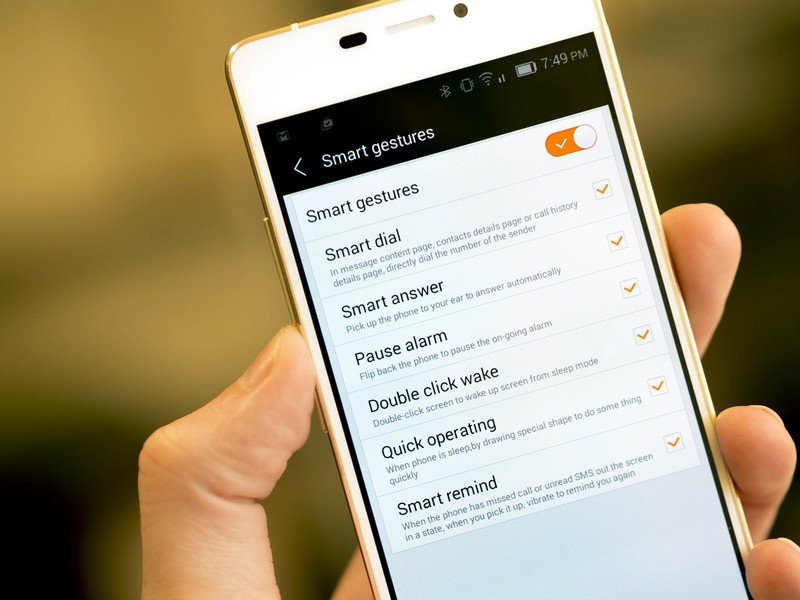
Now, for $200 you might not expect much in the way of software. But there's actually a decent number of interesting features that come with this phone.
Swipe down to get to the quick settings and Blu's added a few toggles to the standard Android set. You can easily toggle the phone into silent mode, activate guest mode, and even cycle through screen timeout times.
Hit the menu key (yes, menu key, we're as disappointed as you) in the launcher and you can easily switch "themes", opting for something that's a bit more Android-like. Of course, you can also just download the Google Now Launcher from Google Play and roll a more traditional Android style (with a traditional app drawer). Buried in settings you'll even find options to set power and/or airplane mode off/on schedules.
There's even some neat screen-off gestures. Double tap to wake and then swipe up to unlock. Draw the letter "C" to launch straight into the camera. And unlike the One M8 needing to be jostled before any screen-off gestures will work, this is more like the LG G3 in that it's always, uh, feeling for inputs.

Derek Kessler is Special Projects Manager for Mobile Nations. He's been writing about tech since 2009, has far more phones than is considered humane, still carries a torch for Palm (the old one), and got a Tesla because it was the biggest gadget he could find. You can follow him on Twitter at @derekakessler.
