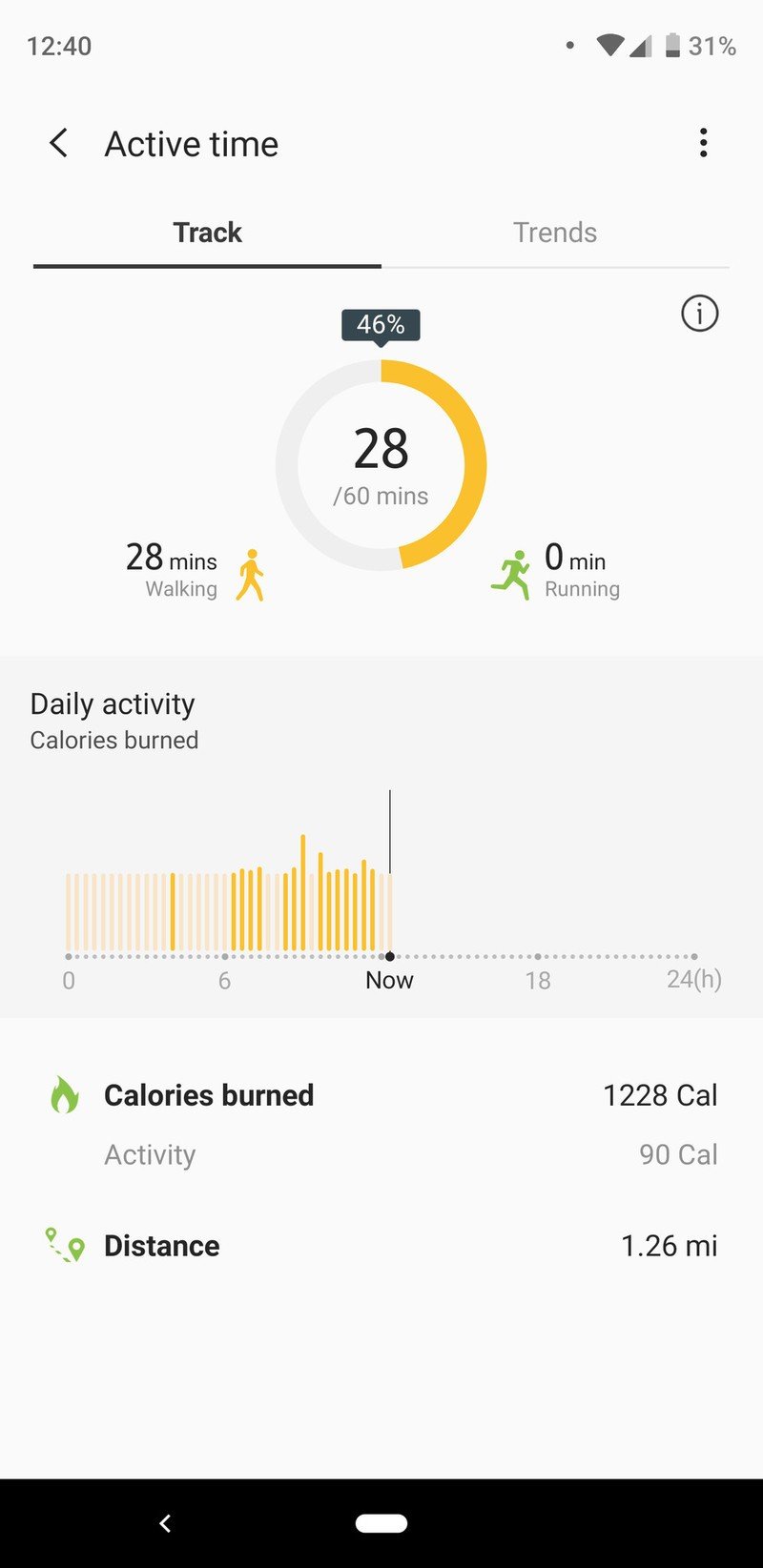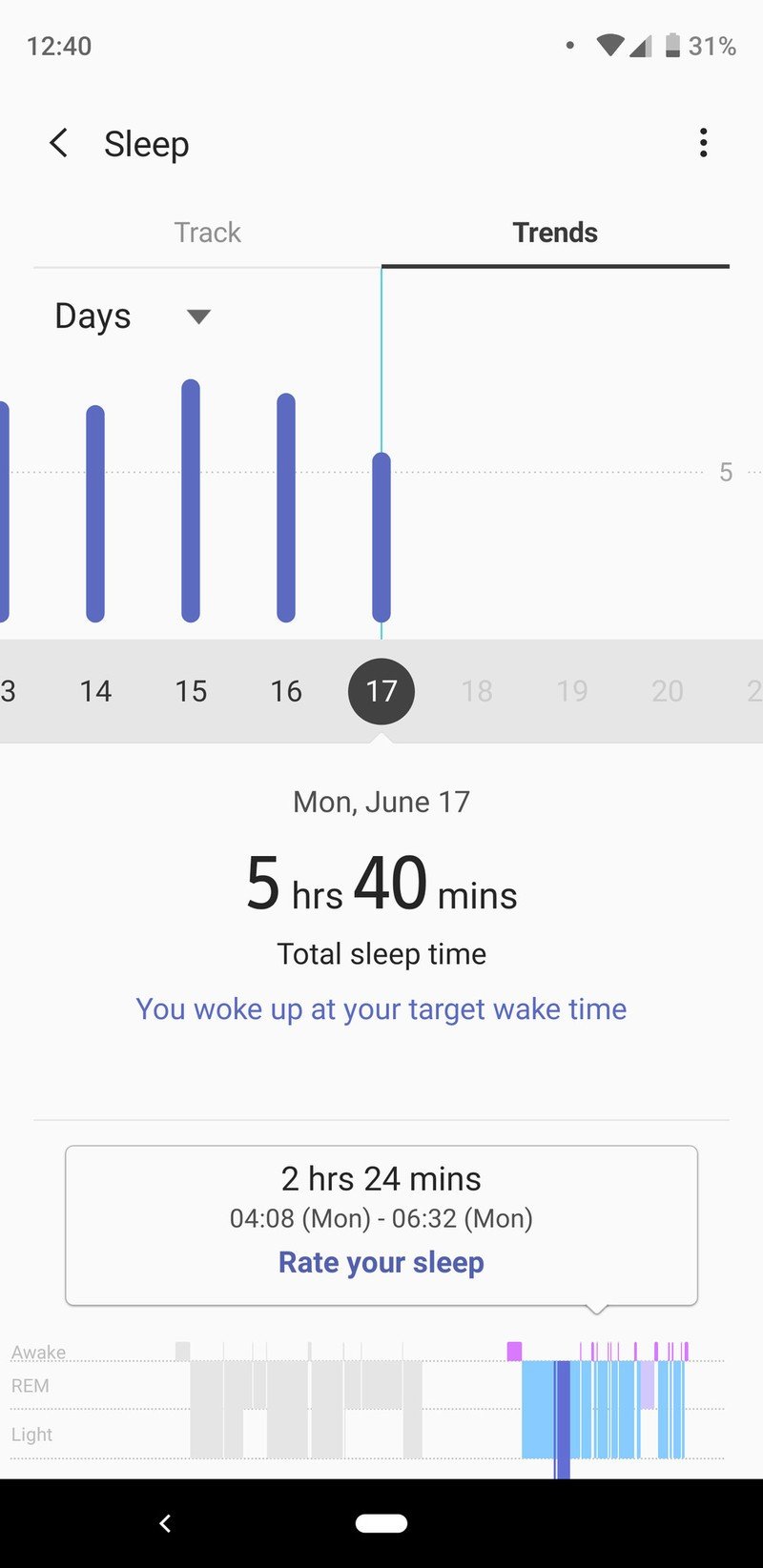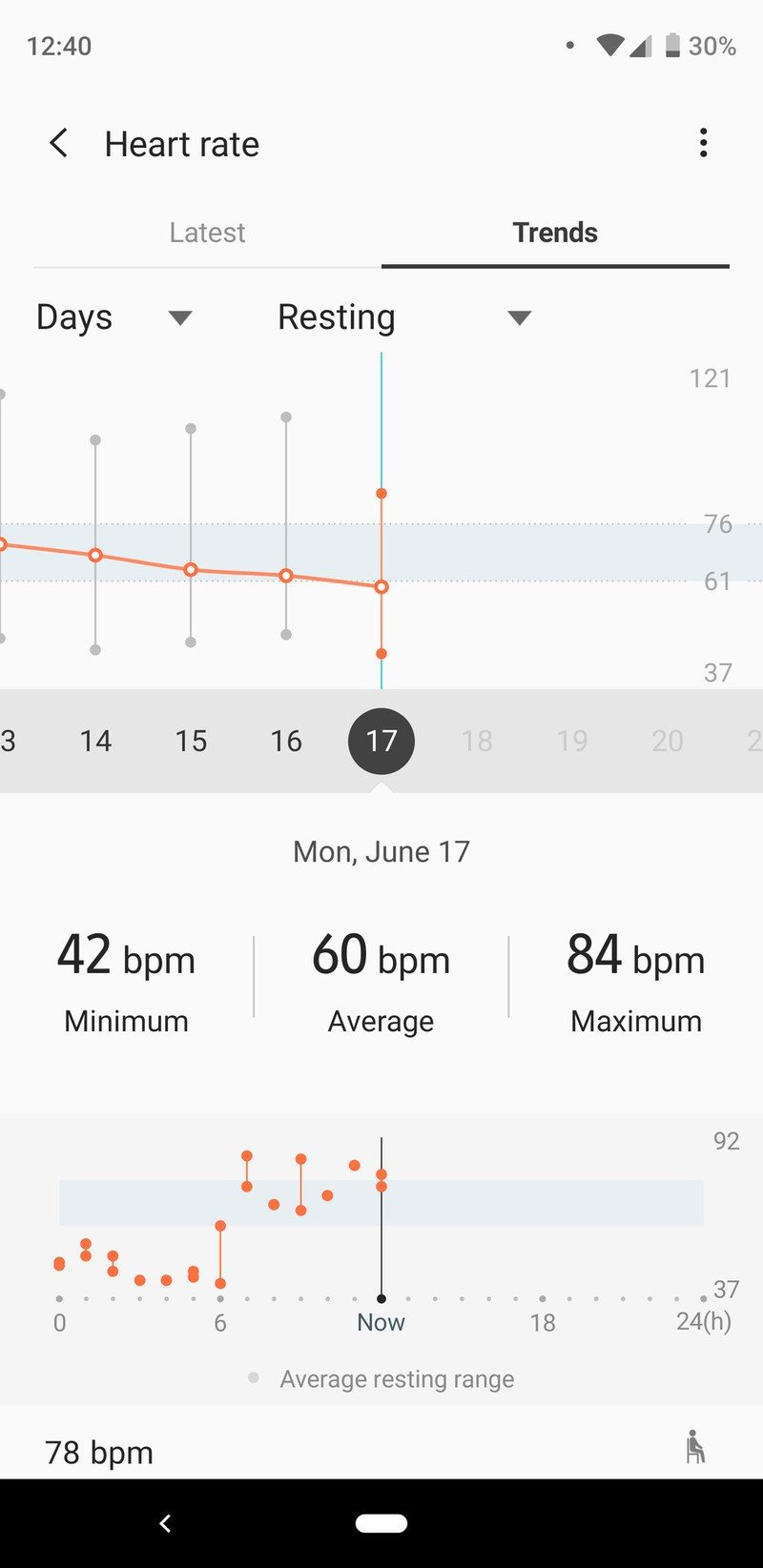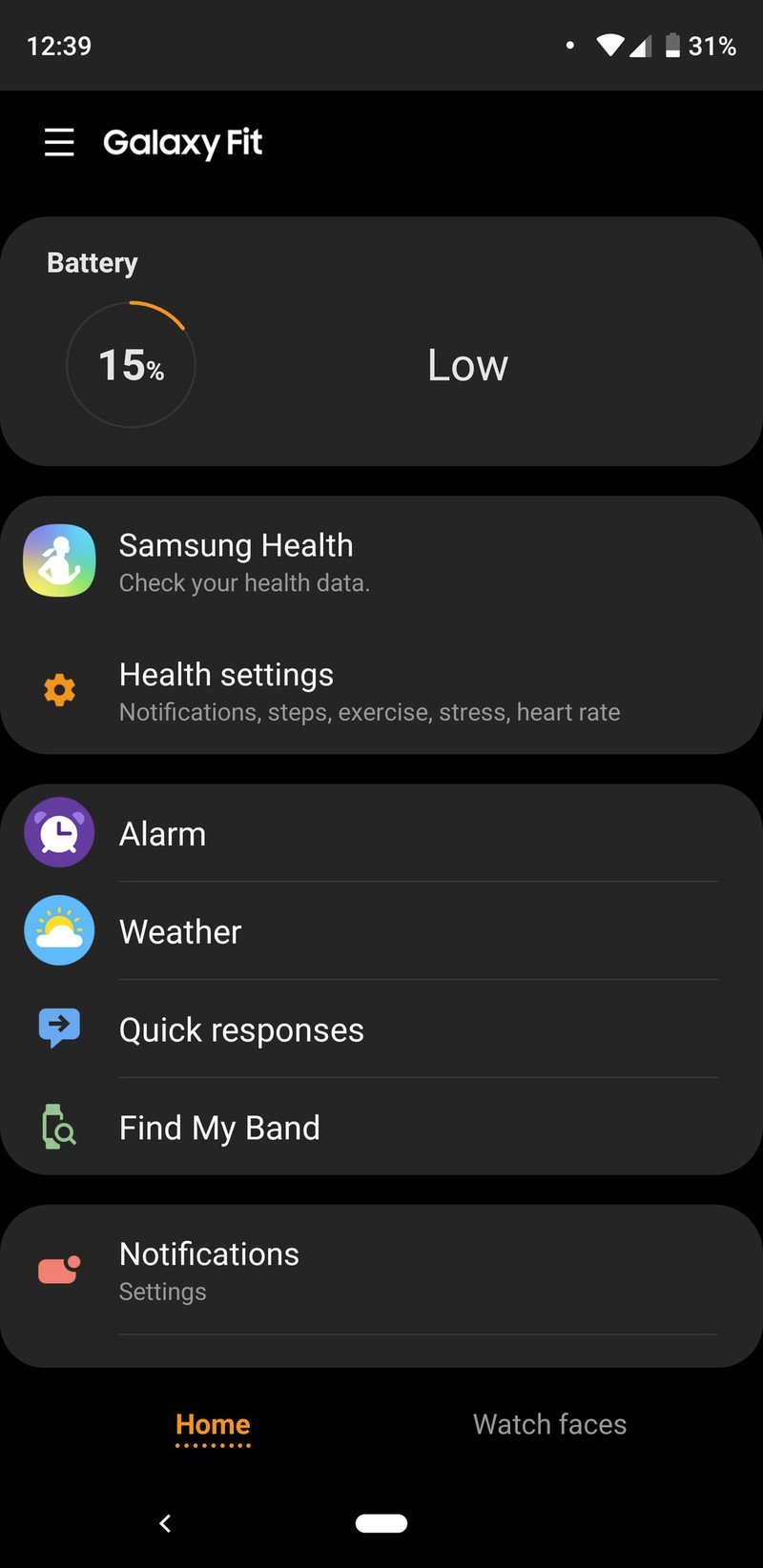Samsung has tried several different wearable form factors, bouncing around in the middle ground between fitness band and smartwatch over the years. But in the latest generation, it has a clear delineation between three tiers of products with a full-featured Galaxy Watch at the high-end, a fitness-focused Galaxy Active in the middle, and now the Galaxy Fit fitness band at the most basic level.
At just $99, Samsung sets the Galaxy Fit directly against the popular Fitbit Inspire HR, and hits the same basic features. It has a small and straightforward design, basic daily activity tracking, and long battery life. The only question is whether Samsung offers anything extra to pull people away from the well-known "Fitbit" name at the same price.
The good
- Lightweight and simple design
- Step, heart rate and sleep tracking
- Week-long battery life
- 5ATM water resistance
- Bright screen
The bad
- Limited watch face selection
- No GPS for advanced running/cycling tracking
- Limited smartphone integration
- Samsung Health may not be your first-choice ecosystem
Samsung Galaxy Fit What I like

The Galaxy Fit competes in a space where customers want simplicity, and Samsung nails it from the start. The Fit is small, light, and almost featureless in its design. The band has no extra flair, but latches securely enough for the gym, running or swimming — and it's comfortable enough that you can almost forget it's there if you weren't wearing it snugly to get accurate heart rate monitoring.
At just 23 g (.81 oz) it isn't going to bother you in the slightest, even while sleeping, and with 5ATM water resistance and a MIL-STD-810G rating you can wear it anywhere you'd feel comfortable putting your wrist itself.





The simplicity continues in the software because the Galaxy Fit doesn't run Tizen like the rest of Samsung's lineup — it runs a super-lightweight realtime OS that only does the basics. You can configure a set of "widgets" that show extremely basic information, mostly related to the daily tracking the Fit provides — steps, heart rate, sleep, calories, etc. — plus a couple of other views like weather and calendar. On each widget, you can swipe up to scroll a little bit and show more information, but the amount you can see is limited; and there's no further tapping or interaction available.
Get the latest news from Android Central, your trusted companion in the world of Android
With a screen less than 1-inch diagonal, you wouldn't want to do anything more either. The rest happens in the Samsung Health app on your connected phone. Having used Samsung Health with myriad other Samsung wearables, I'm comfortable with the interface, which I think is simple and nicely displays all of the information anyone would want — particularly someone tracking things casually with a Galaxy Fit. You get detailed views of your activity, heart rate, and sleep, and can follow trends over time. You can also go a step further and use the app for food, water, and weight tracking if you wish.
I found the Fit to be more than capable of tracking my daily activities in terms of steps, heart rate, and sleep, with the occasional "other workout" tracking for time at the gym (mostly to get continuous heart rate monitoring). The Fit can automatically trigger workout tracking, though I found it sluggish to do so compared to the full-powered Samsung wearables — but that's not a huge deal considering the target audience for this device. And though the Fit has support for running and cycling, you wouldn't use it more than sparingly on account of its lack of GPS.



Effortlessly track all of your daily activities, and get over a week of battery life while you do it.
The simple realtime OS provides the Fit with stellar battery life. Samsung quotes 7-9 days, and I completely confirm it. Even though I turned up the brightness and screen timeout, my Galaxy Fit drains at about 10% per day even while using it for sleep tracking, auto heart rate monitoring, and many smartphone notifications.
Keeping the AMOLED screen at 8/10 brightness, I was happy with visibility, and there's no issue seeing the simple readout of information in the sunlight. Samsung's interface is mostly black with information displayed in white and bright colors, which is easy to read while also being easy on the eyes at night.
Samsung Galaxy Fit What I don't like

Samsung's lightweight software has a ton of benefits, but it lacks in just a couple of areas. There's a shortage of watch face variety, which is a little disappointing for something you're going to be wearing every day. There are effectively just five watch faces with a few different versions of each, and I'd love to see at least 10 different designs. C'mon, Samsung, don't cheap out on this stuff.
The software could use a few small improvements to feel like more than just another fitness tracker.
The interface animations are also surprisingly slow, and when paired with the relatively low-resolution screen, it's all a little jarring and doesn't feel as fluid and nice as any of Samsung's other wearables. I understand what class of device this is, and the excellent battery life is tied to limited performance, but it would've been great to see better speed for the times you are quickly swiping through widgets to get a few bits of information.
Samsung offers the option to pull notifications from your smartphone, though the usability is severely limited. Again you don't expect to do much with such a tiny screen, but know that just because Samsung says you can get notifications on your wrist doesn't mean you'll actually see much or be able to do anything with them. The extent of the "notification" view is an app icon and perhaps three words of the subject line or message; it's best used for things like phone calls and alerts from your most time-sensitive apps.
Should you buy the Galaxy Fit?

If you're looking to record the basics of your daily activity, but don't want to commit to the larger size and complication of a full-featured smartwatch, you'll immediately find the Galaxy Fit appealing. It's small and light, accurate for covering all of your movements throughout the day and night, and can even put in a decent effort of tracking more intense workouts. Plus, you only have to charge it about once per week.
4 out of 5
The Galaxy Fit easily justifies its $99 price given its features and capabilities. The only question is whether you're fine switching (or choosing for the first time) to Samsung Health to aggregate your data. If you have any sort of tie to Fitbit already, it's probably going to make more sense to just get a Fitbit Inspire HR for the same price. But if you don't have any preference, give the Galaxy Fit a look, because it's a great daily activity tracker.

Get all of the basics done without the extra frills of a 'smartwatch' on your wrist.
The Galaxy Fit will track all of your daily activity, plus your heart rate and sleep, without being big or intrusive. And it'll easily last a week on a charge. It lacks GPS, advanced tracking and apps or extra features, but that's kind of the point — it's dead-simple and easy to use, and is inexpensive.

Andrew was an Executive Editor, U.S. at Android Central between 2012 and 2020.