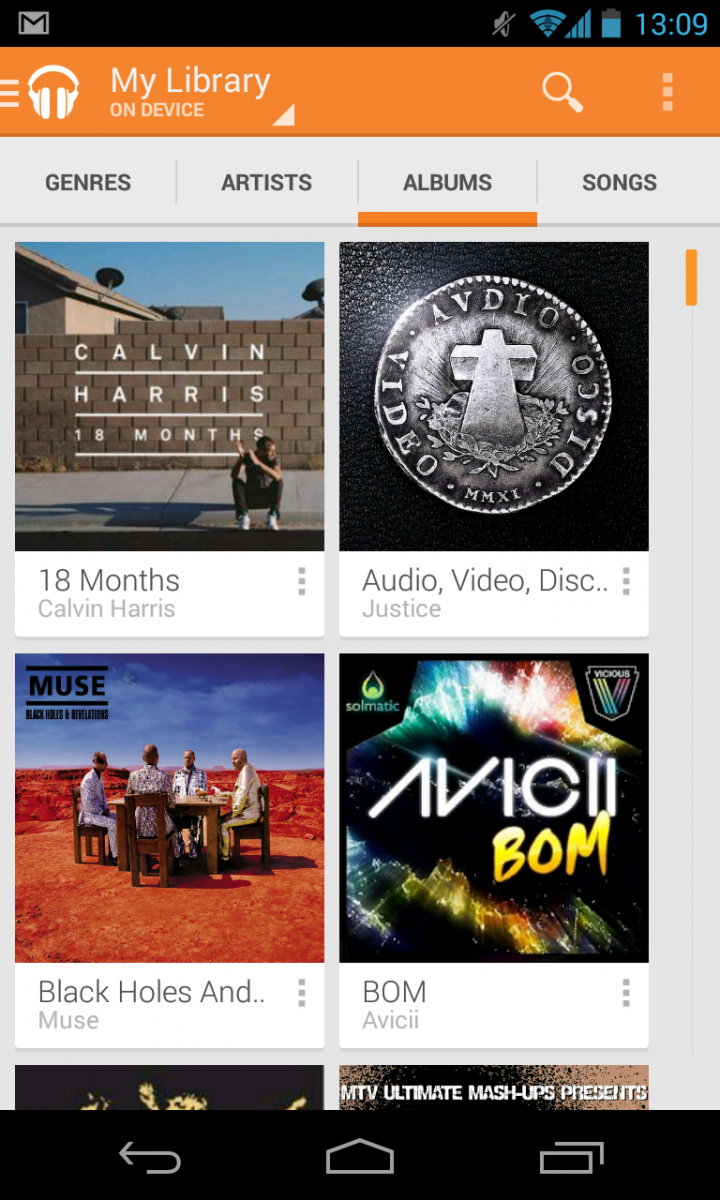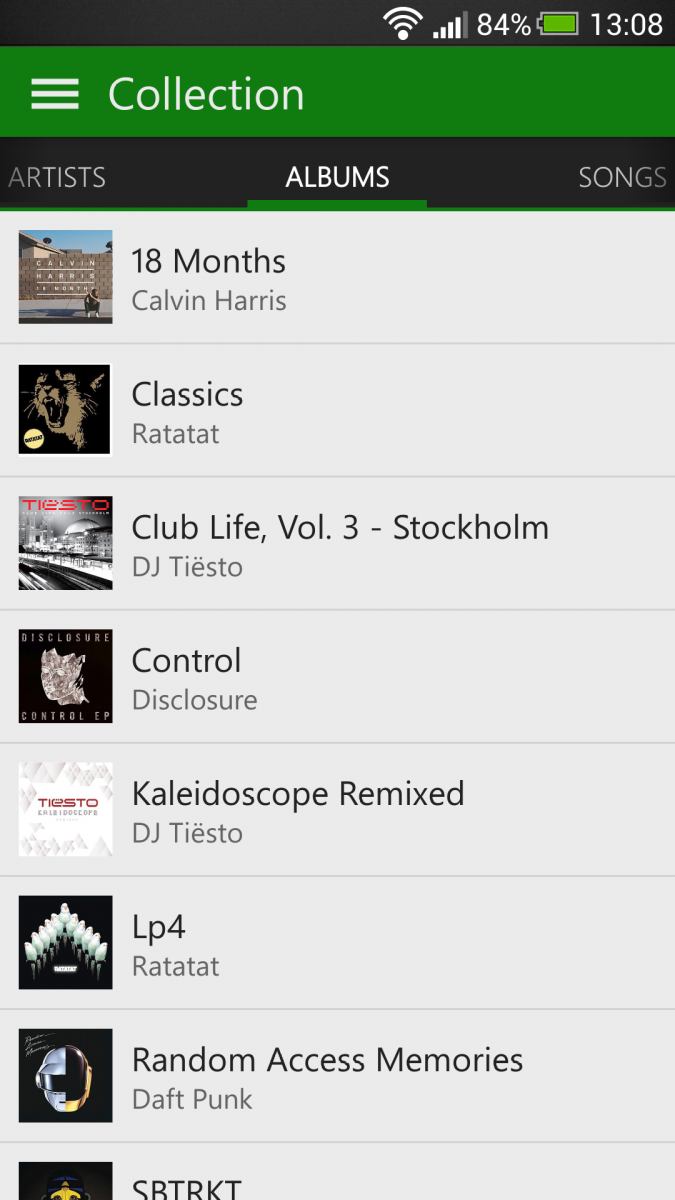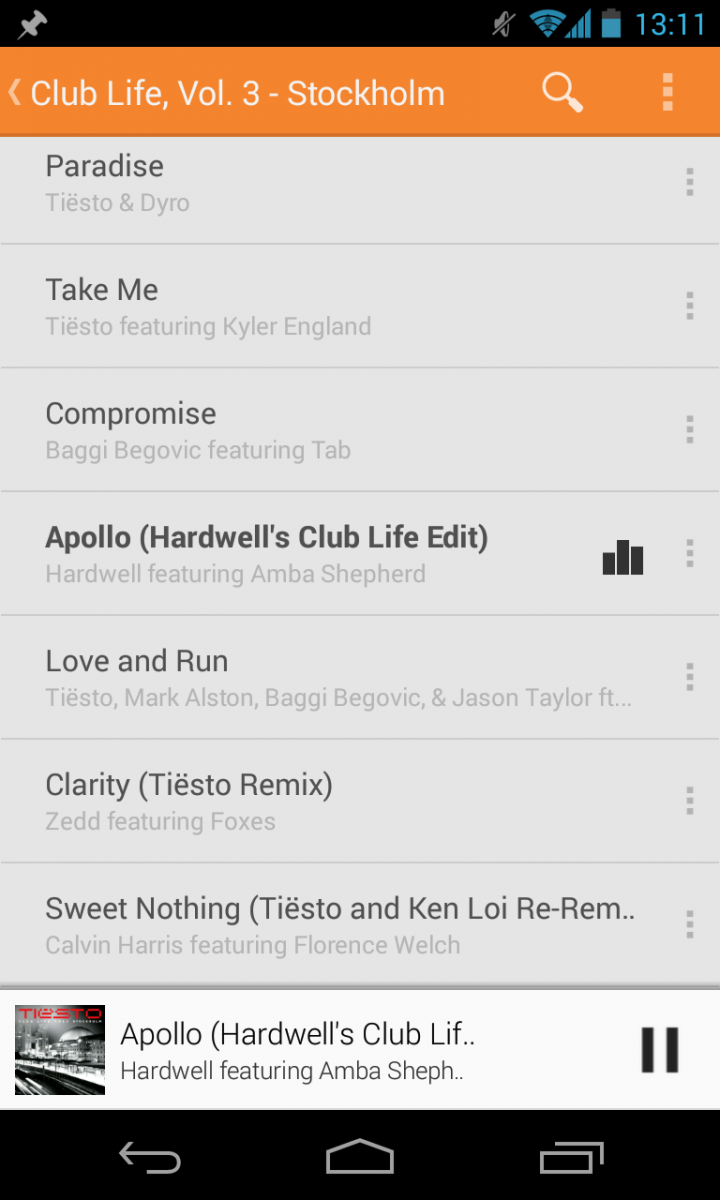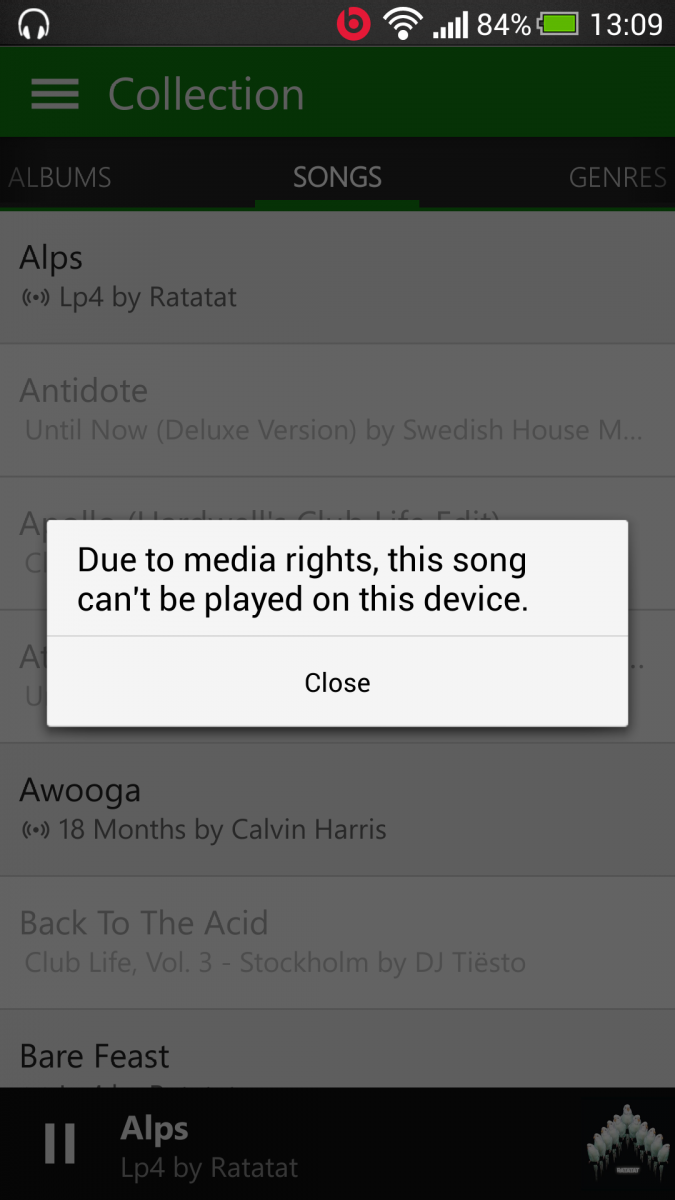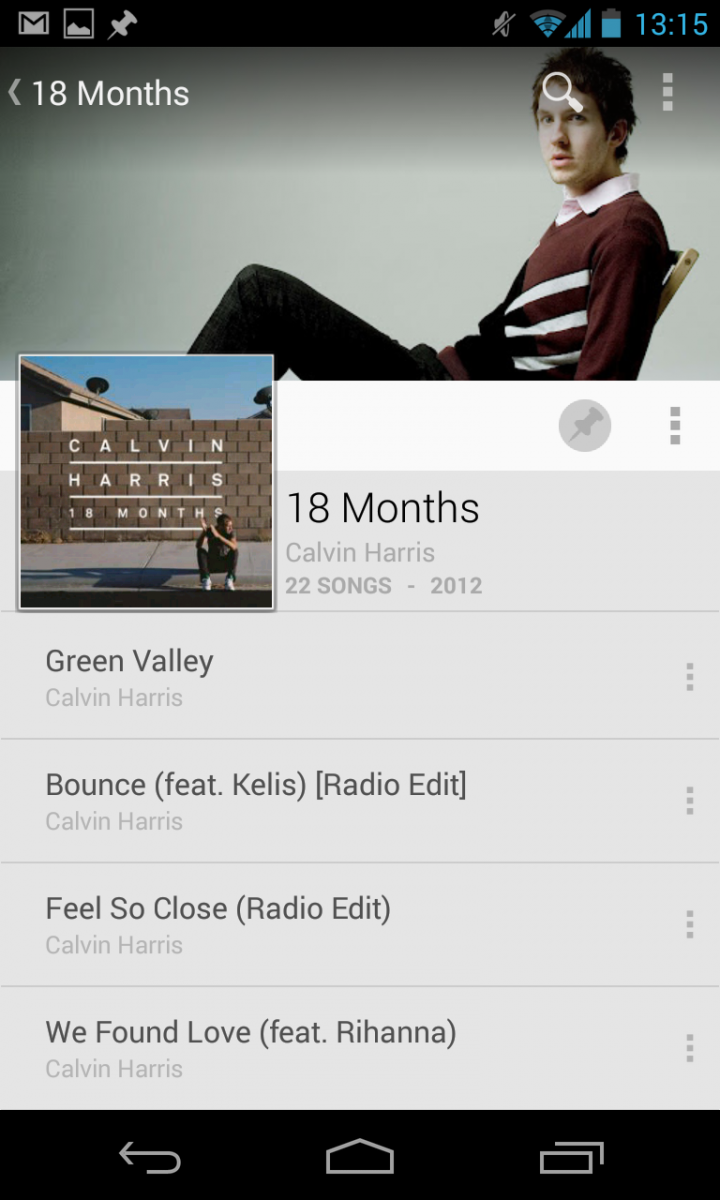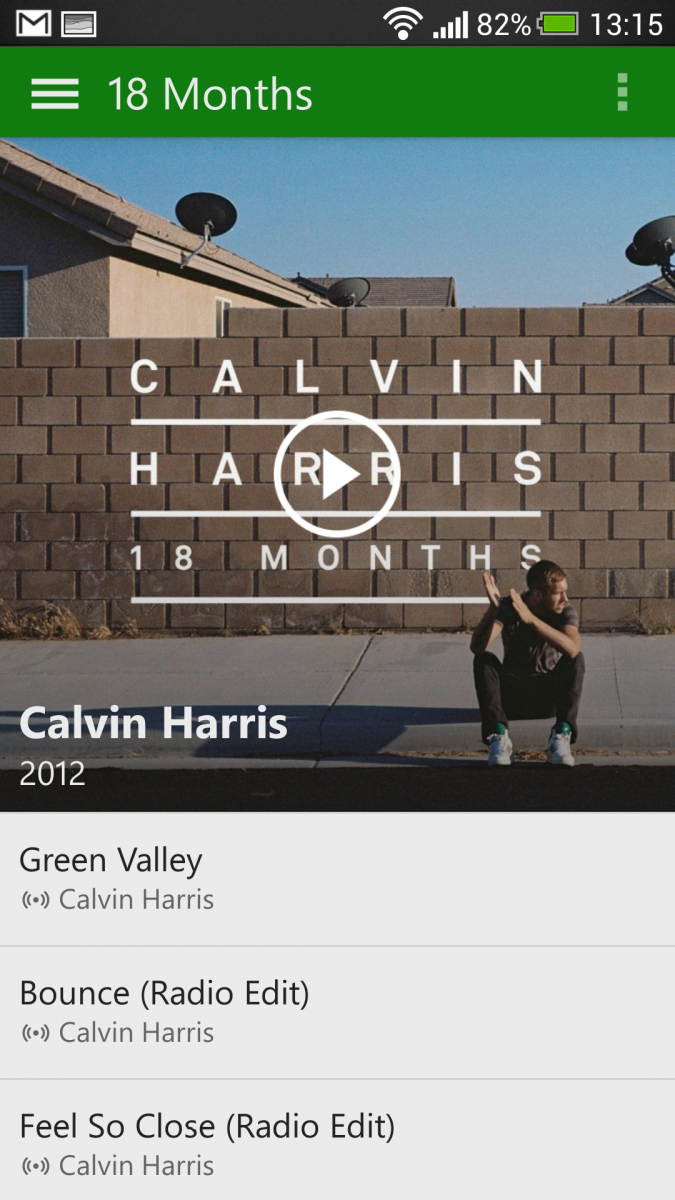Listen up: Comparing Xbox Music and Google Play Music All Access
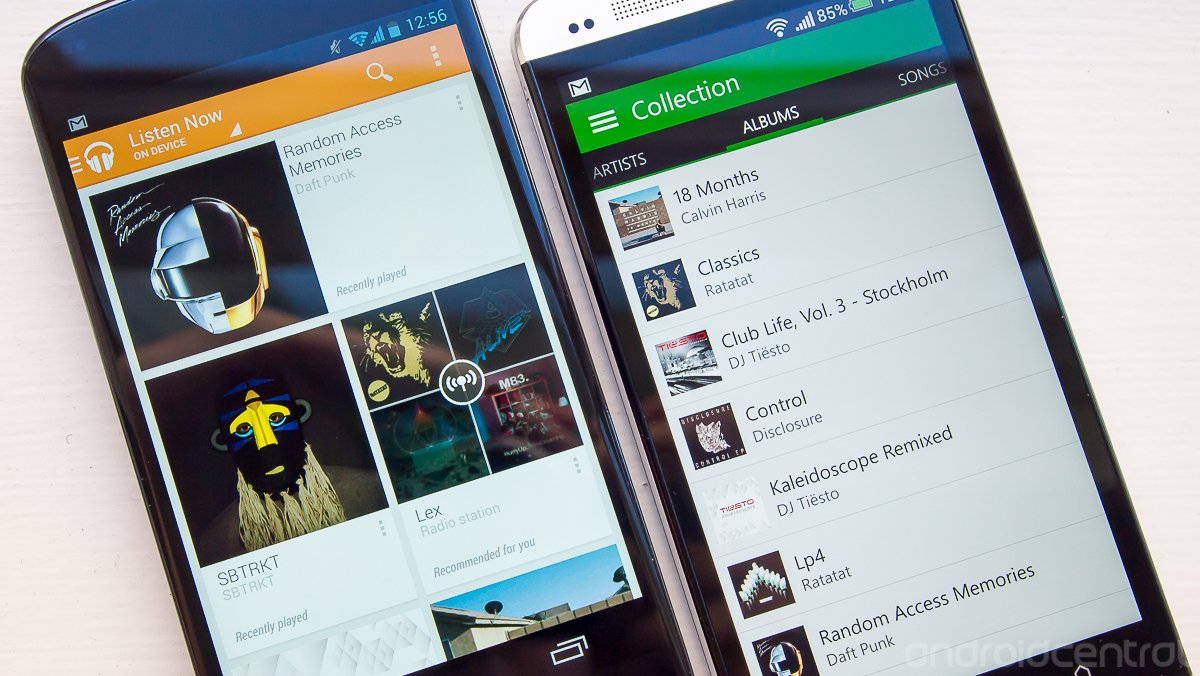
A full 11 months after Microsoft let us know that Xbox Music would come to Android "eventually," we finally have access to another one of the big music services on our Android devices. While Microsoft was busy working out the kinks of finally launching its app, Google has entered the space with All Access, a subscription version of Google Play Music that gives you customizable radio features and unlimited access to every song its library.
Both of these music services offer a unique feature set, and now that Xbox Music has finally come to Android we can take a look at them head-to-head. Read on with us after the break where we break down the features, shortcomings and overall experience of Xbox Music when compared to Google Play Music All Access.
Interface and features
Being accustomed to the features and abilities of the Google Play Music app, we have to say that the experience of the Xbox Music app is somewhat disappointing. It is very clear to us that Xbox Music is a version 1 app, with limited functionality and sparse personality. As soon as you start up the app, you're instantly taken right back out of it to the browser in order to accept the app's terms of use and to sign into your Microsoft Account. Even when you have signed in, you stay in the browser to start up a free trial or to pay for an Xbox Music Pass — no account actions are handled from the app.
Once you do get all set up, the app has a basic design. Rather than a splash page with your Collection or something similar to "Now Playing" on Google Play Music, you're greeted by the "Playlists" page with a message indicating that you have no playlists. Sliding in from the left edge you have options to switch between Playlists or Collection, go into settings or search for new music. Glaringly missing is any kind of radio feature, which Google Play Music has a very flexible offering.
In terms of settings, you have the option to manage your Xbox Music Pass (which again sends you to your browser), turn on or off cellular data streaming and to manually sync your collection. That's it. No managing of on-device music, no stream quality settings and no on-device management of your account.
Once you have chosen your music, the interface for music playback is simple but effective. Under Collection you have a sliding tab view of artists, albums, songs and genres — select one and you have a nice album view with all of the tracks and album art at the top. An overflow menu key gives options to add to a playlist, remove from collection and explore the artist, while the current song plays in a minimized bar nearly identically to Google Play Music.
Music selection
In the words of the great Jerry Hildenbrand, "this is why all content deals suck."
Get the latest news from Android Central, your trusted companion in the world of Android
Although browsing around Xbox Music for some of our common favorites that we've added to our library on Google Play Music didn't seem to find any major gaps, we found many songs that were unable to be played back on our phones "due to media rights." Out of the first 10 albums that we added to our Xbox Music Collection, we'd say about one-third of the music was unplayable on our phones.
We're not entirely sure what the issue is here, but we think it would just be a better experience for Xbox Music to simply not show us music in search results or let us add it to our collection on the phone if we won't be able to play it. It's great that the music is there and can be played back on other devices, but if we can't play it back on our phone where we want it most, then it's useless to show it.
Whatever deals Google is making for Play Music All Access are the right ones, because we find the music we want and can listen to it on any of our devices. That doesn't mean that there isn't content missing on Google Play Music — no service has everything — but in our anecdotal evidence it has more than Xbox Music.
Experience and pricing
It's no secret that we're fans of Google Play Music All Access, and at this point we've been paying for the service for about 4 months now. Xbox Music is charging the same $9.99 per month for unlimited access to its music collection (except on certain devices, apparently) that Google is — with a 30 day free trial to boot — but comes up short in terms of not having radio options, caching of music for offline playback and a few other nice app features.
The app itself seems to perform well, but it surely isn't going to win any design or performance awards based on our time with it. The app takes some time to load every time we open it, the playback notification has gotten stuck in the notification tray when the app crashes and as we cover above, the app is generally just lacking features.
Which is worth your $9.99 per month?
Unless you have a dire need to use Xbox Music because it syncs to your other Windows, Windows Phone and Xbox devices in your life, your money will surely be better spent on Google Play Music All Access. Between a vastly better app experience, better music selection (in our testing) and availability from any Android device or browser, All Access takes the cake for us.
If you're already an Xbox Music subscriber for your other devices, have your collection set up the way you want to and are already paying for the service, the Xbox Music app on Android will certainly get the job done — let's just hope Microsoft picks up the pace on its Android development to fix some of the issues here.

Andrew was an Executive Editor, U.S. at Android Central between 2012 and 2020.