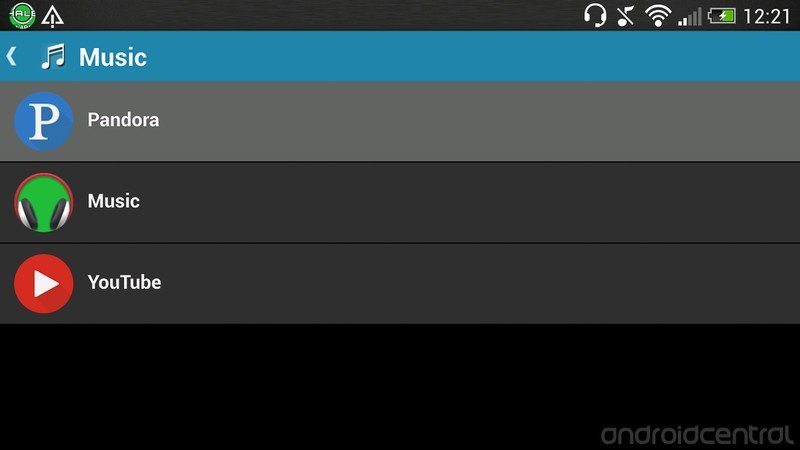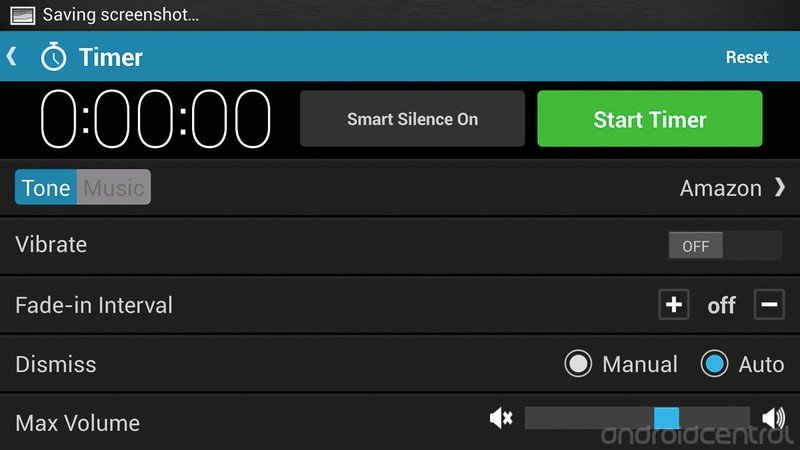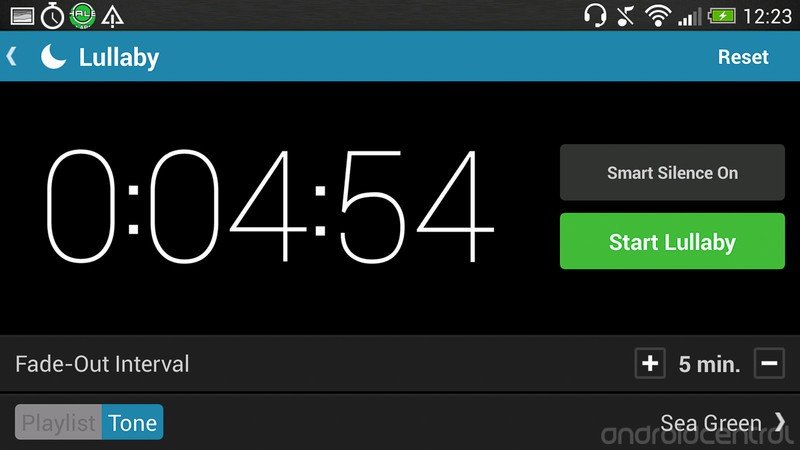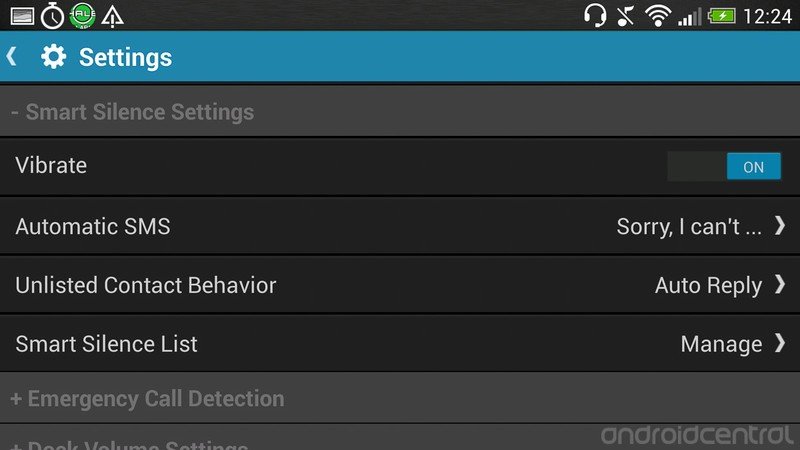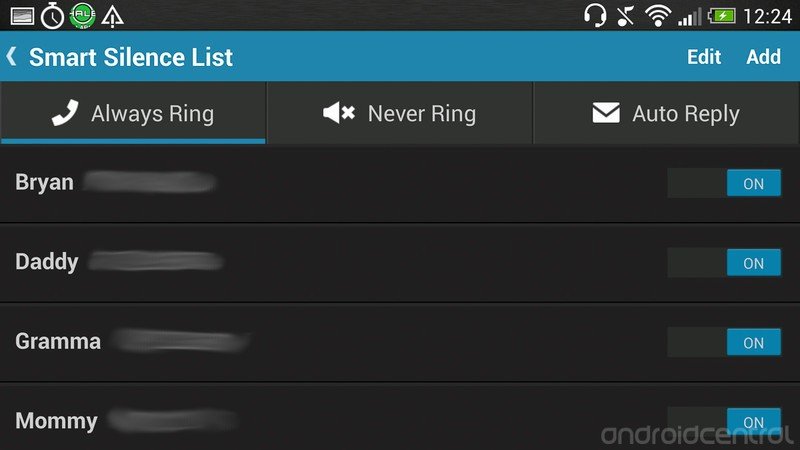Hale Dreamer dock with SmartSilence for Android review

Sleep in peace knowing that the Hale Dreamer with SmartSilence will intelligently screen your calls to make your snooze as uninterrupted as possible.
If you've kept an eye on the blog the last few weeks, then we're sure you saw our entry on the Hale Dreamer dock for Android with the SmartSilence application and how the developers were looking for backers on kickstarter. Well, for those of you who showed interest, you'll be glad to know that we are back this week with a review on the pre-release hardware and software.
Visually, the Hale Dreamer for Android is everything you would expect from a standard alarm dock, with reliable functioning in mind. Centered around a single speaker with rubber nibs to grip the surface of your nightstand, the construction is sturdy and solid without excess frills or fancy features. On either side of the speaker, control nobs can be found; the left being brightness, and the right, volume. Atop the speaker you will find the dedicated snooze button, music controls, the SmartSilence switch, and three dock legs with rubber nibs to hold your device in place at a visually pleasing angle. The buttons protrude a very noticeable amount, eliminating the need to feel around in the dark, and they give a very nice tactile feedback when pressed. Rotating the dock, you will find that the back has two connectors, one for the audio jack and the other for the micro usb port. The small finishing touches for reliability here really pleasantly surprised us, such as the flexible metal casing surrounding the cables and the rotating joint of the usb port. This allows for crossing and adjusting of the cables without fear of shorting the wires, and can accommodate any android device regardless of the orientation or placement of the charging port.
The speaker is nice and loud, giving decent dynamics to most of any music that is played, although audiophiles could probably find a few faults. On the louder spectrum of things, the speaker can be found to occasionally crackle, however, we assume most people won't actually listen to their music that loud, in the house atleast. (the car is a different story!) The 3.5mm audio jack fits snuggly with no white noise or other noise disturbances.
The micro usb port feels very solid with 180 degree rotation, and fits snuggly into the charging port. The dock is supplied with about 2,000 mA of power, which is pretty standard for most devices and will charge the device without issue. However, the Droid DNA that we used to do this test run complained that there would be slow charging. This ultimately did not effect the use of the dock or the device, and was still able to obtain a full charge while playing Pandora.
The dock "legs" that hold the device in place are ideally shallow, meaning they do not take up much screen real estate, leaving the phone fully functional while docked. We personally would have liked the phone to sit slightly more vertical, but the added support from the gooseneck cables allows you elevate the device to your personal liking, while the rubber nibs on each "leg" keeps the device firmly in place.
Veering from the hardware side of things, the development team has put much thought into the software as well. Made up of two applications, Hale Alarm and Hale Speaker, they have managed to successfully deliver a pleasant user experience. Hale Alarm, the primary application, allows for the setting of alarm notifications and tones, SmartSilence settings and contact groups. It also offers a timer and lullaby option. Hale speaker, on the other hand, connects your device to the dock to allow for remote music control via the dock.
The user interface of both applications is pretty decent, combining a flat black background with standard white text, holo icons, and android blue accents with control tabs located along the bottom of the screen. Not the most innovative or fancy, but most definitely functional and easy to navigate. Ideally, we would prefer that the two applications be combined, but with the auto-update feature, maintenance of both applications is kept quite minimal.
Get the latest news from Android Central, your trusted companion in the world of Android
We will take the time now to point out our most serious annoyance- persistent notifications. Once your device is connected to the dock and Hale Alarm has launched, a notification will appear in the your status bar. No big deal, right? Its useful to know that the dock is actually registering your device. However, it would be much more appreciated had the ability to swipe that notification from the bar be available. A second persistent notification can be found when an alarm is set. While not a deal breaker, it is most definitely something we can see many users finding annoyance in.
That being said, the software works exactly as expected, which is great at this stage of development. Hale Alarm allows for a decent amount of customization, with 8 clock templates ranging in both hue and font, 24HR time format, and custom alarm tones. Hale Speaker allows you to choose which music provider you would like to use with the dock, given compatibility. We personally used Pandora, in which we experienced no issue what so ever. The dedicated music controls allowed us to skip from song to song, while the hardware volume knob allowed for easy adjustment of the volume during nighttime use. One minor annoyance, however, was the small "pause" in music when receiving a text message, although the notification tone did not ring. The first few times, it wasnt very noticable, and we cant say for certain whether this is contributed to their software, Pandora, or that pesky Droid DNA. Other than that, we experienced no force closes, lag, or issues with the prerelease software and expect nothing but refinement in the final versions.
We're sure what most of you are curious about now, though, is SmartSilence, the innovative selling point to this dynamic duo. Does it work like advertised? Well, we are sure you will be glad to hear that it most definitely does. Tested over the last few days,we had numerous individuals call and text at various and sometimes utterly obnoxious hours of the night. With close friends and family set to Always Ring, all ungrouped contacts set to Auto Reply, and all unknown numbers set to Never Ring, we were pleasantly surprised to find that SmartSilence actually silenced the phone accordingly. The option to auto detect emergency is especially useful. If an unknown number calls atleast 3 times in a 5 minute window, the third call is allowed through as an emergency. These settings of course can be changed by amount of calls and the time frame. Those set to auto reply will receive the automated text message asking if there is an emergency (this is also customizable), in which they can choose to reply with E to have you alerted with a very identifiable notification tone and a pop up reading "YOU HAVE AN EMERGENCY CALL" on the other end. You can choose to quick dial at that point, to reach the contact. SmartSilence is especially useful if you have those pesky "friends" (read, awkward acquaintances that you don't really know very well, but they feel the need to call and keep you up-to-date on their every movement. Literally.) That way, should they really ever need to contact you in case of an emergency, they can. All other obnoxious calls to discuss the status of their favorite cat sweaters or most recent song discussing Arkansian BBQ will be sent into blissful oblivion while you catch up on your much coveted Z's. Hit the break to see some screenshots of Hale Alarm and Speaker hands on.
While SmartSilence is currently exclusive to those purchasers of the Hale Dreamer alarm dock for Android, there are plans in the pipeline to make this application available to the greater (Android) public.
Ultimately, we truly enjoyed our time with the Hale Dreamer and the developers behind this project. Always quick to respond to emails regarding operation, troubleshooting, and suggestions, we fully believe that this is one accessory that you would be wise to invest in. Any developer who designs around android compatibility and reliability deserves as much backing as they can get; after all, one of the biggest complaints about Android is the fragmentation.
Job well done, Hale Devices and Sonr Labs, we look forward to seeing more great work from you guys in the future.