The next stage of smartphone-based VR is here, but you're going to quickly notice a few things are needed for this to be as much fun as it could be.
Pros
- More comfortable than most VR headsets
- Daydream Controller is excellent
- High quality VR experiences
Cons
- Basically no apps at launch
- Light bleed affects immersion

A great fresh start
Google Daydream View Full review
The stewards of Android discovered a long time ago that a democratized platform will grow faster than one rigidly controlled and maintained. The Android OS never would have become the global power it is today had Google not made it something just about any hardware company could make something for. The same can be said for Chrome, Search, Gmail, and most of Google's other products. Make it something as many people as possible can enjoy on their terms — more or less — and growth will be incredible.
A "20% project" announced almost as a forgotten footnote at the end of Google I/O 2014 is one of the more recent examples. A simple cardboard box with a rubber band and a pair of cheap plastic lenses offered anyone with a smartphone the ability to experience immersive photography and video in a way that hadn't been so widely available since the View-Master. Google Cardboard grew in popularity at an explosive rate, due in no small part to how many things could interact with the hardware and how readily available the software is across iOS, Android, and YouTube.
As cool as Cardboard is, it's not particularly easy to improve that experience without leaving behind a segment of the current user base. You can make apps that only work on high-end phones, or apps that work best when you aren't holding the cardboard box to your face with your hands, but you carve out a big chunk of users with every limitation. In order to reach a higher standard of VR content, a new platform needed to exist that focused only on delivering those high quality, high immersion experiences. Google is calling this upgraded experience Daydream, and the first headset built to deliver this new experience Daydream View.
Get the latest news from Android Central, your trusted companion in the world of Android
About this review
I have been using Daydream View with a Google Pixel XL for six days. That Pixel XL, which was sent with the headset by Google, arrived running build NDE63U with a version of Google VR Services that has been updated three times during the review process.

Like wearing sweatpants on your face
Google Daydream View Hardware
No two Google Cardboard headsets are exactly alike, but they all follow the same general layout. It's a design you can spot from across the room if you own one of these simple VR headsets, and Daydream View looks like a highly stylized version of one of those them. The phone slips into the front cavity, and a pair of lenses sit a couple inches from that space to warp the image on the screen to fit your vision. It's a familiar setup, one that works well for what Google has been trying to accomplish so far.
As you pick up and use this particular highly stylized Google Cardboard headset, it becomes clear this is much more sophisticated. Opening the front tray reveals the Daydream Controller, a small wireless controller with a wrist strap that gets used to control every aspect of the Daydream experience. Under that controller, which is nicely secured by an elastic strap, there's an NFC tag to launch Daydream as soon as you put the phone down. That move causes a notification to float up asking you to close the headset so Daydream can start.



When you close the phone into Daydream view, it's perfectly centered against the lenses in the headset without you needing to move a thing. This happens thanks to the two black rubber nubs touching the phone display, which tells the apps you're about to use where the "center" is without your assistance. That's a big deal, and not only because it means jumping into Daydream is even more convenient any other mobile VR platform right now. This mechanism removes the one real adjustment Google Cardboard users have to do to ensure a clear image, something you'll never need to worry about on Daydream.
The thing that really sells Daydream View as a Gear VR competitor is that you don't have to use a Samsung phone.
Putting the headset itself on is easy. There's a single strap, and you pull it onto your head and tighten the strap until you're comfortable. The strap adjustment sliders are convenient and work well for adults, but don't quite get small enough for many younger users. As you've seen in the photos, Daydream View is almost entirely fabric, including big plush pads for the forehead and sides. It's a quick, comfortable fit to be sure, but the winner of our Most Comfortable VR Headset award still goes to PlayStation VR for now. The pressure caused by tightening the headset all rests just above your eyebrows, and even with a loose fit you're going to feel that pressure after about an hour.
The spacing on the face hole for this headset is wide enough for you to be able to put just about any size prescription lenses inside without being too uncomfortable, which is fantastic. You may notice some initial discomfort when trying to get the headset into place, especially if your glasses are prone to pressing against your face already, but in most cases a quick adjustment will make this a smooth ride. What you get in exchange, unfortunately, is some significant light bleed on either side of the headset.
It all comes together to form a VR headset that feels an awful lot like a response to Samsung and Oculus.
The sides of the headset don't sit flush against your skin, so any amount of light from behind you will be visible as a reflection on the lens just in front of your display. Those reflections aren't great for establishing total immersion in what you're doing, but more importantly, rapidly adjusting focus between the reflection and the VR world can lead to headaches in a hurry.
All of this comes together to form a VR headset that feels an awful lot like a response to Samsung and Oculus. The Samsung Gear VR didn't really have any competition until now, and Google's offering sets you up with more input options with the Daydream controller, a nearly identical field a view, and a more compact and comfortable headset. The thing that really sells Daydream View as a Gear VR competitor is that you don't have to use a Samsung phone, and that eventually there will be more options than just the Google Pixel and Pixel XL supported in this headset. That has the potential to be a very big deal, assuming support comes at a fast enough pace.

Totally contained, and damned impressive
Google Daydream View Software
Your days of crawling Google's seemingly endless Play Store for quality games that will work in your Cardboard viewer are, thankfully, behind you. Google has a standalone Daydream app for your phone, and its job is to manage your Daydream apps and offer a simple, separate place for your VR world. For the most part, Daydream in app form is a way to organize your VR apps and offer you a 2D way to access Daydream settings. If you want to set a different VR keyboard, this is the fastest way to do that. If you want to pair a new Daydream Controller, this is where you do that. It's fairly straightforward, which is exactly what it needed to be.
It's also the most visually compelling app Google has ever released.
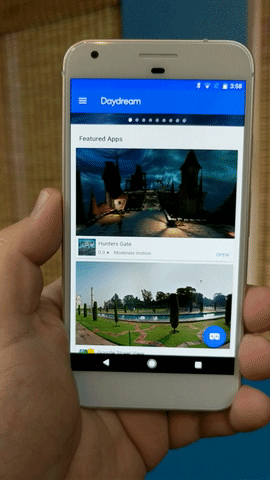
Every listing in your Daydream library is interactive. Pause on a listing for a moment and the static image for the app or game turns into a window for you to peer through into the world contained within. This simple 360-degree image encourages you to move your phone around and peek into the world in order to see what you'll be doing with the headset on. It's not only a great way to distract yourself for a few minutes at a time, it's the perfect way to show off new VR apps to people who aren't sure about buying something untested. No other VR service offers a comparable setup right now, but this should be the default experience for buying VR apps and games.
The Daydream app is the perfect way to show off new VR experiences to people who aren't sure about buying something untested.
When you aren't browsing in the Daydream app, you have the headset on your face and are getting the full VR experience. Google has built Daydream in much the same way Oculus has built Home, as a fully contained VR experience that lets you search through your library and purchase new apps without needing to take the headset off. This experience is built in a total 360-degree world unique to Daydream, and encourages users to stick around in the VR world for longer than a quick tour through any single app or game.

Daydream's controller lends a lot to this experience. You hold the wand in the real world, and in the virtual one you see a laser pointer to interact with whatever you want. The accuracy of this controller is key, and something Google nailed out of the box. When you move left and right, up or down, and even spinning the controller around, you see that represented in the VR world. It's not a full travel system like HTC's Vive controllers, but it's the closest you'll get from a Bluetooth-connected accessory. Using the Daydream Controller to navigate everything feels noticeably more natural than a gamepad or touch pad on the side of the headset, and if your goal is to use the headset for extended periods of time that's a big deal.
Google's software team worked very hard to minimize what's called the Screen Door Effect through software, especially in the primary menu and Play Store. The use of Material Design elements with bold primary colors makes it more difficult to spot the display lines on the Pixel XL, and throughout all of the text Google supplies everything is perfectly readable without a lot of harsh black lines from the display. Google's software partners didn't work quite as hard, so in several other apps the SDE is more noticeable. It's likely Google will offer up some UI guidelines to help reduce these experiences, but for now know that all of Google's apps follow this fairly well.
Speaking of third-party apps, it'd be really nice if Daydream had a few! During the review Google Play had ten whole apps, five of which are made by Google. Here's what I experienced:
- Arts and Culture — Taking guided 360-degree tours of amazing places all around the world.
- Play Movies — Grab a seat in a theater in a glade, with the stars above you and your Play Movies library projected on a sheet in front of you.
- YouTube — Immerse yourself in the best of YouTube, with menus that fly in to your perspective at the press of a button.
- Photos — Take a look at any photos you've taken, including Cardboard Camera and Photosphere pictures.
- Street View — Stand in the middle of a street, and look around to see almost any place in the world.
- Star Chart VR — Take a look at the world, or any other world in our solar system with your futuristic laser pointer.
- WonderGlade — A theme park full of minigames all involving your motion controller.
- Mekorama VR — 360-degree puzzles where you move the whole world to get your character to the goal.
- WSJ VR — 360-degree stories with an impressive level of detail.
- Hunter's Gate — A classic dungeon crawler with a VR twist.
While no doubt a diverse offering of incredibly well-made apps, it's possible to enjoy all of these apps in a single day and be ready for more. When the embargo lifted, Google unveiled nine more apps in the Play Store for everyone to enjoy. While no one expected Google to immediately compete with the massive list of Gear VR games that are available after years of competition-free existence, the lack of content is frustrating. We know Google has lots of support promised for the not-so-distant future, including names like HBO and Netflix as well as exclusives from CCP Games and the Wizarding World of Harry Potter (which is actually available now), which is exciting and will be worth it.
Speaking of third-party apps, it'd be really nice if Daydream had a few more!
Google could have added support for the utterly massive list of Cardboard games that are available in the Play Store to flesh this list out, but it's important to note the difference in quality between Cardboard games and Daydream games. Daydream games are immersive, rich, and offer high resolution and high frame-rate gameplay or visuals. Cardboard apps are not nearly as capable, and don't support the basics of Daydream Controller interaction. We have some small crossover with Keep Talking and Nobody Explodes and VR Karts: Sprint that previously lived as Cardboard only. For now, and quite possibly forever, these two Google-made VR experiences are basically totally different worlds.
It's fantastic to see Google nail software, however scarce the launch apps may seem. Everything about the Daydream world is well executed, from the spatial audio to the way many of Google's apps are visually connected to the center "house" you start out in. It's a great first step, and hopefully that store gets full quickly.
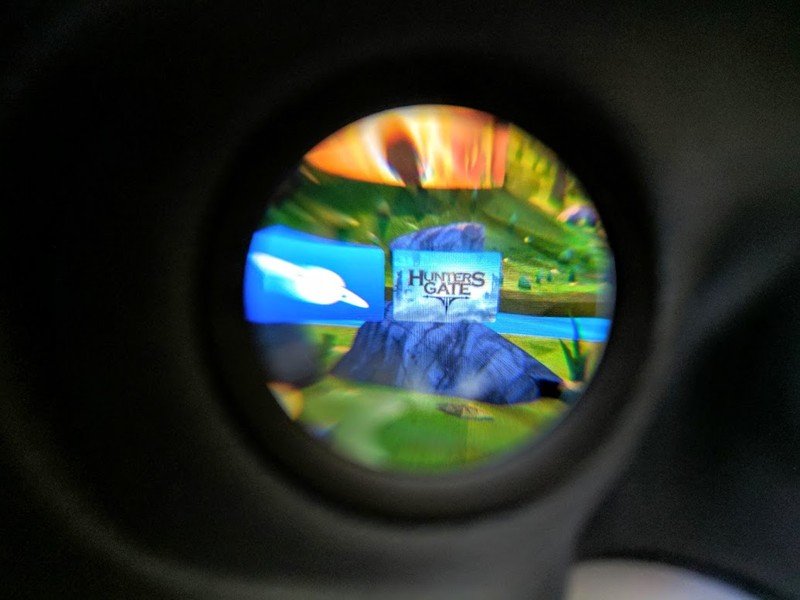
Lots more of this, please!
Google Daydream View Experience
From the moment you put on these goggles that weirdly feel like sweatpants, you're in another world entirely. Pressing the activation button on your Controller causes the world around to go dark, followed by the sound of insects and flowing water. As the world gets a little brighter, the floating menu in front of you invites you to take part in a host of exciting experiences. Some of these are dedicated apps for games or immersive VR stories, but everything is a little different and there's something for everyone. As you turn around, the rest of the little house you are sitting in comes into focus. It's simple room with paths that lead to other apps and just enough fun randomness on the wall to encourage you to look around and soak it all in.
Daydream View is a complete thought, which is something I don't get to say often enough when looking at new VR platforms. This isn't a way to soak up the existing VR content and act as a gatekeeper for those experiences, it's a standalone idea. Google, much like HTC and Valve, thinks motion controllers are the way forward. Waving your hand through the air and seeing it represented in VR is something special. Being able to swipe your thumb across the pad and quickly flick your wrist for real actions in Daydream is significantly more convenient and natural than any other control mechanism out there today.

This headset will eventually be supported by something other than Google's Pixel and Pixel XL, but what these phones offer initially is pretty great. There's undeniably a quality difference when looking at things through the lower-resolution (1080p) Pixel, and light bleed will be more pronounced with smaller phones that allow the bezel to be seen through the lenses, but the Pixel XL experience is great. Not once in upwards of 50 hours of use so far has the phone shown any signs of lagging or slowing down, and the games have been consistent across each play session. Your phone will be warm to the touch after a few minutes of active gameplay, but never hot enough to be painful even after hours of gameplay.
Daydream View has the potential to be the best mobile VR headset you can buy.
Battery is always a concern with smartphone-based VR, and Google promised to work hard on ensuring that experience was as good as it could be. On average, Daydream consumes 30% of battery for every hour of use, which is better than you'll get in any other smartphone-based VR system. That having been said, the lack of any face detection sensors like the ones on the front of the Gear VR means if you take the headset off and set it down to answer a knock at the door or rush into a meeting, Daydream will continue running without you.
At the end of the day, the biggest problem with Daydream View is that I've already run out of things to do with it. It's a fun system, but Google needs to step up the available content ASAP. Games are a big part of what comes next for this platform, but also watching 2D and 360-degree videos through the various apps that support your activity right now. For early adopters this is going to be a waiting game, and hopefully Google and their partners don't keep us waiting for long.

It'll probably be awesome eventually?
Google Daydream View Bottom line
This headset has the potential to be the best mobile VR headset you can buy, and maintain that title for quite some time. Google's efforts in implementing motion controls, controlling the software to an extent, and making sure the headset is comfortable enough to want to use for longer periods of time are great. The price is great as well, $79 is within striking distance of many higher end Google Cardboard headsets and undercuts Samsung's Gear VR by $20 on the shelf. Aside from the light bleed, the headset itself is well executed and the controller is genuinely fun to use while also being accurate.
But when does this stop being the cool thing early adopters get because they could or because it was free with their Pixel? The promise of Daydream lies in being able to offer something like View and know that many different phones will be able to use it to access whole worlds of content. None of that is true yet, and buying something because it might one day be what you want it to be is never a good idea.
Should you buy it? Eventually
If you're a Pixel XL owner and want something new, there's a lot to like in this headset. If you recently ditched a Note 7 for the Pixel and are hoping this experience rivals your Gear VR, Daydream View isn't going to fully measure up.


