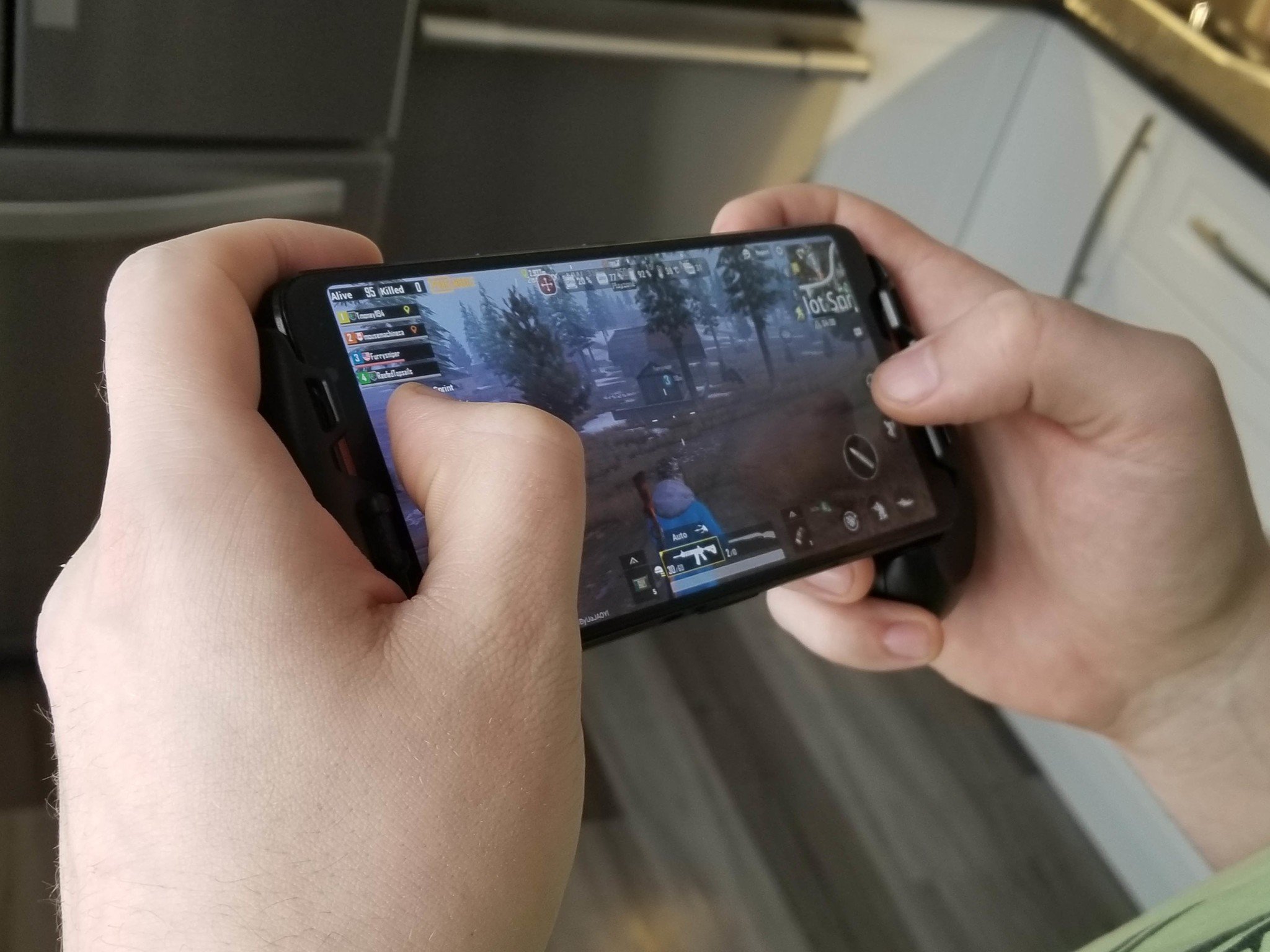There are a ton of gaming accessories for smartphones, but the GameSir F1 Gaming Grip gives you the essential control enhancements you didn't know you needed.
The Good
- Adjustable to fit any phone with or without a case
- Lightweight construction
- No batteries required
- Doesn't block charging ports or volume buttons
The Bad
- Joystick attachment not always useful
- The included kickstand is useless
10 years ago, the most addictive game on mobile was Angry Birds, a game that highlighted the versatility of the touch screen for game controls. You don't need a GameSir F1 to comfortably play Angry Birds.
As mobile hardware and games have improved, marathon mobile gaming sessions have become pretty common with a growing list of online games including PUBG Mobile, Fortnite, Vainglory, and Arena of Valor that offer competitive gameplay with matches that can last up to 30 minutes. We also see exceptional offerings from indie studios releasing fantastic platformers and top-down shooters that are worthy of many hours of gameplay.
That's all to say that mobile gaming sessions are getting longer as the gaming experiences have improved, but smartphone hardware — even the gaming smartphones — still aren't that comfortable to hold for long lengths of time. The stigma that mobile gaming isn't serious or legitimate gaming is old hat and fading fast, but there's no denying that a naked smartphone is about the least appealing controller for gaming.
This is a gaming accessory for anyone who takes mobile gaming seriously and typically plays for hours on end.
Enter the GameSir F1 Gaming Grip, an accessory that lets you add ergonomic controller grips to the sides of your phone along with an adjustable physical joystick that eliminates a ton of the frustrations that come with touchscreen controls.
Get the latest news from Android Central, your trusted companion in the world of Android
The GameSir F1 is easy to use with phones of practically any size — you simply pull it apart and slip your phone between the grips. The edges are curved so that it'll look pretty great on most phones with the Razer Phone 2's squared edges being the only phone design that didn't find a perfect fit. By comparison, the ASUS RoG phone was a perfect pairing with this grip, as it let you free up your pointer fingers to better use the AirTrigger sensors on the side of the phone.

The joystick adapter is implemented brilliantly, with most games giving you the option to relocate the on-screen movement controls wherever you like. I've found it works best for MOBA games like Arena of Valor or Brawl Stars, but if it ever feels like it's not worth playing with you can snap it off and just use the grips. One feature you probably won't use is the kickstand, which is poorly designed and the only notable shortfall in the grip's design.
You'll probably find that it takes some time to adjust to using the GameSir F1 — game developers design the default controls one way and using a grip will change where your thumbs naturally fall. Once you've got everything set up for the games you love, it really does the job of improving your grip comfort while gaming. It travels light which is nice, but I've mostly used it while I'm chilling at home playing PUBG Mobile for a solid couple of hours. It's a notable improvement for comfort and, anecdotally at least, I feel like my gaming performance improves as a result of using this grip.
GameSir F1 Gaming Grip Bottom line
The GameSir F1 Gaming Grip is undoubtedly a niche smartphone accessory that's only going to be useful to maniacs like me who play an obscene time gaming on phones. It's designed to accommodate phones of all sizes and the joystick adapter is great when it works well and removable when it's getting in the way.
4 out of 5
This is an easy recommendation to anyone who has suffered through hand cramps from mobile gaming, and at a price where you won't be too disappointed if you only make use of it on occasion.

Marc Lagace was an Apps and Games Editor at Android Central between 2016 and 2020. You can reach out to him on Twitter [@spacelagace.