Android Central Verdict
Bottom line: Cyberpunk 2077 is a flawed but captivating open-world RPG rife with conflict and deranged beauty. What the Stadia version lacks in the advanced bells and whistles of its PC counterpart, like raytracing and reliable 4K, it more than makes up for in accessibility and smooth performance across a variety of devices. Not to mention it still looks great too!
Pros
- +
Night City is gorgeous
- +
Open world is packed with memorable quests
- +
Exciting combat system
- +
Wide multitude of character build options
- +
Maintains high framerate with zero crashes on Stadia
Cons
- -
Bugs and glitches throughout the game
- -
Some inconsistencies between themes and mechanics
- -
Lots of features and mechanics aren't explained well
- -
Driving feels like you're ice skating all the time
Why you can trust Android Central
When Cyberpunk 2077 was first announced back in 2012, Stadia was hardly a glimmer in Google's eye. Now, at the end of 2020, after over a year of new games on Stadia, the burgeoning cloud gaming scene is starting to gain steam, and CD Projekt Red's latest open-world RPG epic might be the kick in the pants Google needed.
Amidst hard-to-find PC upgrades, lack of availability for the new generation of game consoles, and a demanding game that brings last generation hardware to its knees, Stadia is a beacon of light at the end of a buggy, unstable tunnel for many players.
Despite the odds, Stadia is arguably the best place to play Cyberpunk 2077. In this review, I'll recap what I like and dislike about Cyberpunk 2077 as a whole before diving into the Stadia-specific analysis, but if you're interested in a more high-level discussion of the game as a whole regardless of the platform used, please check out our Cyberpunk 2077 PS5 review and Cyberpunk 2077 PC review as well.
Cyberpunk 2077 Story, Gameplay, and Presentation
| Category | GameNameXXX |
|---|---|
| Title | Cyberpunk 2077 |
| Developer | CD Projekt Red |
| Publisher | CD Projekt Red |
| Genre | Open-world RPG |
| Version Reviewed | Google Stadia |
| Play Time | 30+ hours (so far) |
| Players | Single-player, with multiplayer coming at a later date |
| Stadia Pro | No |
| Release Date | Dec. 10, 2020 |
| Launch Price | $60 |
As one of the largest and most anticipated games in 2020, it's a big deal that Google got such a solid win this time around, especially considering that Cyberpunk launched on the same day as every other platform — a rarity most of the time for new Stadia releases.
All things considered, Cyberpunk 2077 starts relatively slow and subdued. You begin in character creation and customize your version of V, the main character, with an assortment of hair, face, body, and voice types (masculine or feminine for each). The latter directly affects who your potential romantic partners are. You then choose a lifepath, which creates your V's backstory.
Despite the odds, Stadia is arguably the best place to play Cyberpunk 2077
In general, the cyberpunk genre is a type of science-fiction that focuses on individualism in the face of corporate oppression and how technology intersects with society. Things like cybernetic augmentations and computer-enhanced physical modifications are commonplace in Night City. All of that is to note how extremely baffling it is that the only two body type choices are skinny and ripped, with no options to get so much as a new haircut, let alone change your appearance once the game starts. It feels like a major miss for a game that's self-titled after a genre that typically highlights technology's ability to change who we are and what we look like.
Inconsistencies aside, I had a great time spending around 35 hours with Cyberpunk 2077. This gave me enough time to finish the main story with the ending I was hoping to get, complete a handful of the major side missions, a smattering of smaller side objectives, and do plenty of exploring and roaming around the city and its outskirts. I felt like I did enough to say I've "played" and finished the story, but I have at least another 40+ hours worth of content remaining, I'm sure. That number is probably even higher if you consider playing again as a different V.
Get the latest news from Android Central, your trusted companion in the world of Android

Besides just a general fascination with Night City itself, the rest of the game is above average. Gunplay is good enough. It reminded me of Fallout, where there was something floaty about how the guns control. However, this is first-and-foremost an open-world RPG that just so happens to feature first-person guns and melee as its combat system. That isn't to say there is no depth, because I really enjoyed the leveling options, installing new cyberware, and looting everything from everywhere I went. Progression felt good, consistent, and impactful.
Narratively it didn't surprise me a whole lot, except for the main twist that happens just after the prologue. The entire voice cast does a great job with the source material — Keanu Reeves as Johnny Silverhand and Emily Woo Zeller as Panam Palmer (the character I chose to pursue for a romantic partner) were the biggest standouts. They really, truly felt like actual people, and I don't think I'll soon forget the time I spent with them. Cyberpunk 2077 is just full of excellent writing and touching character moments that help you look past the handful of issues.
The rest of this review will focus mostly on how the game looks and plays specifically on Google Stadia. If you're interested in a more critical analysis of the game itself and its content overall, please check our reviews of the PS5 version and PC version, which go into more detail. I had a blast with this game and really enjoyed sinking my time into it and am confident that in a few months, it'll run better on consoles.
Cyberpunk 2077 Stadia performance comparisons

It's important to note up top that your mileage may vary depending entirely on how fast your internet connection is, whether or not you have data caps on your bandwidth, and whether you're using a wired LAN connection or Wi-Fi. For me, Stadia works great 99% of the time and worked fantastically throughout my Cyberpunk 2077 playthrough. That being said, when wired, my speeds, according to SpeedTest.net are certainly above average for most areas of the U.S. with 14ms ping, 574Mbps down, and 11Mbps up.
To properly perceive the differences, I played a bit of Cyberpunk 2077 on PS5 via backward compatibility with the PS4 version of the game, as well as a bit on PC. My gaming PC, which is also used regularly for VR games, has an RTX 2060 Super GPU, 32GB RAM, and an Intel i5-9600k CPU.
For me, Stadia works great 99% of the time and worked fantastically throughout my Cyberpunk 2077 playthrough.
Framerate on Stadia was extremely smooth and consistent. While playing in 1080p on Performance Mode, I was able to stay at a steady 60 FPS the entire time. It only dipped to around 56 FPS rarely and would always come right back up. The same minor dips also seemed to happen on PC from time to time so it wasn't unusual or jarring. It's a shame the 4K limitation on the game right now limits how good it can look, but I usually pick Performance Mode in games most of the time anyway.

The area where the PC version excels most is with lighting, thanks to ray tracing support on RTX cards. Ray tracing is supposed to be coming to the Stadia version in the Quality Mode eventually, probably around the time the PS5 and Series X versions launch, so for right now, the Stadia version of the game cannot look as good as it does on PC—especially at night time. The way the neon lights reflect off of surfaces like windows or puddles in the street is wonderful and metallic objects like cars look amazing, even in motion. Visually it's extremely impressive on PC when it's running well, but it still does look great on Stadia too.
Compared to Stadia and PC, the PS4 version on PS5 is by far the worst. Visually it doesn't look terrible. It's very similar to the Stadia version, but getting a stable 60 FPS was seldom possible. Bugs were more frequent in my experience as well and even over a week after release it was still crashing often, sometimes more than once in the span of a single hour. Meanwhile on Stadia, I didn't have a single crash in nearly 40 hours of play time.
I had two instances where I lost connection to the game while playing, which is likely due to the volatility of internet connections, but I could reconnect and resume immediately from where I left off without reloading. Stadia usually suspends your game for around 15 minutes if you get disconnected so you don't lose your spot at all.
The Stadia version of Cyberpunk 2077 does have plenty of bugs still, but that's just due to the state of the game itself, not Stadia specifically. Iit doesn't help that Stadia seems to always get hot fix patches multiple days after every other platform. At least they're just installed automatically on Google's end and no one has to download an update.
Cyberpunk 2077 How it plays everywhere

There are five ways to play any game on Stadia regardless of what sort of game it is: Chromecast on your TV with a controller, PC browser with keyboard and mouse or controller, and mobile device with touchscreen controls or a controller. Stadia games are modeled after their PC counterparts in most cases and you can freely swap between keyboard and mouse or controller with zero setup or configuration needed. If I press a key or move my mouse, all of the onscreen button prompts will immediately change to my key bindings. It's very seamless.
Chromecast is the best way to play Cyberpunk 2077 on Stadia.
The best input method across the board in Cyberpunk 2077 is to play with a controller no matter which device you use. You can technically play it with just touchscreen controls on mobile, but I spent around an hour doing that and concluded it's just not worth it. Maybe if you're just quickly checking something, turning in a quest, or going through some dialog it would be fine, but try to do anything else and it's borderline unplayable.
Visually, it looks crisp on mobile. I played using my Pixel 4 XL, and the size of the screen is great for readability in the UI, but the compressed dimensions mean the visuals are just hyper-concentrated and look fantastic. That's the case with most Stadia games, but you can really tell in Cyberpunk 2077. A game like this should be experienced on a large screen, but if you need to play on your phone, rest assured that it's excellent there too. Especially with the excellent Razer Kishi controller, something I highly recommend for anyone that enjoys using Stadia, Game Pass streaming, or just playing mobile games.
Playing via browser is a bit hit or miss. The visuals sometimes come through a bit blurry, even if you've got the correct resolution settings assigned, and it's a well-known issue you'll see mentioned in the Stadia community often. There's something about how the stream is encoded in browsers that can cause some funkiness regardless of the browser you use (I typically opt for Microsoft Edge) or which encoder / resolution setting you pick. Then there's also the 4K issue with Cyberpunk 2077 where, because of the massive influx of players, servers are struggling to get a 4K stream out to everyone that wants it.
Chromecast is the best way to play Cyberpunk 2077 on Stadia. The quality is most consistent in my experience and the "console-like" atmosphere of a dedicated device feels good with this game. I also never had any disconnects or latency issues on Chromecast even over Wi-Fi either — all of my minor issues happened via a browser.
Cyberpunk 2077 Should you buy it?

The marketing machine would have led you to believe that Cyberpunk 2077 would redefine the way open-world video games are played. It not only doesn't do that, but it never even comes close. This is by all accounts a relatively traditional open-world game with a big city, plenty of cars, lots of guns, and plenty of RPG mechanics layered on top. However, it did surprise me in ways I didn't expect.
I wasn't expecting to basically fall in love with its characters, get hooked on its setting and stories, or be blown away by the quality and comparative performance of how it plays on Stadia. This feels like the killer app Stadia has been waiting for, thanks to the long list of console issues and the beefy hard-to-come-by requirements of the PC version.
4 out of 5
Cyberpunk 2077 didn't rewrite the rule book on what it means to be an open-world game, but it has completely shattered expectations of what cloud-based gaming is capable of. If you use Google Stadia or have been curious in trying out Stadia, Cyberpunk 2077 is one of the best reasons to date.
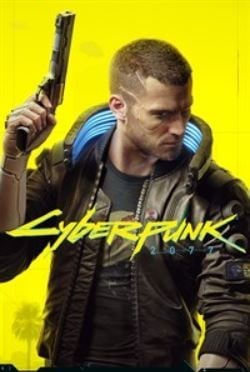
Excellent performance for a captivating open-world
Cyberpunk 2077 is a flawed game but it more than makes up for its shortcomings with a sprawling city to explore that's rife with conflict and deranged beauty. What the Stadia version lacks in advanced bells and whistles, it more than makes up for in accessibility and smooth performance.


