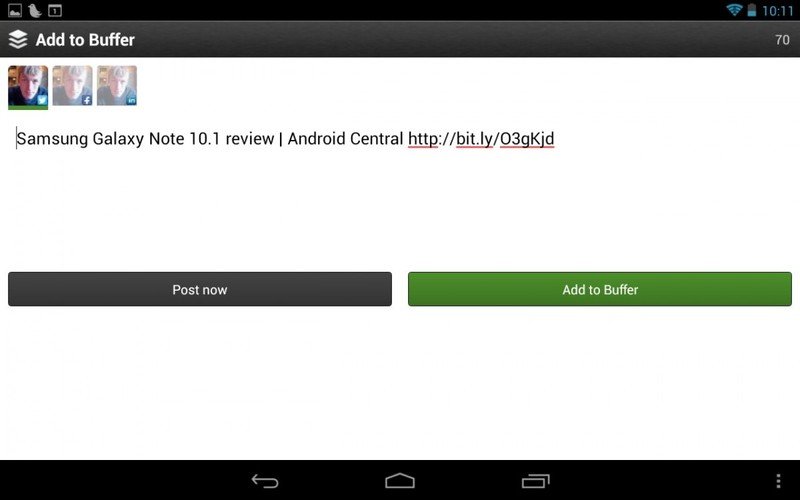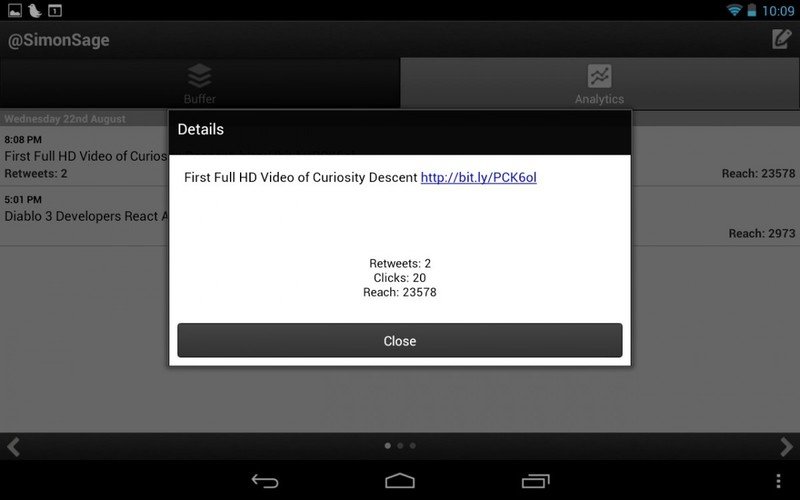Buffer review - the antidote for oversharers

Get the latest news from Android Central, your trusted companion in the world of Android
You are now subscribed
Your newsletter sign-up was successful
In a nutshell, Buffer helps social media fans from oversharing by allowing you to schedule when items are published to your networks, be it a Facebook profile or page, Twitter feed, or LinkedIn account. There’s even App.net support. Users can add items to their Buffer from a bunch of different mobile apps, and if you’re in a the social media business, there’s a premium version that allows teams to cooperatively fill the queue.
Style
Buffer is in serious need of a visual upgrade. There’s nothing Holo about it; the menu and tab layout will give you flashbacks to Gingerbread. You can’t even swipe between pages of buffered items, and have to instead use the left and right buttons along the bottom. The Buffer list requires a manual refresh, which can be a real pain when you’re doing anything concurrently on the web version. The web version by comparison is really nice, and provides all of the functionality you need with some really great style.
Buffer isn’t particularly clever about where it finds its titles when adding items from sources like the browser, meaning you’ll generally have to edit the text of a tweet to bring it within the character limit before scheduling it. I suppose that’s better than having it pick the wrong headline or prune out the important stuff.
Function
The core function of the Android app allows users to change the order in which buffered stories go out, or post them right away. You can also edit the text or deleted buffered items, as well as view traffic metrics for links that have already gone out. Unfortunately, detailed management of your Buffer requires logging in through the web. This includes connecting new accounts, setting new times for posts to go out, changing default accounts.
Buffer recently opened up an API, so app developers can get their content into the queue in the right format. Instapaper and Pocket are among the first Android apps to take advantage of Buffer’s developer tools, though buffer plugs into the system-wide Share menu, so you can really share anything from anywhere. Although Pulse News was listed in the last update as being supported, there’s still no way to Buffer content from Pulse; even opening the full web version brings up an embedded browser which only has access to the built-in sharing to Facebook, Twitter, and Google+.
I encountered a few stability issues using Buffer on the Nexus 7, including an inability to log in through Facebook and being unable to post through Buffer immediately.
Pros
- Keeps oversharing in check
Cons
- Dated interface
- Some stability issues
Bottom line
While the app’s style is fairly dated in both style and function, the service as a whole is solid, and ensures that your social media profile will always have a steady stream of interesting content. Buffer is a great remedy for those plagued with overshare syndrome, but in order to be used effectively, it really needs a better Android app to complement its polished web service.
Get the latest news from Android Central, your trusted companion in the world of Android