Be smart, be safe - secure your Android phone
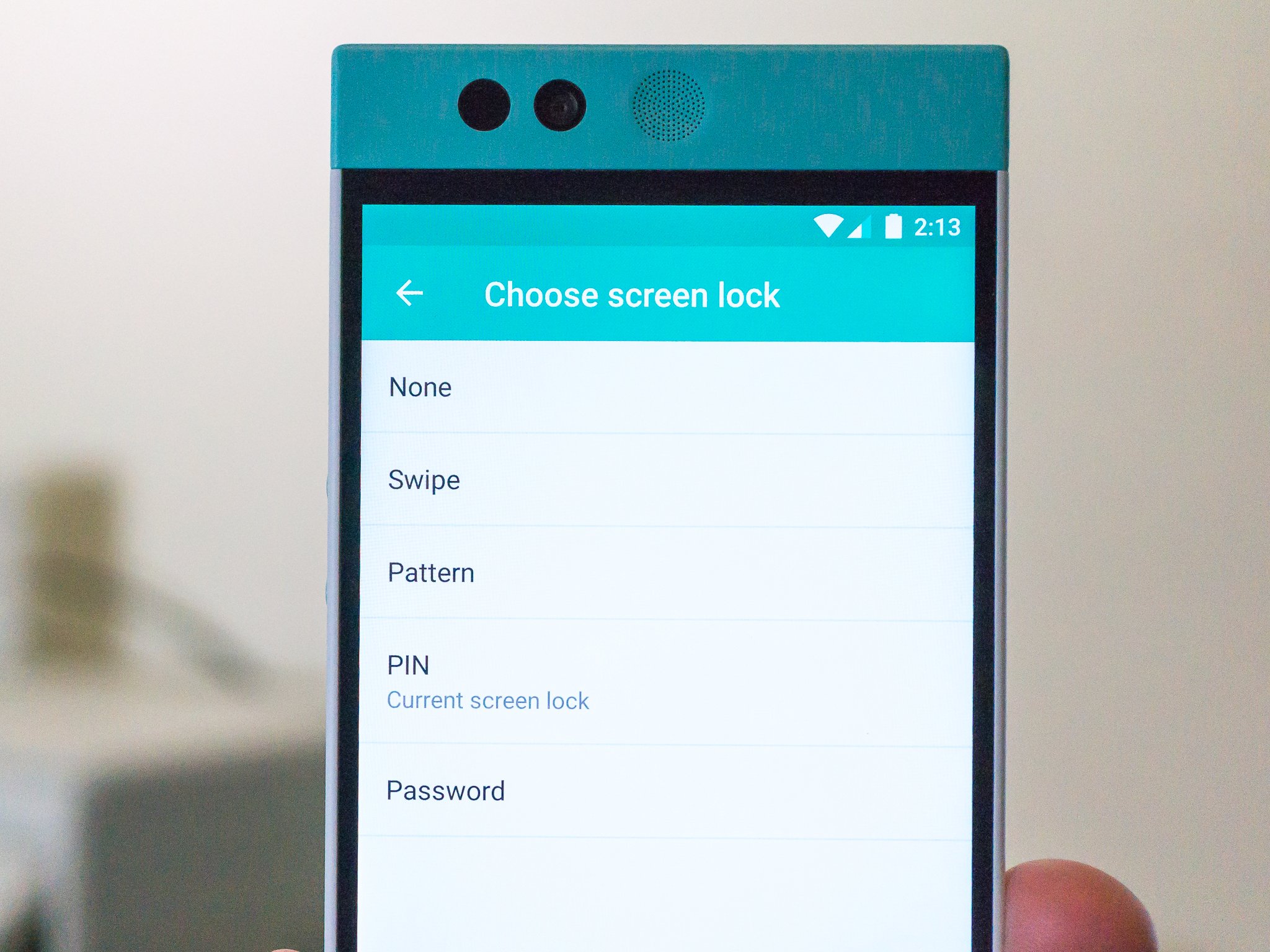
Your phone is not just a phone. In the past ten years or so, we've moved past our phones just being a way to talk and text other people, and today even the cheapest smartphone is more like a small computer than whatever you were using in 2005. Security matters now more than ever.
You probably have all sorts of personal information stored on your phone. Your social accounts have lists of people you associate with (and maybe even more details about them) as well as the things you talk about in an easy to read timeline. Your banking or credit card apps, apps for places like Amazon or eBay, as well as any fancy digital wallet you might be using can give someone else an easy way to spend a lot of your money. Take a lot of pictures? Those kinds of pictures? Want some random creepy dude looking at them?
Take a lot of pictures? Those kinds of pictures? Want some random creepy dude looking at them?
And your email, well, think about this — if someone else gets access to your email, in a very short time that can have access to almost everything else. A person with your phone can just click all the "reset my password" links, then check your mail to find a way to make a new one.
So, yeah. Having someone else rifling through your digital "stuff" is really not a good idea. And we haven't even mentioned how unfair it is to the other people in your contacts app who have their personal information harvested because you let someone else look.
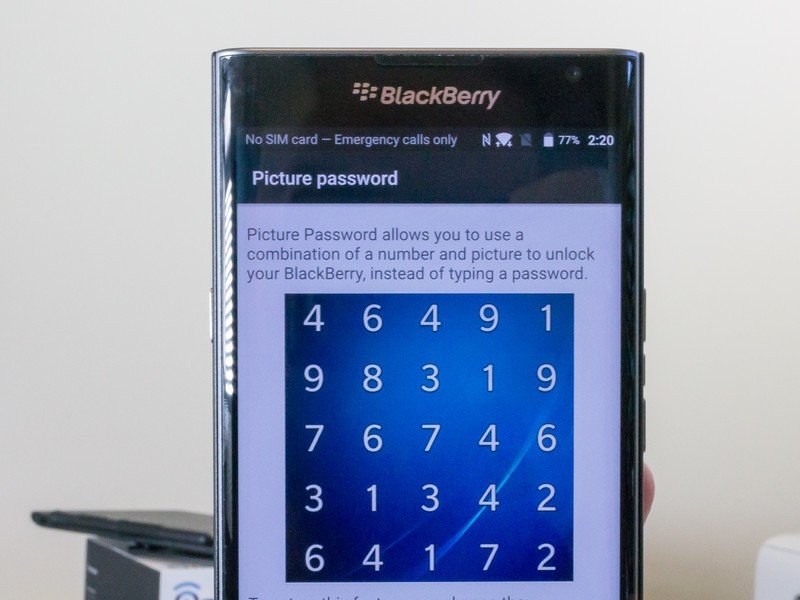
The good news is that locking your phone to try and prevent any of this sort of thing is easy. In fact, on most phones you're prompted to lock everything up with one method or another during the set up process. And having a secure lock screen isn't the hassle it used to be. Short PIN codes combined with self-destruct features (where a number of wrong guesses makes everything get wiped), or pattern/picture locks and of course fingerprint scanners make unlocking your phone pretty trivial. Some phones even have fancy methods to keep things unlocked when your phone is in your hands or on your person. None of these methods are foolproof, but chances are if someone steals your phone and finds it locked, they are just going to sell it to someone who can wipe it clean and resell it instead of spending time looking at your stuff and spending your money.
If you've ever had to deal with any of your credit cards or online banking accounts being hacked (thanks Target, and Home Depot, and Sony) you know what sort of hassle it all is. And we've all seen what sort of disaster happens when someone gets access to private things like sexy pictures or SMS threads. It's not pretty.
Be smart and be safe — secure your smartphone.
Get the latest news from Android Central, your trusted companion in the world of Android

Jerry is an amateur woodworker and struggling shade tree mechanic. There's nothing he can't take apart, but many things he can't reassemble. You'll find him writing and speaking his loud opinion on Android Central and occasionally on Threads.
